TunePat HBOMax Video Downloader for Mac
*NOTE: The latest version is for max.com only. To download videos from hbomax.com, please download the V1.2.0.
*NOTE: TunePat is a home edition and it's only for personal use.
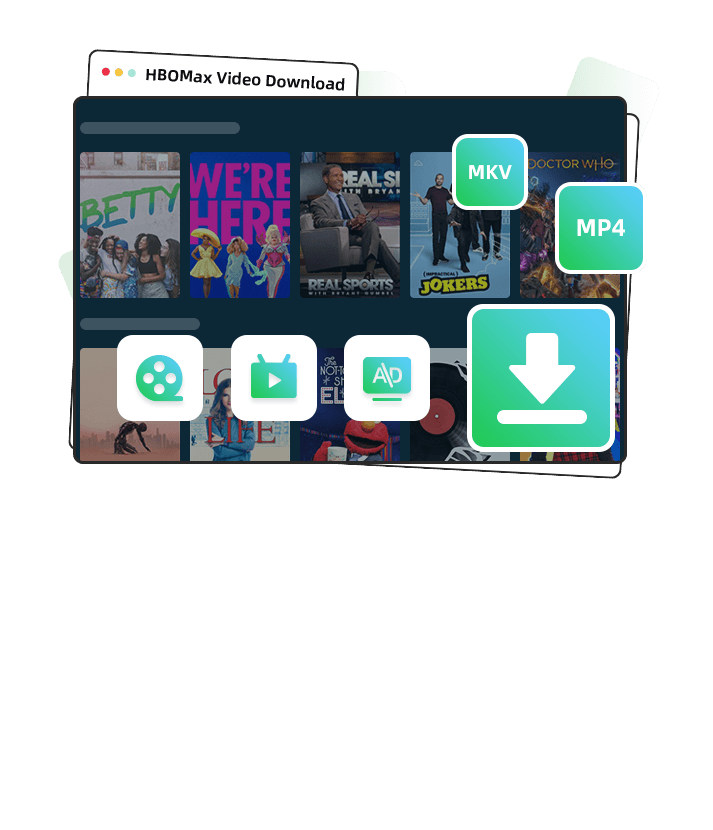
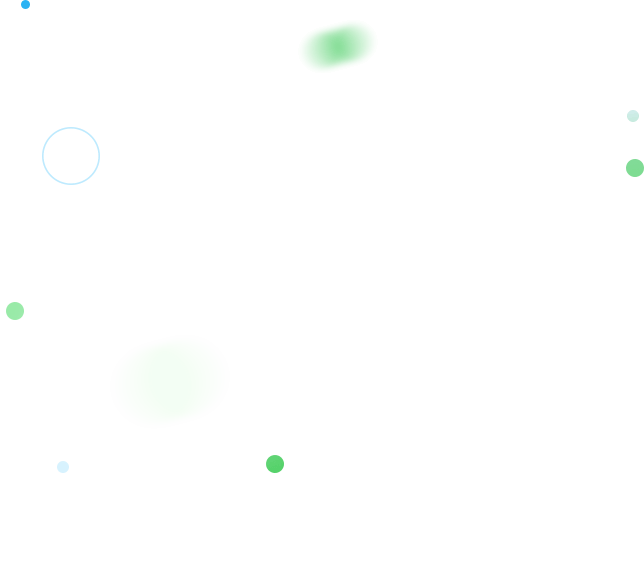
*NOTE: The latest version is for max.com only. To download videos from hbomax.com, please download the V1.2.0.
*NOTE: TunePat is a home edition and it's only for personal use.
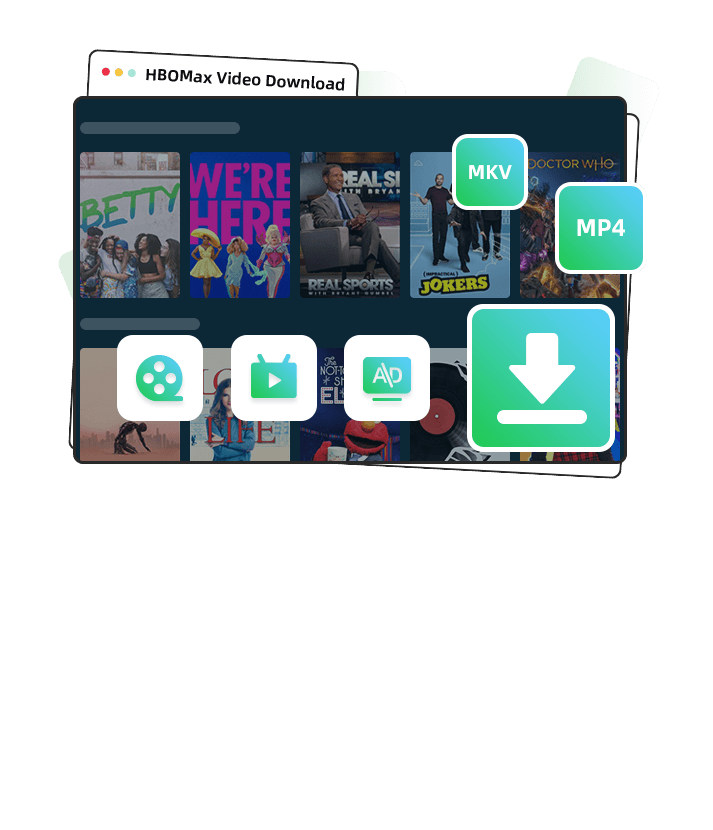
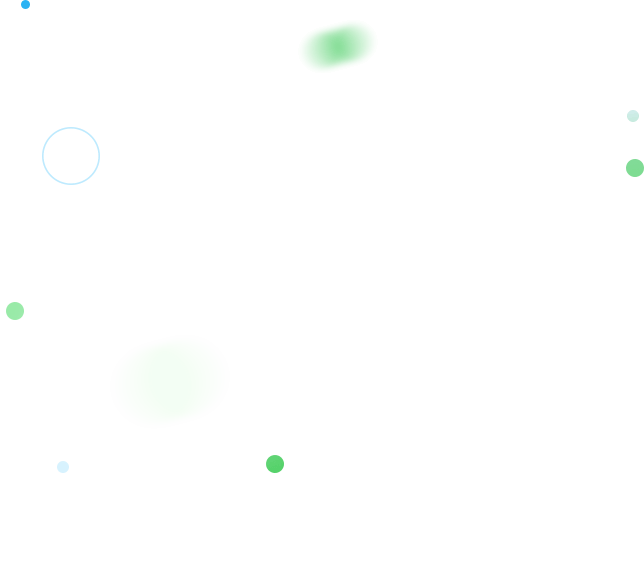
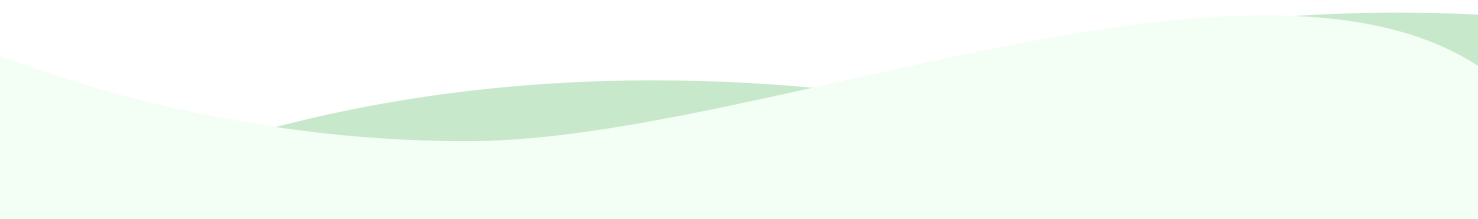





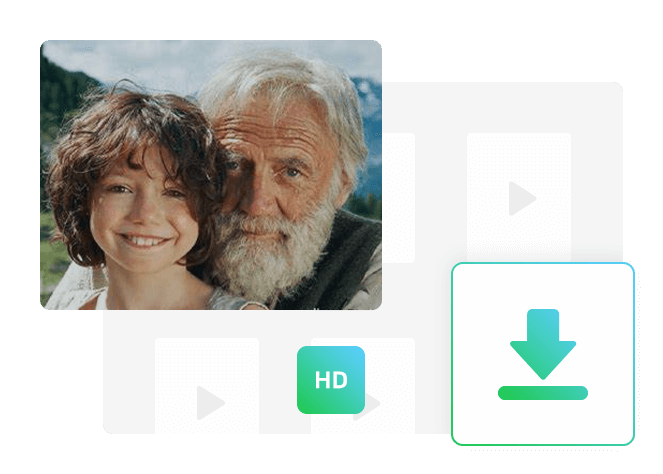
Scratching your head to find a fast, safe, and easy-to-use video downloader to download and save all the nice videos from Max on Mac? Stop looking around because TunePat HBOMax Video Downloader is just what suits you the best.
A massively powerful and professional Max video downloading application, TunePat for Mac is designed to fast download movies, TV shows, documentaries, and more from Max to Mac computers. With its help, you can save nearly everything worth saving to your computers for offline watching.
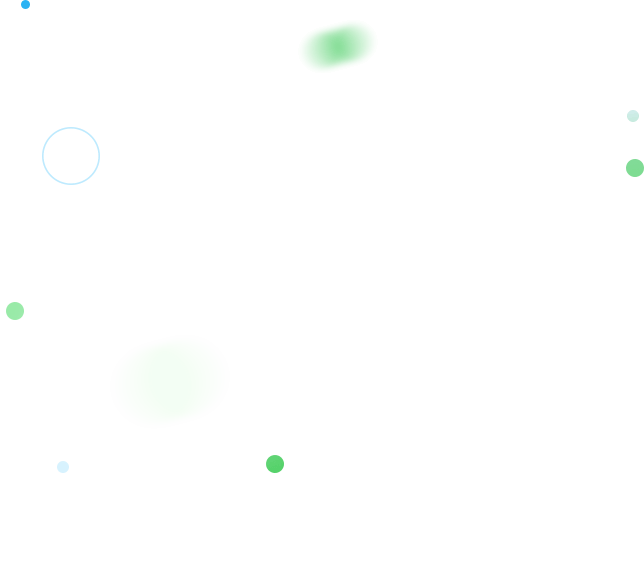
TunePat can remove all the ads inserted in the Max videos by default. If your Max subscription plan is not ad-free, you may spend a significant amount of seconds watching some unwelcomed ads.
TunePat HBOMax Video Downloader will be your ideal video tool to download and stream Max videos without ad interruption.
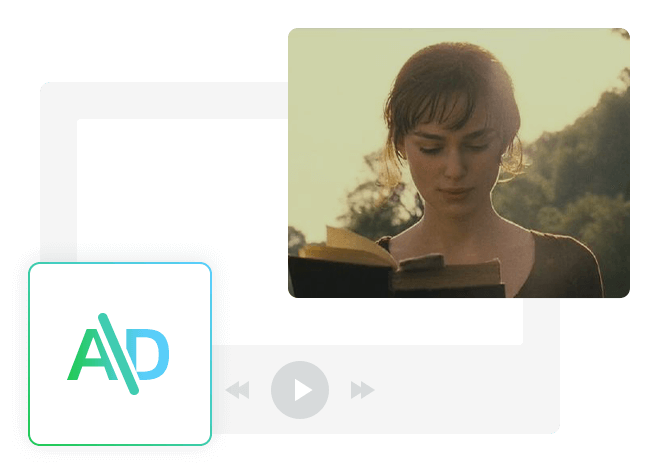
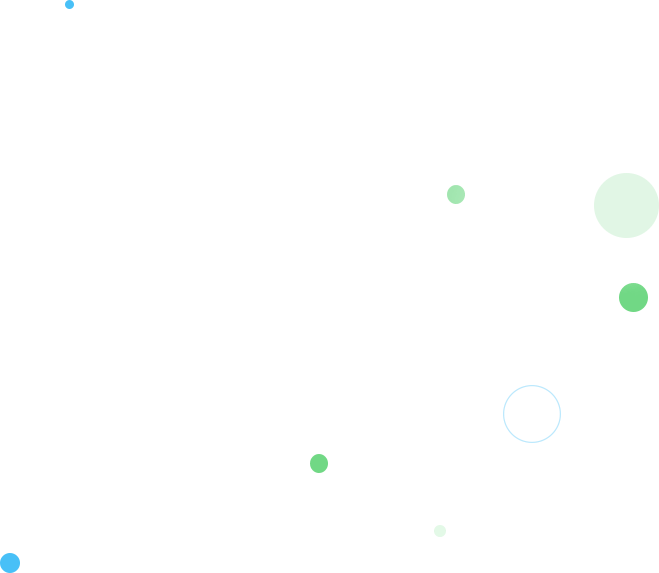
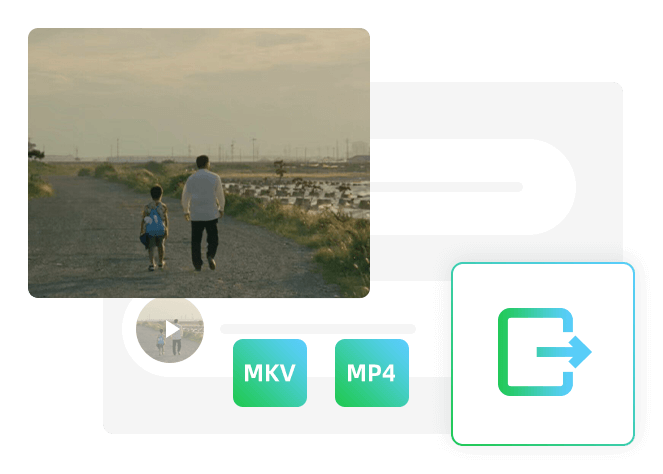
Equipped with the most advanced download core, TunePat HBOMax Video Downloader can help you download and save all HD videos (up to 720P) from Max. And it supports downloading videos in MP4 or MKV to suit the device you are going to play it on. After downloading, you can keep those videos on your devices forever, play them anywhere anytime or share them with your friends.
What's more, the program is compatible with the latest macOS. The support team constantly updates the program to add more features and keep up to date with the latest version of Mac.
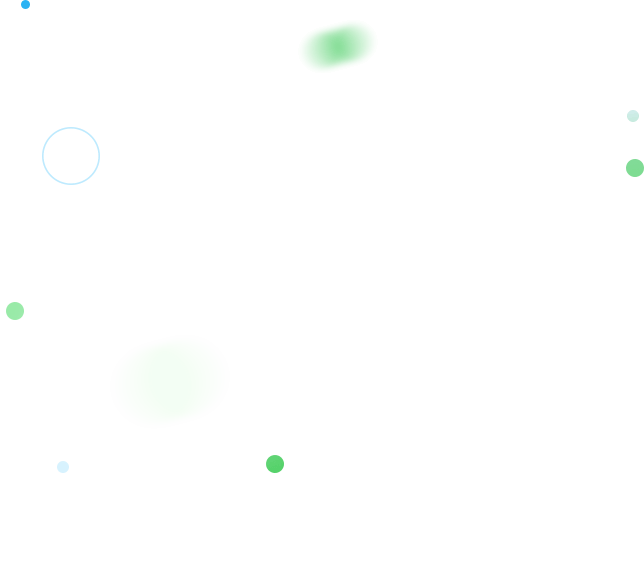
It takes full advantage of the built-in intelligent search mode. TunePat integrates the Max web player with itself. You can browse the bulit-in web player to locate any video on Max.
The download speed is amazingly fast. It can download a TV episode within 10 minutes and a movie within 20 minutes.
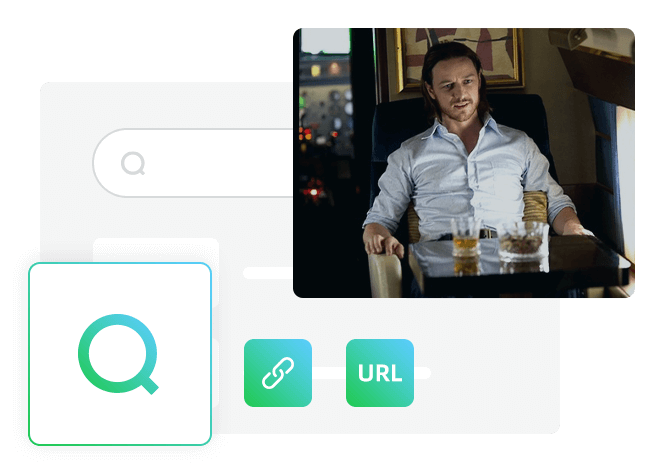
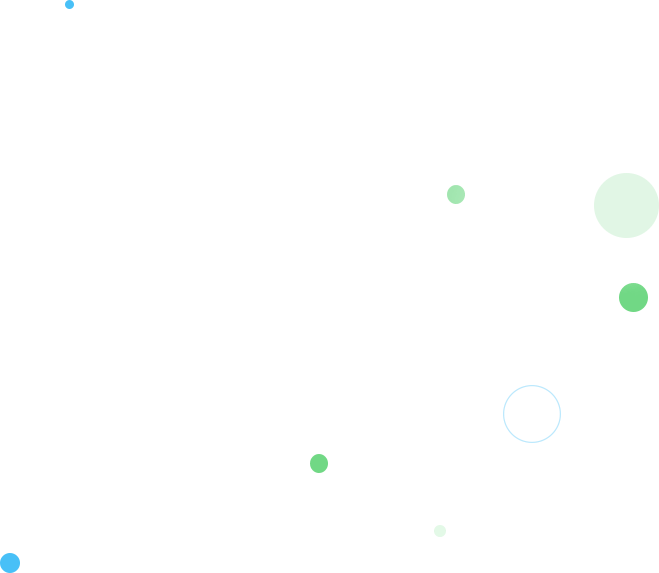

TunePat HBOMax Video Downloader enables you to select different audio tracks, subtitles, and resolutions to download. With this powerful tool, you are able to save Max videos in HD quality (up to 720P) and retain multiple languages of audio tracks and subtitles.
Note: If you prefer a higher resolution, try AVCLabs Video Enhancer AI.
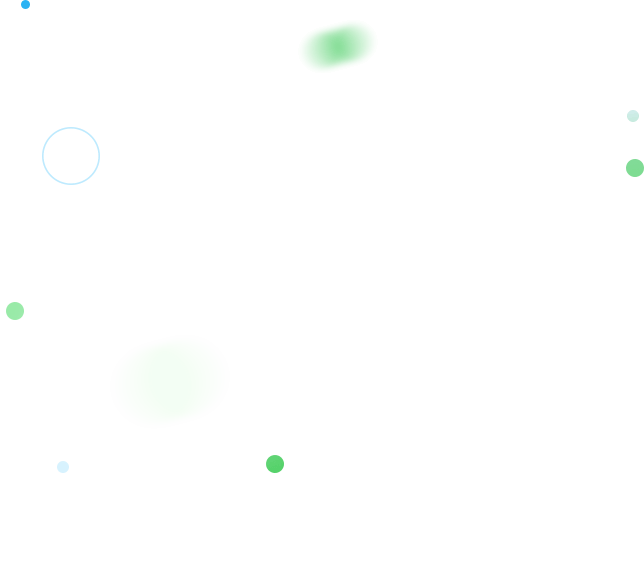
TunePat provides three different types of subtitles: Internal subtitles, External subtitles, and Hardcode subtitles. "Internal subtitles" are more efficient since they support saving multiple languages subtitles in one video, whereas "External subtitles" are more controllable whose subtitle files are saved separately. With Hardcoded subtitles, there is no extra file. The text is 'burned' onto the video image itself, and nobody can remove it.
Besides, subtitle files can be extracted separately and saved as SRT files by TunePat, which is the easiest kind to edit.
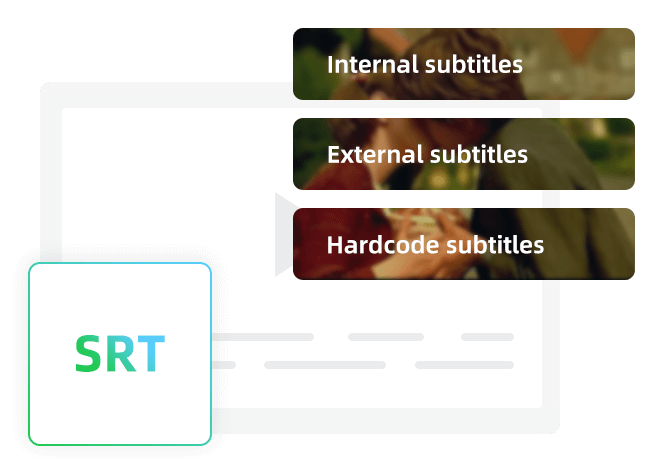
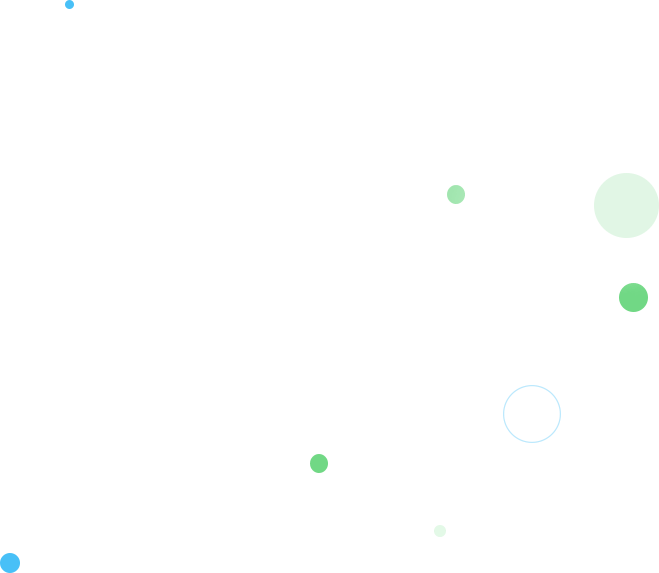
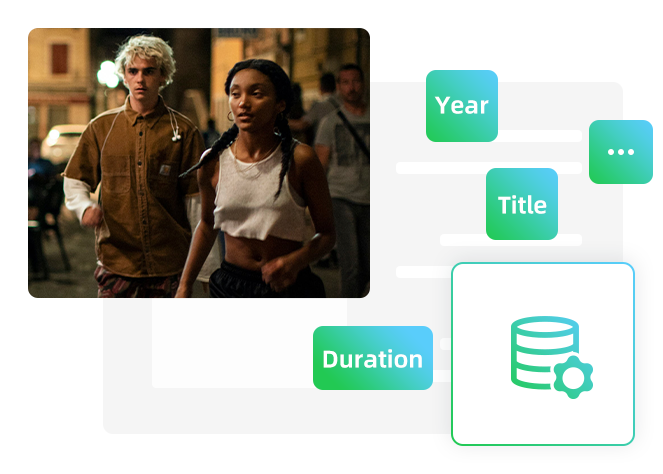
All the information of the videos downloaded by TunePat is well preserved, such as year, season, shooting time, and duration. Other related information will not be lost as well for better management of all the downloaded Max videos.
Meanwhile, TunePat allows downloading Max videos with both H.264 and H.265 video codecs. H.265 is the upgraded version of H.264, theoretically, if you choose H.265 video codec, the same video with H.265 will take up half the space of the video with H.264.
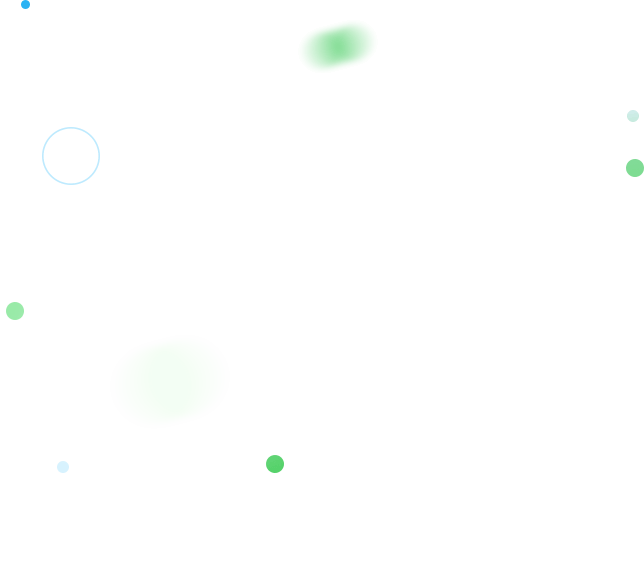
TunePat's interface is very user-friendly. You can get started easily and quickly. It also offers multilingual interfaces, so you don't need to worry about language barriers.
TunePat will always upgrade the program based on your needs. It has equipped a professional technology developer team and an after-sales service team to solve any problems you may meet when using the program, and also guarantees to respond to your emails within 24 hours on working days, proactively solve the actual problems for you and eliminate all your worries.
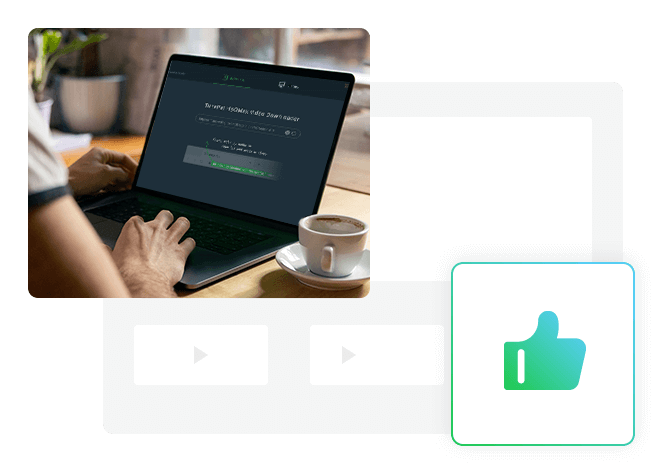
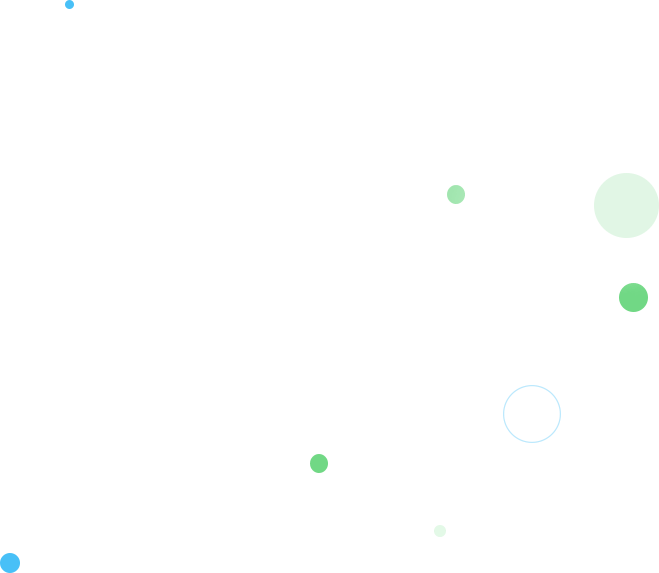

TunePat gets trusted by millions of users around the world.
Downloaded and
Installation
Based on 2,530 reviews
Eric Holly.
Potty Li.
Matt G.
Download videos from Max only.
Download movies & TV shows from Max.
Download movies & TV shows from Netflix, Disney+, Prime Video, Hulu, Paramount+, Discovery+.
Free download videos from YouTube and Abema.
1,000-in-one video download tool.
Download movies & TV shows from Max.
Download movies & TV shows from Netflix, Disney+, Prime Video, Hulu, Paramount+, Discovery+.
Free download videos from YouTube and Abema.