TunePat ParamountPlus Video Downloader for Mac
*NOTE: TunePat is a home edition and it's only for personal use.
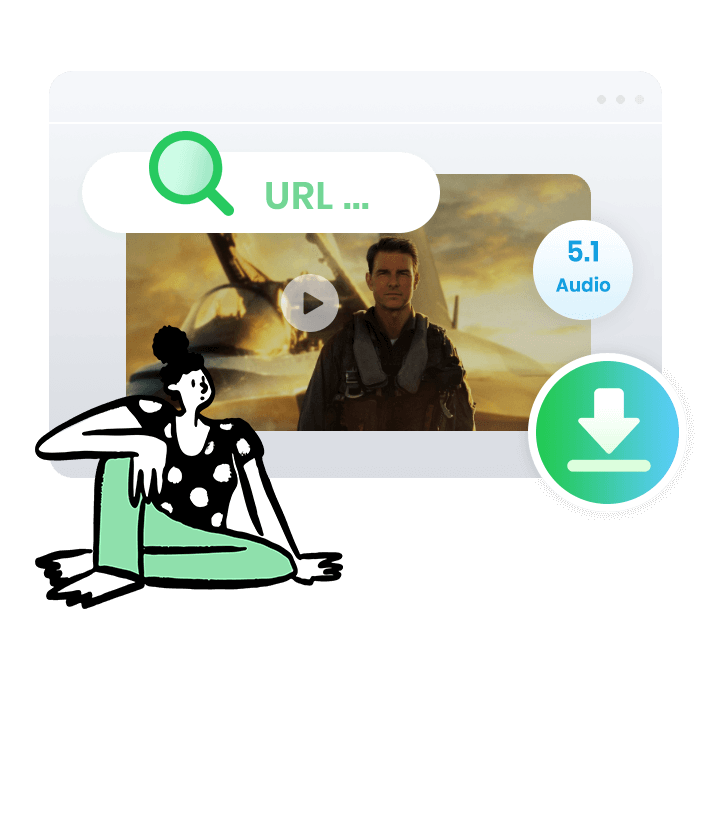
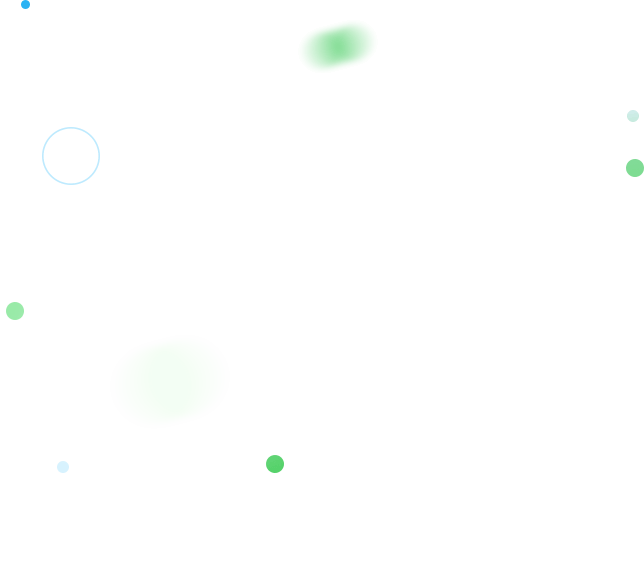
*NOTE: TunePat is a home edition and it's only for personal use.
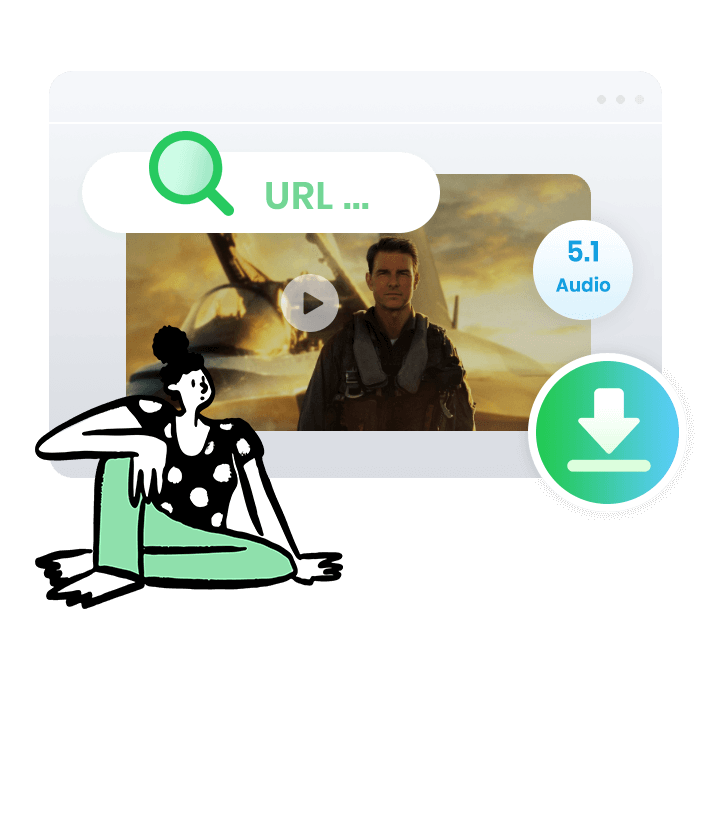
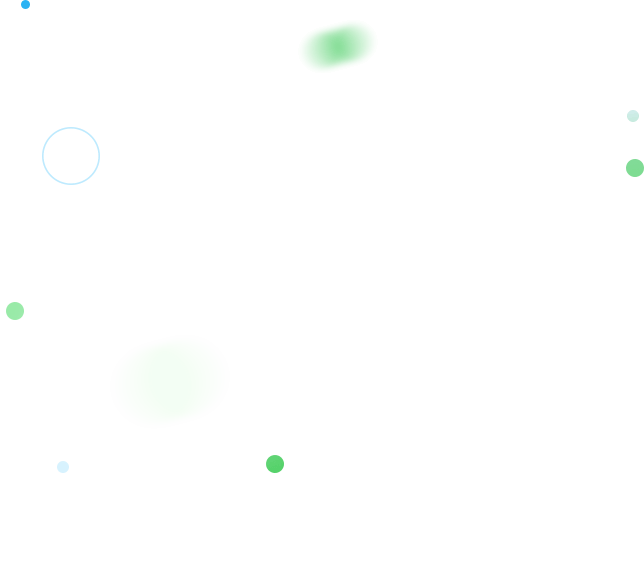
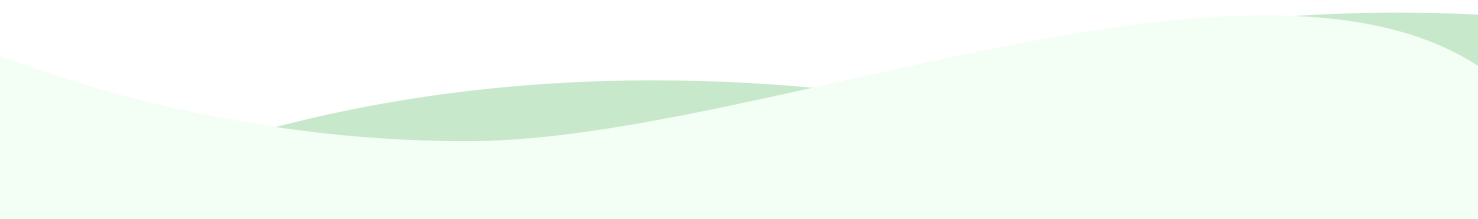






TunePat ParamountPlus Video Downloader is an excellent tool that can help you get rid of the predicament of not being able to watch Paramount+ videos offline on Mac.
Armed with the most advanced downloading core, it can easily download on-demand videos from the Paramount+ website to your local Mac, allowing you to watch offline and on the go. Meanwhile, TunePat ParamountPlus Video Downloader has no limitations on the number of titles you can download.
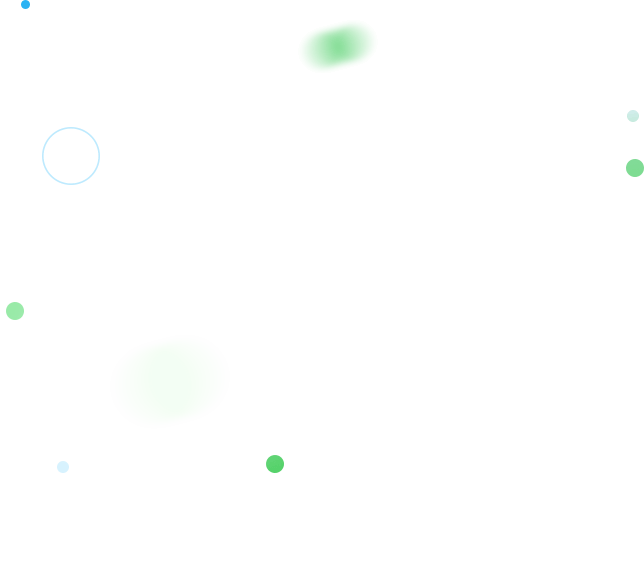
TunePat ParamountPlus Video Downloader supports downloading Paramount+ movies and TV shows in MP4 or MKV format so that the files can be played on any player and any device.
Regarding the video quality, TunePat provides an advanced downloading section that allows you to download Paramount+ videos in different qualities, ranging from 360p to 1080p. (If someone prefers higher video quality, AVCLabs Video Enhancer AI will be a good choice to improve the quality to 4K or 8K. )
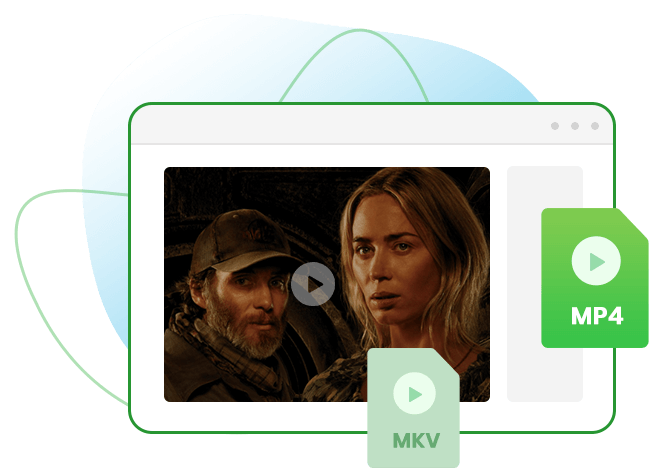
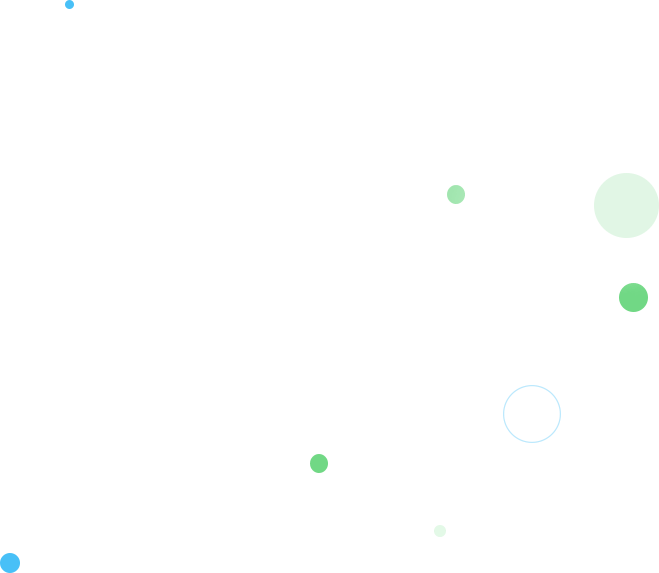
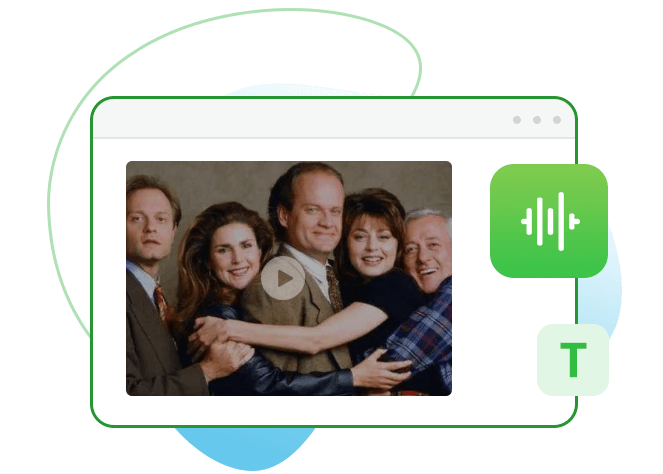
TunePat uses proprietary audio and subtitle decoding technology to ensure that you can download all available audio tracks and subtitles for the videos according to your UI language.
With TunePat ParmaountPlus Video Downloader, you are able to download multi-language audio tracks (including 5.1 surround audio) and subtitles. Besides, you can choose to save the subtitles as internal subtitles, external subtitles, or hardcode subtitles.
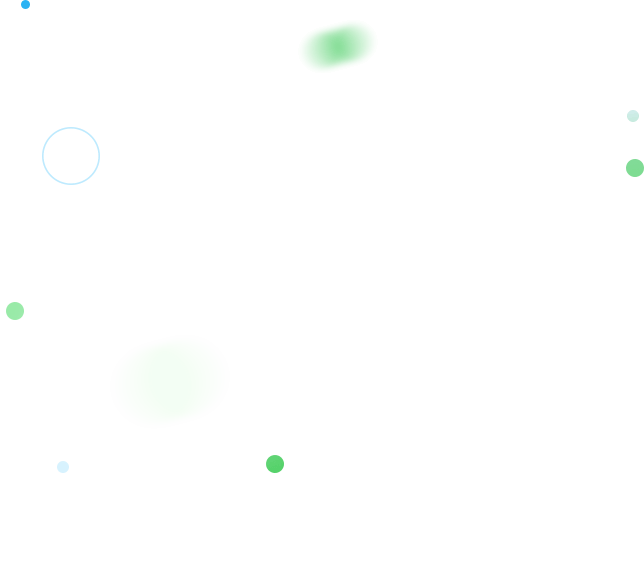
One of the most prominent features of TunePat ParamountPlus Video Downloader is that it can save subtitles as Internal, External, and Hardcode subtitles. In terms of subtitles file format, it can be downloaded in SRT, VTT, and HTML format.
If you want to download subtitles in many languages, you can save Internal subtitles or External subtitles. For Hardcode subtitles, you can download only one language as the subtitles will be directly burned to videos.
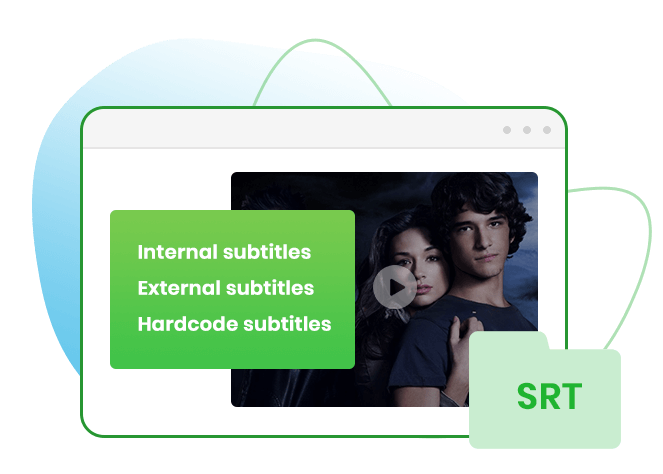
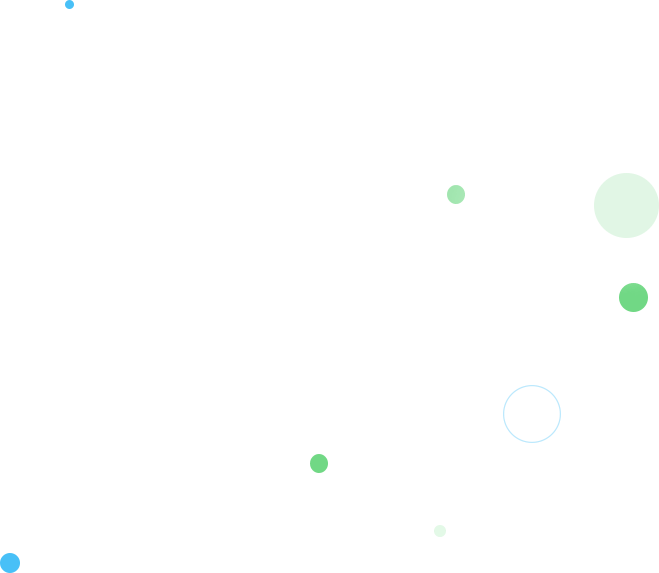
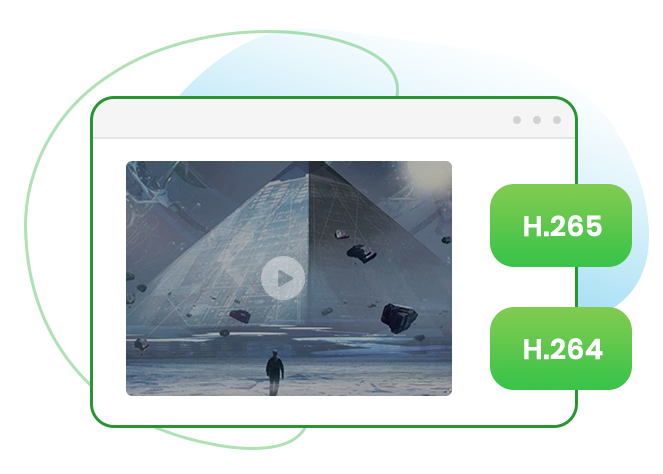
TunePat adopts a special video coding technology that supports downloading videos in H.264 or H.265 format. H.264 is an industry standard for video compression, videos can be saved in better quality with lower data rates. H.265 essentially offers the same level of image quality as H.264, but with a more efficient codec, so there are less data to manage.
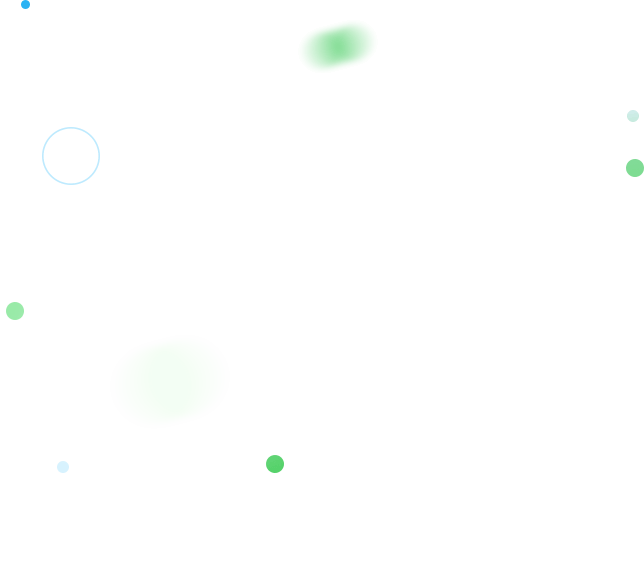
It is not easy to handle a large number of videos but don't worry, all videos downloaded by TunePat ParamountPlus Video Downloader contain metadata information such as title, year, season, shooting time, duration of the video, and cover.
After downloading a video, you can view metadata information in the file properties. More detailed information about the video could be viewed by using metadata viewer software.

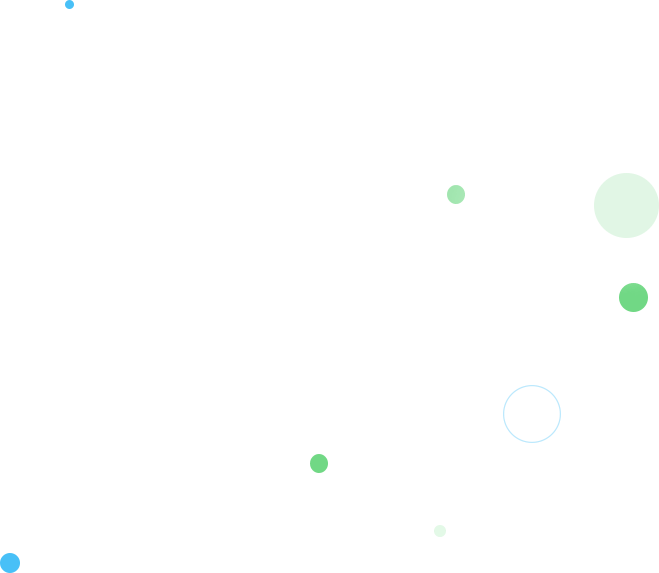

TunePat ParamountPlus Video Downloader can download videos efficiently with batch downloading and hardware acceleration functions. These features empower you to add full episodes with one click and make videos downloaded at a fast speed. You can easily get a TV series downloaded within 1 hour.
Plus, this brilliant program is designed with a concise interface, making it easy to use. Even if you are not good at using the computer, you can quickly know how to use TunePat. You just enter a video name or link, choose the output settings, and then click to download. It is just so easy!
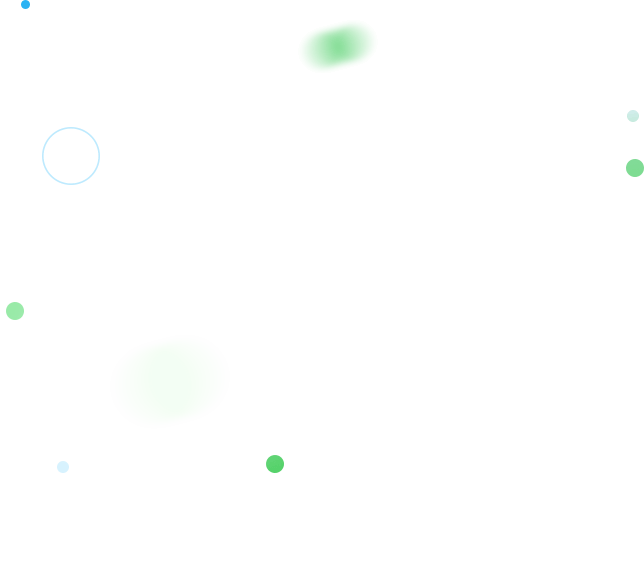
TunePat will continuously update and upgrade the software to address any issues that you may encounter while using it.
The equipped technical support team and after-sales service team of TunePat will respond to you within 24 hours at the fastest on working days, and are committed to solving your problems quickly and efficiently.
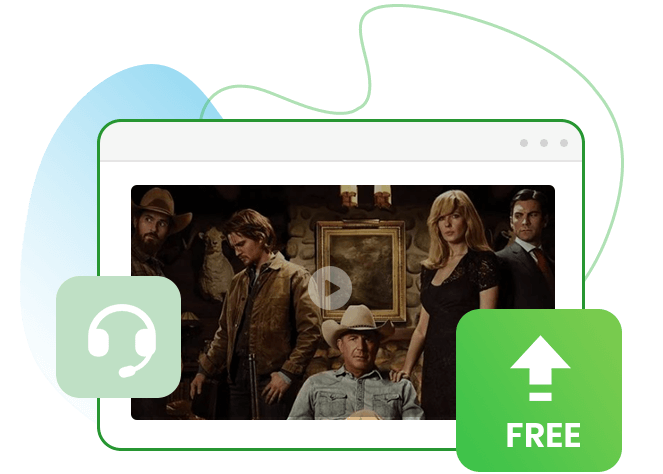
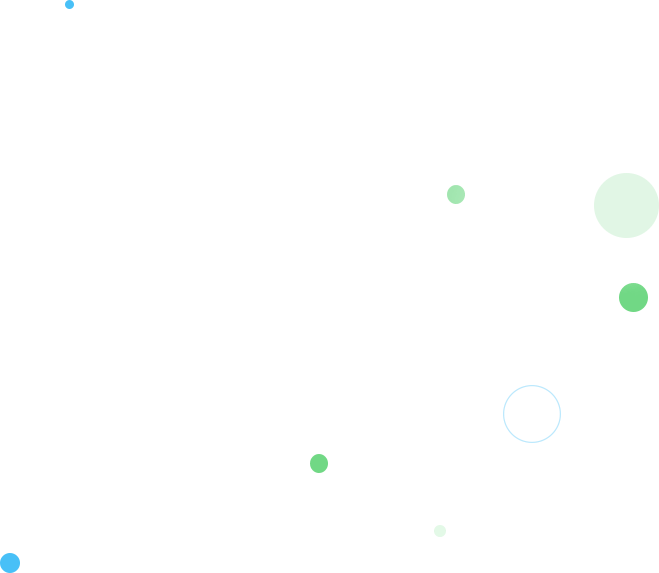

TunePat gets trusted by millions of users around the world.
Downloaded and
Installation
Based on 2,530 reviews
Brandon.
Bobby.
Abhishek kumar.
Download videos from Paramount+ only.
Download movies & TV shows from Paramount+.
Download movies & TV shows from Netflix, Disney+, Prime Video, Hulu, Max, Discovery+.
Free download videos from YouTube and Abema.
1,000-in-one video download tool.
Download movies & TV shows from Paramount+.
Download movies & TV shows from Netflix, Disney+, Prime Video, Hulu, Max, Discovery+.
Free download videos from YouTube and Abema.