TunePat VideoGo All-In-One
*NOTE: TunePat is a home edition and it's only for personal use.
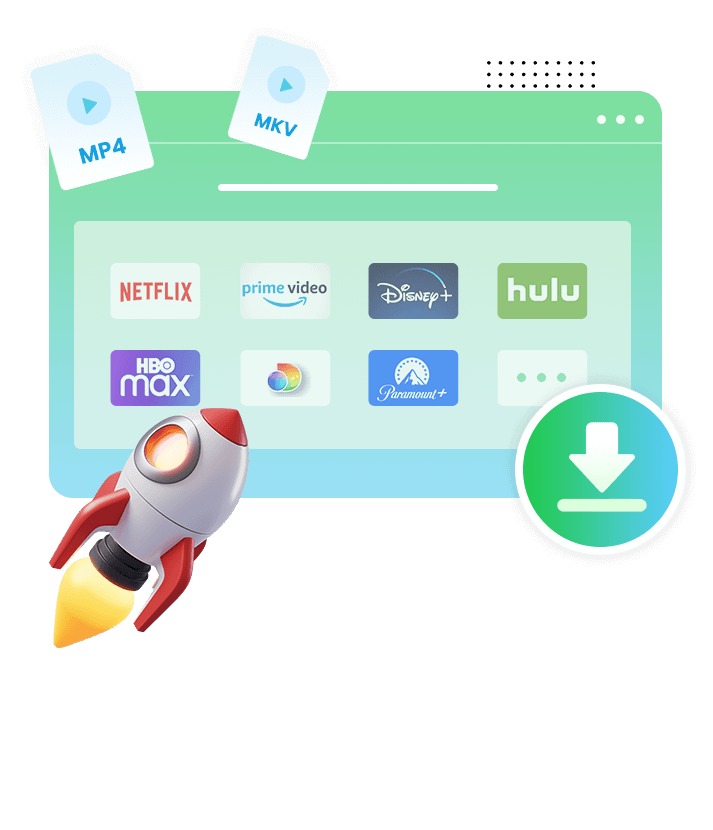
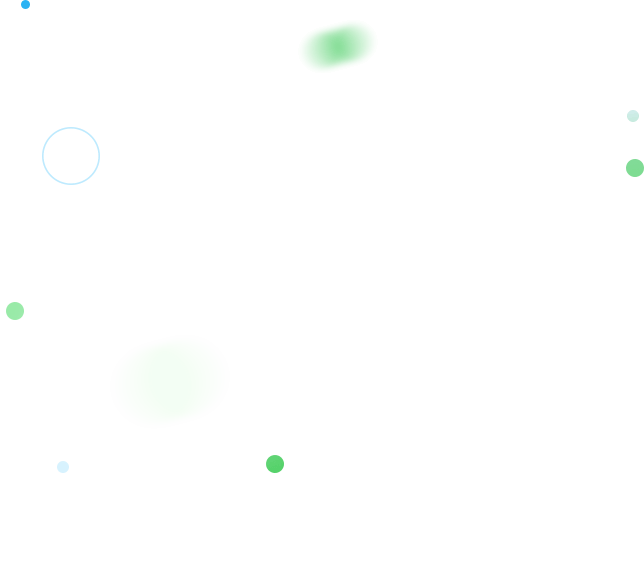
*NOTE: TunePat is a home edition and it's only for personal use.
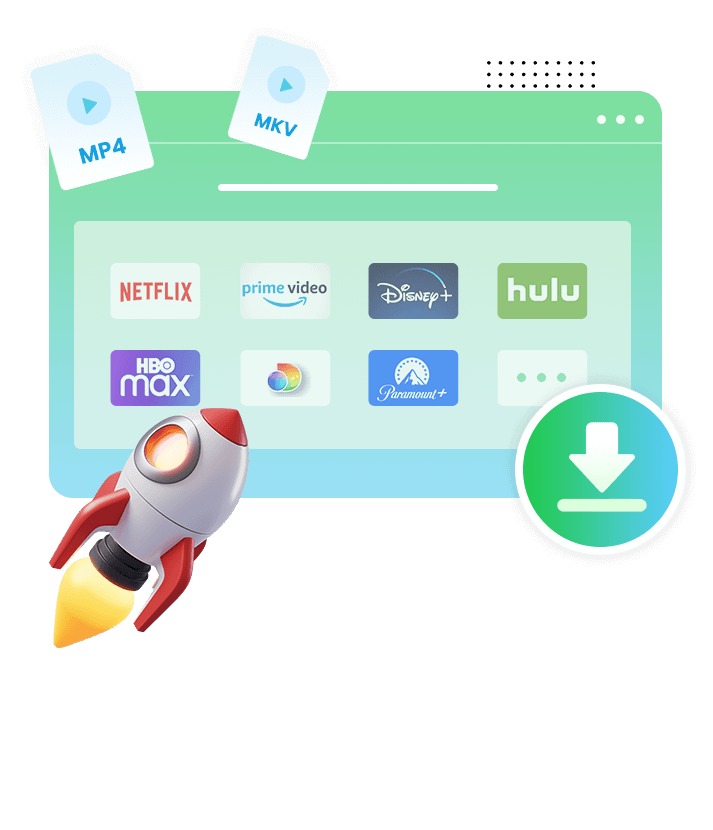
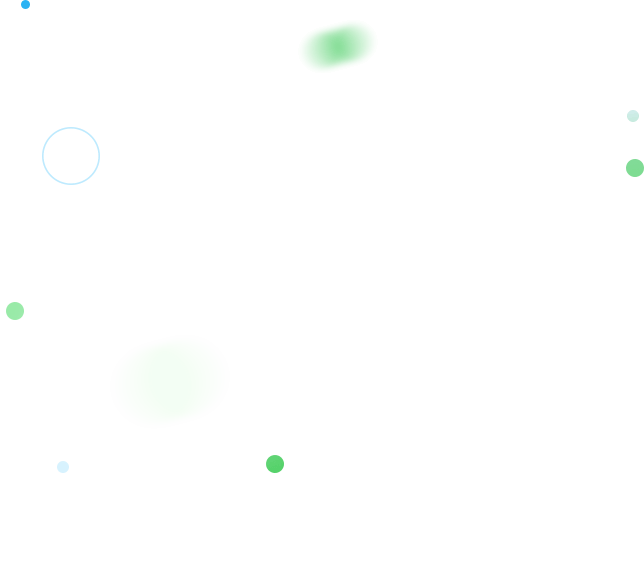
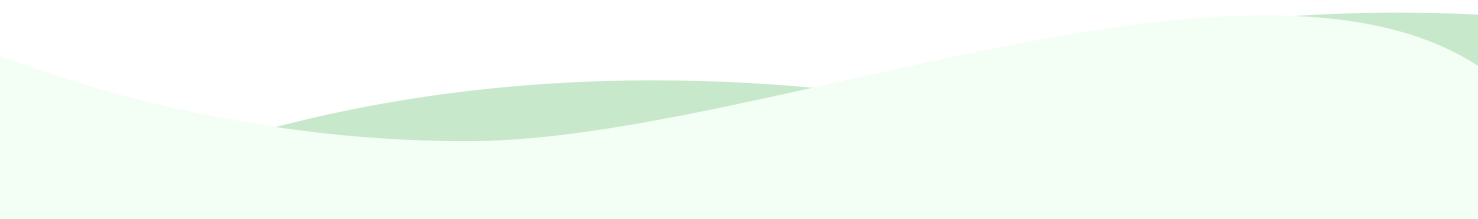





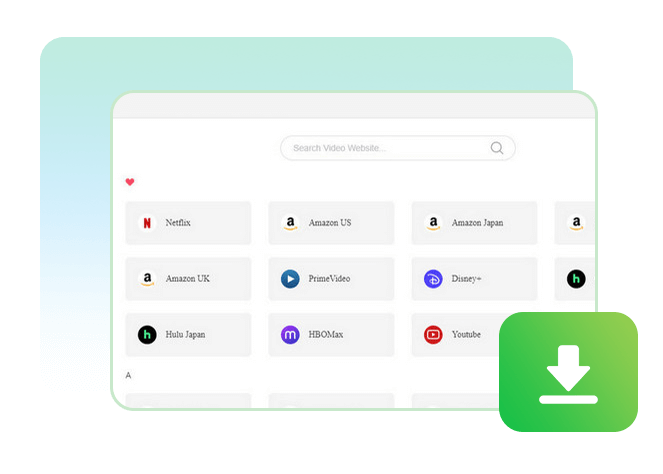
TunePat VideoGo All-In-One is a multipurpose tool designed for downloading movies and shows from over 1,000 popular video streaming services, including but not limited to Netflix, Amazon Prime, Disney+, Disney+ Hotstar, Hulu, Max, Paramount+, Discovery+, Apple TV+, U-NEXT, Peacock TV, DMM, NHK+, Crunchyroll, Abema, YouTube, Facebook, X (Twitter), TikTok, Vimeo, Instagram, TED, Tubi, etc. (Check supported websites)
With this comprehensive tool, you are able to download any video you want from popular video streaming platforms and watch your downloads offline at any time.
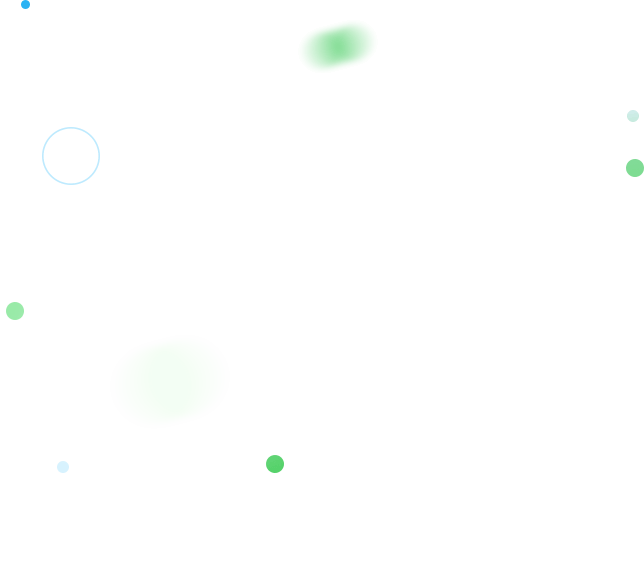
No matter whether you have an ad-supported or ad-free plan, and no matter which subscription level you have, TunePat VideoGo All-In-One helps you download unlimited movies and shows without ads. You can store the downloads forever on your computer or move them to other devices for offline viewing.

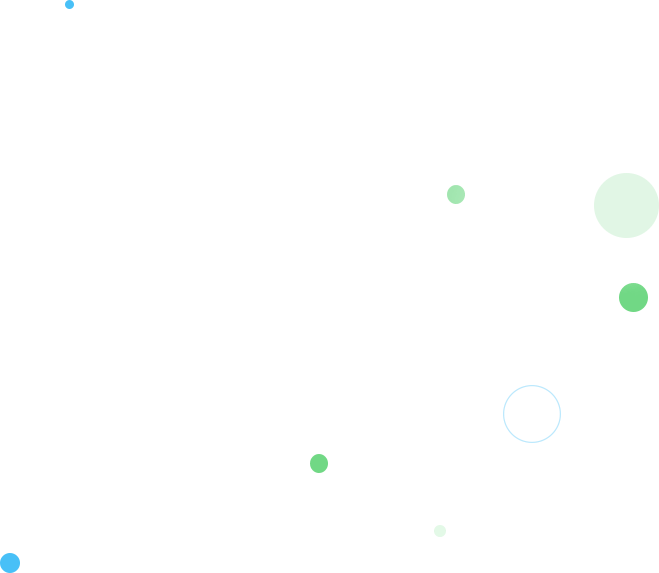
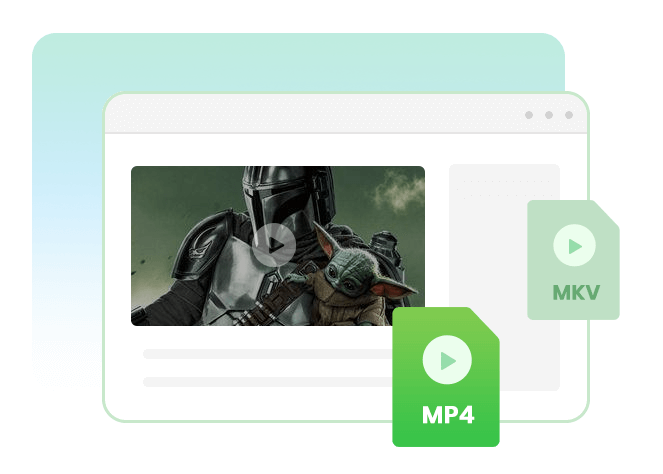
TunePat VideoGo All-In-One supports downloading movies and shows in MP4 or MKV format with high resolution. It allows you to choose video quality based on the video bitrate and file size.
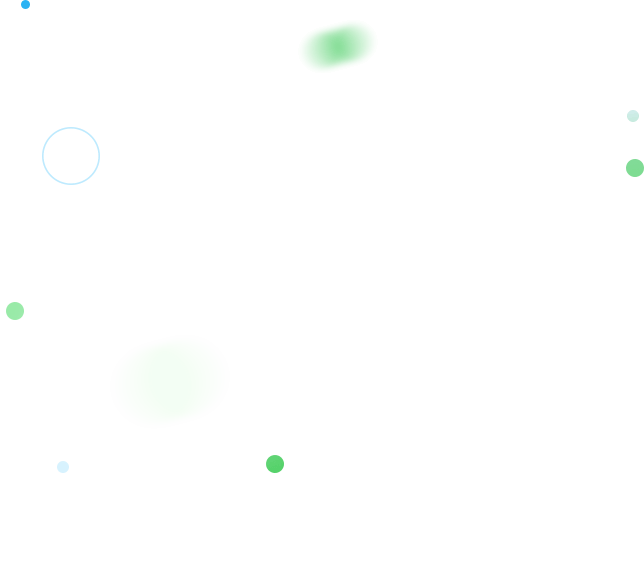
TunePat VideoGo All-In-One is more than just a video downloader; it's a powerful screen recorder that captures movies, TV shows, live streams, and highlights from virtually any online source. Whether from streaming services like SkyShowtime and WeTV, social media platforms like Discord and OnlyFans, or free sites like FMovies, TunePat handles it all effortlessly.
With a single click, you can capture both screen and audio from thousands of websites in stunning 1080P resolution. Just enjoy your recordings offline anytime, anywhere, with no time limits or watermarks.
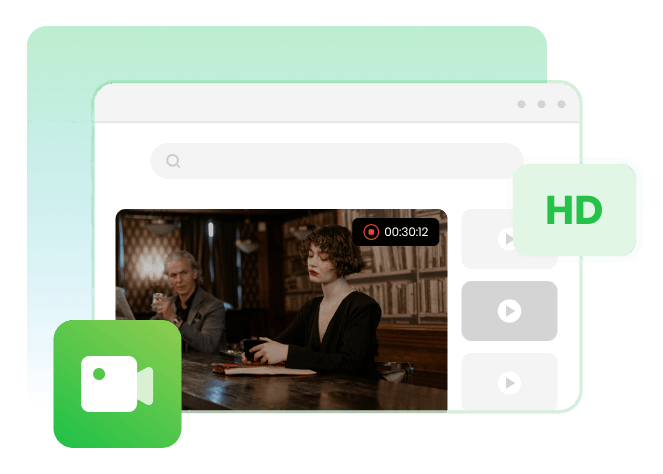
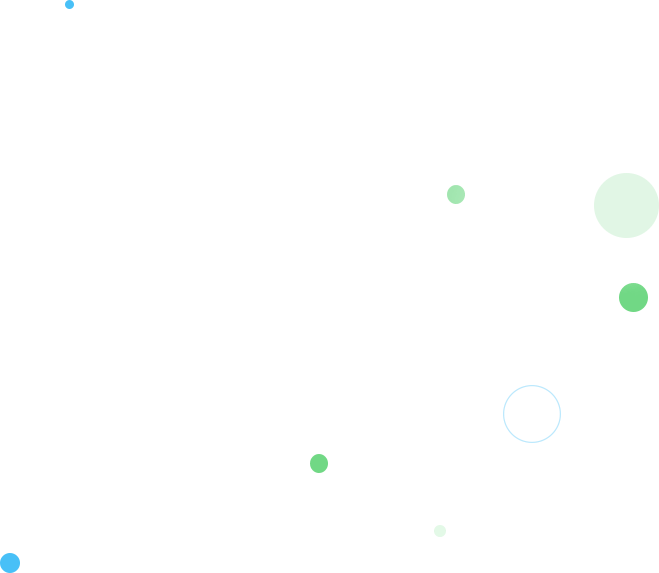
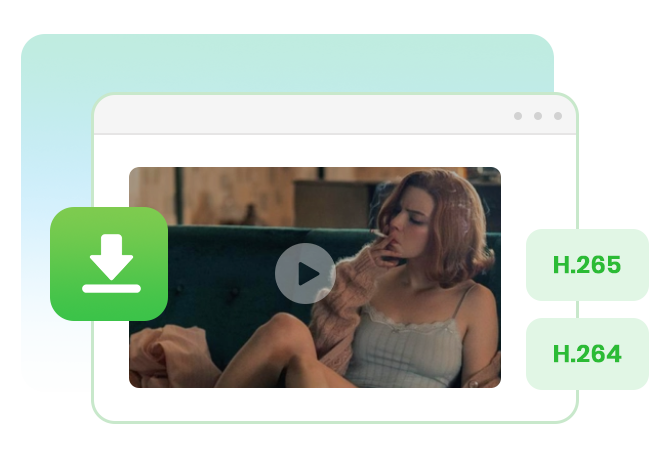
All videos downloaded by TunePat VideoGo All-In-One can be saved in widely used formats (MP4 and MKV) so that you can watch your downloads on any device without worrying about video compatibility issues.
At the same time, considering the video file size and bandwidth consumption, TunePat provides two versions of video codec: H.264 and H.265. For the same video, the H.264 version is more popular but usually larger in file size than the H.265 version. Your option depends on your devices.
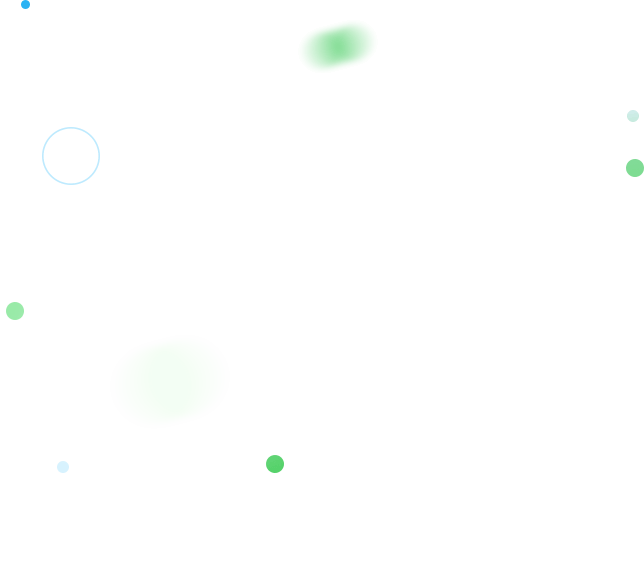
Videos provided by most on-demand video streaming sites are multilingual. TunePat VideoGo All-In-One grants you the ability to download videos from those websites and retain multi-language audio tracks and subtitles as well.
Furthermore, it can download original audio including 5.1 surround audio, and save subtitles as internal, external, or hardcode subtitles when downloading videos from video streaming services like Netflix. Plus, you can download subtitles as SRT files if you want to edit subtitles by yourself.
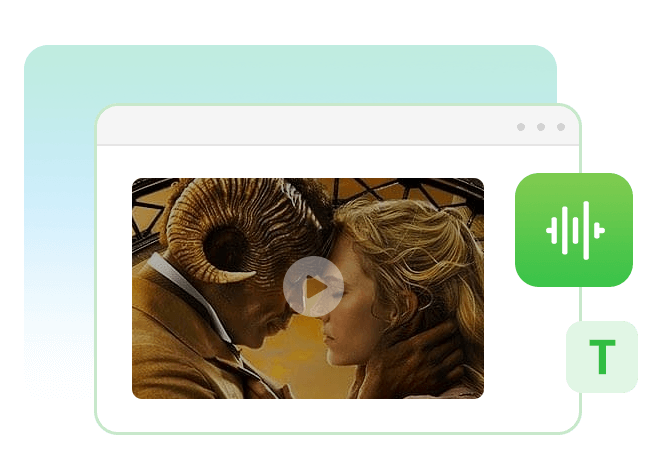
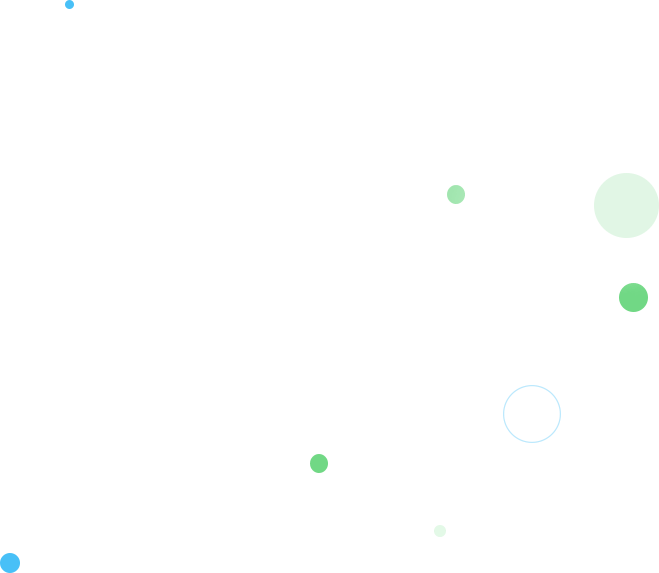

TunePat VideoGo All-In-One is a stable and efficient tool that can download titles and episodes in batches. You can continue adding more videos while the program is downloading videos.
By using TunePat, the time of downloading can be greatly shortened thanks to its new advanced download core. Moreover, TunePat comes with a hardware acceleration feature that can speed up the download process.
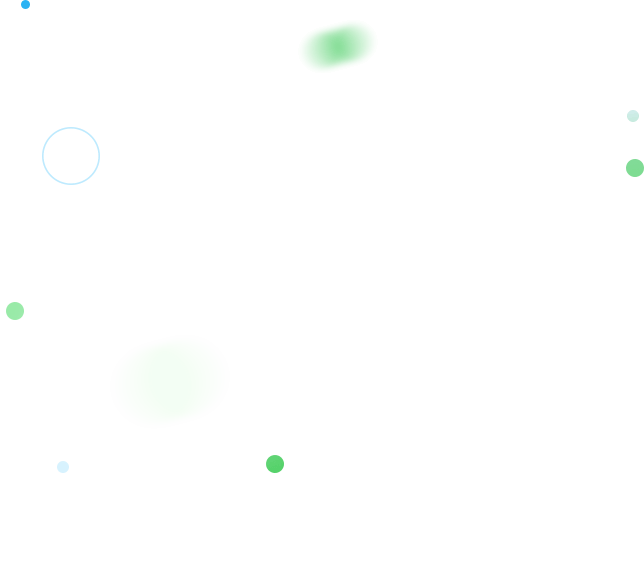
TunePat VideoGo All-In-One offers support for multiple streaming platforms through built-in web browsers, enabling you to access your video library just as you would on the official streaming website. You can browse and find the video you want inside TunePat.
Plus, you can easily locate the desired video by entering video name or copying its link from the official streaming site. TunePat will promptly identify the URL from the clipboard and find the video for you.
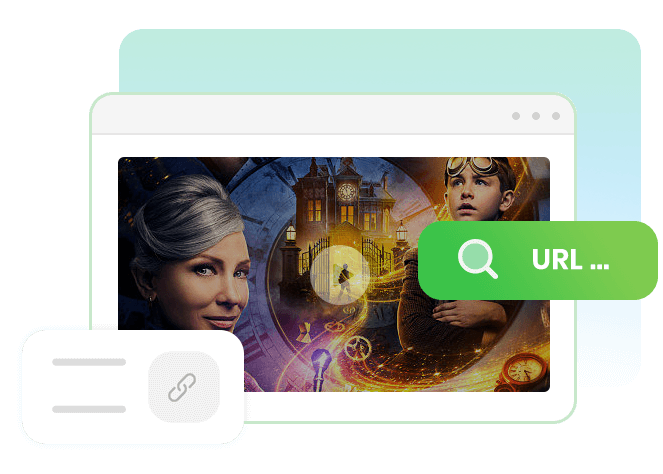
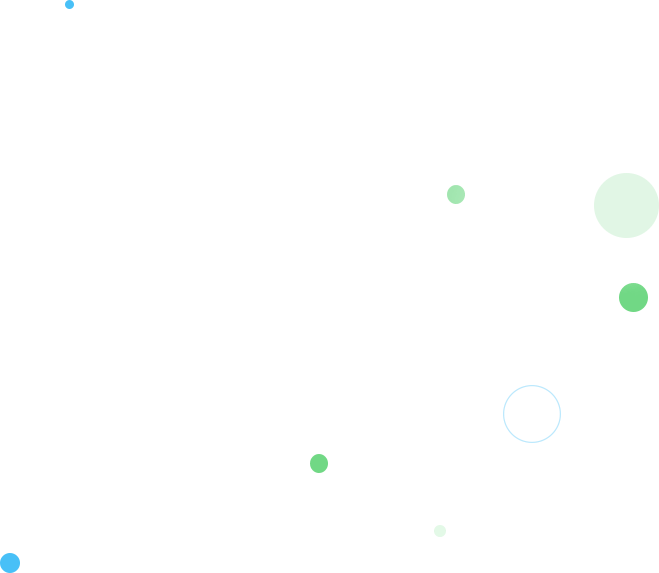
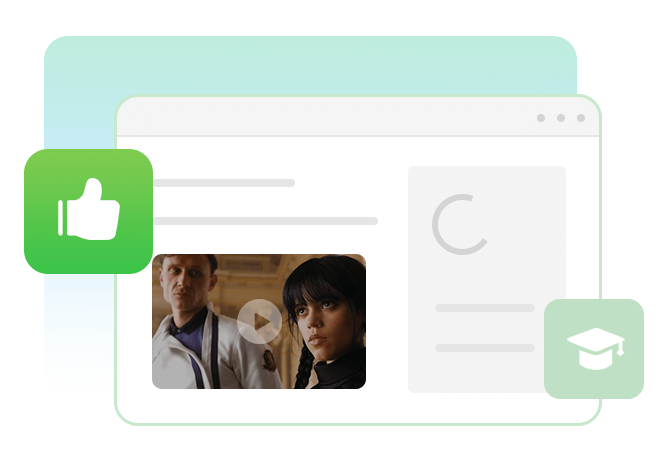
TunePat will continue to add support for more sites and improve the program to provide a better user experience. The program is fully compatible with Windows 7, 8, 10, and 11.
In addition, it provides timely and free technical support. If you have any questions or suggestions about any TunePat product, please don't hesitate to contact the support team via email.
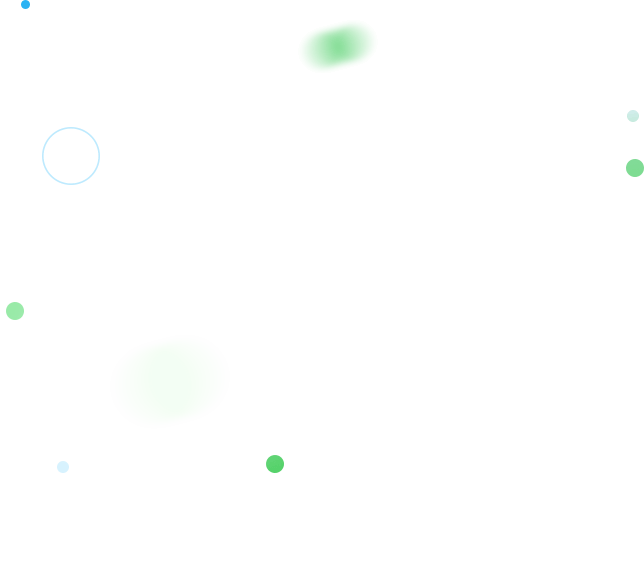

Supports over 1,000 sites, including Netflix, Amazon Video, Disney+, Max, YouTube, and more. (Check supported websites)
TunePat gets trusted by millions of users around the world.
Downloaded and
Installation
Based on 2,530 reviews
Sarah.
Allen.
Aileen.
Auto-renew, cancel anytime.
Flexible for short-term use.
Auto-renew, cancel anytime.
Only $7.49 per month.
One-time purchase.
Best value for long-term use.