Hulu provides two plans - an ad-supported plan costing $7.99 a month and an ad-free plan costing $17.99 a month. When it's expensive to pay $17.99 a month, most of you would choose the ad-supported plan. Luckily, there are lots of Hulu ad blockers that can block ads on Hulu, providing an undisrupted viewing experience. In this article, we review some popular ad blockers and show you the top 10 Hulu ad blockers for the Hulu web browser and app. Step into this article and pick an ad blocker for Hulu.

Contents
Top 1. AdBlock Plus
AdBlock Plus is a free-to-use and open-source ad blocker for Hulu and other websites. It works as a web browser extension that blocks ads on Hulu and other web browsers and help to avoid tracking and malware. Besides, it offers the option to allow acceptable ads that aren't intrusive or annoying, allowing you to find something new. As of this year, this extension is one of the most popular ad blockers available and gets 41 million downloads on Google with a 4.4 rating.
Compatibility: Chrome, Firefox, Safari, Microsoft Edge, Opera, Yandex Browser
Key Features:
- Block video ads, pop-ups, flashing banners, and more that interrupt your browsing experience, enabling faster loading.
- Keep your data and devices safe by easily avoiding tracking and malware.
- Be able to block all ads but support some of them by allowing acceptable ads.
How to Block Ads on Hulu: Install the AdBlock Plus extension on your browser and enable it. Open the Hulu website to stream videos, it will block any ads that play.
Pros and Cons: AdBlock Plus is a strong and professional ad blocker for Hulu and other websites, and it is easy to use. However, it now requires a subscription to unlock more features.

Top 2. uBlock Origin
uBlock Origin is another free and open-source Hulu ad blocker. It is known for its effectiveness in blocking a wide range of online ads, trackers, and other unwanted content on Hulu and various websites. This tool effectively block Hulu ads by turning them into black screens. As of this year, it has 34 million downloads on Google and a 4.7 rating from users.
Compatibility: Chrome, Firefox, Safari, Microsoft Edge, Opera
Key Features:
- Block ads, trackers, and other unwanted content without compromising performance or consuming a lot of system resources.
- Allow users to customize the filter lists, enabling them to block specific types of content or whitelist certain websites.
- Protect privacy by blocking various tracking mechanisms used by websites and online advertisers.
How to Block Ads on Hulu: Go to the official website to get uBlock Origin for your web browser. Run it and then open the Hulu website to play videos. This tool will turn the ads into black screens to block ads on Hulu while playing videos. The video automatically continues after the black screen.
Pros and Cons: It is a perfect ad blocker for Hulu for many people and runs well on other websites. However, this tool doesn't work for Twitch.
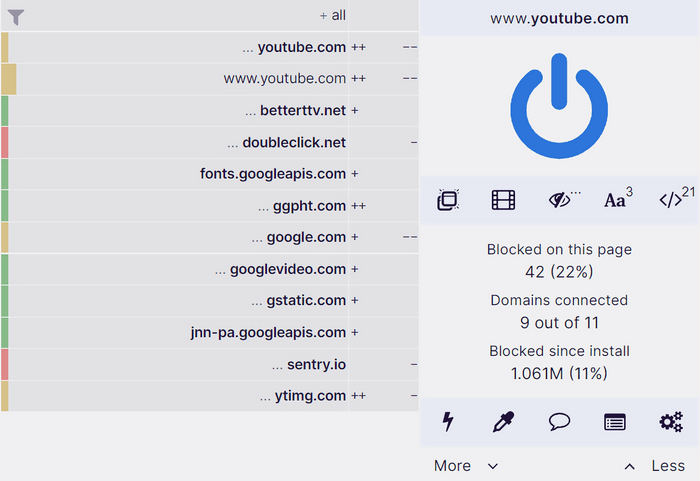
Top 3. Ghostery Tracker & Ad Blocker
Ghostery Tracker & Ad Blocker is a popular privacy and ad blocker for Hulu and other web browsers. It is free to use and can block ads, cookies, popups, and other trackers, providing you with a private, transparent, and fast internet experience. Instead of blocking ads, Ghostery skips ads on Hulu. Currently, it has 2 million downloads on Google and is rated 4.6 for its ability to block ads on Hulu and other websites.
Compatibility: Chrome, Firefox, Safari, Microsoft Edge, Opera
Key Features:
- Block over 2,000 trackers, ads, and other third-party elements by default.
- Offer a "Smart Mode" that automatically adjusts blocking based on the website's content and user preferences.
- Provide a detailed report of all the blocked elements on each website.
How to Block Ads on Hulu: Install the Ghostery extension for your web browser. Open the Hulu website and add Hulu to the trusted websites. You can turn off tracking for Hulu if needed. Stream Hulu videos and the tool will skip any ads when playing, even without a black screen.
Pros and Cons: Ghostery is another perfect ad blocker for Hulu users. A user on Reddit shares that he can't even notice there are ads blocked during playing. However, some users report occasional compatibility issues with certain websites.
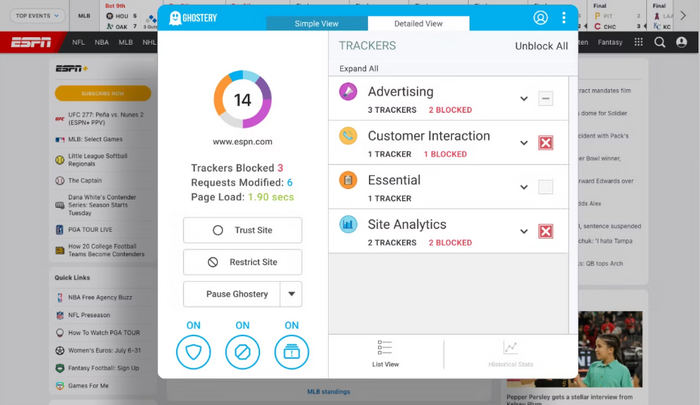
Top 4. AdGuard Ad Blocker
AdGuard Ad Blocker is a comprehensive ad blocker and internet security solution that blocks ads for both the Hulu web browser and app, as well as many other websites and apps. It blocks ads, trackers, and other unwanted content on websites, apps, and even within the operating system itself. In addition to ad blocking, AdGuard provides services such as VPN and DNS.
Compatibility: Windows, Mac, Android, iOS
Key Features:
- Wipe out annoying banners, pop-ups, and video ads.
- Protect against phishing and malicious sites.
- Shield your data from web analytics and online trackers.
How to Block Ads on Hulu: Download and install the AdGuard software program on your device. Run it to enable the ad-blocking feature. Open Hulu and play a video. Ads on Hulu will be blocked and the ad place will become empty on the screen.
Pros and Cons: The ad blocker is a well-developed software by AdGuard and works as a powerful solution in blocking ads and protecting personal information. It offers free and premium services, and you need to pay to unlock more features. However, some users share that this program requires setting filtering rules for Hulu, or errors may occur.
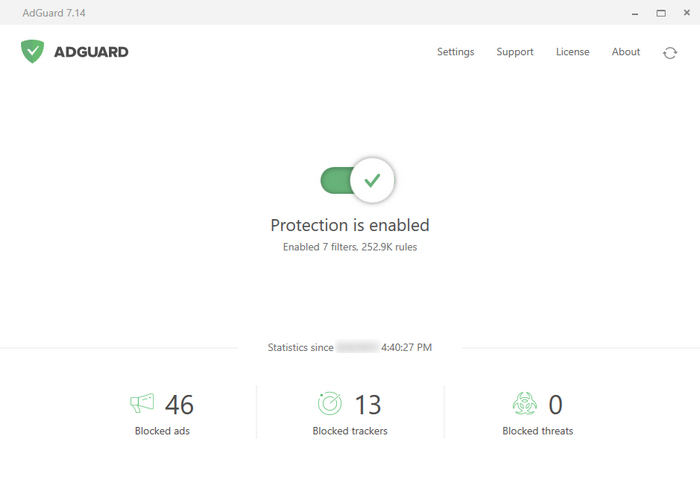
Top 5. Total Adblock
Total Adblock aims to provide a solution for blocking ads, trackers, and other unwanted content across Hulu and the internet. This Hulu ad blocker works for both the web browser and the mobile app and smartly shows you how many ads it blocks on this site. It is recommended by websites and has already received 1 million downloads on Chrome as of 2024.
Compatibility: Chrome, Android, iOS
Key Features:
- Use advanced filtering techniques to effectively remove pop-ups, banners, and video ads from web pages.
- Allow users to customize the filtering rules and settings to their preferences, allowing them to fine-tune the ad-blocking experience.
- Block various trackers and third-party scripts that are used to collect user data and monitor browsing behavior.
How to Block Ads on Hulu: Install the Total Adblock app or extension and turn it on. Then, go to Hulu and play the video you'd like to watch. This program will block Hulu ads.
Pros and Cons: Total Adblock helps a lot in blocking ads on Hulu and other websites and works perfectly on the supported browsers and devices. However, the Total Adblock extension opens in a new tab by default once Chrome is opened, which may be a bit annoying and requires additional action to change the setting. Besides, it is free to block ads, but some of its advanced features require a subscription.
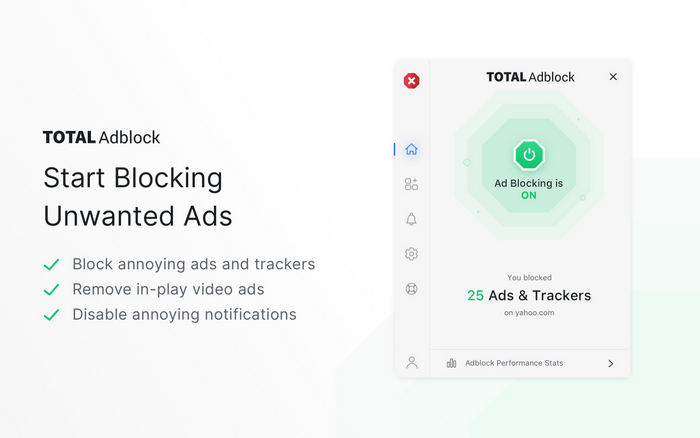
Top 6. Surfshark CleanWeb
Surfshark CleanWeb is well known as a Hulu ad blocker for allowing seamless web browsing, unrestricted internet access, and ad-blocked viewing. However, it is more of a comprehensive VPN tool than a specific Hulu ad blocker, as it integrates ad blocking into its VPN service. It claims to build a safe and private connection between your device and the web, encrypting your personal data and online activities. It is a good choice if you are looking for a combined service of VPN and Hulu ad blocking.
Compatibility: Chrome, Firefox, Microsoft Edge, Windows, Mac, Android, iOS, Linux, Apple TV, Amazon Fire TV
Key Features:
- Effectively block a wide range of online threats like ads, trackers, and malware.
- Improve browsing speed and reduce data usage by blocking unwanted content.
- Enhance online privacy by preventing trackers from monitoring your activities.
How to Block Ads on Hulu: Install the Surfshark VPN extension or app on your browser or device, and then log into your account as required. Open Hulu to play a video. The program will work when an ad occurs.
Pros and Cons: The ad-blocking service is integrated with the Surfshark VPN for a comprehensive security solution, and the ad-blocking feature cannot be used stand-alone. Besides, users are required to log into their accounts and pay for a subscription to enjoy the service. And not all ads can be blocked.
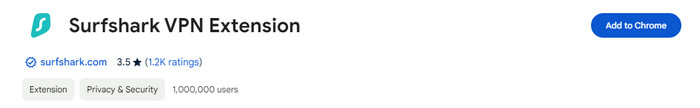
Top 7. Hulu Ad Skipper
Hulu Ad Skipper is a browser extension and a specific Hulu ad blocker only for the web browser. It can automatically block ads on Hulu and is designed to provide a seamless viewing experience by eliminating the need to manually skip ads during Hulu playback.
Compatibility: Chrome
Key Features:
- Detect, mute, and fast forward through ads on Hulu videos automatically, eliminating the need for manual intervention.
- Support skipping ads in Live recordings.
How to Block Ads on Hulu: Install the Hulu Ad Skipper extension on Chrome and enable it. Go to the Hulu website to play a video. The ads within a video will be automatically blocked.
Pros and Cons: Hulu Ad Skipper is a free tool designed to specifically block ads on Hulu. It is considered to be a perfect 10/10 ad blocker. However, it is less compatible and can only be used on limited browsers and devices.
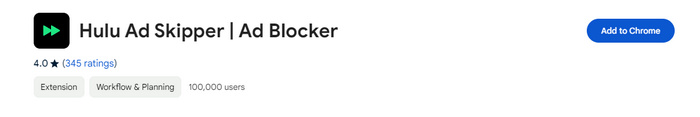
Top 8. AdLock ad blocker
"When AdLock is on, ads are off." AdLock is a popular Hulu ad blocker that helps users eliminate intrusive ads, trackers, and malware from their browsing experience on the website. Meanwhile, it works as a browser extension for major web browsers, as well as a standalone application for devices.
Compatibility: Chrome, Firefox, Safari, Windows, Mac, Android, iOS
Key Features:
- Block a wide range of ads, including banner ads, pop-ups, video ads, and more.
- Prevent various tracking scripts and pixels from collecting user data, protecting your privacy.
- Detect and block malicious websites and content, safeguarding your device from potential threats.
How to Block Ads on Hulu: Download and install the AdLock extension or application. Customize your ad-blocking settings if needed. Then open Hulu to stream a video. It will automatically start blocking ads and trackers on the website, allowing you to skip ads and enjoy an immersive viewing experience.
Pros and Cons: AdLock can block ads on Hulu, prevent tracking, and stop detection, making it a great solution. The extension is free of charge, and the standalone application offers a two-week free trial. You need to subscribe to a plan for further service. Besides, some websites may not function properly or display content correctly when ads are blocked.
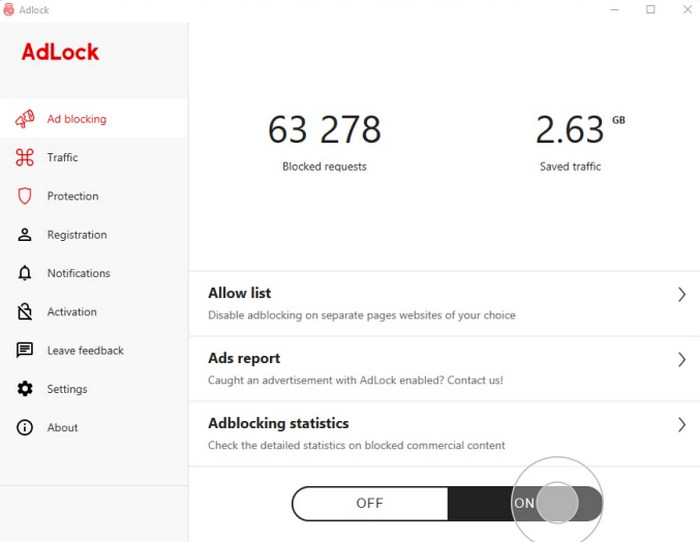
Top 9. Adblocker for Hulu
Adblocker for Hulu is a browser extension that can be used to block ads on Hulu. It is designed as a specific Hulu ad blocker to provide a more seamless and uninterrupted viewing experience by removing the intrusive ads that are typically shown during Hulu content.
Compatibility: Chrome
Key Features:
- Block all ads on Hulu, including commercials and sponsored content.
- Work with all versions of Hulu, including the web player and desktop app.
How to Block Ads on Hulu: Download and install the Adblocker for Hulu extension on Chrome. Open Hulu in your browser and start watching your favorite show. This extension will work when an ad occurs on the Hulu video.
Pros and Cons: Adblocker for Hulu enhances the viewing experience by eliminating disruptive ads for free. However, it is compatible only with Chrome and has limited use.

Top 10. Hulu adblocker
Hulu adblocker is another specific ad blocker for Hulu. It works as an extension to block ads on the Hulu streaming platform, allowing you to enjoy your favorite TV shows and movies on Hulu without interruptions. Meanwhile, it can fasten your browser speed by preventing ads from being loaded and keep you safe from dangerous websites.
Compatibility: Chrome
Key Features:
- Block all kinds of unwanted ads on Hulu playing on Chrome.
- Fasten your web page speed.
How to Block Ads on Hulu: Download and install the ad blocker from your Chrome. Open the Hulu website to play a video. It will automatically detect and block ads on Hulu, allowing you to enjoy your favorite shows and movies with no ads.
Pros and Cons: It is a free and easy-to-use Hulu ad blocker and works perfectly for the Hulu website. But it can be used only on Chrome.

Hulu Ad Blocker Alternative - TunePat Hulu Video Downloader
TunePat Hulu Video Downloader is an alternative to Hulu ad blockers. It can automatically filter ads on Hulu and download ad-free Hulu shows and movies for Hulu ad-supported accounts. Besides, it can save Hulu in MP4 and MKV format with HD quality. After downloading, you can watch Hulu videos without ads, and play them forever for free, even though you unsubscribe to Hulu.
Step 1 Install and run TunePat Hulu Video Downloader on your computer. Choose a Hulu source from the first screen. Then log into your Hulu account (with or without ads) on the built-in Hulu web browser.
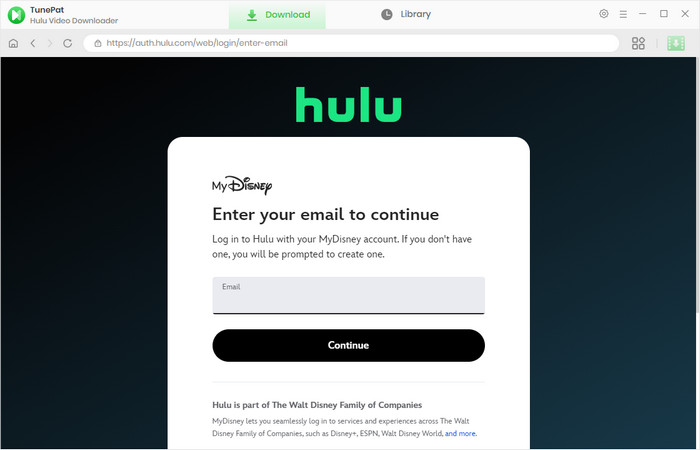
Step 2 If you want to get customized Hulu shows and movies, click on "Settings" in the top right corner. A panel will appear that allows you to choose the output format, quality, and output folder.
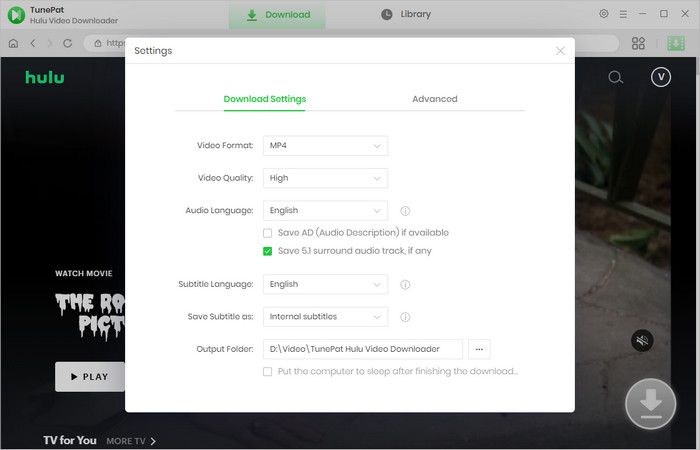
Step 3 Go through the Hulu library and open the show or movie you want to download. Click the green arrow to load it.
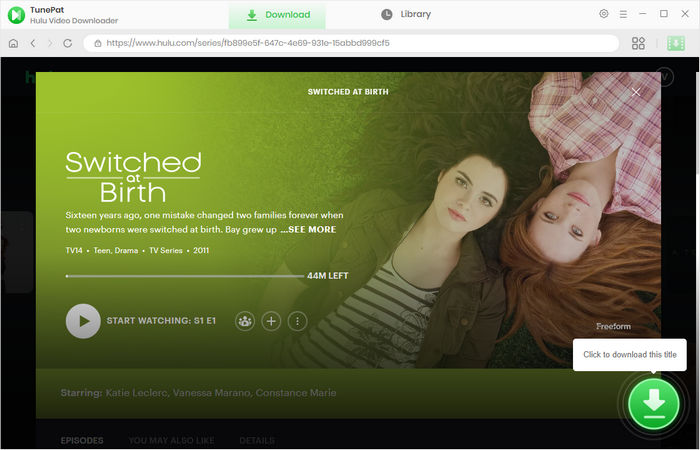
Step 4 Choose the season and episodes you'd like to download, then click "Advanced Download" to select specific video quality, audio tracks, and subtitles. The options are shown directly if you are downloading a movie.
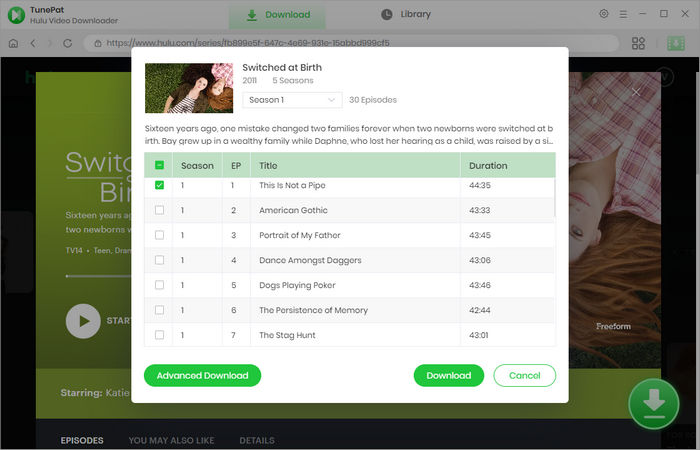
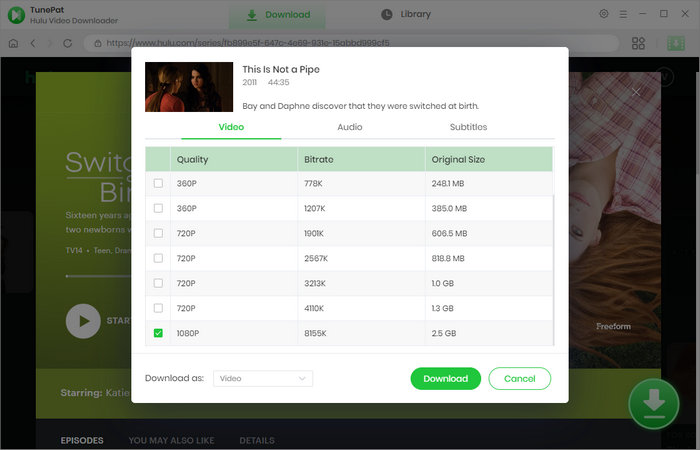
Step 5 Now click "Download" to start downloading Hulu. If you are subscribing to the ad-supported Hulu plan, TunePat automatically filters ads on Hulu. After downloading, you will get ad-free Hulu video files.
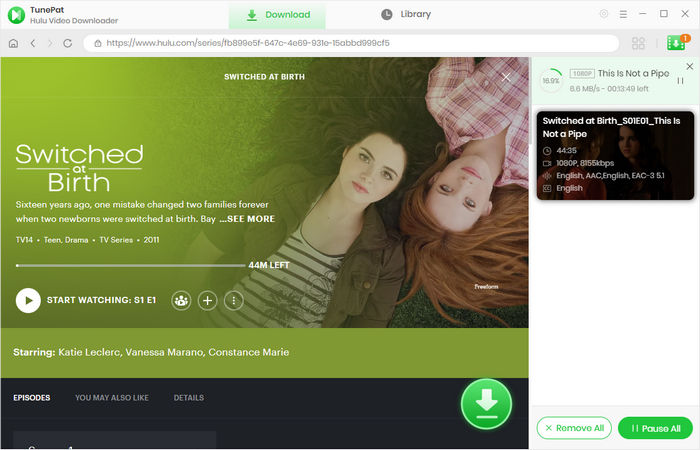
FAQs about Hulu Ad Blocker
How can I use an ad blocker to watch Hulu without ads and interruptions?
Download and install an ad blocker on your computer, such as AdBlock Plus. There are browser extensions and applications available to block Hulu ads, so choose one that you like from the article. Run a Hulu ad blocker, open the Hulu website or app to stream a video, and the ads will be blocked. Some of the ad blockers skip Hulu ads, while others show you a black or empty screen.
Is there an AdBlock for Hulu?
Yes. There are a lot of ad blockers for Hulu, such as AdBlock Plus, uBlock Origin, and Ghostery. This article lists the top 10 Hulu ad blockers, simply pick the one you need.
Is uBlock Origin safe?
Yes, uBlock Origin is safe. It is a professional ad blocker for Hulu and other websites. While it blocks ads and stops tracking, it does not steal your information or do something like this. If you worry about its safety, try other ad blockers.
Conclusion
This article collects the top 10 Hulu ad blockers and gives you information regarding their compatibility, features, pros, and cons. You can find the details and get references in selecting a Hulu ad blocker. If you are looking for an alternative to Hulu ad blockers, the TunePat Hulu Video Downloader is a good choice. It not only filters ads on Hulu but also downloads ad-free videos from Hulu. Try it for free now.
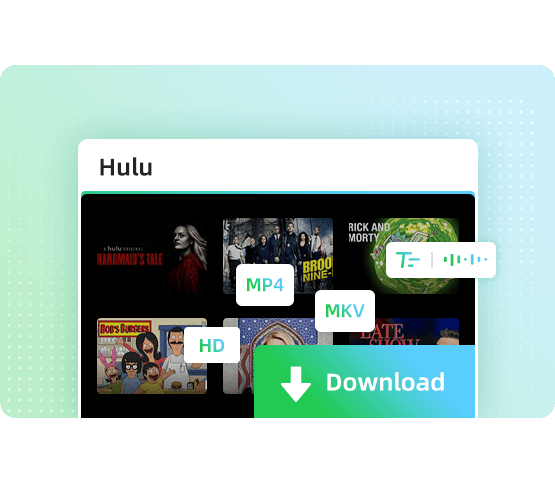



Izzy Warren
Content Writer