Spotify Hulu bundle, or Spotify Premium + Hulu, is a cost-effective bundled service that allows you to stream Spotify and Hulu at an affordable price. Spotify Premium standardly costs $11.99 a month and ad-supported Hulu generally costs $7.99 a month. That will be nearly $20 a month if you subscribe to them separately. However, the Spotify Hulu bundle costs only $5.99 a month. In this case, it's becoming popular to obtain the bundle. This article will empower you to get Spotify Hulu bundle, enabling you to play Spotify and Hulu with ease.

Contents
Part 1: Who Is Eligible for Spotify Hulu Bundle?
Not all people is eligible for the Spotify Hulu bundle - you must meet two criteria to get the bundle.
- Be 18 or older
- Enrolling in a US college or university
To sum up, the Spotify Hulu bundle is available for college or university students who are 18 years old or older and are enrolling in the US. While the first criterion is straightforward, the second one may seem a bit confusing. If you are a college student but enroll in a non-US region or country like Canada, or if you enroll in the US but are not a college student, are you eligible? The answer is no, you aren't eligible for the bundle. That is to say, you have to meet both requirements simultaneously in the second criteria - be enrolled in the US and in a college or university.
Spotify used to offer the bundle for all users, but not anymore since 2023 or earlier. Students who sign up for this bundle need to verify their qualifications once a year. Your bundle will end once you graduate.
Part 2: How to Get Spotify Hulu Bundle?
To get Spotify Hulu Bundle, you must sign up for Spotify, verify you are a student, and finally purchase it. This part introduces step-by-step guides.
Step 1 Sign Up for Spotify
If you don't have a Spotify account, follow the steps to sign up for the music service. Skip this section if you already have one.
- Go to https://open.spotify.com/ and click "Sign up" on the top right.
- Enter your email address and click "Next".
- Set a password for your account and continue with "Next".
- Fill in your information following the tips and click "Sign up" to finish the process.
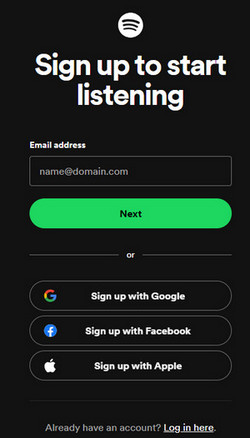
Step 2 Verify You Are a Student
With your Spotify registered, you need to verify that you are a student and eligible for the bundle.
- Go to spotify.com/student and click to get the plan.
- Click "Next" on the new page.
- Fill in the SheerID verification form such as your school and your email address, and click "Next" on the bottom.
- Click on "browse" and select "Choose files" to upload your student proof as required, alternatively, drag and drop your files to the box.
- Click "Continue" and wait for seconds of verification, you will then see the screen saying you are verified.
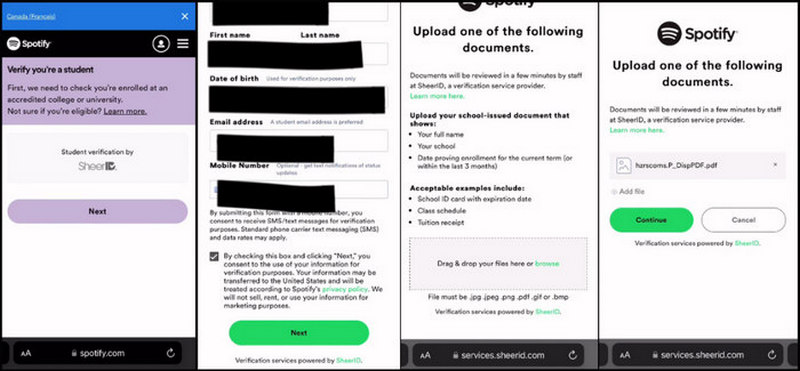
Step 3 Purchase Spotify Hulu Student Bundle
After verifying, you can purchase Spotify Student plan with Hulu bundle.
- Click "Get Student Discount" on the screen saying you are verified. If you already exit, go to Spotify's plan page that offers plans.
- Select the Spotify Premium Student plan, which includes Hulu ad-supported service.
- Follow the on-screen tips and subscribe to the plan, you will get the bundle once finishing.
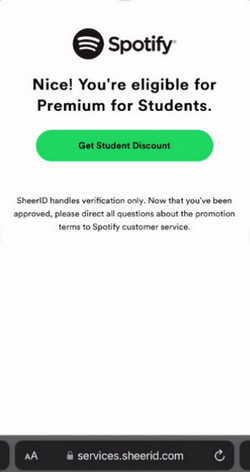
Part 3: How to Activate Hulu with Spotify?
After getting Spotify Premium + Hulu bundle, you then need to activate Hulu with Spotify to start streaming Hulu.
If you don't have a Hulu account, check the steps below to activate Hulu.
Step 1 Go to your Spotify account page and ensure your account is logged in.
Step 2 Select "Activate Hulu" under your account overview.
Step 3 Complete the required information and follow the tips to activate your Hulu account at no extra cost.
Step 4 Once activated, you can stream both Spotify and Hulu to enjoy the bundle service.
If you signed up for Hulu before, check the steps and connect your Hulu account to Spotify.
Step 1 Ensure you are not billing for Hulu through a third-party platform such as Amazon. If you are, cancel the subscription.
Step 2 Make sure that the email address linked to the two services is the same one. If not, change your email address to Hulu from hulu.com/change-email.
Step 3 With the two confirmations, refer to the above section to connect Hulu to Spotify.
Part 4: How to Download Hulu Shows with Hulu Ad-supported Plan?
With the Hulu Spotify bundle, you can stream Hulu content with ads without being charged additional costs. Hulu provides an ad-supported plan for watching various movies and shows in 1080P and playing videos simultaneously on 2 devices. However, this bundle does not offer Hulu users the download feature. Can you still download Hulu? Definitely yes.
Using TunePat Hulu Video Downloader is the straightforward way to download Hulu shows with ad-supported plans. This tool is carefully designed for all Hulu users to download movies and shows from Hulu, whether your plan is ad-supported or ad-free. TunePat applies advanced technology to access the Hulu web player and enables you to download the content to your computer after filtering ads. After downloading, you will get Hulu videos without ads. Besides, this program saves Hulu in MP4/MKV format with HD quality, allowing you to watch Hulu videos in high quality on any compatible device, without a network connection, even if you unsubscribe to the Spotify Hulu bundle.
Step 1 Run TunePat Hulu Video Downloader on your computer. Select a portal on the first screen according to your region and log into your account with Hulu ad-supported plan or ad-free plan.
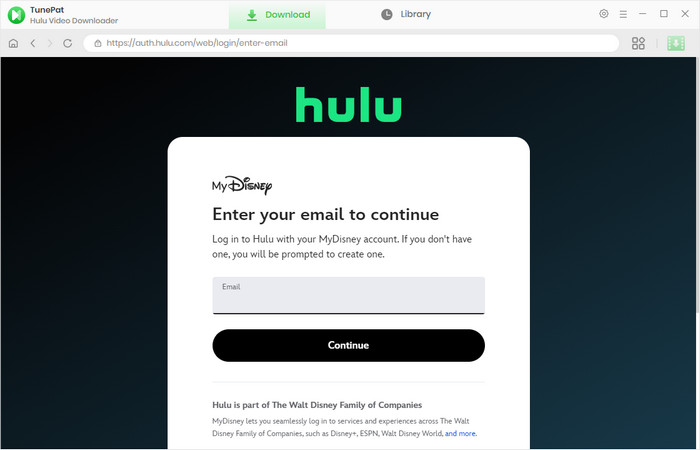
Step 2 To customize output settings, click on "Settings" in the top right corner. TunePat allows you to choose the output format, output quality, output folder, etc.
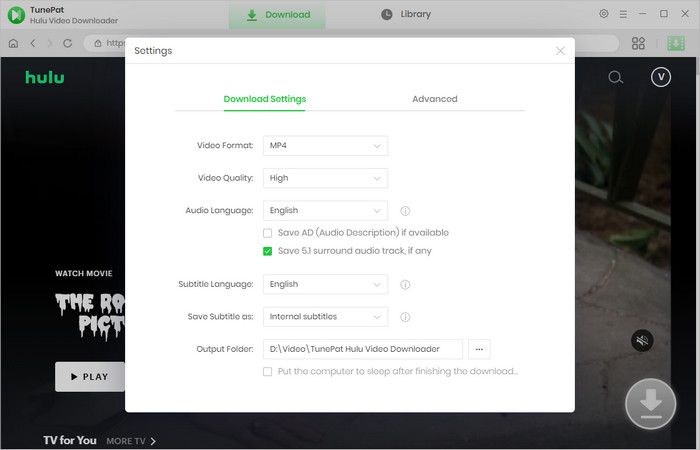
Step 3 Next, use the built-in Hulu web browser to find the movie or TV show you'd like to download. Open it and click the green arrow.
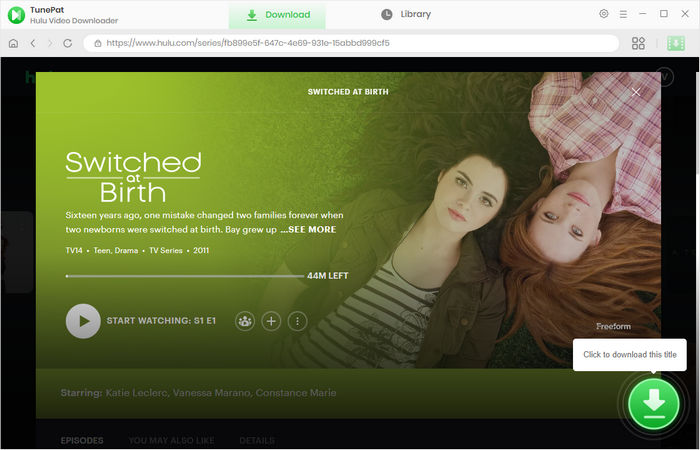
Step 4 Choose the season and episodes you want to download. Then click on "Advanced Download". This program will show you a list of video qualities, audio tracks, and subtitles. Select the parameters accordingly. If you are downloading a movie, the advanced options will show up directly.
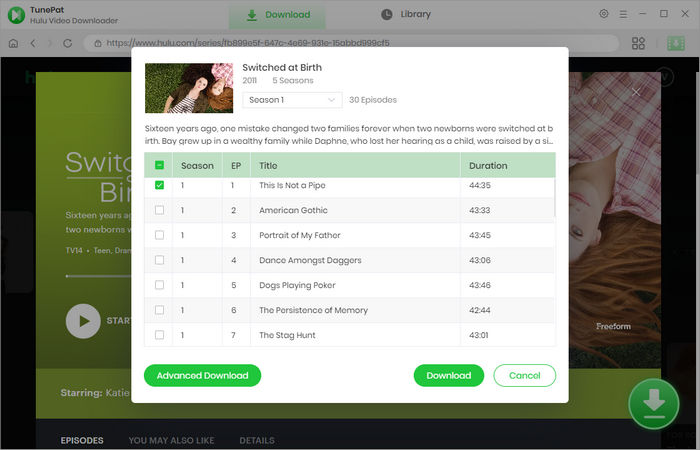
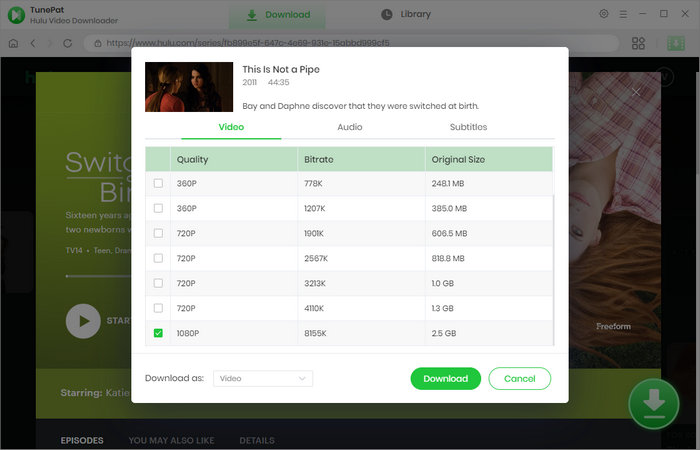
Step 5 Finally, click on "Download" to start downloading Hulu shows. The ads are automatically filtered by TunePat during the process. Once finished, you can watch the downloaded Hulu shows offline without ads.
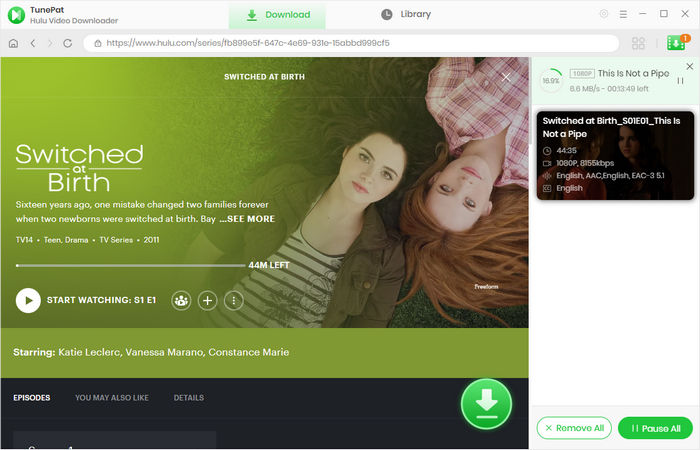
Part 5: How to Cancel Spotify Hulu Bundle?
The Spotify Premium + Hulu bundle is only for US college students. When you graduate, you will lose access to Hulu, but you will remain a paying Spotify Premium user. If you are not going to pay for the service anymore, canceling the bundle is the most straightforward method. Cancelling Spotify Hulu bundle must be done through Spotify. Hulu does not offer an entrance to cancel.
Step 1 Go to your Spotify account overview page at spotify.com/account.
Step 2 Click "Manage your subscription" and "Change plan" subsequently.
Step 3 Scroll down to Cancel Spotify and click "Cancel Premium".
FAQs about Spotify Hulu Bundle
Q1. Why Spotify ends my Hulu subscription?
Because the Spotify Hulu bundle is only available for college students in the US, Spotify ends your Hulu subscription if you graduate. After that, you are no longer considered a student and cannot access Hulu as you could before. In this case, you will need to subscribe to Hulu separately. If you have a valid bundle and your Hulu is activated but you cannot stream Hulu, contacting Hulu or Spotify for help is the best way to resolve the issue.
Q2. Can I get the Disney bundle if I have Hulu through Spotify?
Yes, you can. There are 2 scenarios for getting the Disney bundle. One is you are going to get the Disney bundle using a different email address from Spotify. You can subscribe to the two bundles simultaneously. The other is using the same email address, which happens to you mostly because it allows you to keep your profiles and watch history on Hulu. In this case, you need to deactivate Hulu through Spotify first, as a Hulu account cannot be managed by two different companies simultaneously. Then go to hulu.com/welcome to select a Disney bundle. You will then resubscribe to Hulu.
Q3. Is there a Spotify Hulu Disney bundle?
No. This bundle doesn't exist currently, since Disney and Spotify don't cooperate to offer the service.
Conclusion
Spotify Hulu bundle is a cost-effective service for people who want to stream music and videos simultaneously. But this bundle is only for enrolling college or university students in the US. Ensure you are eligible. To get Hulu Spotify bundle, the most important thing is to verify your student qualification. Once verified, you can purchase the bundle to easily activate Hulu with Spotify and start streaming. If you want to download Hulu shows with the ad-supported plan, using TunePat Hulu Video Downloader is necessary, it can filter ads on videos and download Hulu to your computer for offline watching. Try it for free now.
Note: The free trial version of the TunePat has the same features as the full version, but it only enables you to download the first 5 minutes of each video. To unlock the limitation, you are suggested to purchase the full version.
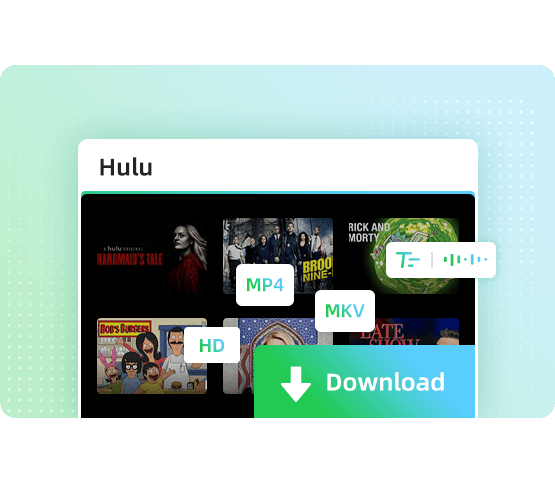



Izzy Warren
Content Writer