Hulu is one of the most versatile streaming platforms on the market. It is made up of an impressive library that covers thousands of movies, shows, Hulu originals, as well as over 75 channels with its Live TV package for you to watch. You can stream an extensive library on many devices by signing up for Hulu. Besides, it is also available to use the Hulu app to download movies or shows for watching offline. You can download up to 25 titles on five supported devices at a time.
It is easy to download movies and shows on the Hulu app, but there are many restrictions set on the download feature. Firstly, you need to subscribe to the service with Hulu (No-Ads) subscription. Secondly, you have up to 30 days to watch them before they expire. Most importantly, all your downloaded videos are playable only within the Hulu app on mobile devices. To help you watch Hulu videos offline without limits, the following article will introduce a straight way to download Hulu videos as MP4 files so that you can play Hulu anytime and anywhere.

What Is Needed to Download Hulu in MP4?
To download Hulu videos in MP4 format, TunePat Hulu Video Downloader is required. It is carefully designed for downloading movies and shows from Hulu. TunePat can download Hulu videos in MP4 or MKV format. Besides, with the unique downloading core, it has the ability to save audio tracks and subtitles in many languages with the original quality.
TunePat stands alone by its powerful searching function and amazing fast downloading. It can search for Hulu videos by video's name, keywords, or the URL copied from the Hulu site on a web browser. And it supports adding all episodes to download with one click. In a word, by using TunePat Hulu Video Downloader, you can effortlessly get any Hulu videos to computers and move the downloads to any device as you want.
How to Download Hulu Videos in MP4 Format
Next, we will show you how to use TunePat Hulu Video Downloader to save Hulu videos in MP4 format on your computer. First of all, please make sure you have installed the program on your computer. Now, let's get started.
Step 1 Sign in to Hulu Account
After launching TunePat Hulu Video Downloader, you need to sign in to Hulu to access the content library. Follow the tips to click the signin button. Following that a sign-up window will pop up, please enter your Hulu account and password.
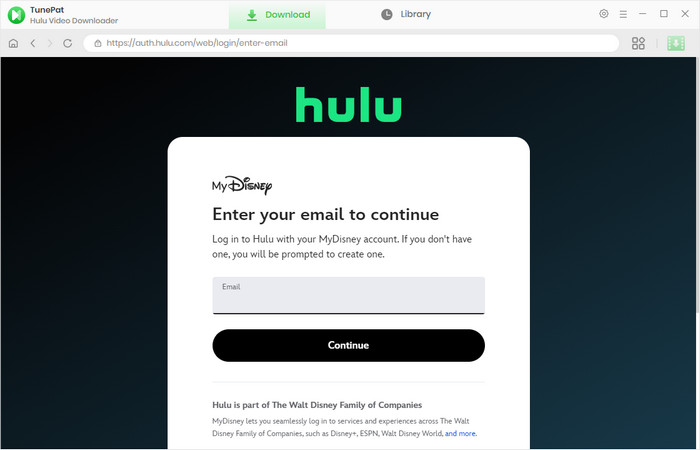
Step 2 Choose Output Settings as MP4
To download Hulu in MP4, you need to click the "Settings" icon on the top right corner. TunePat allows you to set the output format as MP4 or MKV, choose the video quality, audio and subtitles languages, as well as the decode methods of subtitles files. Also, you can change the output path if you want.
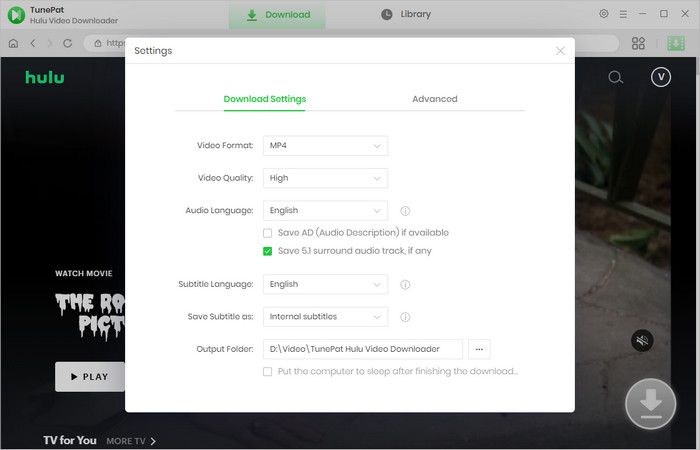
Step 3 Search for Hulu Video
Browse the built-in Hulu web broswer. Then open the video you need to download. Click the green arrow in the bottom right. On the pop-up window, you can choose the season and episodes if you download Hulu TV show.
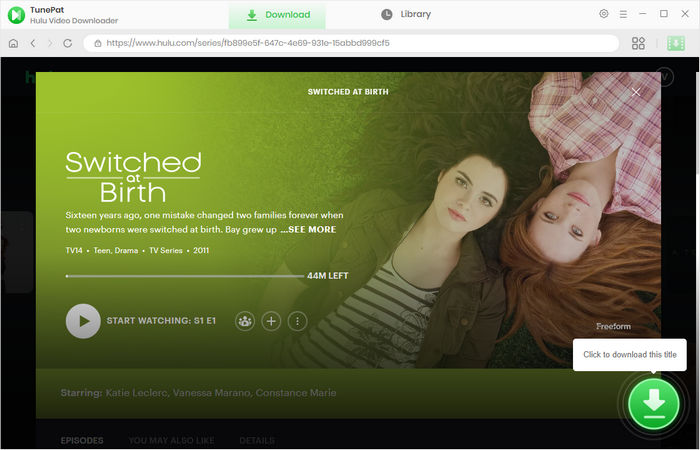
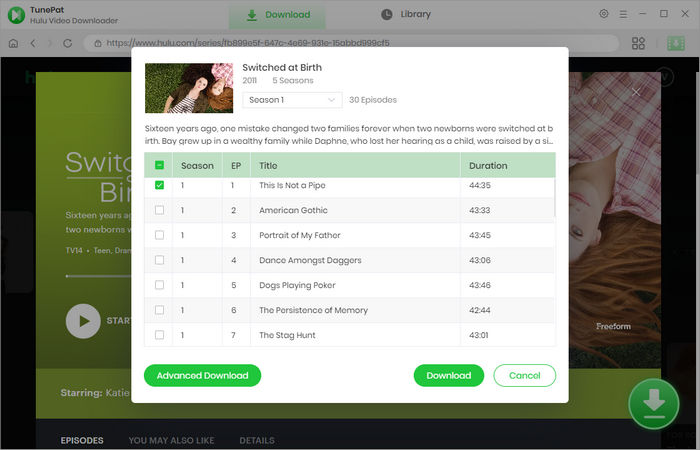
Step 4 Select Advanced Settings for Hulu Video
In the advanced settings, you can reset the video quality based on bitrates and sizes, and select multi-language audio tracks and subtitles with different decoding modes.
When downloading a movie, you get the options upon clicking the green arrow. If you are downloading a TV show, you need to click the "Advanced Download" button first.
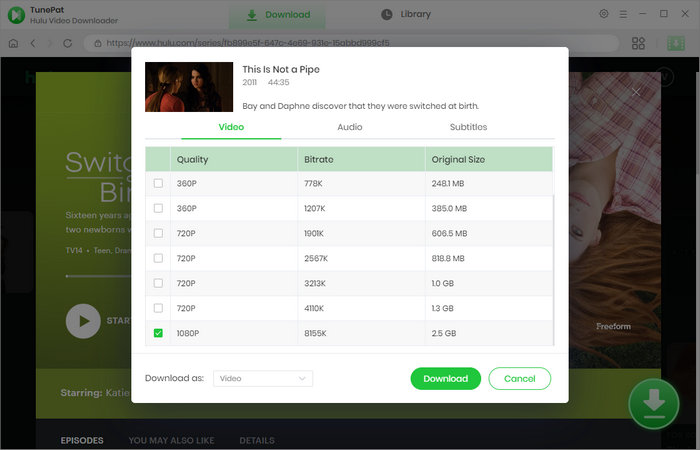
Step 5 Download Hulu Video to MP4
Click the "Download" button and TunePat will download Hulu videos to MP4 files at a fast speed. It will save them into the designated folder according to your previous settings.
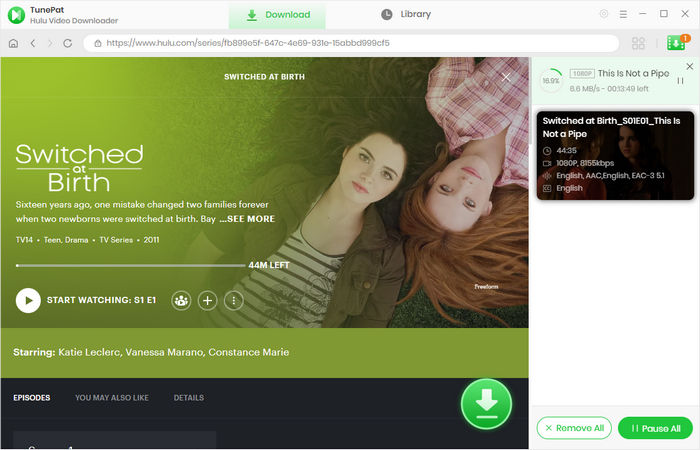
Once they are downloaded, move to the "Library" tab and click the folder icon. You will find the downloaded MP4 Hulu files on your computer. After that, you can watch Hulu offline ay any time, and transfer Hulu to other devices.
Conclusion
This article walks you through how to download Hulu videos in MP4 format. The solution is to use TunePat Hulu Video Downloader. This tool not only enables you to download unlimited Hulu videos without ads, but also allows you to save Hulu in MP4 or MKV files. If you want to get some Hulu videos on the computer, just try to use this reliable tool to save Hulu videos in MP4 format on your computer.
Note: The free trial version of the TunePat has the same features as the full version, but it only enables you to download the first 5 minutes of each video. To unlock the limitation, you are suggested to purchase the full version.

We also Recommend: TunePat VideoGo All-In-One
Here is an all-in-one tool called TunePat VideoGo All-In-One to help you download videos from Netflix, Disney+, Prime Video, Hulu, YouTube, Facebook, and more, and save videos in MP4 or MKV format! Learn More >>



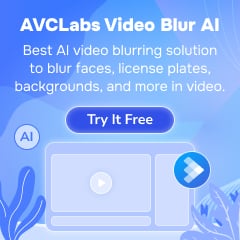
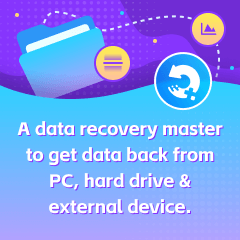




Izzy Warren
Content Writer