How to Watch Hulu Video Offline without the App?
Speaking of serving up the most popular TV shows and movies for the first time, Hulu must be the juggernaut. Hulu stands out from other streaming services in that users receive updates on the latest TV episodes the day after they air. If you are too busy to catch up with those newly released shows, can you watch Hulu offline? Yes, you can. How to watch Hulu offline? You need to download Hulu videos. In this guide, we will present the detailed steps of how to download Hulu videos and how to watch Hulu offline.

What Is the Best Way to Download and Watch Hulu Offline?
To watch Hulu videos offline, you have two ways to download Hulu. You can download on the Hulu app and watch the content offline there, or download Hulu videos using TunePat Hulu Video Downloader and watch Hulu videos offline without the app. Though both ways require you to subscribe to Hulu, there are significant differences.
Downloading on the Hulu app requires you to subscribe to the Hulu (No Ads) or Hulu (No Ads) + Live TV plans. It allows you to download and watch Hulu content offline with the mobile app only. Besides, there are considerable limits to enable Hulu offline viewing.
- Downloads are only available for Android phones or tablets and iPhones or iPads. The Hulu Windows app does not support offline viewing.
- Hulu only lets users create 5 profiles and each profile is only allowed to store up to 5 videos. To be specific, you can keep only 25 downloads in total.
- The timing of watching those downloads is under strict restrictions. The downloaded content is valid for 30 days only. Once you click a download for the first time, the video will expire after 48 hours. If you haven't finished watching this video, you need to re-download it.
TunePat Hulu Video Downloader, on the other hand, can download Hulu with any plan (even the Hulu ad-supported plan) and enable you to play Hulu offline without the Hulu app. It has the following advantages.
- The Hulu download is available on PC and Mac. It helps to download Hulu to your computer, allowing you to watch Hulu offline on computers, mobile devices, and any compatible players, without the Hulu app.
- TunePat sets no download limit. Whichever Hulu plan you are subscribing to, you can download Hulu videos for your preferences and needs.
- The Hulu downloads will never expire. They can be stored on your device permanently unless you delete them manually. You can play Hulu videos for offline watching forever, even though you unsubscribe to Hulu.
As a fan of Hulu, you might want to shake off all the annoying download limits on the Hulu app. Luckily, you can download Hulu videos for offline viewing without restrictions with TunePat Hulu Video Downloader. After comparison, you can easily get that using TunePat is the best way to download and watch Hulu offline.
How to Download and Watch Hulu Videos Offline Without the App?
TunePat Hulu Video Downloader is an excellent video downloader. It can effortlessly download Hulu movies and TV series in HD MP4 or MKV files, allowing you to watch them offline on your computer or other devices. It works by accessing Hulu web browser, the Hulu app isn't needed.
TunePat Hulu Video Downloader also keeps audio tracks and subtitles in a variety of languages available on the Hulu online player. When using the media player to watch videos, you may freely alter the audio tracks and subtitles. Furthermore, it offers batch download, which allows you to add all episodes to be downloaded in one go.
Step 1 Log into Your Hulu Account
Start TunePat Hulu Video Downloader on your computer, click the login button. A sign-up page will appear. Input your Hulu account and password to log into your account.
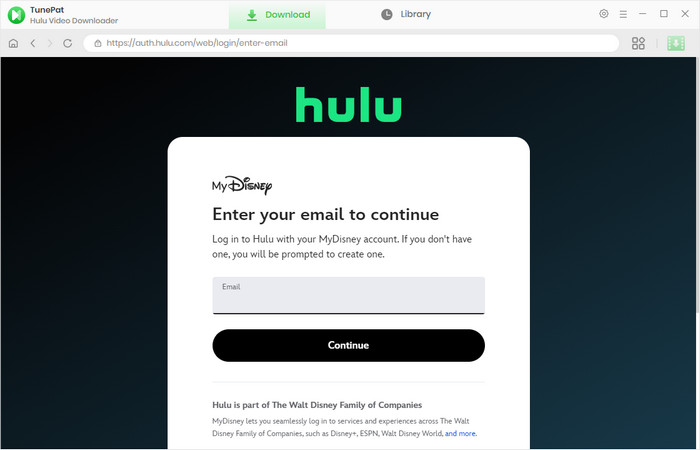
Step 2 Select the Output Settings
Click the "Settings" icon in the upper right corner. You can adjust the video quality, output format (MKV or MP4), audio and subtitle languages. Meanwhile, depending on the device where you intend to play the downloaded videos, you can store subtitles as internal subtitles, external subtitles, or hardcode subtitles. All of the options will be applied to all of the videos you download.
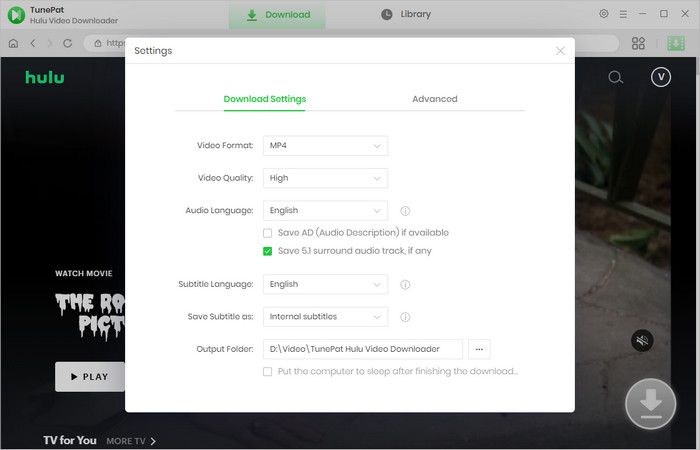
Step 3 Look for Hulu Video
After logging in, go through the built-in Hulu web browser. Open the movie or TV show you want to watch offline. Click the green arrow icon in the bottom right. TunePat will list the related videos on the pop-up window.
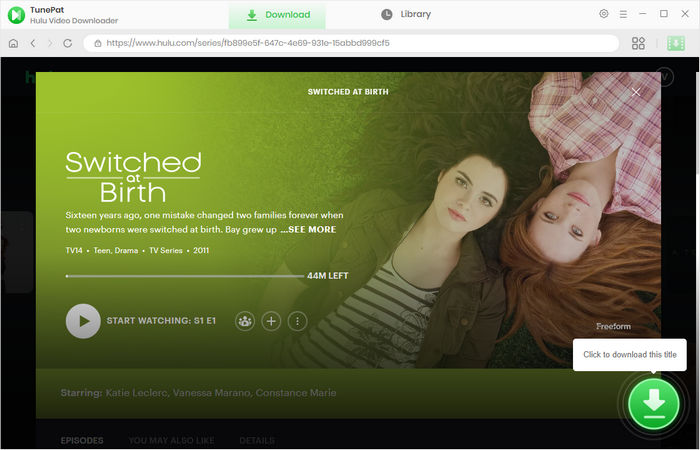
Step 4 Customize Advanced Download Settings
Pick the video quality, audio tracks, and subtitles for your preferences and needs on the window.
You get the options directly if you download Hulu movies. When you download Hulu TV shows, you can choose the season and episodes first, then click "Advanced Download" to get them.
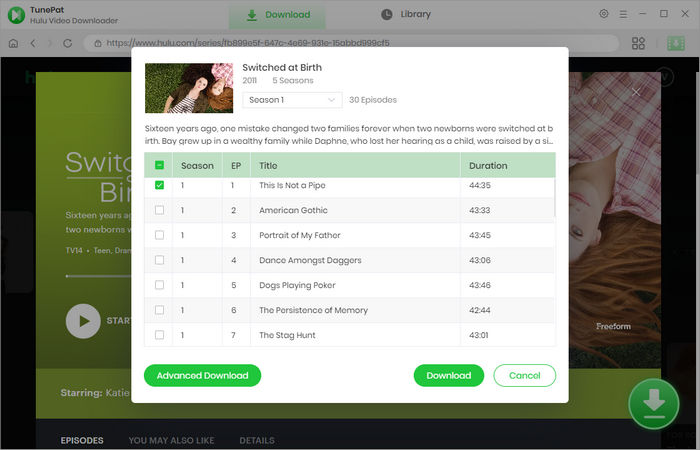
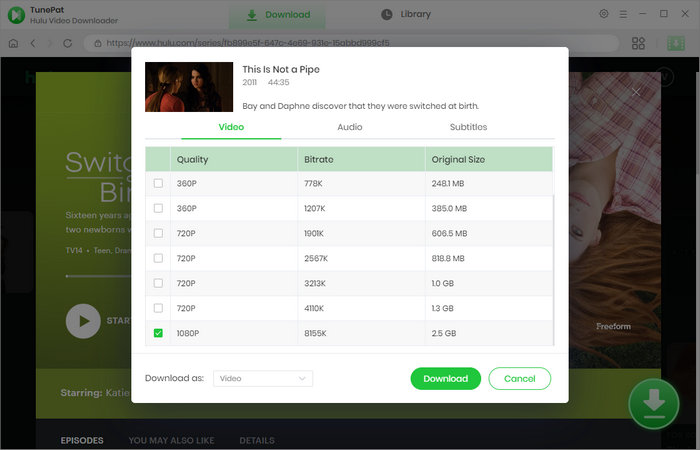
Step 5 Download Hulu Video
Click the "Download" button when all the settings are done, TunePat will download Hulu videos to computer and save them into the designated output folder.
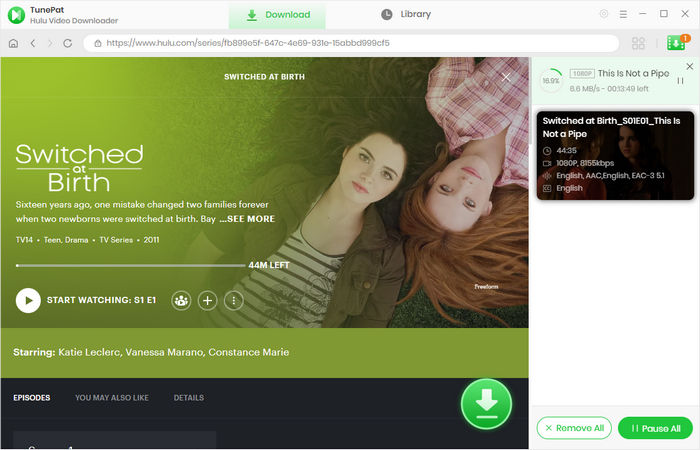
When the download is finished, you can find your download history in "Library" tab. To watch Hulu video, click the thumbnail and the video will be played automatically. If you need to find all your downloads, click the folder icon to open the output folder. Thereafter, you can watch Hulu videos offline, without using the Hulu app, and without needing a network connection.
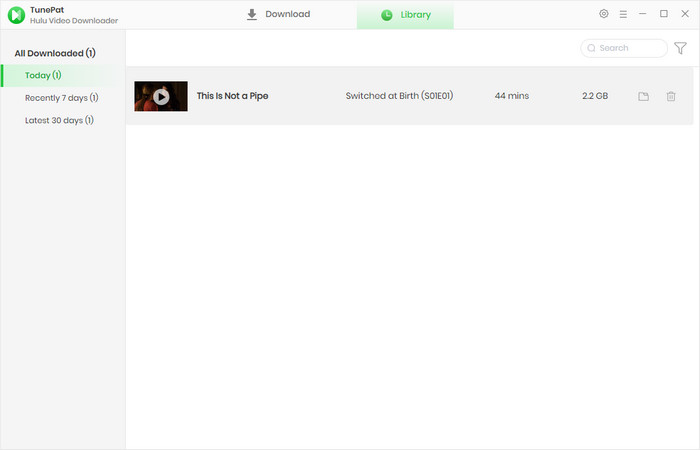
Conclusion
Because Hulu sets download restrictions on the subscription plans, only those who pay more to get no-ad plans are allowed to download videos for offline viewing. However, this is not the sole solution. TunePat Hulu Video Downloader is a better choice as it empowers you to download unlimited Hulu videos even if you have a basic plan. The realization of watching Hulu videos offline without the app should be accompanied by TunePat Hulu Video Downloader.
Note: The free trial version of the TunePat has the same features as the full version, but it only enables you to download the first 5 minutes of each video. To unlock the limitation, you are suggested to purchase the full version.



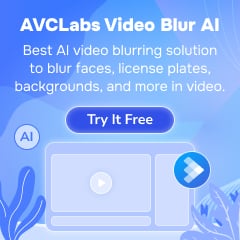
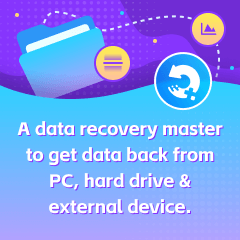




Amelia Gonzalez
Web Editor