YouTube is a treasure trove of video content, offering a vast collection of entertaining and informative videos. While YouTube provides a convenient platform for streaming videos, it lacks a free built-in feature to download content for offline viewing. If you want to download videos or music from YouTube, you need to subscribe to the YouTube Premium. But don't worry, there are several methods available to freely download YouTube videos in various formats, like MP4 format.
In this guide, we will introduce a versatile video downloader to help you save YouTube videos as MP4 files, - TunePat VideoGo All-In-One. Below we will guide you through the process of downloading YouTube videos in MP4 format using TunePat VideoGo All-In-One. Let's dig in.
Content:

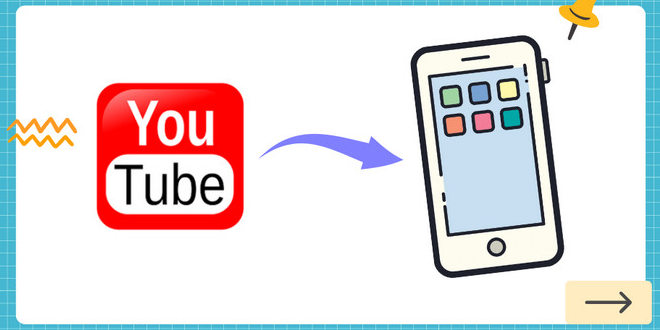


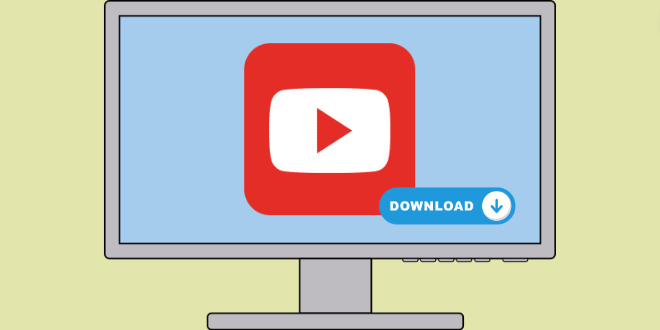
What is MP4?
MPEG-4 Part 14 or MP4 is a digital multimedia container format most commonly used to store video and audio, but it can also be used to store other data such as subtitles and still images. Like most modern container formats, it allows streaming over the Internet.
Advantages of MP4 Format
The MP4 format offers several advantages, including:
1. Wide Compatibility: MP4 is highly compatible across various devices and platforms, including computers, smartphones, tablets, gaming consoles, and smart TVs. It is supported by a wide range of software and hardware media players, making it easy to play MP4 files without the need for additional codecs or plugins.
2. Efficient Compression: MP4 utilizes advanced video and audio compression techniques, such as H.264 for video and AAC for audio. These codecs provide high-quality compression, resulting in smaller file sizes without significant loss in visual and audio fidelity. This makes MP4 ideal for streaming and sharing media content over the internet.
3. Flexible Multimedia Support: MP4 is a versatile format that can handle multiple types of multimedia content. It supports not only video and audio but also subtitles, images, and even 3D graphics. This versatility allows for the creation of interactive and immersive multimedia experiences.
4. Metadata and Chapter Support: MP4 supports the embedding of metadata, such as title, artist, album, and copyright information, within the file. This enables easier organization and management of media libraries. Additionally, MP4 supports chapter markers, allowing users to navigate through long videos more efficiently.
5. Streaming Capabilities: MP4 is widely used for streaming video content over the internet. It supports adaptive streaming, which allows for dynamic adjustment of video quality based on the viewer's internet connection speed. This ensures smooth playback and a better user experience, particularly in situations with varying network conditions.
How to Download YouTube Videos in MP4 Format Freely?
TunePat VideoGo All-In-One is the best recommended tool to download movies or TV shows from YouTube in MP4 format. It is a capable downloading tool that provides a convenient solution for downloading movies, shows, and videos from a wide range of platforms, including YouTube, Netflix, Prime Video, Disney+, Facebook, Vimeo, etc. With this video downloader, you can securely and easily download videos in MP4 or MKV format. It supports high-resolution downloads of up to 4K, ensuring that you enjoy your videos in the best possible quality. Moreover, TunePat VideoGo All-In-One allows you to retain multi-language audio tracks, including 5.1 audio, as well as subtitles for each video, providing a truly immersive viewing experience.
What's more, as it enables you to download YouTube videos in MP4 format, you can transfer the downloaded videos to any device of your choice, allowing you to enjoy your favorite content offline, anytime, and anywhere. Best of all, TunePat VideoGo All-In-One grants you unlimited access to videos from multiple websites, making it your go-to solution for all your video downloading needs.
TunePat VideoGo All-In-One
Step 1 Select the Download Website as YouTube
First, you need to install TunePat VideoGo All-In-One on your computer. Once the installation is complete, launch the program to begin. There will be a popup window for you to choose a website, you can choose "YouTube".
Step 2 Choose the Output Settings for the Downloads
To set the default settings for videos, you can click the upper-right "Settings" icon to open the Settings window. Here you can choose the output settings including video quality, subtitle language and type, output path, and so on.
Step 3 Search for Wanted YouTube Video
Go to YouTube in your web browser and find the video you wish to download. Click the arrow and choose more download settings.
Step 4 Download YouTube Video
After configuring the settings, just click on the "Download" button. VideoGo All-In-One will start downloading the YouTube video in MP4 format with the chosen settings.
Final Word
TunePat VideoGo All-In-One is a versatile and powerful video downloader that simplifies the process of downloading videos from various platforms, including YouTube. With its ability to download videos in MP4 format while retaining high-resolution video, audio tracks, and subtitles, TunePat VideoGo All-In-One provides a comprehensive solution for video enthusiasts. By following the step-by-step guide outlined in this article, you can effortlessly download your favorite YouTube videos in MP4 format and enjoy them offline on any device.
AVCLabs Video Blur AI
Need a fast, reliable way to anonymize your videos? Save time with AVCLabs Video Blur AI's AI-powered automation that scans and blurs sensitive elements across entire videos, perfect for creators managing large projects. Get It Now>>
Izzy Warren
Content Writer