To enjoy Crunchyroll offline, it is essential to download Crunchyroll anime. Crunchyroll offers a wide range of anime that allows users to find their favorite anime. This guide will walk you through the steps to download Crunchyroll anime on Android phones, iPhone, PC, Mac, and Nintendo Switch. After reading this article, you can watch Crunchyroll anime offline and enjoy your beloved Crunchyroll series anytime, anywhere.
Content

Part 1: Download Crunchyroll Anime to Mobile Device [Android/iOS]
How to download Crunchyroll anime on mobile devices? Luckily, the Crunchyroll app supports downloading episodes. If you are using a mobile device, such as Android phone, iPhone, tablet, and iPad, simply follow the guide.
Step 1 Open the Crunchyroll app on your mobile device and log into your account. (Tap on "Account > Sync Quality" if you want to designate the video quality for download.)
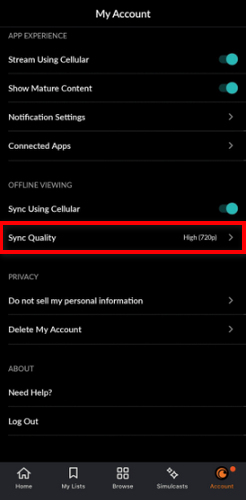
Step 2 Go to open the show on Crunchyroll you would like to download.
Step 3 Tap on the down arrow to download your desired Crunchyroll episodes.
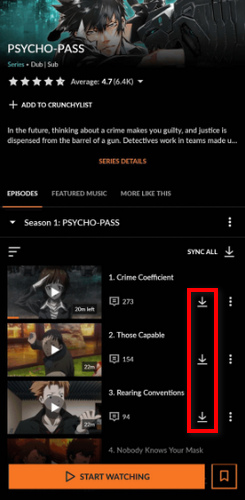
Step 4 Tap on "My Lists > OFFLINE" and you can watch the Crunchyroll anime offline.
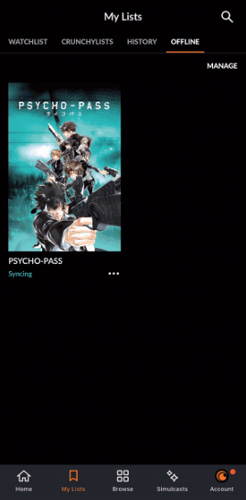
Note: To download Crunchyroll anime, you need to subscribe to the Mega Fan or Ultimate Fan plan. Attention, you cannot offline watch Crunchyroll anime once you unsubscribe, even if you've downloaded the videos before. Fortunately, you can use TunePat VideoGo All-In-One to remove Crunchyroll download restrictions.
Part 2: Download Crunchyroll Anime for PC/Mac
"Can I download Crunchyroll videos on my PC and MacBook?" No. The download feature is available on mobile devices and Nintendo Switch. but you can download Crunchyroll episodes on PC or Mac by utilizing TunePat VideoGo All-In-One.
TunePat VideoGo All-In-One is a video downloader tailored for Crunchyroll, Netflix, and the other 13+ platforms. This program can download Crunchyroll anime to the local storage of your PC and Mac, ensuring you can watch Crunchyroll episodes offline. What's more, TunePat VideoGo All-In-One can download Crunchyroll episodes in 1080p in MP4/MKV format, so that you can enjoy high-quality Crunchyroll videos on any device and media player.

TunePat VideoGo All-In-One
- Download movies and shows from Netflix, Amazon Video, Disney+, and other streaming services in batches.
- Free download videos from YouTube, Vimeo, etc.
- Preserve HD videos in MP4/MKV format at high speed.
- Retain multilingual subtitles and audio tracks (including 5.1 audio).
- Select video quality, audio tracks, and subtitles as you wish.
- Get permanent offline playback for movies and shows at any time.
Step 1 Select to Download from Crunchyroll
Launch TunePat VideoGo All-In-One on your PC or Mac, and scroll down to select the Crunchyroll portal on the primary interface. You will then see the built-in Crunchyroll web player. To get started, log into your Crunchyroll account.
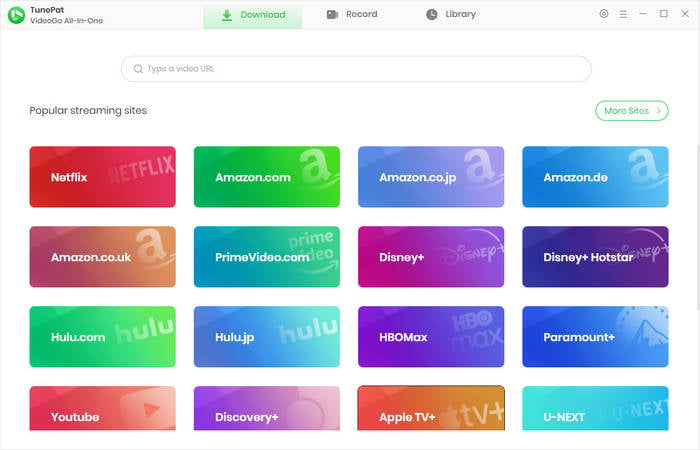
Step 2 Choose General Settings for Crunchyroll
Click on the "Settings" button in the top right to customize the output settings. You can choose the output format, quality, output folder, etc.
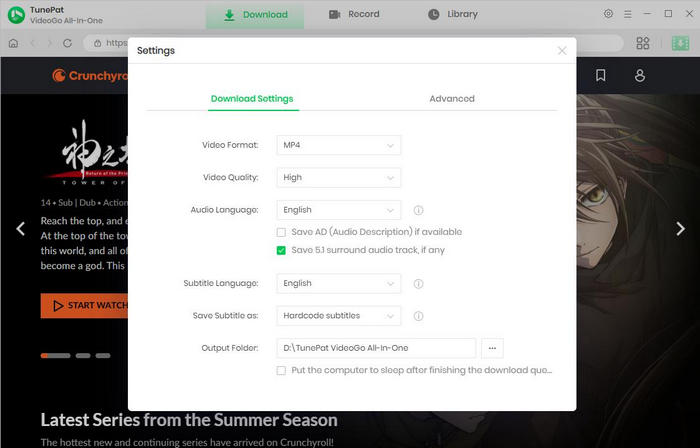
Step 3 Open Desired Crunchyroll Episode
Navigate on the Crunchyroll web player to locate your favorite anime. Alternatively, you can enter the URL on TunePat's search box to get the video. Open the Crunchyroll episode and click on the green arrow. TunePat will start to parse the anime.
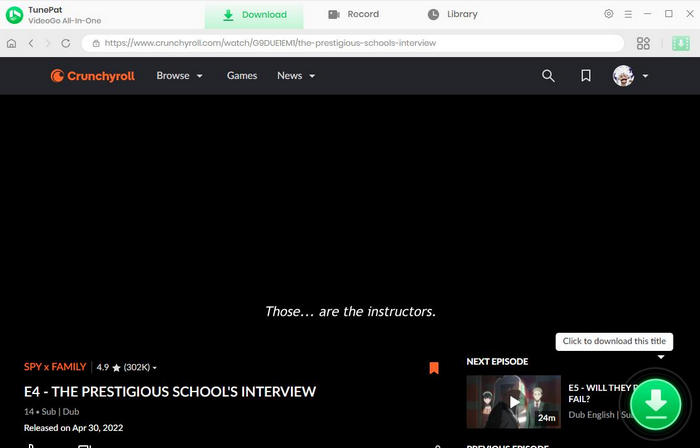
Step 4 Download Crunchyroll Episode on PC/Mac
Choose your desired video quality, audio tracks, and subtitles on the pop-up window. Then click on the "Download" button to start to download Crunchyroll episodes on PC or Mac.
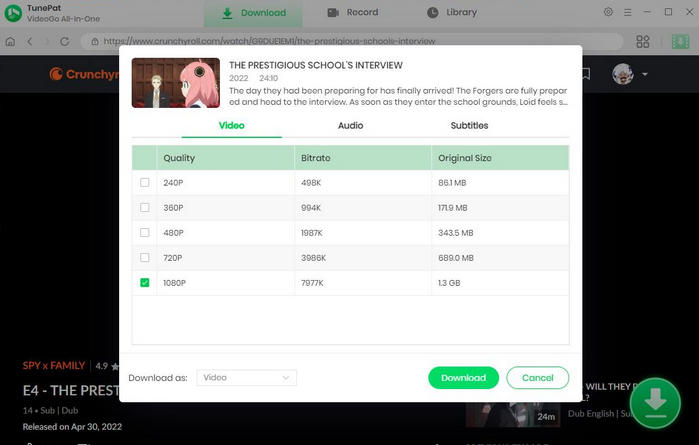
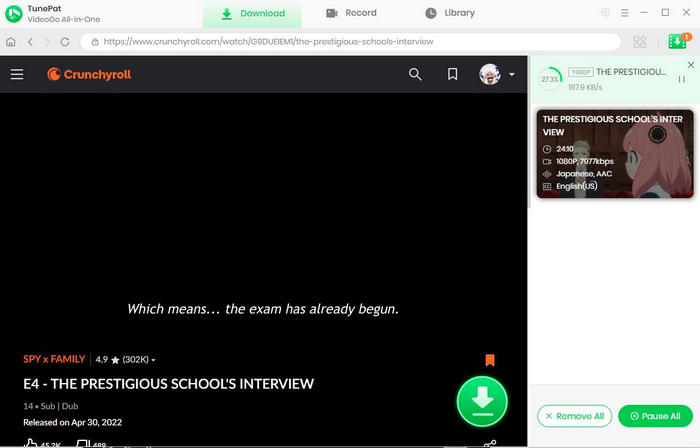
Step 5 Watch Crunchyroll Anime Offline
After the download finishes, click on the "Library" tab. You can play the downloaded Crunchyroll anime to watch offline or click the file icon to open the output folder for further management. Afterward, you can watch Crunchyroll anime offline anytime anywhere.
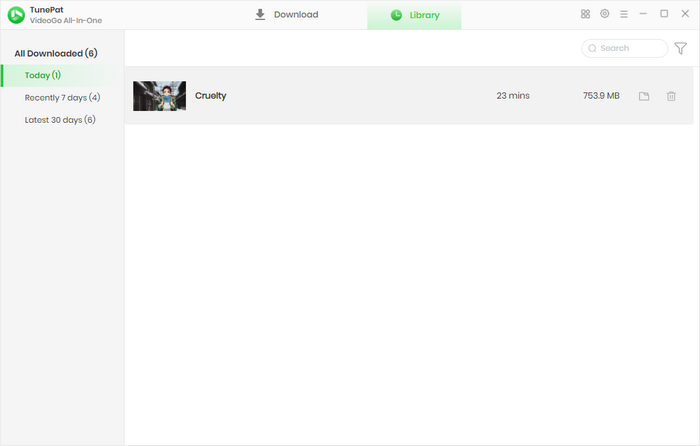
Part 3: Download Crunchyroll Anime on Nintendo Switch
This part will empower you to download Crunchyroll videos to Nintendo Switch, ensuring uninterrupted entertainment even when life gets hectic and Wi-Fi is scarce.
Step 1 Open Crunchyroll on your Nintendo Switch and ensure your account is logged in.
Step 2 Go to the episode you want to download and hit the "X" button on your controller.
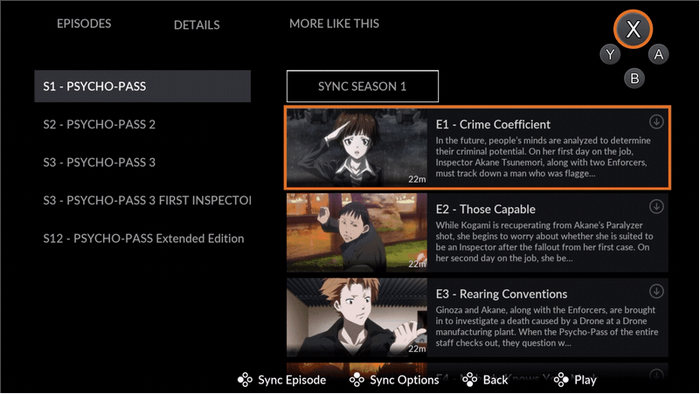
Step 3 Select "SYNC EPISODE" to download Crunchyroll anime on your Nintendo Switch.
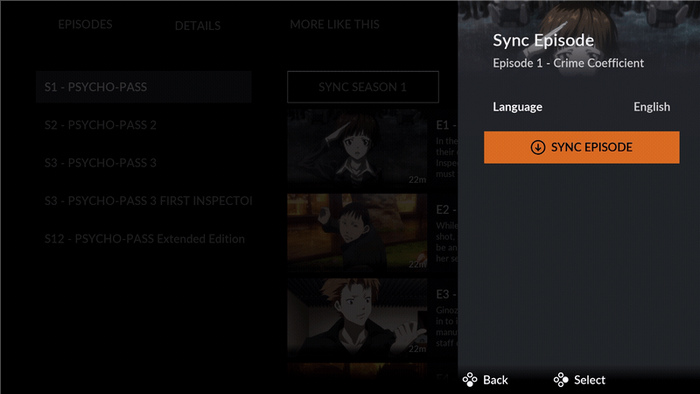
Step 4 Go to the app menu and select "Offline Viewing". You can now access the downloaded Crunchyroll video on your device.
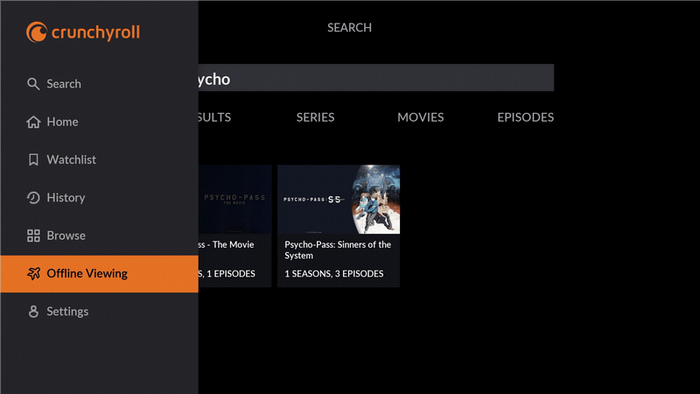
FAQs about Downloading Crunchyroll Anime
How to download Crunchyroll on Samsung TV?
Crunchyroll launched an app for Samsung TV users in the US in February of 2025. To download Crunchyroll on Samsung TV, go to the app store, find the Crunchyroll app, and select the "Install" button. Downloading Crunchyroll anime on Samsung TV is not available yet.
How to download Crunchyroll on MacBook?
To download Crunchyroll anime on MacBook, you need to use TunePat VideoGo All-In-One. This tool works perfectly for Crunchyroll and enables Crunchyroll offline watching on Mac. Crunchyroll doesn't have an app for Mac, so it is impossible to download on Crunchyroll using MacBook.
What Crunchyroll subscriptions are available?
Crunchyroll currently offers Free and Premium plans, with the Premium plan consisting of three tiers - Fan, Mega Fan, and Ultimate Fan. The Free plan is free of charge and allows users to access limited streaming content with ad support. The Fan tier is priced at $7.99 per month. The subscribers can enjoy Crunchyroll's library without ads. The Mega Fan tier is priced at $9.99 per month. It allows users to access the full Crunchyroll library and download anime. The Ultimate Fan tier is priced at $14.99 per month. This plan offers subscribers more benefits than the Mega Fan tier. For more details, please check the Crunchyroll Plan.
Conclusion
How to download Crunchyroll anime to watch offline? There are three ways - use the Crunchyroll app on mobile device, utilize TunePat VideoGo All-In-One to download Crunchyroll on PC and Mac, and use Nintendo Switch to download Crunchyroll videos. Whichever you choose, you can watch Crunchyroll content offline. But if you want to download Crunchyroll anime to watch offline forever, you need to use TunePat VideoGo All-In-One.
Note: The free trial version of the TunePat VideoGo All-In-One has the same features as the full version, you can download the whole video from social media websites, but it only enables you to download the first 5 minutes of the video from streaming services. To unlock the limitation, you are suggested to purchase the full version.


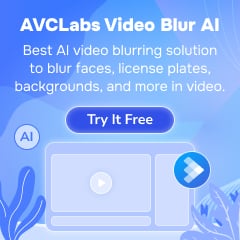
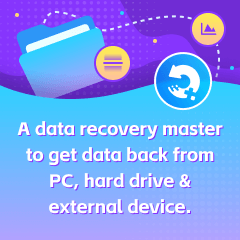


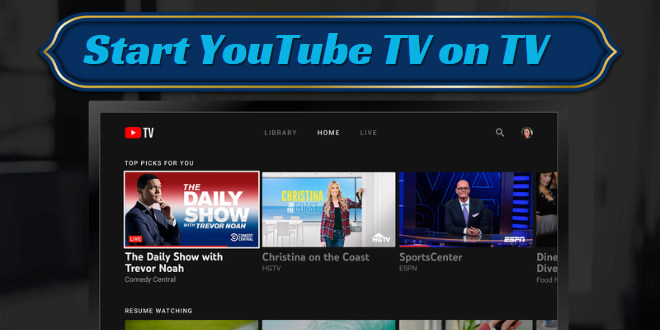
Izzy Warren
Content Writer