Download Netflix Videos Without Limits and Keep Them Forever
Netflix offers a vast collection of original content and exclusive releases, making it a leading video streaming service available worldwide, with over 200 million subscribers. As one of the largest subscription-based streaming platforms, Netflix allows paid members to download movies and series for offline viewing on iOS and Android devices, depending on the plan. The Netflix "Download Feature" is incredibly convenient for users.
There are many people who want to download videos from Netflix, so this time we will focus on Netflix download matters, introduce the benefits of Netflix downloads, Netflix playback restrictions, and what happens when Netflix distribution ends. In addition, we will also explain how to download Netflix videos without restrictions and save them forever. Keep reading to find out more.

Part 1: What Are the Benefits of Downloading on Netflix?
The main benefit of downloading videos on Netflix is that you can watch them offline. Here are some examples.
1. You can watch videos in places with unstable internet, like on the subway or during your commute.
2. No need to worry about videos suddenly stopping midway.
3. You don't have to worry about using up your mobile data.
Part 2: How Long Can I Watch Netflix Downloads?
"30 days after downloading" and "48 hours after starting playback".
Movies and TV shows downloaded from Netflix can only be watched on the device used to download them and can be viewed by any profile within the account. These downloads have an expiration date. Once a certain period has passed, the download will expire and can no longer be viewed offline. The duration is determined by individual licenses and may vary by title. Unviewed content usually stays for 30 days. For content that will expire within 7 days on your device, the remaining time will be displayed on the "Downloads" tab of the Netflix app. You can watch offline for only 48 hours after you first press play. After this period, an internet connection will be required to continue watching. Additionally, some titles have a limit on the number of times they can be downloaded within a year.
Part 3: What Happens When Netflix Ends Streaming?
"Does a Netflix download remain on Netflix even after the show stops streaming?" Netflix sometimes removes shows from its platform after a certain period. Regardless of when you downloaded a show, it will expire once it stops streaming. So, it's best to check the streaming deadline before downloading. Generally, Netflix displays a message indicating the end date for shows and movies that will stop streaming the following month.
Part 4: How Long Can I Watch Netflix If I Cancel My Subscription?
"I canceled Netflix but can still watch shows. Why?" Even after canceling Netflix, you can still watch shows until the end of your billing period. For instance, if you canceled a month ago and your service was supposed to end on May 18, but you can still watch, it means your cancellation is effective, but you still have access until your subscription period ends. This is why you can still watch shows after canceling.
Part 5: How to Download Netflix Videos and Keep Them Forever?
Do you want to download and permanently save Netflix videos? What should you do if a show gets removed from Netflix? Is there a way to download and keep Netflix videos forever? As a solution, it is recommended to record Netflix videos and save them to your computer before they are removed. Additionally, you can burn your favorite videos to a DVD.
To download and permanently save Netflix videos, a specialized tool is essential. And we recommend the popular TunePat Netflix Video Downloader. It is a powerful video recording and downloading software for Netflix in the industry. With this single tool, you can search for your favorite shows using the built-in Netflix browser, record the videos, and download them as plain MP4 or MKV files. While it supports saving Netflix movies and shows in HD quality, TunePat can preserve audio tracks and subtitles in multiple languages, bringing you an immersive offline viewing experience.
In this guide, we'll show you how to use TunePat Netflix Video Downloader to download and save Netflix videos permanently. The steps are the same for both Windows and Mac versions.
Step 1 Install and launch TunePat Netflix Video Downloader on your computer. Then sign in to your Netflix account.
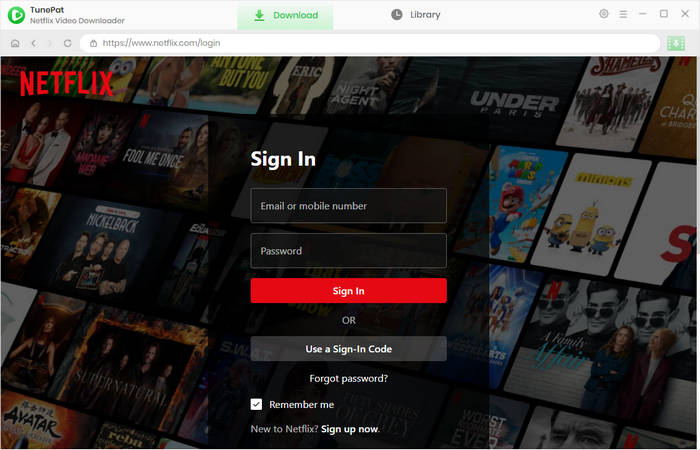
Step 2 Click "Settings" in the top right corner to choose the download settings including video quality and output folder.
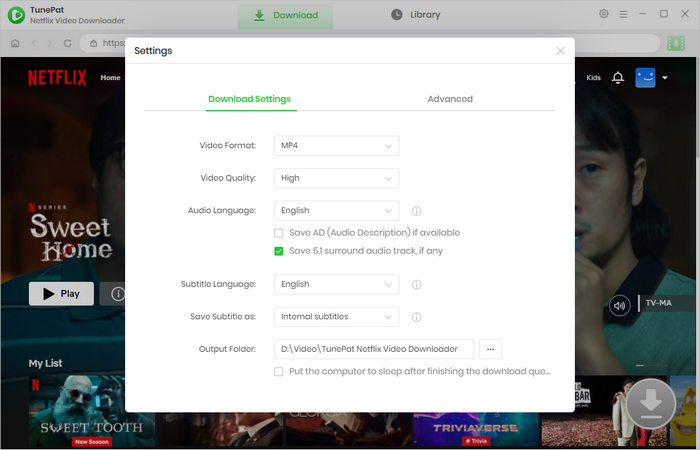
Step 3 Browse the built-in Netflix web player. Open the Netflix video you'd like to download and click the green arrow.
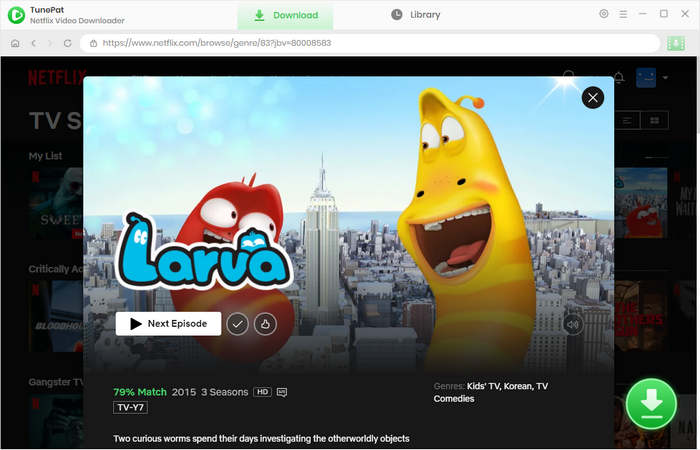
Step 4 Choose your desired season and episodes, and click "Advanced Download" to select specific download settings. If you are downloading a movie, you get the advanced settings directly.
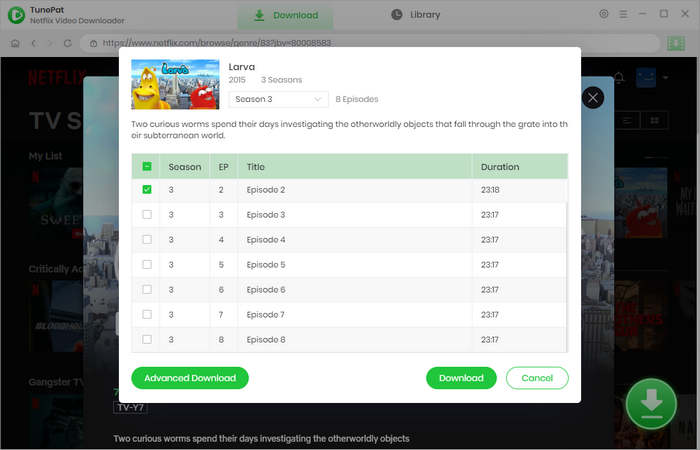
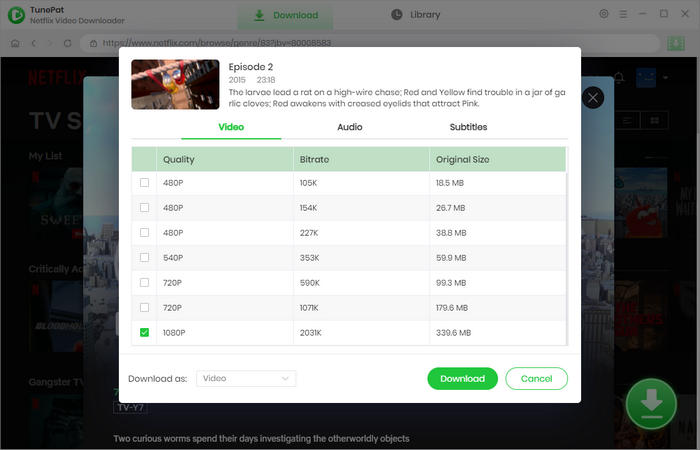
Step 5 Click on the "Download" button to start saving Netflix videos to your computer. Once done, you can watch Netflix offline and keep Netflix videos forever.
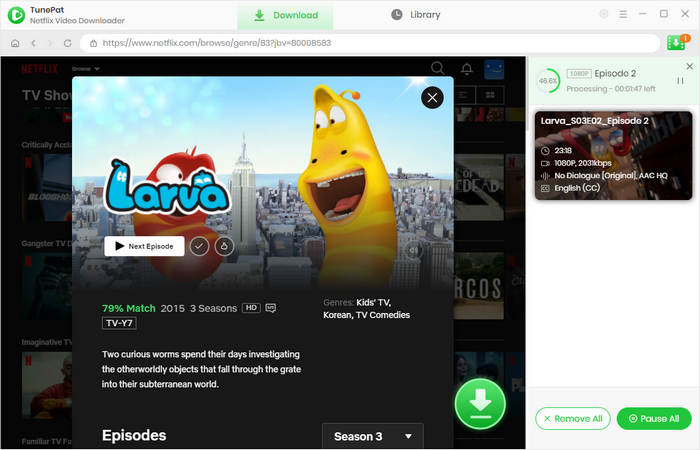
Note: What if you deleted the downloaded videos from computers by mistake? Try Syncios D-Savior, a data recovery software.
FAQs about Netflix Download
Can I download Netflix content on multiple devices?
With the Basic and Standard plans, you can download on up to 2 devices simultaneously. The Premium plan allows downloads on up to 6 devices at the same time. If you reach the limit of devices for your plan, you will see a message saying "Too many devices are using downloads". In this case, you will need to either change your Netflix plan or delete downloaded content from other devices.
What should I know when downloading from Netflix?
Some titles on Netflix cannot be downloaded due to content rights or regional restrictions. If you don't see a download icon next to a title you want to watch offline, it means the title is not available for download. Additionally, you can only download Netflix movies and TV shows on the Netflix app for iOS, Android, and Amazon Fire. If you want to permanently save Netflix content as local files on your PC or Mac, using dedicated download software like TunePat Netflix Video Downloader is a good option.
How can I check the expiration date of Netflix content?
You can check the expiration date for videos on Netflix by looking for the "Available until" message on the title's detail page or at the top of the screen while playing the content. Downloaded titles also have expiration dates, which can be seen on the "Downloads" tab of the Netflix app.
Conclusion
The above outlines the important points about downloading from Netflix and introduces a method to download and permanently save Netflix videos without restrictions. If you're a Netflix member, it's convenient to download videos and watch them offline. However, Netflix's download feature has limitations: you must watch downloaded content within 30 days and within 48 hours of starting playback. Also, if a show or movie is removed from Netflix, you can't watch it anymore.
With TunePat Netflix Video Downloader, you can easily and quickly save many movies and series from Netflix to your device. The output formats are the widely used MP4/MKV, which have no restrictions on the number of devices you can play them on, and there are no limits on the number of downloads or playback time. Additionally, you can watch the downloaded Netflix videos anytime. TunePat Netflix Video Downloader is a shareware program. You can try it for free, so download it and give it a try now.
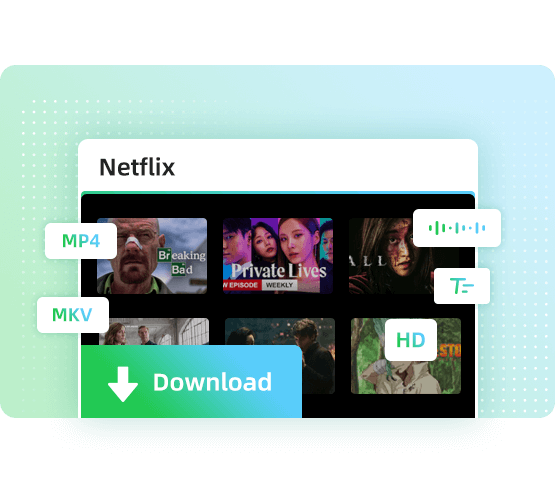


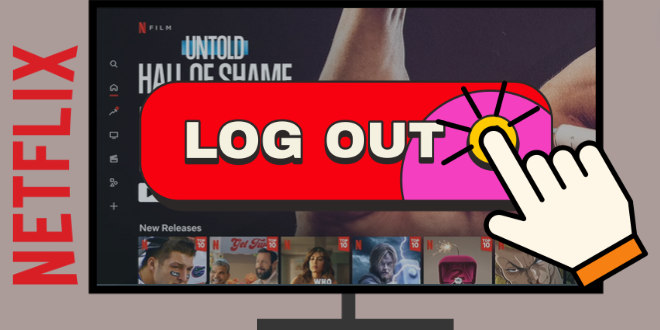
Izzy Warren
Content Writer