

TunePat HBOMax Video Downloader
HBO Max offers a compelling package of content from the massive film and television libraries of WarnerMedia, popular licensed properties, and original projects. HBO Max also lets you download these shows and movies to mobile devices to watch offline if you’re going to be somewhere without internet service. But you have to keep one thing in your mind: You can’t keep downloaded content permanently. So this is why TunePat HBOMax Video Downloader is designed to help you save the downloads forever. If you are curious about it, this article is a detailed full review to help you learn everything about this powerful but truly existing video tool- TunePat HBOMax Video Downloader.
If you are interested, please go on reading. For your convenience, here is a quick index to help you pinpoint the answer to the question that you concerned about the most.
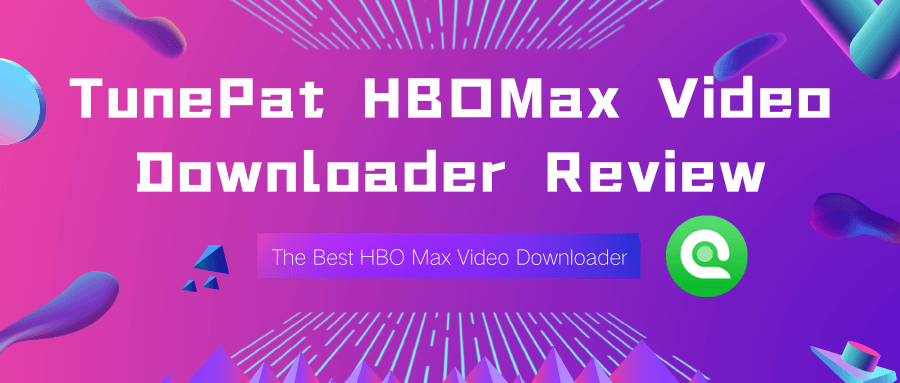
 Download Any HBO Max Videos to Your PC for Playback
Download Any HBO Max Videos to Your PC for Playback
TunePat HBOMax Video Downloader is a simple but efficient video downloader, which lets you download movies and shows from the HBO Max web player directly to your computer without installing the HBO Max app. TunePat HBOMax Video Downloader has 2 versions allowing you to use both Windows computers and Mac computers to download any HBO Max video. Once the wanted video is downloaded, you can watch them offline anywhere and anytime freely.
 Skip All Ads for Pure Enjoyment
Skip All Ads for Pure Enjoyment
TunePat HBOMax Video Downloader can automatically skip all the ads inserted in the HBO Max videos by default. If your HBO Max subscription plan is not ad-free, you may spend a large number of seconds watching some unwelcomed ads. If you use TunePat HBOMax Video Downloader to download the wanted videos first and watch them offline later, there will be no more ad interruption and you can have an immersive watching experience fluently.
 Download HBO Max HD Videos in MP4/MKV Format
Download HBO Max HD Videos in MP4/MKV Format
TunePat HBOMax Video Downloader supports downloading videos in MP4 or MKV to suit the device you’re downloading to and will play the files on. Since both formats are widely accepted by a majority of modern devices, you can keep those videos on your devices forever, play them anytime and anywhere, and share them with your friends freely. What's more, the resolution of the videos downloaded by TunePat is up to 720p, which is the high resolution that all the HBO Max video downloaders can offer.
 Keep Multilingual Audio Tracks and Subtitles
Keep Multilingual Audio Tracks and Subtitles
TunePat HBOMax Video Downloader enables you to select different audio tracks and subtitles in multiple languages. With this powerful tool, you are able to save HBO Max videos in different subtitles such as "Internal Subtitles", "External Subtitle", and "Hardcode Subtitles" to meet the requirements for subtitles when playing videos on different devices. If you have the need to edit the subtitles file, TunePat also lets you save the subtitles file separately as SRT files.
 Save HBO Max Videos in H.264/H.265 Codec at High Speed
Save HBO Max Videos in H.264/H.265 Codec at High Speed
TunePat allows you to download HBO Max videos with both H.264 and H.265 video codecs. H.265 is the upgraded version of H.264. Theoretically, if you choose H.265 video codec, the same video with H.265 will take up half the space of the video with H.264. Video in both H.264 and H.265 codecs will be downloaded by TunePat at high speed. Moreover, TunePat also offers you the option to check if you need hardcore acceleration.
 Provide Free Update and Efficient CS Support
Provide Free Update and Efficient CS Support
TunePat HBOMax Video Downloader will continuously update and upgrade the software to address any issues that you may encounter while using it. Plus, TunePat has a professional technology developer team and an after-sales service team, which will always be here for your help. We also guarantee to respond to your emails within 24 hours on working days for solving the actual problems for you in time.
 Affordable Price and Flexible Subscription Plans
Affordable Price and Flexible Subscription Plans
TunePat HBOMax Video Downloader gives you two subscription plans, which are valid for 1-year and a lifetime. You can choose the most suitable one according to your need. What’s more, the price of all the subscriptions is also reasonably acceptable. 1-year subscription $49.95 and lifetime subscription $99.90.
HBO Max only allows you to have a total of up to 30 downloads on an account at a time, while there is no download quantity limitation on TunePat HBOMax Video Downloader. You can download any available video that you want to your computer without restrictions. But it is also suggested to download no more than 30 videos per day for your account safety.
If you have used HBO Max, you must know that the downloads are available to watch within 30 days after you download them, and the timing will be significantly shortened to 48 hours after you start watching the show or movie. This rule can cause panic to some degree.
Luckily, you don’t need to worry about the timing anymore if you use TunePat HBOMax Video Downloader as the videos downloaded by it will never expire. Even if your subscription is expired, the downloads will still be solid stored on your computer, so you will never be in a hurry to finish the downloads when you are occupied with something else but the downloads are going to expire.
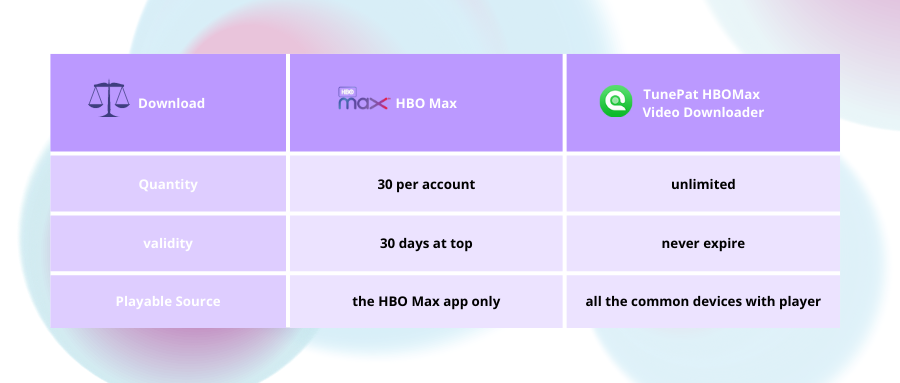
Unlike the downloads on the HBO Max app which you can only find the sources within the app, the downloads on TunePat HBOMax Video Downloader can be transferred and stored to any device with enough space, including your Windows or Mac computers, phones, tablets, external hard drives like SD card or USB drive, and so on. This helps a lot when you want to kill your time by watching some funny movies and TV shows during your commute to work or a trip.
To have a better user experience, please install the latest version of TunePat HBOMax Video Downloader on your PC. For instance, here we use the Windows version as a sample.
Step 1 Sign in to HBO Max with Your Account
After opening TunePat HBOMax Video Downloader, please key in any random words into the search box and click the magnifying glass icon or press the "Enter" key on your keyboard to open the sign-in window. Then, please enter your email address and passwords to sign in to your HBO Max account.
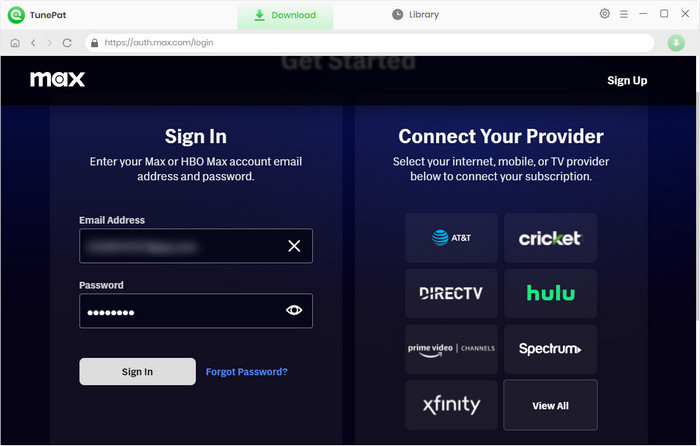
Step 2 Customize the Output Settings
Click the "Settings" icon on the top right corner. Here you can set the output format (MP4/MKV), video quality, the language of audio tracks, and subtitles. And also you can choose how to save the subtitle files and whether to download HBO Max videos in H.264 or H.264 format.
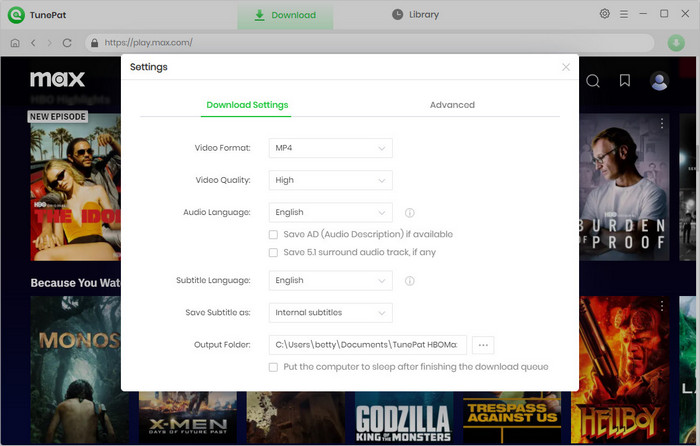
Step 3 Search for HBO Max Video Title
Please delete the random words you entered before and insert the keywords or the URL that you want to download. TunePat will search for the videos for you in seconds. The related results will be listed below the search box. You need to find the exact video you want to download if what you entered is a keyword.
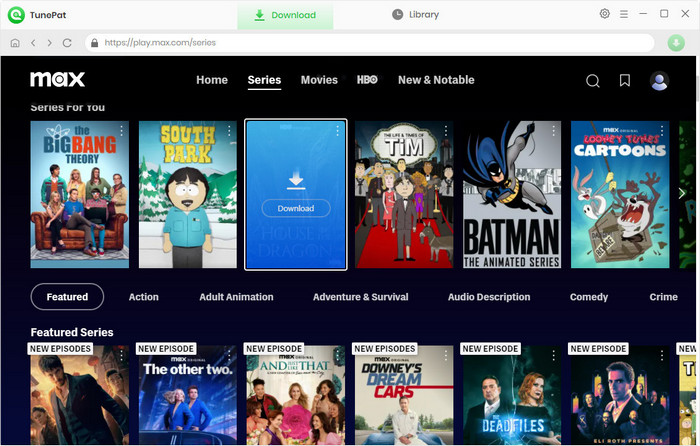
Step 4 Set the Advanced Settings for Specific Videos
For downloading a movie, click the advanced settings icon next to the download icon and reset the specific video quality, audio tracks, and subtitles for this movie. For the advanced settings of a TV show which is a little different from that of a movie, please click the download icon, and select the wanted episodes, then click the "Advanced Download" button on the bottom left to activate the settings window.
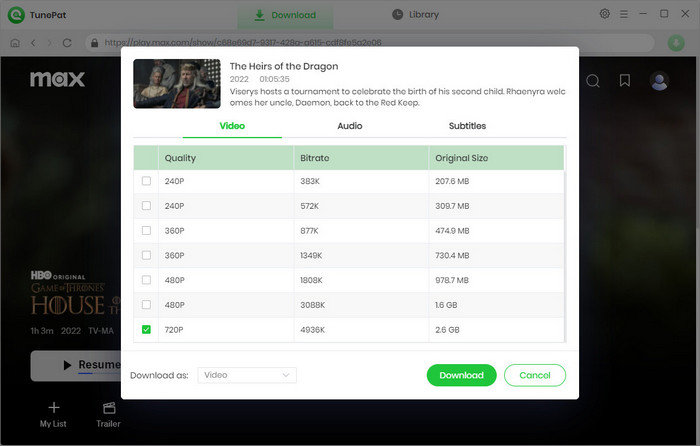
Step 5 Start to Download HBO Max Video
When all the settings are finished, click the "Download" button, TunePat will download the selected videos to the designated folder according to your previous settings. You can also add more videos to the list when you are waiting for the downloading of the first one to be finished.
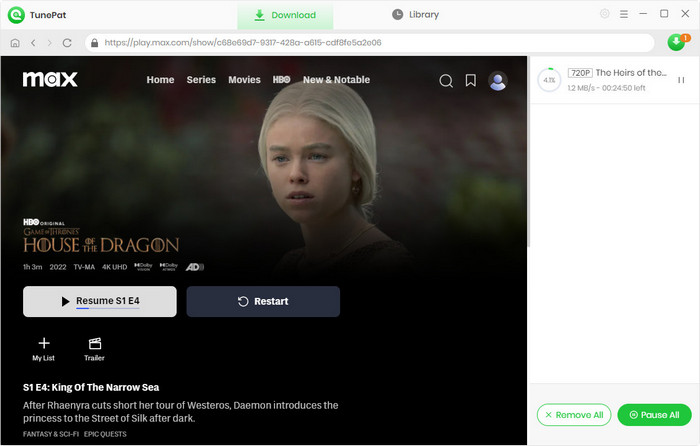
If the downloading progress is done, please move to the "Library" tab and click the "Folder" icon to find the downloaded files on your computer.
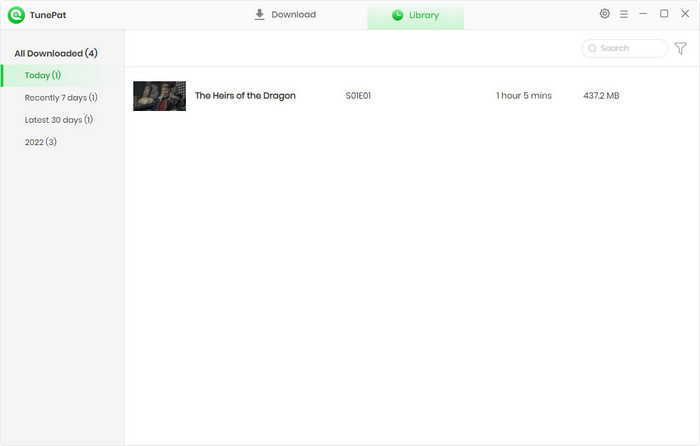
This article gives you a full overview of the TunePat HBOMax Video Downloader on its key features, must-buy points, and prices. The fact proves that TunePat HBOMax Video Downloader is a bargain with power functions. There are many HBO Max video downloaders in the market, but TunePat HBOMax Video Downloader must be one of the most worthy buying among all the downloaders.
Note: The free trial version of the TunePat HBOMax Video Downloader has the same features as the full version, but it only enables you to download the first 5 minutes of each video. To unlock the limitation, you are suggested to purchase the full version.