

TunePat Netflix Video Downloader
Since Netflix allowed its content to be downloaded, people prefer to download movies and TV shows from Netflix to their phones for watching on their trip or somewhere with poor internet. But smartphone comes with limited storage space. There may be not enough space to save Netflix downloads, then an SD Card should be taken into consideration. For one thing, the SD card is a portable memory card to store amounts of documents, photos, and videos. For another thing, Netflix allows users to set the SD card as the download location. Hence, the SD card should be the first choice to save your Netflix videos.

To store Netflix videos to SD card, you should make sure an SD card with large storage space has inserted on your phone. Next is to set the download location on Netflix and download videos to the SD card. Below is the guide:
Step 1Open Netflix app on your phone and tap the "Menu" button.
Step 2Tap “App Settings” from the dropdown menu list to more advanced settings, then tap "Download Settings" and set "SD Card" as default storage.
Step 3Back to the Menu list and tap “Available for Download”, then find the video you want to download and touch the “Download” button underneath the title. Soon, the video will be downloaded on your SD card and the title will be shown in “My Download” section.
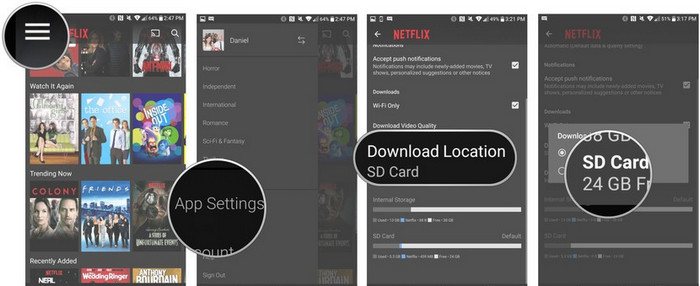
But please keep in mind that the downloaded files are just stored on the SD card temporarily and cannot be shared with your friend by putting your SD card into their phones. To deal with this problem, you need to download the Netflix videos with a video downloader from the third party, called TunePat Netflix Video Downloader.
TunePat Netflix Video Downloader is an easy-to-use program of downloading Netflix movies and TV shows. The program supports download movies and shows in HD quality and keeps the audio tracks and subtitles. Don’t worry that you cannot keep the video files, this program can help you always keep the video files on your devices. Here, we will show you how to use this powerful program.
Key Features of TunePat Netflix Video Downloader

TunePat Netflix Video Downloader
 Download movies and TV shows from Netflix.
Download movies and TV shows from Netflix. Support downloading the HD Netflix video.
Support downloading the HD Netflix video. Download Netflix video in MP4/ MKV format.
Download Netflix video in MP4/ MKV format. Keep audio tracks and subtitles.
Keep audio tracks and subtitles. Download Netflix at a fast speed.
Download Netflix at a fast speed.Step 1 Sign in Netflix with Your Account
Run TunePat, enter any word into the searching box, a window pops up as below asking you to sign in Netflix. Please enter your email address and password.
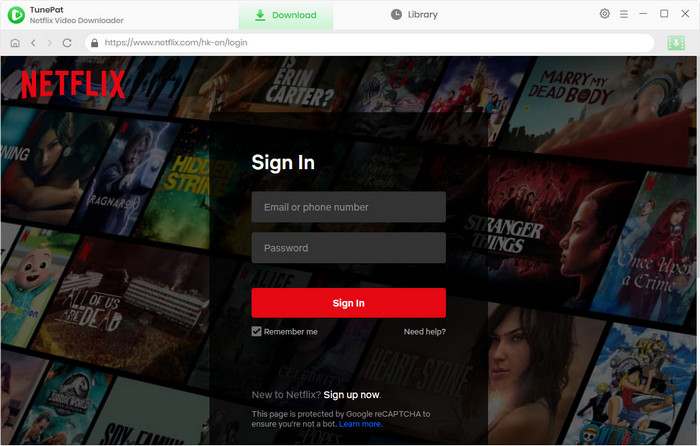
Step 2 Set Output Video Quality and Output Path
Click the "Settings" button, here you can set the video quality as ”High”, “Medium”, “Low”, and the output path where you want to save the video files.
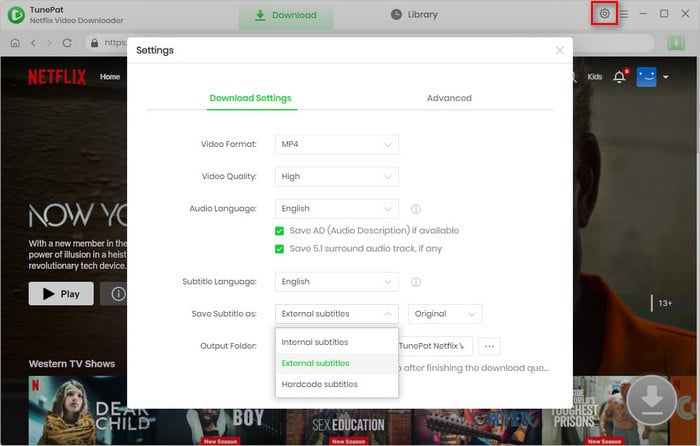
Step 3 Search for Netflix Movies and Shows
You can search for Netflix videos by name or copy the URL from Netflix to TunePat. TunePat will display the related videos for you, you need to find the videos you want.
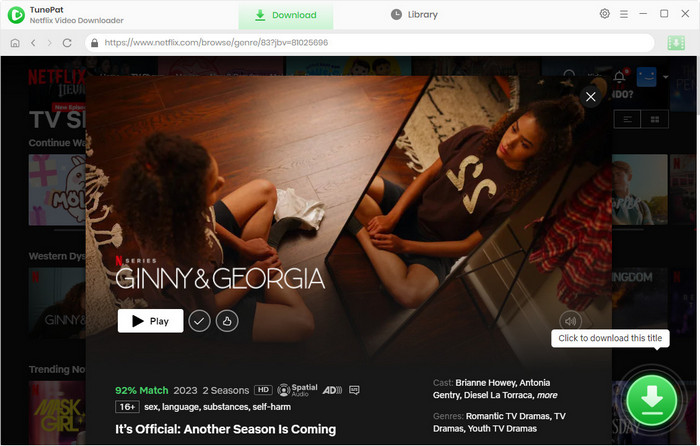
Step 4 Download Netflix Videos
Click the "Download" icon at the end of each video to start downloading. Once it completed, you can check the downloaded files by clicking "Library".
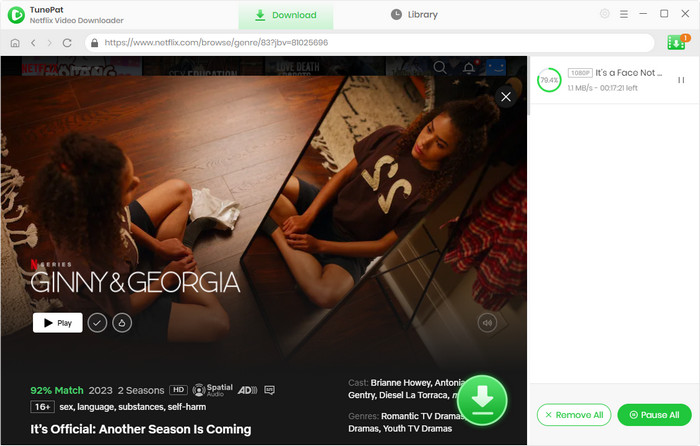

Syncios D-Savior is a data recovery software. It helps you recover data from formatted disks, damaged drives, emptied Recycle Bins, lost partitions, and external devices. It supports recovery of more than 1,000 file types, including photos, videos, audios, documents, etc. Learn More >>
TunePat has downloaded Netflix videos as MP4/MKV files to your computer, now you need to put the SD card into an SD card reader and then insert the SD card reader to your computer. Find the folder that you saved the downloaded videos and copy the videos to the SD card. The videos downloaded with TunePat can be saved on the SD card forever and you can share them with someone else easily.
What You Will Need
New Release
Hot Tutorials
What We Guarantee

Money Back Guarantee
Refunds available within 5 or 30 days under accepted circumstances.

Secure Shopping
Personal information protected by SSL Technology.

100% Clean and Safe
100% clean programs - All software are virus & plugin free.