

TunePat Amazon Video Downloader
Amazon Prime Video definitely holds a seat in the video streaming market, with its growing quality content library, lower monthly fee, attractive add-on options, and strong feature set. After years of development, the service has grown stronger and gained over 150 million global subscribers.
Similar to its rival - Netflix, Prime Video offers a 30-day free trial for its potential users. After the free trial, you can keep accessing its vast library and even watching the 4K content by simply paying $8.99 per month. On top of that, you are also allowed to download content for offline playback during the subscription period. Previously, the download feature of Prime Video is only available on Amazon Fire tablets, Android & iOS devices as well as Windows 10 computers. Now Amazon brought good news for Mac users that the Prime Video app for Mac was officially released in November 2021. If you have a Mac running macOS 11.4 Big Sur or higher, you can directly download videos on Mac via the app.
In addition to updating the macOS to download Amazon videos on Mac, there is an easier way to save Amazon videos on Mac. You can read on the following content to get a powerful Amazon Video Downloader that can help you download movies or TV shows from Prime Videos to Mac.
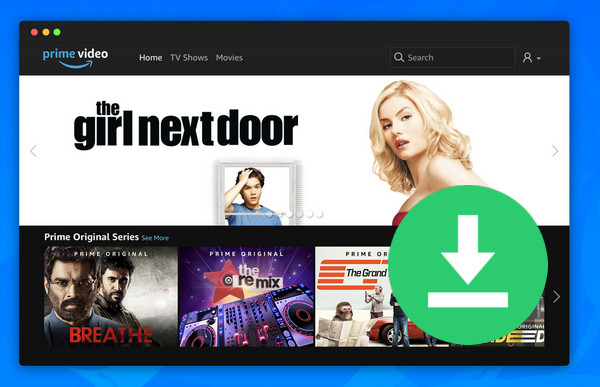
TunePat Amazon Video Downloader is a truly professional video downloading tool for Amazon Prime Video, developed to aid Amazon users with creating an offline collection of HD movies or series. Equipped with the most advanced downloading core, an intuitive interface, broad compatibility, it is able to help you download any movies or TV shows from Prime Video in MP4 or MKV format on both Windows and Mac computers. The quality of the output video is up to 1080p. And beyond that, all audio tracks and subtitles will be preserved in the downloaded files.
Key Features of TunePat Amazon Video Downloader

TunePat Amazon Video Downloader
 Download movies and TV shows from Prime Video.
Download movies and TV shows from Prime Video. Download Prime Video in MP4 or MKV format.
Download Prime Video in MP4 or MKV format. Support downloading the HD Amazon video.
Support downloading the HD Amazon video. Keep audio tracks and subtitles in all languages.
Keep audio tracks and subtitles in all languages. Require no additional apps, including Prime Video app.
Require no additional apps, including Prime Video app.
If you are a fan of Netflix, Prime Video, Disney+, Hulu, HBO Max, and other streaming sites, TunePat VideoGo All-In-one will be your best choice. It can download HD videos from them all at a fast speed. Learn More >>
Before getting started, please make sure you have installed the latest version of TunePat Amazon Video Downloader on your computer. Next, you can follow these steps to download Amazon videos on Mac computer. If you expect to download Amazon videos on Windows 7 or 8 computers, you can refer to this guide.
Step 1 Log into Amazon Account
TunePat Amazon Video Downloader requires an official Amazon or Prime Video account before starting any download. Please enter any word in the search box, and then a window will pop up asking you to sign in to Amazon. And no worry, your account is just used for accessing the library of Amazon Prime Video and you can log out of the account from TunePat at any time.
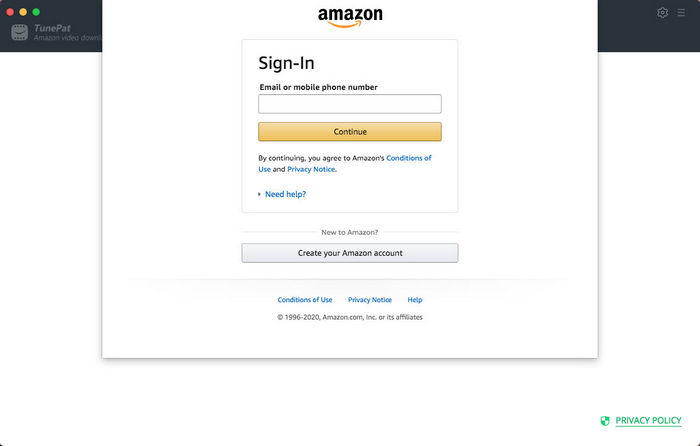
Step 2 Customize Output Settings
Click the "Settings" button on the upper right corner to set video format (MP4 or MKV), output quality (Low, Medium, or High), audio type, etc. And you can also set the website and Amazon account that you want to use to access the video content.
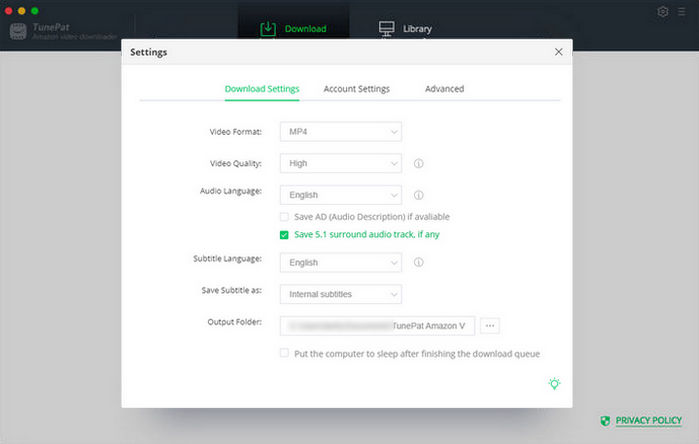
Step 3Search for Amazon Videos
Now, you can enter the video's name or copy & paste the video's link from Amazon Prime Video web player to the search box of TunePat program to search for Amazon video. Then hit the "Enter" button, the program will recognize and display the video quickly.
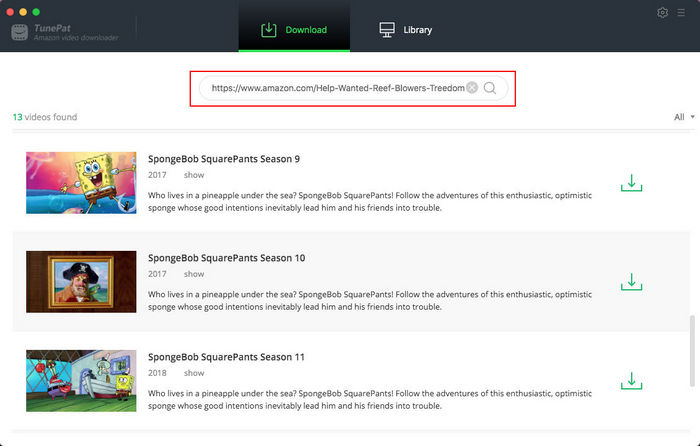
Step 4 Start Downloading Amazon Video
Now, all you need is to click the "Download" button to start downloading Amazon videos on your Mac. When the download is completed, you can check the download history or locate the downloaded files by tapping the "Library" button or going to the output folder directly.
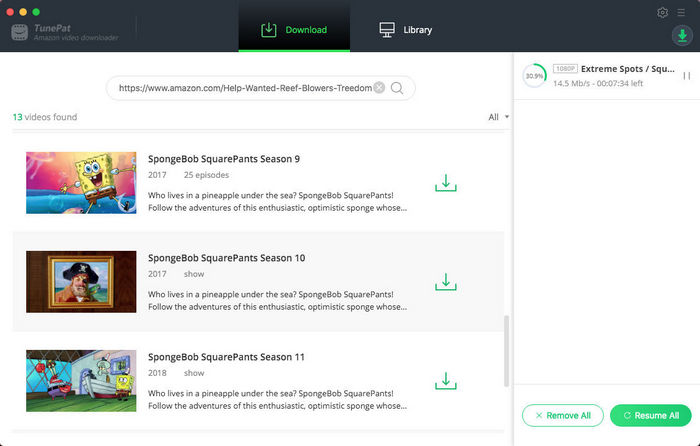
After downloading Amazon videos on your Mac computer, you can freely watch the videos anytime or transfer them to other devices for playback without restrictions. TunePat Amazon Video Downloader works on computers running Windows 7, 8, 10, 11 and macOS 10.15 or above. And it offers a free trial version which enables you to download the first 5 minutes of each video. If you don't believe it, simply download and test if it can meet your demand for Amazon video downloading.
Note: The free trial version of the TunePat Amazon Video Downloader has the same features as the full version, but it only enables you to download the first 5 minutes of each video. To unlock the limitation, you are suggested to purchase the full version.
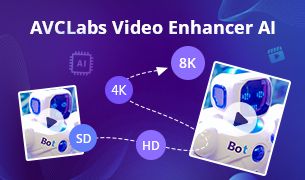
Do you want to fix distortion problems of your old videos or improve the video quality to HD or UHD? Here is a powerful tool - AVCLabs Video Enhancer AI, to help you improve the quality of video frame by frame. It can upscale the resolution of videos by applying the power of AI technology. Give it a shot now!
Learn More >>What You Will Need
Bundle Sales: 15% OFF
New Release
Hot Tutorials
What We Guarantee

Money Back Guarantee
Refunds available within 5 or 30 days under accepted circumstances.

Secure Shopping
Personal information protected by SSL Technology.

100% Clean and Safe
100% clean programs - All software are virus & plugin free.