

TunePat HBOMax Video Downloader
HBO Max is an on-demand streaming service that offers a blend of HBO old and new original shows, original shows, WarnerMedia shows, and more. When you subscribe to HBO Max with the cost of $14.99 per month, you are able to stream exclusive content across the genres of comedy, action, adventure, etc., without extra payment. Besides a wealth of content on tap, HBO Max offers the download feature that helps users download movies and shows to watch offline. Currently, the downloading capability is available in the HBO Max app for Android, iOS and iPadOS. You can download a total of 30 titles across all profiles and devices.
In addition to the limits on the number of titles that you can download at a time, it also has a restriction on the amount of time that you can watch your downloads. You have to finish watching a video within 30 days of downloading, or within 48 hours when you first start watching. If some videos are expired, they will automatically be removed from your devices. You can download them again when they expire. Downloading the same videos again and again maybe annoying and inconvenient in some cases. So to solve your puzzle, this article will introduce another way to download videos from HBO Max and watch them offline without limits.
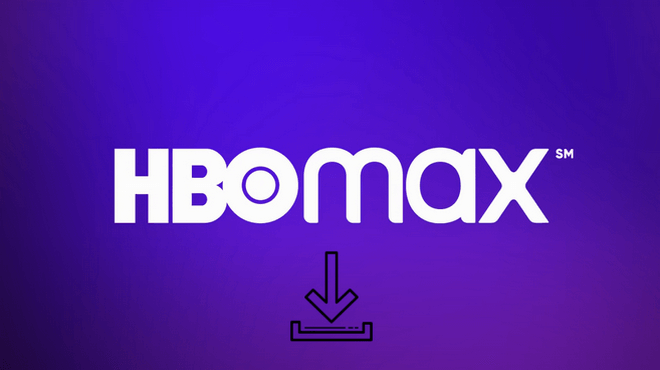
To download HBO Max videos without limits, we use TunePat HBOMax Video Downloader. With the advanced information analysis technology and a built-in search engine, it is able to search for HBO Max movies and shows by keywords or URLs. TunePat HBOMax Video Downloader supports downloading HBO Max videos in MP4 or MKV files so that you can permanently store your downloads on the devices and watch them at any time. Besides, TunePat offers the options for selecting audio tracks and subtitles in many languages that meet the needs of different situations. Now we will show you how to use this powerful tool to download movies and shows from HBO Max.
Key Features of TunePat HBOMax Video Downloader

TunePat HBOMax Video Downloader
 Download movies and TV shows from HBOMax.
Download movies and TV shows from HBOMax. Save HBOMax videos in MP4/ MKV format.
Save HBOMax videos in MP4/ MKV format. Keep multi-language audio tracks and subtitles.
Keep multi-language audio tracks and subtitles. Download videos in batch without the HBO Max app.
Download videos in batch without the HBO Max app.Please make sure you have installed the latest version of TunePat HBOMax Video Downloader on your computer.
Step 1 Log in to HBO Max Video Downloader
Start by opening TunePat HBOMax Video Downloader and click on the "Sign In" button to log in with your HBO Max account.
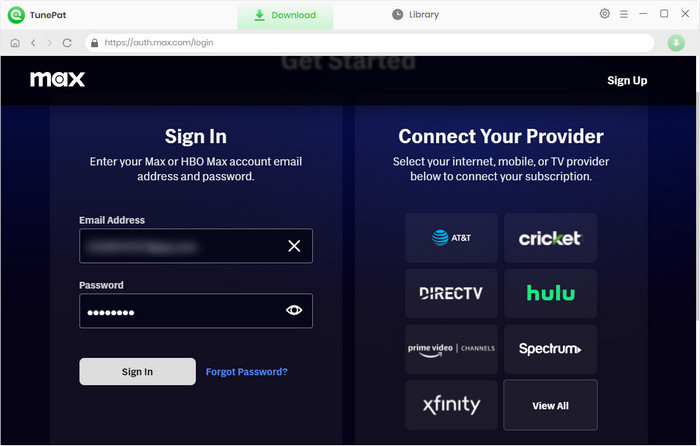
Step 2 Customize the Output Settings
Click the "Settings" icon on the top right corner. Here you can set the output format (MP4/MKV), video quality, the language of audio tracks and subtitles. And also you can choose how to save the subtitles files and whether to download HBO Max videos in H.264 or H.264 format.
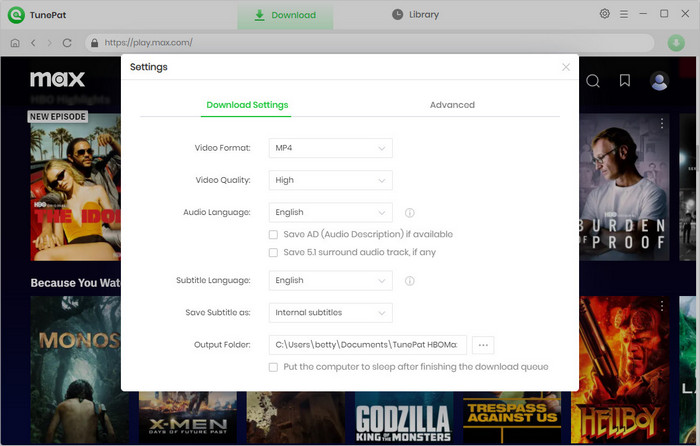
Step 3 Search for HBO Max Title
Next, either browse and locate the video you wish to download, and simply click on it, or use the search icon in the upper right corner to search by video name or link.
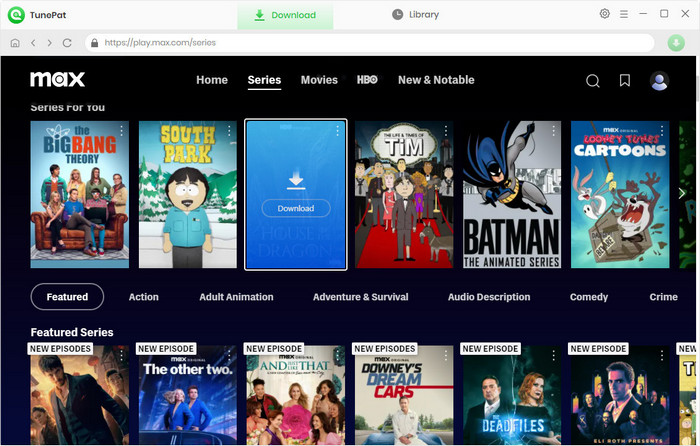
Step 4 Choose the Advanced Settings for Specific Videos
If you're downloading a TV show, you'll need to select the specific episodes you want to download before customizing advanced download settings. To do this, click on the "Advanced Download" button located in the lower left corner, and set your preferences for video quality, audio, and subtitles. For movie downloads, the advanced settings will appear automatically after you click the "Download" button.
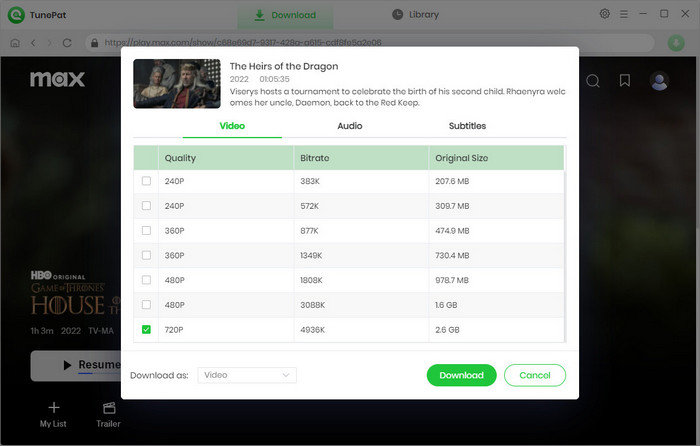
Step 5 Start Downloading HBO Max Video
Once you've configured the settings, click on the "Download" button, and TunePat will swiftly download the chosen video. To add more videos to your download queue, simply repeat the preceding steps.
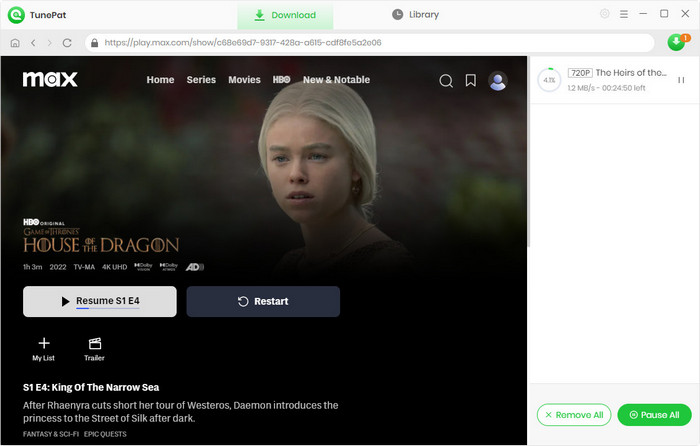
Once they are downloaded, move to the "Library" tab and click the "Folder" icon to find the downloaded files on your computer.

Syncios D-Savior is a data recovery software. It helps you recover data from formatted disks, damaged drives, emptied Recycle Bins, lost partitions, and external devices. It supports recovery of more than 1,000 file types, including photos, videos, audios, documents, etc. Learn More >>
It is easy to download movies and shows from HBO Max via the HBO Max app. However, there are limits on the number of titles and times that you can watch the downloaded videos. If you want to watch HBO Max videos offline without limits, we recommend you try a professional video downloading tool - TunePat HBO Max Video Downloader. It is worth trying this video downloader as it not only can download HBO Max videos to the computer but also allows you to watch them offline on any device.
Note: The free trial version of the TunePat HBOMax Video Downloader has the same features as the full version, but it only enables you to download the first 5 minutes of each video. To unlock the limitation, you are suggested to purchase the full version.
What You Will Need
New Release
Hot Tutorials
What We Guarantee

Money Back Guarantee
Refunds available within 5 or 30 days under accepted circumstances.

Secure Shopping
Personal information protected by SSL Technology.

100% Clean and Safe
100% clean programs - All software are virus & plugin free.