

TunePat Hulu Video Downloader
![]() Home > Hulu Video Tips > TunePat Hulu Video Downloader Review
Home > Hulu Video Tips > TunePat Hulu Video Downloader Review
Hulu is a streaming service renowned for its original content, including The Handmaid's Tale, Casual, and Little Fires Everywhere. Hulu also has a unique feature of releasing new episodes the following day after it's aired on live television. It is certainly reasonable to be a fan. You may find Hulu somewhat disappointing when you realize that your plan contains ads and the download feature is unavailable as well. However, that's exactly what TunePat Hulu Video Downloader is for. It would be the best solution to download Hulu videos without ads for playback. If you are interested in it but also wonder whether it is safe and practical as promised, this article will help you make your decision. Now, let’s dive into it and see if TunePat is worthwhile to try.
Here is a quick index to help you pinpoint the answer to the question that you concerned about the most.
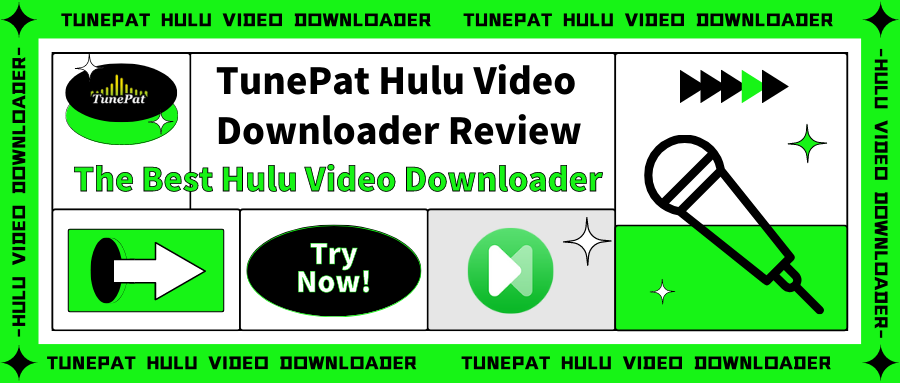
 Download Videos in HD Quality from Hulu Website
Download Videos in HD Quality from Hulu Website
TunePat Hulu Video Downloader supports downloading Hulu movies and TV shows in HD quality (up to 720p) from the web player directly as long as the wanted videos are playable on the website. Considering the difference in the storage space of your devices, TunePat allows you to choose the output quality from Low (240P) to High (720p).
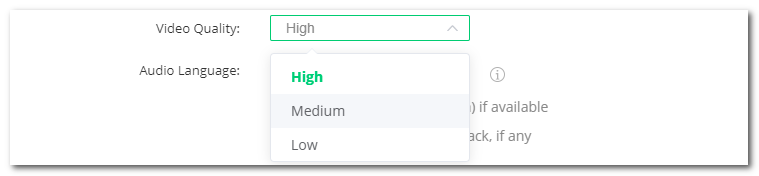
 Remove All the Ads by Default
Remove All the Ads by Default
TunePat Hulu Video Downloader can remove all the ads by default to give you a pure watching experience without any interruption. And you don’t need to set this setting manually. If you are a Hulu subscriber of the ad-support plan, you will definitely fall in love with TunePat for this skip-all-the-ads function.
 Support Two Output Formats: MP4 and MKV
Support Two Output Formats: MP4 and MKV
TunePat Hulu Video Downloader offers you 2 options for video format. One is MP4, which makes playing videos more fluent; while the other is MKV, which makes videos more clear. With these two kinds of video formats, you can play the downloaded videos on almost all the popular devices and players on the market.
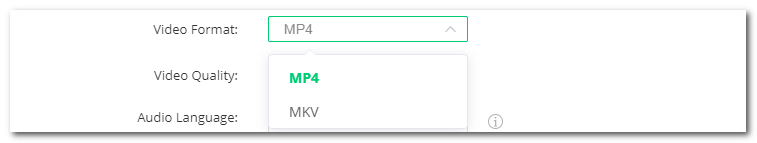
 Save Multilingual Subtitles of Three Types
Save Multilingual Subtitles of Three Types
TunePat Hulu Video Downloader is capable of saving Hulu videos in multiple languages, so you don’t have to be worried about language barriers. What’s more, TunePat can save Hulu videos as three different kinds of subtitles, which are external subtitles, internal subtitles, and hardcode subtitles. If you need to edit the subtitles file, TunePat also lets you save the subtitles file separately as SRT files.
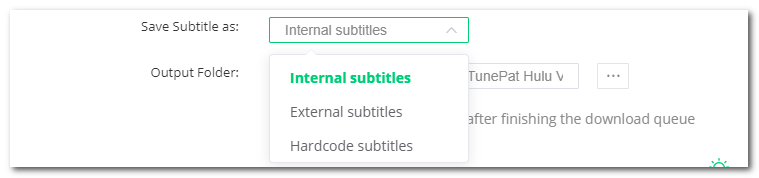
 Keep Multilingual Audio Tracks (5.1 Audio)
Keep Multilingual Audio Tracks (5.1 Audio)
With massive research, TunePat Hulu Video Downloader owns users from all over the world. Based on this condition, TunePat Hulu Video Downloader is designed with the feature allowing you to download videos with multilingual audio if the original video supporting, which will be very helpful when you are trying to improve your listening by watching foreign movies and shows. If the original videos offer 5.1 audio, TunePat can also help you download it with 5.1 audio.
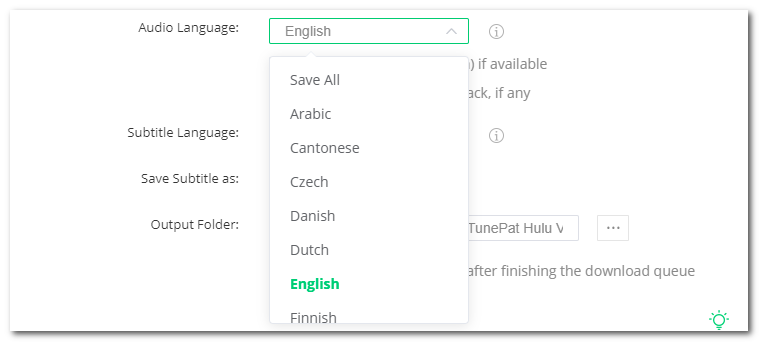
 Store Video in H.264 and H.265 Codec
Store Video in H.264 and H.265 Codec
The storage space varies by device. Your computer may lack storage space, while your phone or tablet doesn’t. Therefore, TunePat Hulu Video Downloader gives you two choices for video codec: H.264 and H.265. If you choose H.264, an industry standard for video compression, videos will be saved in better quality with lower data rates. If you choose H.265, you can save more storage space as it is a more efficient codec. Actually, you don’t even have to concern about the storage space since the videos downloaded by TunePat can be transferred to any device without limit.
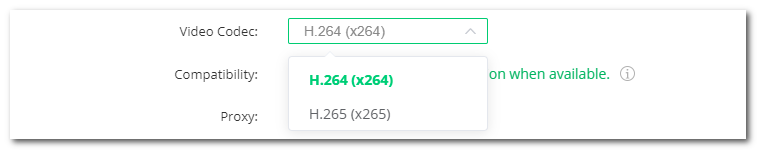
 Batch Mode and High-Speed Downloading
Batch Mode and High-Speed Downloading
TunePat Hulu Video Downloader provides a batch mode, which allows you to download a season of shows with just one click. And you needn’t worry about the downloading speed as TunePat is equipped with a powerful information processor. What’s more important is that you can also check if you need hardcore acceleration in the “Advanced” settings when your internet is getting slow.
TunePat Hulu Video Downloader is of high compatibility and works on Windows computers running Windows 7 to 11 (both 32-bit and 64-bit) and Macs with macOS X 10.15 or later.
In addition, unlike the Hulu app where you can only play the downloaded videos on a few supported devices (iPhones and iPads, Android mobile devices, and Amazon Fire tablets), TunePat has no restrictions on the devices for playing the downloaded videos. That is because all downloads are saved on your computer as local files but not encrypted by streaming services anymore. To be more precise, you can use TunePat Hulu Video Downloader to download any Hulu video that you want to your computer first, and then transfer them to any of the other devices that you like for playback freely.
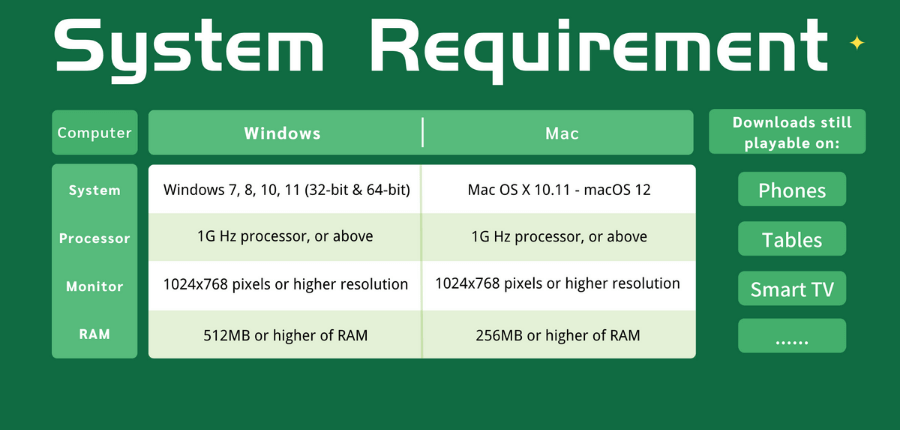
TunePat Hulu Video Downloader is a subscription-based service, which offers different subscription options to fit a variety of budgets and entertainment needs. There are no hidden costs, long-term commitments, or cancellation fees. If you are interested in it, you can try the trial version and test its functions first before officially committing to the purchase. There is no expiration timing for the free trial, but the trial version only allows you to save the first 5 minutes of each video. If you want to download the whole video, you need to pay for different subscription plans: 49.95 per year, or 99.90 for a lifetime.
Moreover, the auto-renewal service is enabled by default, which means that your monthly or annual subscription will be automatically renewed at the end of its term. Once renewed, you need to register for the program again with the code in an email sent by TunePat. Plus, you can cancel the auto-renewal at any time by clicking the link in the registration information email mentioned before. If you have any problem, you can always turn to our customer service team for help.
When it comes to software, there are two major points that we are concerned about the most. One is its functions, while the other is its safety. We have talked about the functions before, now it’s time for safety. You may be worrying about TunePat Hulu Video Downloader might be a scam software.
Absolutely not. As mentioned before, TunePat Hulu Video Downloader records and downloads videos from the Hulu web player, which is the trusted official website. And as the best seller on the market, TunePat contains no viruses, malware, or spyware, which will not cause any damage to your computer. It is true that the security of TunePat is trustworthy, is it also legitimate?
Of course, the answer has to be positive. TunePat strictly complies with the US copyright regulations. It adopts a leading technology to record unencrypted video without any protection being circumvented. At the same time, it is stated here that the videos downloaded by the program are only for personal entertainment only and cannot be used for any commercial purposes.
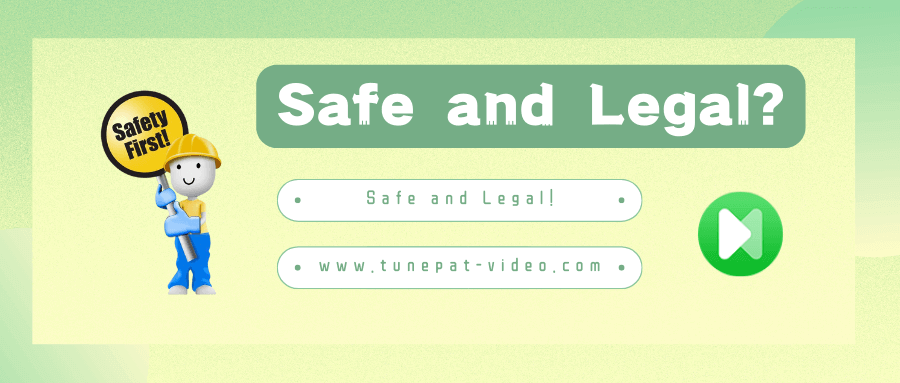
In the following, we will show you the detailed steps about how to use TunePat Hulu Video Downloader to download and save Hulu videos from the web browser to your computer. First and foremost, please make sure that you have downloaded and installed the latest version of the program on your computer. Now, let's get started.
Step 1 Log in to Hulu with your Hulu account
In order to access the Hulu content library, please sign in to Hulu after launching TunePat Hulu Video Downloader. Enter anything into the search box and press the "Enter" key on your keyboard. After that, a sign-up window will appear; please enter your Hulu account address and password as shown below.
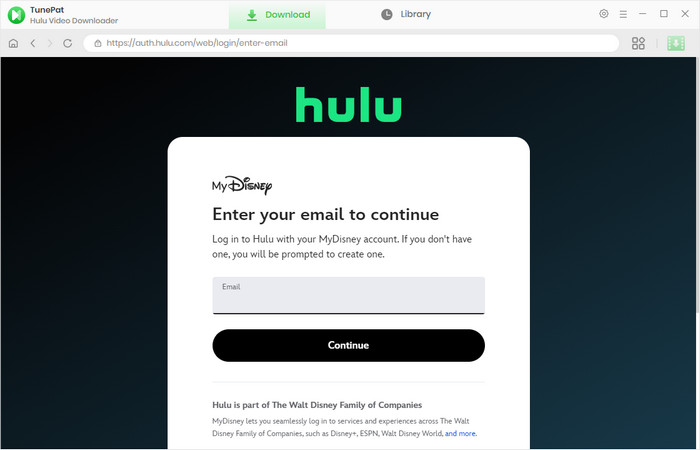
Step 2 Search for Wanted Hulu Video
Please delete the content inserted before in the search box and key in the name of the video you want to download, TunePat will list all the videos related to that name. You can browse around to pick which video you want. Or you can also copy the video's link from the Hulu web browser and paste it into TunePat. The program will search for the exact video and display the one below the search box in seconds. This way can help you pinpoint the target video.
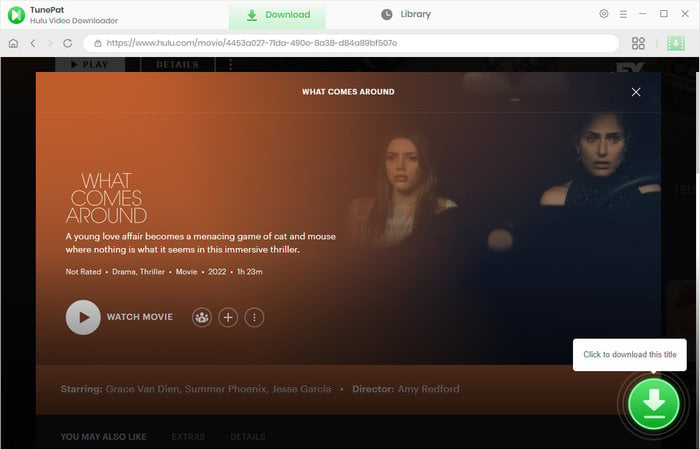
Step 3 Adjust the General Output Settings
Please click the "Settings" icon in the top right corner to access the general settings. Here you can select MP4 or MKV as the output format, as well as the video quality, audio and subtitle languages, and subtitle decode methods. What's more, you have the option of changing the output path. If you feel that your internet speed is not fast enough, you can also check if you need hardcore acceleration in the "Advanced" tab.
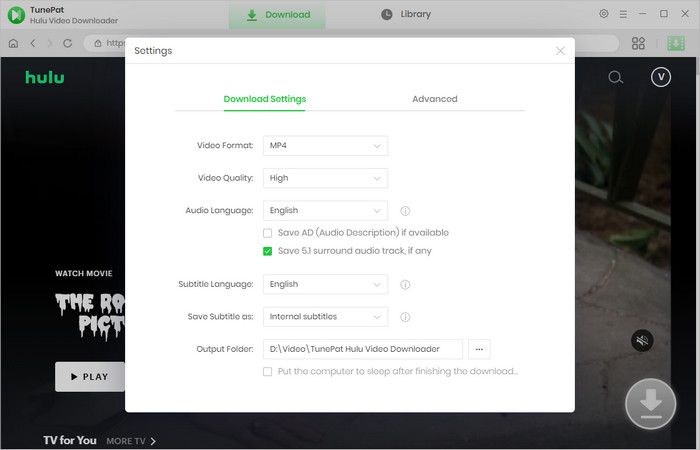
Step 4 Personalize the Advanced Settings for Video Quality, Audio Tracks, and Subtitles
In the advanced settings, you can reset the video quality based on bitrates and sizes, as well as select multi-language audio tracks and subtitles with different decoding modes. To download a movie, click the "Advanced Download" icon next to the "Download" icon; to download a TV show, click the "Download" icon, select titles from the pop-up window, and then click the bottom left "Advanced Download" button to change the settings.
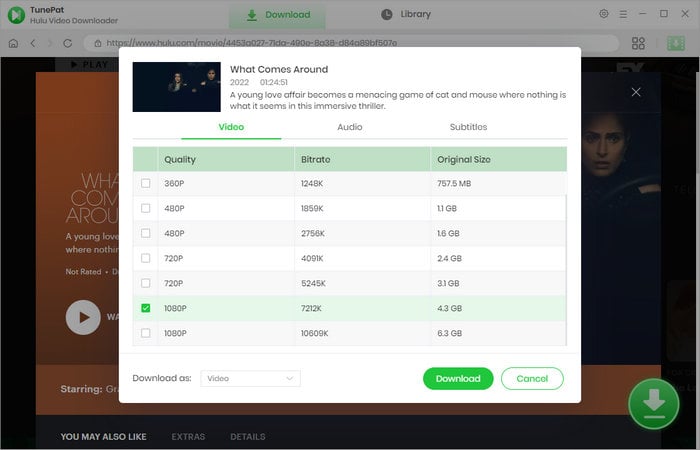
Step 5 Download Hulu Video from the Official Web Browser
After you've finished configuring all the settings of TunePat, now it's finally time to start downloading. Please click the "Download" button, and the videos you've chosen will be downloaded to the folder you've specified. When the selected videos have been downloaded, go to the "Library" tab and click the "Folder" icon to find them on your computer. Now you can play them outside the Hulu app on a popular player like VLC or WMP. If you are going to have a trip, you can also transfer them to your phone or tablet for your convenience.
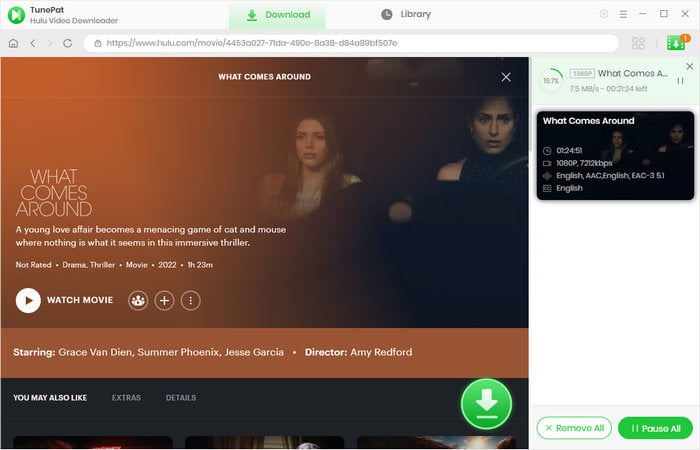
After reading the full review, you must have a deeper understanding of TunePat Hulu Video Downloader's features, price, and how to use it correctly. If you are a crazy fan of Hulu originals and love to keep Hulu videos forever to watch at any time on any device you want, TunePat Hulu Video Downloader is something that you can’t miss. If you still can’t make the decision, TunePat offers you the chance to try it out yourself with a free trial. Why not give it a shot?
Note: The free trial version of the TunePat Hulu Video Downloader has the same features as the full version, but it only enables you to download the first 5 minutes of each video. To unlock the limitation, you are suggested to purchase the full version.