While it's still one of the newest streaming services on the market, Disney Plus has been favored by Disney fans since its release and has become one of the most popular streaming services. It offers tons of great movies and shows from Marvel, Star Wars, Pixar, as well as Disney. You can not only stream exclusive content from Disney Plus online but also download your favorite movies and shows from the service and watch them without an internet connection.
When it comes to downloading Disney+ videos on computers, it is pity that the download feature is only available on mobile phones and tablets. Does it mean it is impossible to download Disney Plus videos to the computer? Of course not. This article will introduce how to get Disney Plus videos downloaded on the computer.
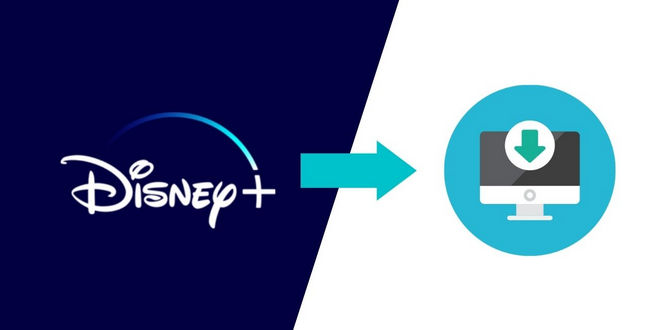
Tool Requirement: TunePat DisneyPlus Video Downloader
The easiest way to download Disney Plus movies and shows to the computer is using a third-party video downloader. Here we recommend to you TunePat DisneyPlus Video Downloader, which is dedicated to downloading movies and shows from the Disney Plus web player. It is a professional video downloader that’s capable of downloading high-quality videos in MP4 or MKV format with multilingual audio tracks and subtitles kept. TunePat is efficient and user-friendly. With it, you can download whatever videos you like from Disney Plus with ease. And the download speed is fast, any movie can be downloaded in 20 minutes or less. Now let’s show you how to use the program to save Disney Plus videos on your computer.
Steps to Download Disney Plus Video to the Computer
Before we start, please install the latest version of TunePat DisneyPlus Video Downloader on your computer. The program is compatible with Windows and Macs. Here we will show you how to use it on Windows PC.
Step 1 Launch TunePat and Sign in to Disney+
After launching the program, you need to sign in to Disney Plus. Type any word into the search bar and press “Enter”, the sign-in window will pop up, please enter your Disney Plus account and password to let TunePat access the Disney Plus library.
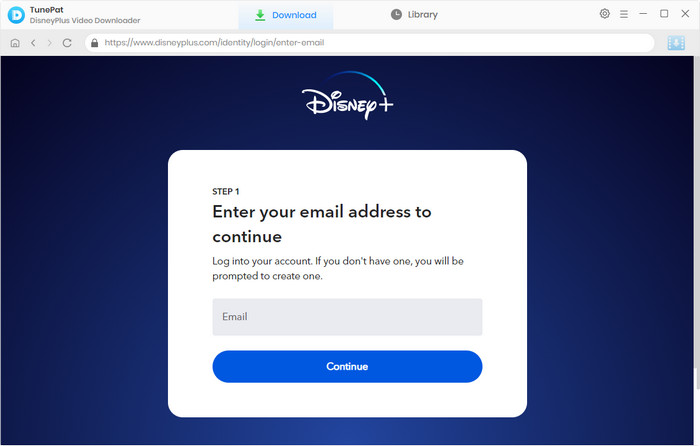
Step 2 Search for Disney Plus Video
Enter the name or keywords of the video that you want to download, or copy and paste the video’s link from the web browser to the search bar, and then hit “Enter”. TunePat will start searching for the video.
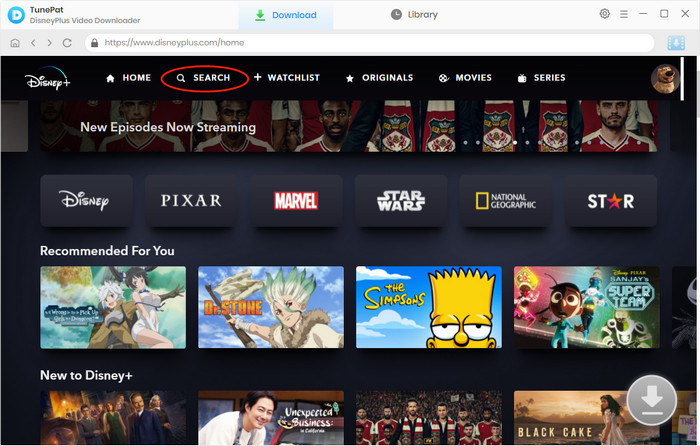
Step 3 Customize the Output Settings
Go to the settings window, here you can choose the output format (MP4 or MKV), video quality (High/Medium/Low), audio language and subtitles language, select the output path, and more. Finally, close the window to apply the settings.
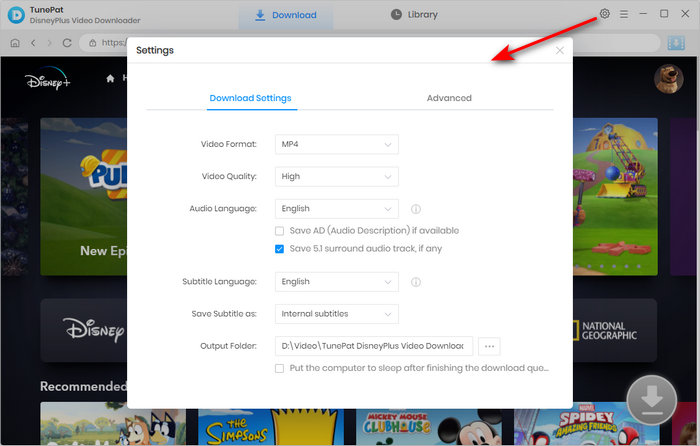
Step 4 Choose the Advanced Settings
If you attempt to download a movie, click the ![]() icon next to the
icon next to the ![]() icon and select the specific video quality with different bitrate and sizes, and pick up audio tracks and subtitle tracks in different languages.
icon and select the specific video quality with different bitrate and sizes, and pick up audio tracks and subtitle tracks in different languages.
When you download a TV show, click the ![]() icon and select the season and titles you want to download from the pop-up window, and then click the "Advanced Download" button on the bottom left of the window to change the advanced settings.
icon and select the season and titles you want to download from the pop-up window, and then click the "Advanced Download" button on the bottom left of the window to change the advanced settings.
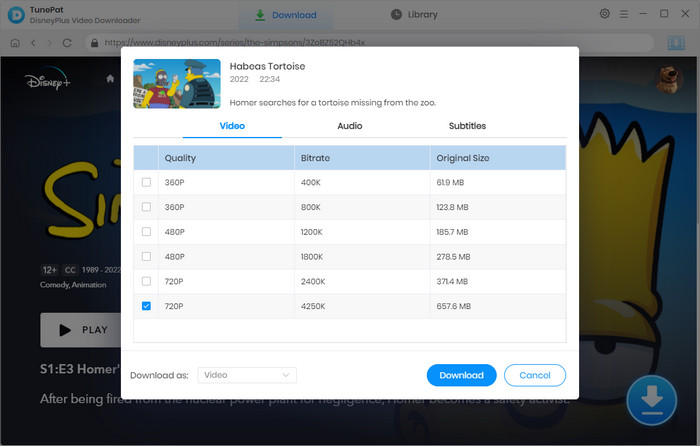
Step 5 Download Disney Plus Video to the Computer
Now, you just need to click the "Download" button and wait for a while, TunePat will download the selected video from Disney Plus and save it to your computer. When the video is downloaded, you can find what you have downloaded in the Library tab.

Conclusion
Although there is no Disney Plus app for PC, you are still able to download Disney Plus videos on your computer as long as you use TunePat Disney Plus Video Downloader. With TunePat, It is incredibly easy to save Disney Plus videos as MP4 or MKV files. Plus, it supports downloading videos in batches, so you can download all episodes of a season of TV shows at a time. TunePat Disney Plus Video Downloader works on a PC running Windows 7, 8, 10, or 11, and macOS 10.11 or higher. If you want to try it, click the below button to download the free trial version.
Note: The free trial version of the TunePat has the same features as the full version, but it only enables you to download the first 5 minutes of each video. To unlock the limitation, you are suggested to purchase the full version.

We also Recommend: TunePat VideoGo All-In-One
Here is an all-in-one tool called TunePat VideoGo All-In-One to help you download videos from Netflix, Disney+, Prime Video, Hulu, YouTube, Facebook, and more, and save videos in MP4 or MKV format! Learn More >>



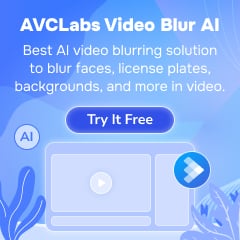
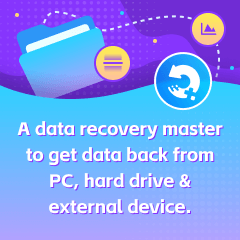

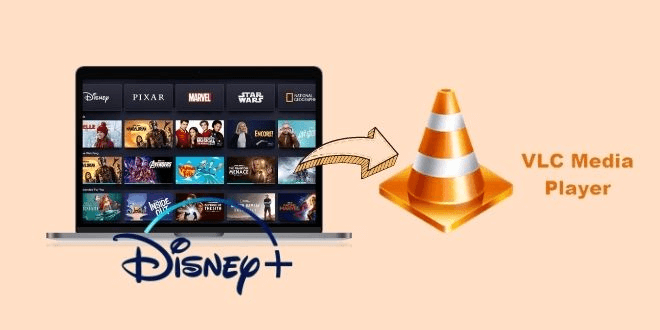
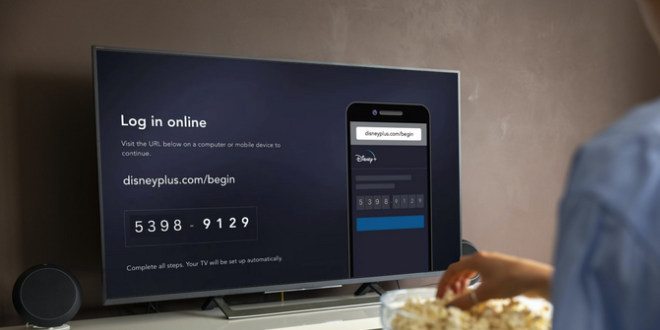

Izzy Warren
Content Writer