

TunePat DisneyPlus Video Downloader
Downloading videos from Disney Plus is a convenient way to watch your favorite content when you're on the go or somewhere without an internet connection. Plus, it's a great way to ensure that you don't miss an episode of your favorite Disney Plus show. Normally, you can download videos from the Disney Plus app, but the problem is that there are some download limitations. Thus, to enjoy Disney Plus videos freely anytime and anywhere, you need the help of a video downloader provided by a third party. That is what TunePat DisneyPlus Video Downloader can do for you. TunePat always provides some professional and reliable tools for your entertainment life. TunePat DisneyPlus Video Downloader is one of them which can download movies and shows from Disney Plus to the computer for offline viewing. Using TunePat DisneyPlus Video Downloader has many benefits compared to downloading videos from the Disney Plus app. Next, we will discuss in-depth the features of this program and how to use it.

TunePat DisneyPlus Video Downloader is a handy tool dedicated to downloading movies and shows from Disney Plus in MP4 or MKV format. It is armed with a smart search engine that supports searching titles by name, keywords, or URL. Plus, it offers some output options that allow you to download Disney Plus videos in different video quality with multiple languages of audio and subtitles kept. Another excellent feature of TunePat DisneyPlus Video Downloader is that it supports you to save subtitles as different files according to the media players on which you are going to play videos. It is flexible to download subtitles in different formats in order to play it on various devices.
By using TunePat DisneyPlus Video Downloader, you can not only save unlimited videos on your computer but also always keep them on your device, even if your Disney Plus subscription has expired. Besides, since the program will preserve the metadata information about the videos, it makes it easy to manage your downloads, especially when you download a lot of videos.
 A User-friendly Interface with A Concise Design
A User-friendly Interface with A Concise Design
When you go to the main interface of TunePat DisneyPlus Video Downloader, there is only a search box in the center of the interface and a few icons in the top right corner. In order to simplify the operation of the program, making it easy to use for everyone, the program is designed with a concise interface and you can download videos with a few clicks. Even if you are a newbie on computers and aren’t familiar with computer expertise, you can master TunePat DisneyPlus Video Downloader for the first time.
 Intelligent Search Mode
Intelligent Search Mode
TunePat DisneyPlus Video Downloader is equipped with a smart search engine that is capable of searching a video from Disney Plus by entering the video name, keywords, or URL into the search bar. When searching for videos by name or keywords, TunePat will provide some related videos. If you enter a video’s link directly, the program will precisely find the video you want.
 Fast Download Videos in MP4 or MKV Format
Fast Download Videos in MP4 or MKV Format
We know that Disney Plus offers videos in an encrypted format that is limited to access on Disney Plus. TunePat DisneyPlus Video Downloader can break the barriers and download Disney Plus videos in MP4 and MKV formats which are two file formats that are widely used to store videos. Additionally, you can choose the video codec as H.264 or H.265, which differ in file size and bandwidth consumption. For the same video file, the file size of the H.265 version will be smaller than the H.264 version.
 Multiple Audio and Subtitles Options
Multiple Audio and Subtitles Options
Many languages of audio and subtitles are provided in the original videos, TunePat DisneyPlus Video Downloader has the ability to download all available audio tracks (including 5.1 surround audio and AAC 2.0 audio) and save subtitles as internal subtitles, external subtitles, and hardcode subtitles. In particular, it offers an advanced download option that allows you to select specific audio tracks and subtitles for each video.
It is worth noting that the number of languages of audio and subtitles that are available in a video may vary by title and region. And when you choose to download hardcode subtitles, subtitles will be directly burned to video, which means you can download one language at a time.
 Downloading Videos without the Disney+ App
Downloading Videos without the Disney+ App
Since the Disney Plus app doesn't work on computers, TunePat DisneyPlus Video Downloader is designed to download movies and TV shows from the web browser. Another benefit of downloading Disney Plus videos from the web player rather than the Disney Plus app is that it ensures the downloaded videos are permanently stored on your computer. If you download videos via the Disney Plus app, you can only watch them during your subscription period and you have to log in to your account every 30 days to make sure the account is still activated. Even though, the videos you start playing will finally expire within 48 hours. While that will not happen on the downloaded videos from TunePat, you can play them at any time, even if your Disney Plus account expires.
 Batch Download and Hardware Acceleration Supportive
Batch Download and Hardware Acceleration Supportive
Using the batch mode when downloading series is very convenient as TunePat can add all seasons and episodes of a TV show with one click. Besides, as an efficient tool, TunePat DisneyPlus Video Downloader features hardware acceleration support that can speed up the download process.
 Preserve Original Metadata Information
Preserve Original Metadata Information
The metadata information of a video includes title, season, duration, year, bitrate, audio type, etc. These are important pieces of information for identifying and classifying videos. TunePat DisneyPlus Video Downloader can preserve metadata information for each video well. Some basic information can be found in the properties of the file and the others need a professional tool to check out.
 Support Multi-platform Offline Playback
Support Multi-platform Offline Playback
If you want to watch Disney Plus videos on any media player or device, this Disney Plus Video Downloader can definitely help you get what you want. All videos downloaded by TunePat TunePat DisneyPlus Video Downloader can be transferred freely between devices without limits. As mentioned before, videos are downloaded in a widely compatible format that can be accessed on any device. Thus, you can play the same videos on multiple devices at the same time or share videos with your friends by email, Google Drive, or other manners.
This program offers 2 subscription plans at reasonable prices. The best-seller plan is the yearly plan at the cost of $49.95 per year, and the one-time purchased lifetime plan charges $99.90. One thing that needs to be reminded is that TunePat offers a subscription-based service, the monthly plan or annual plan will be auto-renewed by default. So please read carefully when you purchase a license.
Before you decide to buy TunePat, you can download the free trial version to have a try. It has the same features as the registered version, but the difference is that the free trial version can only download the first five minutes of each video. If TunePat is the tool you are looking for, you can purchase a license to get the full version.
Step 1 Log in to Disney Plus
Launch TunePat DisneyPlus Video Downloader on your computer, input letters or a word into the search bar, and hit “Enter”, TunePat will ask you to log in to Disney Plus. Please enter your email address and password as required. After that, you need to select a profile to access the service, please do not choose a “Kids” profile.
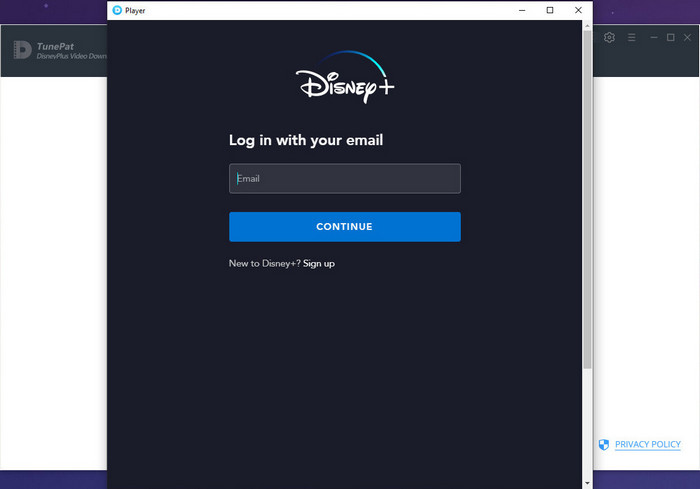
Step 2 Search for Disney Plus Videos
Once logged in, TunePat will automatically search for videos based on the information you entered in the last step. Reenter a video’s name or URL to find what you want.
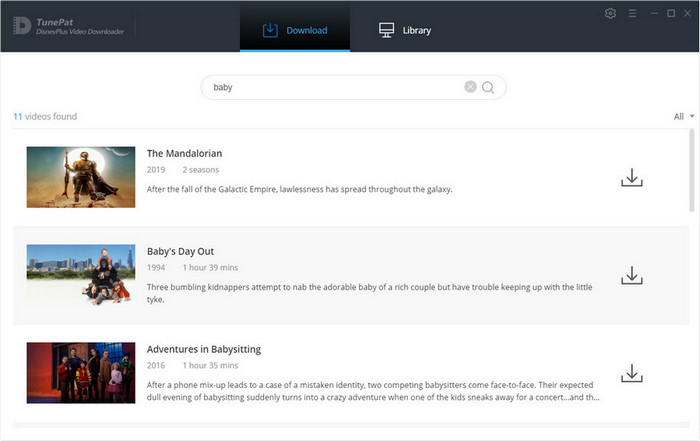
Step 3 Select the Output Settings
Open the “Settings” window by clicking the “Gear” icon on the top right corner. You can set the video format (MP4/MKV) and video quality (High, Medium, Low), and select audio and subtitles languages. In addition, in the "Advanced" tab, you can choose to download videos in H.264 or H.265 version.
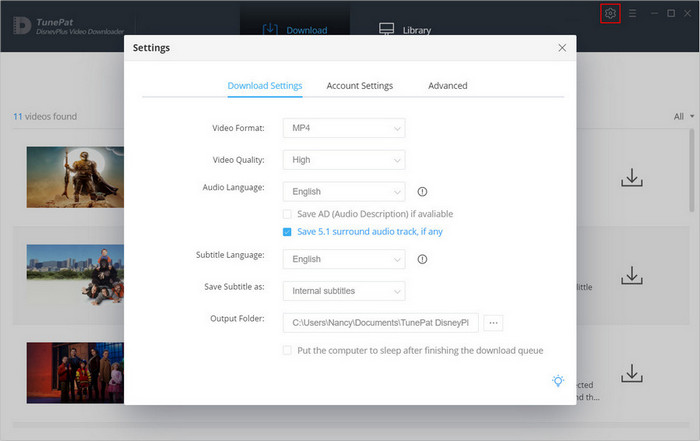
Step 4 Advanced Settings for Audio, Subtitles, and Video Quality
Click the “Advanced Download” icon next to the “Download” icon when downloading a movie, you will see a new settings window where you can choose the specific video quality (from 480p to 720p) with different bitrate and sizes. Also, you can choose audio tracks and subtitles as you need.
To choose the advanced settings for TV shows, click the “Download” icon first and select the season and episodes that you want to download. Then click the “Advanced Download” button on the bottom left corner to open the corresponding settings window.
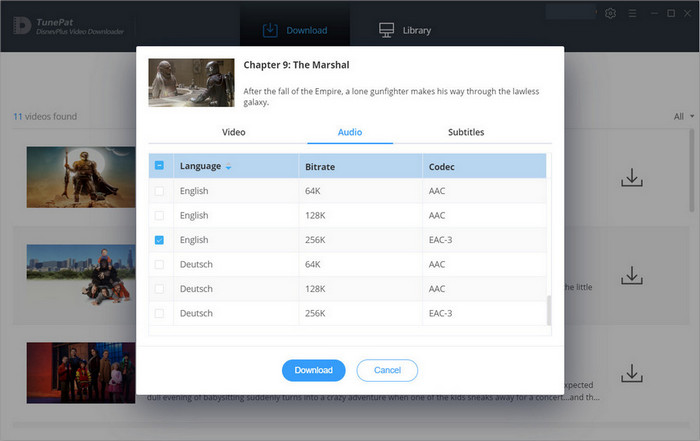
Step 5 Download Disney Plus Video to the Computer
Finally, click the “Download” button, TunePat will start downloading videos at a fast speed. All selected videos will be shown on the right side of the program and will be downloaded one by one. You can cancel or resume the downloads at any time. During the download process, you can continue adding videos to the download list.
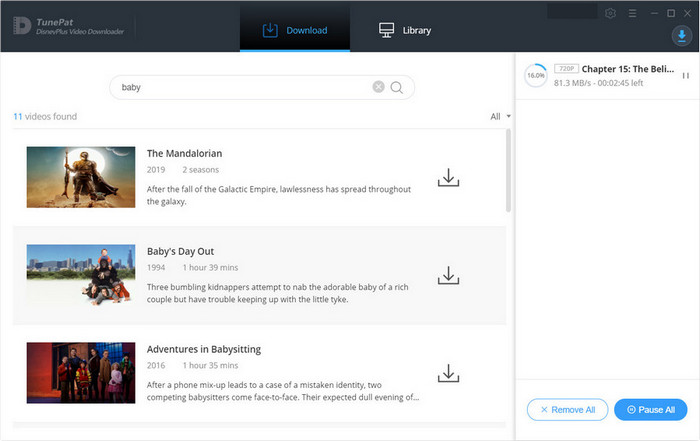
When a video is downloaded, go to the “Library” tab and click the “Folder” icon to find the downloaded video on your computer. Now you can directly play it using any media player on your computer or copy it to an external device like a USB drive.
No need for the Disney Plus app, downloading videos from this platform is also a possible and easy task by using TunePat DisneyPlus Video Downloader. It features with unique download mechanism, a clear and concise interface, and the amazing download speed, allowing you to download a large number of videos on your computer and play them on many devices with no barriers. If you are interested in this program, just download it for a free trial.
Note: The free trial version of the TunePat DisneyPlus Video Downloader has the same features as the full version, but it only enables you to download the first 5 minutes of each video. To unlock the limitation, you are suggested to purchase the full version.