Two Ways to Download Movies and Shows from HBO Max
Warner Bros launched the stand-alone streaming service, HBO Max, attempting to compete with Netflix, Amazon Prime Video, and Disney Plus in the streaming space. HBO Max has a broader range of content, including HBO originals, Max originals, and more. Additionally, considering that you may want to watch HBO Max on a trip or somewhere the internet is poor, this service allows you to download HBO Max movies and shows on your device and watch them without the internet.
This article will explain the two ways to download movies and shows from HBO Max. The first one is to download the videos from the HBO Max app. Although it is an easy and straight way to get HBO Max videos, it only works on mobile devices and tablets. The second method is suitable for people who want to download HBO Max videos on their computers and move the downloads to any device for offline viewing.

Contents
Method 1: Download HBO Max Video via the HBO Max App
The simplest and easiest way to download movies and shows from HBO Max offline is to do it via the HBO Max app, which you can get on mobile devices and tablets. Here are the steps to download HBO Max videos via the HBO Max app.
Step 1Open the HBO Max app on your mobile phone or tablet and sign in with your account.
Step 2 Make sure you are connected to a WiFi network.
Step 3 Scroll through the available movies and series, find the video that you want to download and then tap the video’s poster image, which will take you to the movie's info screen.
Step 4 If this video is available to download, you will see a Download button in the video description page. Then click the button to start downloading. The circle shows you the download progress. After downloading, you can find the video in the “My Download” section of the app.
Note: You are allowed to download up to 30 downloads at one time (expired items are not counted). If you start watching a video, you have 48 hours to finish watching it before it expires.
Method 2: Download HBO Max by using TunePat HBO Max Video Downloader
If you want to download HBO Max videos without limits and enjoy the videos freely, you need to download HBO Max videos using a third-party’s tool instead. TunePat HBOMax Video Downloader is a professional video downloading tool dedicated to downloading movies and series from HBO Max in MP4 or MKV format. It can directly download HBO Max videos to the computer and allows you to move the downloads to any device for playback. What’s more, it has the ability to download multi-language audio tracks and subtitles and save subtitles files in three forms.
Fast download speed is another highlight of TunePat. It can download a TV episode to a computer in a few minutes. If you are downloading a movie, the download time will generally not exceed 20 minutes. With TunePat HBOMax Video Downloader, you are able to save all your favorite HBO Max videos on your devices and keep them forever. The following part will introduce how to use TunePat to download videos from HBO Max.
Step 1 Sign in to HBO Max on TunePat
Launch the TunePat HBOMax Video Downloader, click on "Sign in" and log in with your HBO Max account.
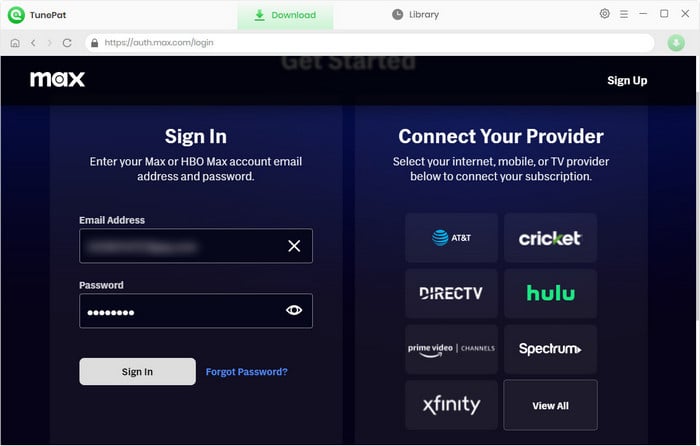
Step 2 Customize the Output Settings
Click the "Setting" icon on the upper right corner of the interface to set the video format, video quality, select the language of audio tracks and subtitles, and more.
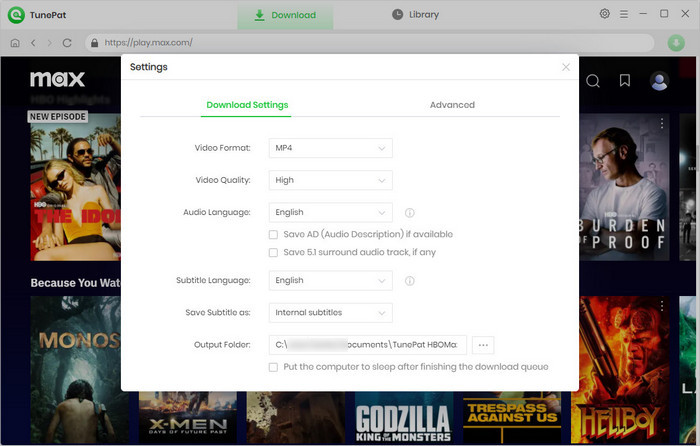
Step 3 Find Movies or TV Shows
Find the video you want to download by browsing the library or using the search icon in the upper right corner.
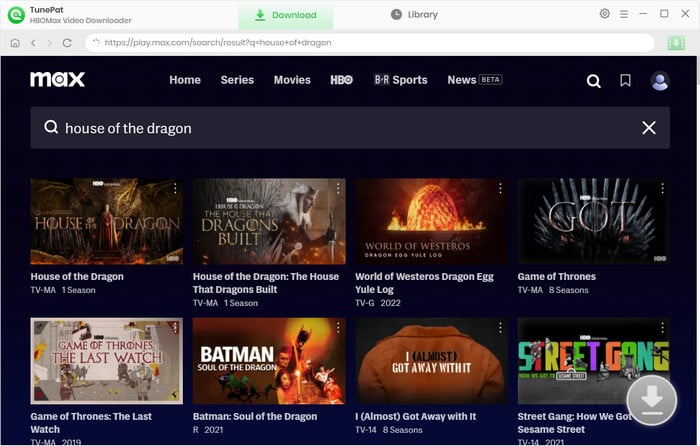
Step 4 Advanced Download Settings for Video Quality, Audio, and Subtitles
If you're downloading a movie, the advanced settings window will appear automatically after clicking the "Download" button.
For TV shows, select the specific episodes you want to download. Then, click the "Advanced Download" button in the lower left corner to customize video quality, audio, and subtitle settings.
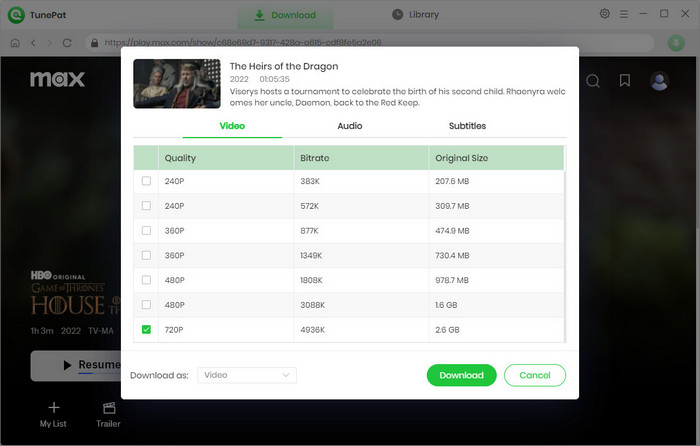
Step 5 Start Downloading HBO Max Video
Click the "Download" button to initiate the download process. To add more videos to the download queue, simply repeat the above steps. TunePat will efficiently download your selected videos at a high speed.
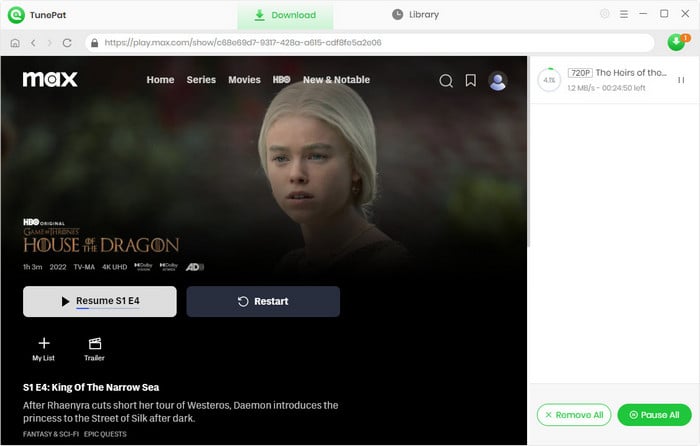
Conclusion
There are two ways for you to download movies and shows from HBO Max. The easiest way to download HBO Max videos is to use the HBO Max app. But it has limits on the number of titles and amount of time of watching the downloaded videos. To download more videos from HBO Max and watch them without limits, the second way - downloading HBO Max videos with TunePat HBOMax video Downloader would be better.
Note: The free trial version of the TunePat HBOMax Video Downloader has the same features as the full version, but it only enables you to download the first 5 minutes of each video. To unlock the limitation, you are suggested to purchase the full version.

We also Recommend: TunePat VideoGo All-In-One
TunePat VideoGo All-In-One can not only download movies and TV shows from Netflix but also download videos from Prime Video, Disney+, Hulu, HBO Max, Paramount+, Discovery+, YouTube, Facebook, Twitter, etc,. Learn More >>



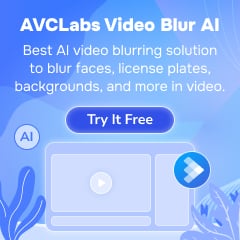
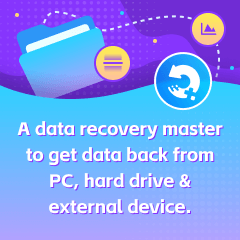


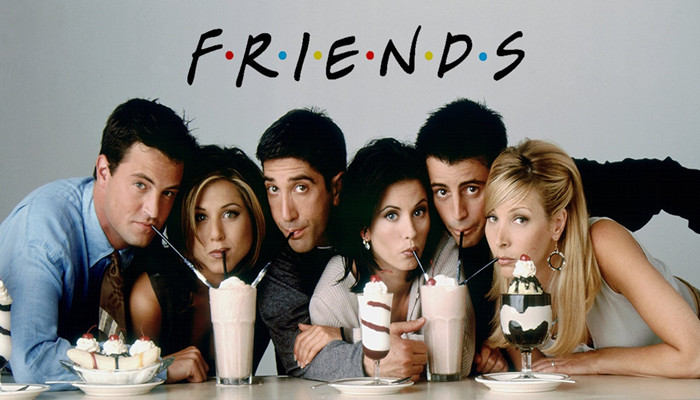
Izzy Warren
Content Writer