

TunePat HBOMax Video Downloader
HBO Max is a streaming platform owned by Warner Bros. Discovery, offering all of HBO together with the WarnerMedia blockbuster movies, and new Max Originals for all subscribers. With any HBO Max subscription, you can stream thousands of movies and shows from the platform on your mobile phone. But there are always times when you cannot connect to Wi-Fi, and that’s when HBO Max’s download feature comes in handy. You can download your favorite movies and shows from HBO Max to watch offline.
Like the other streaming services, HBO Max allows you to download videos from the HBO Max app on your mobile devices and tablets. When downloading videos on your phone, the videos are stored on your device’s internal storage, not on an SD card. If your phone’s internal storage space is not enough to save HBO Max videos and you want to save them to an SD card, TunePat HBOMax Video Downloader can do you a favor to save unlimited videos from HBO Max and store them on an SD card. Keep reading to learn how it works.

TunePat HBOMax Video Downloader is a multifunction program that supports downloading HBO Max movies and shows in MP4 or MKV format. For a better download experience, it can quickly find videos by name or URL, and download movies and shows in less than 20 minutes. What’s more, TunePat offers some selections of output settings including video quality (up to 720p), audio language, subtitles language, and video codec modes (H.264 and H.265). Whether you are an Ad-Free subscriber or an Ad-Supported subscriber, TunePat can help you download movies and shows from the service, allowing you to store the downloaded videos on an SD card.
When downloading videos from the HBO Max app, all downloaded videos will expire after 30 days or 48 hours when you start playing the videos. TunePat can totally remove this drawback and enables you to watch your downloads at any time. Moreover, with the aid of TunePat, you can directly save videos on your computer or other devices you want.
Key Features of TunePat HBOMax Video Downloader

TunePat HBOMax Video Downloader
 Download movies and TV shows from HBOMax.
Download movies and TV shows from HBOMax. Save HBOMax videos in MP4/ MKV format.
Save HBOMax videos in MP4/ MKV format. Keep multi-language audio tracks and subtitles.
Keep multi-language audio tracks and subtitles. Download videos in batch without the HBO Max app.
Download videos in batch without the HBO Max app.Step 1 Sign into HBO Max
After launching TunPat, click "Sign In" to log in to your HBO Max account.
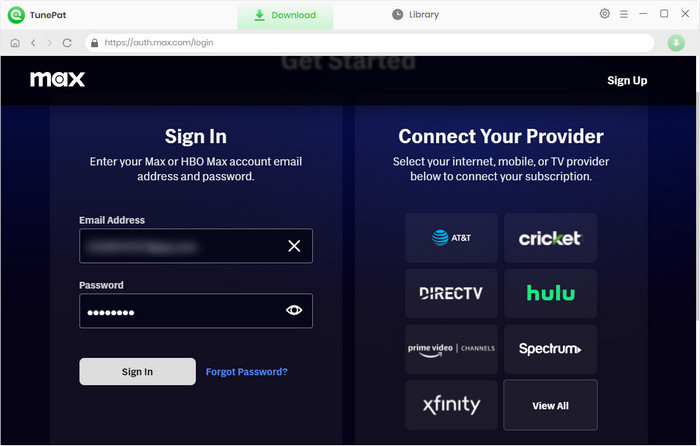
Step 2 Search for Movies or Shows
Find the video you want to download by browsing the library or using the search icon in the upper right corner.
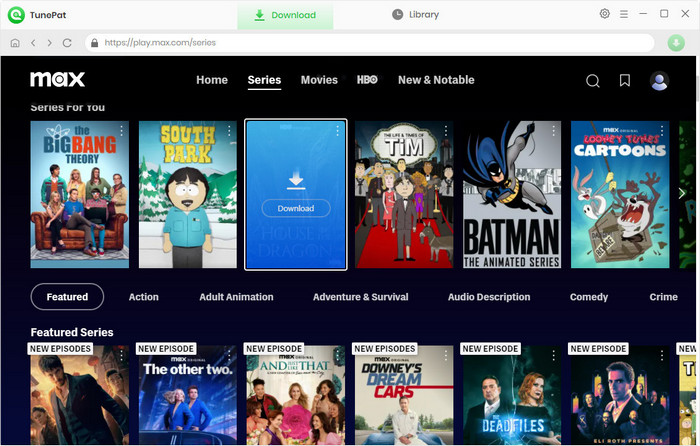
Step 3 Choose Video Format, Video Quality, and More
Click the gear icon on the upper right corner of the main interface to open the “Settings” window. You can set the video quality (MP4/MKV) and video quality (High/Medium/Low), then pre-select the language of audio tracks and subtitles, the method of saving subtitles files. You can insert an SD card into your computer using a card reader and then choose a folder in the SD card as the output folder. Besides, you can choose to enable hardware acceleration and set the video coding format as H.264 or H265 in the “Advanced” tab.
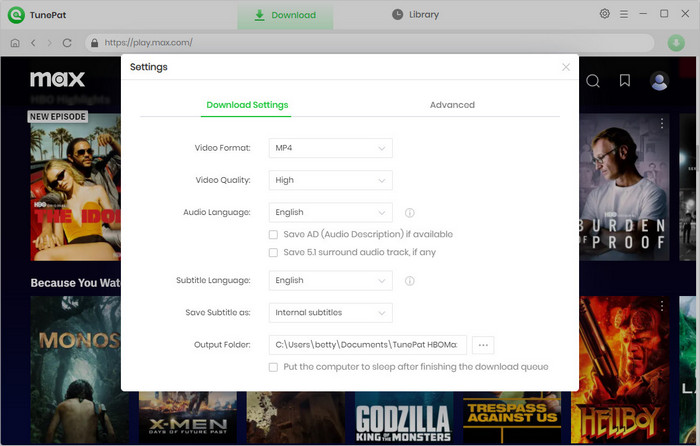
Step 4 Advanced Download Settings for Video Quality, Audio, and Subtitles
If you're downloading a movie, the advanced settings window will appear automatically after clicking the "Download" button.
For TV shows, select the specific episodes you want to download. Then, click the "Advanced Download" button in the lower left corner to customize video quality, audio, and subtitle settings.
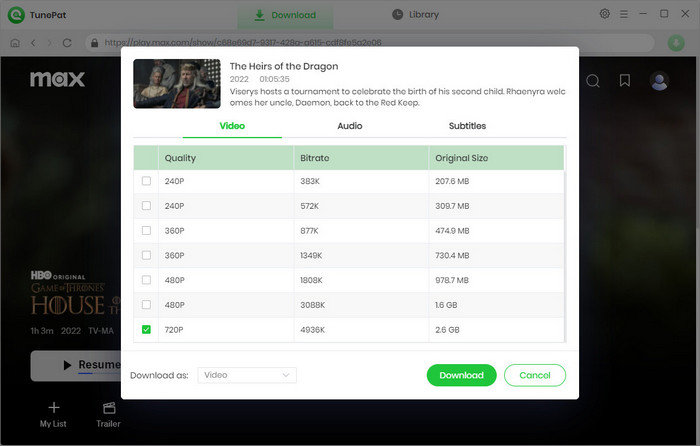
Step 5 Download Selected Video to Computer
Click the "Download" button to initiate the download process. To add more videos to the download queue, simply repeat the above steps. TunePat will efficiently download your selected videos at a high speed.
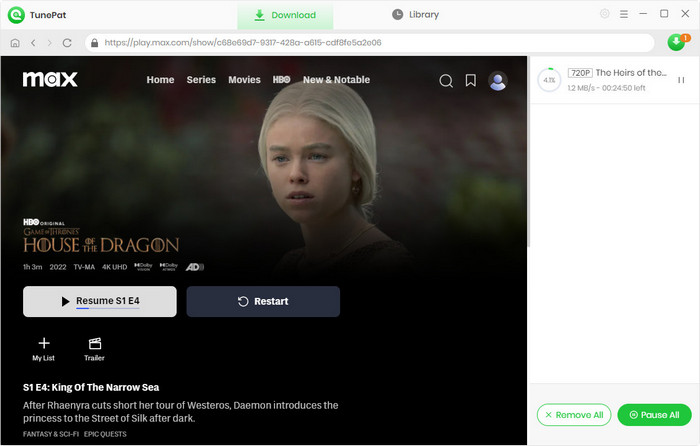
After downloading, go to the "Library" tab and click the "Folder" icon behind each video to find the local file. All HBO Max videos have been directly saved on your SD card.

Syncios D-Savior is a data recovery software. It helps you recover data from formatted disks, damaged drives, emptied Recycle Bins, lost partitions, and external devices. It supports recovery of more than 1,000 file types, including photos, videos, audios, documents, etc. Learn More >>
All things considered, TunePat HBOMax Video Downloader is a reliable program that has the ability to download movies and shows from the HBO Max website, making it possible to store videos on an SD card. With TunePat, you will get videos in MP4 or MKV format which is compatible with many devices. No matter whether you want to save HBO Max videos on an SD card, USB drive, or other devices, TunePat is well worth a try.
Note: The free trial version of the TunePat HBOMax Video Downloader has the same features as the full version, but it only enables you to download the first 5 minutes of each video. To unlock the limitation, you are suggested to purchase the full version.
What You Will Need
New Release
Hot Tutorials
What We Guarantee

Money Back Guarantee
Refunds available within 5 or 30 days under accepted circumstances.

Secure Shopping
Personal information protected by SSL Technology.

100% Clean and Safe
100% clean programs - All software are virus & plugin free.