

TunePat HBOMax Video Downloader
HBO Max, exploring its way out as a premium cable channel for decades, finally succeeded in staying ahead of the curve in standalone streaming services. Furthermore, in the sight of overwhelmingly contending with the other rivals in the rest of the video streaming world, HBO Max also wins the support of WarnerMedia who poured all its content resources into HBO Max. The richness of HBO Max's content becomes one of its top-selling points without a doubt. What’s more satisfying is that HBO Max also supports downloading all wonderful content for offline viewing so that its users can enjoy HBO Max videos more freely.
Unfortunately, HBO Max won’t let you get those too easily. The first premise of all these is that you need to be a subscriber in order to download downloads for offline viewing. Moreover, unwatched downloads will expire after 30 days, and you have 48 hours to finish watching a download once you start watching. Though expired content can be renewed, you need to get connected to the internet. Last but not least, downloads will also automatically expire when the show or movie leaves HBO Max. You must be wondering why there are so many conditions. What if my subscription expires and I don’t want to continue with it, and what if the downloads are not accessible any longer on HBO Max? What on earth should I do to keep HBO Max videos for my own after canceling my subscription without restrictions?
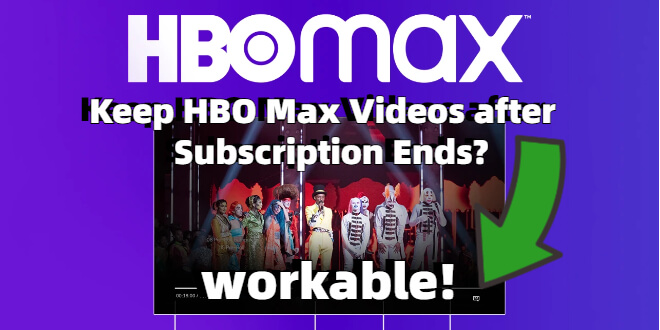
Please don’t worry at all. All of those are not dreams of living on Mars. A simple but powerful program, TunePat HBOMax Video Downloader can easily help you overcome those annoying conditions and keeps you free from them all in a poof, in which your downloads will never expire. Read the following content, and you will know the magic secret of keeping HBO Max videos after canceling subscriptions and playing them offline anytime and anywhere.
TunePat HBOMax Video Downloader is a powerful but easy-to-use video downloader, which supports downloading HBO Max videos in MP4 or MKV format. By searching video names or the links copied from the HBO Max website within TunePat, users can easily find wanted videos with no fuse. And there is no need to install HBO Max on your device if your storage capacity is not enough. In addition, polyglots or polyglot-to-bes are allowed to choose multiple languages of audio tracks and subtitles in three different subtitle encoding modes. What appears the most is that users can keep all downloads forever which will never expire.
And this program is economical that you can download whatever videos including movies, TV shows and any other videos you like at home under WI-FI internet without wasting your data. What’s more surprising is that the available videos can be downloaded at a fast speed, with ads removed. After downloading videos, users can cast them over your smart TV as well to have an immersive experience.
Key Features of TunePat HBOMax Video Downloader

TunePat HBOMax Video Downloader
 Download movies and TV shows from HBOMax.
Download movies and TV shows from HBOMax. Save HBOMax videos in MP4/ MKV format.
Save HBOMax videos in MP4/ MKV format. Keep multi-language audio tracks and subtitles.
Keep multi-language audio tracks and subtitles. Download videos in batch without the HBO Max app.
Download videos in batch without the HBO Max app.To have a better user experience, please install the latest version of TunePat HBOMax Video Downloader on your PC. For instance, here we use the Windows version as a sample.
Step 1 Sign in to HBO Max
Start by opening TunePat HBOMax Video Downloader and click on the "Sign In" button to log in with your HBO Max account.
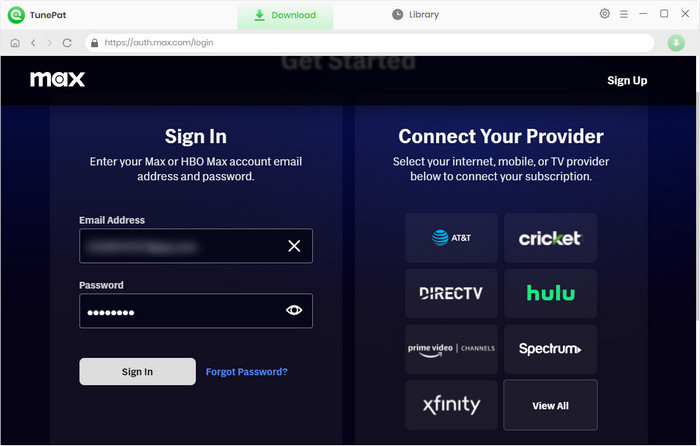
Step 2 Customize the Output Settings
Click the "Settings" icon on the top right corner. Here you can set the output format (MP4/MKV), video quality, the language of audio tracks, and subtitles. And also you can choose how to save the subtitle files and whether to download HBO Max videos in H.264 or H.264 format.
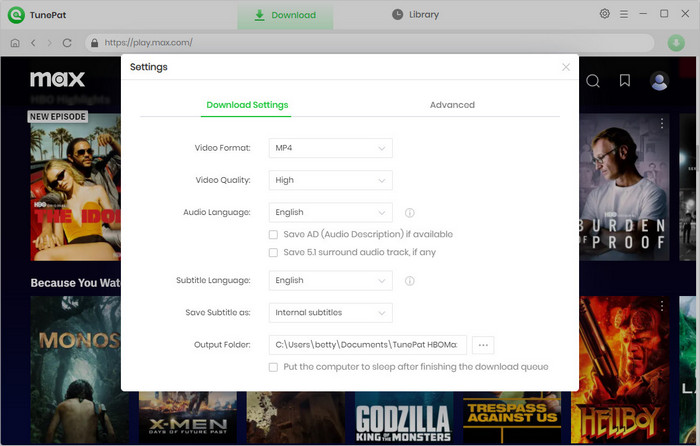
Step 3 Search for HBO Max Video Title
Next, either browse and locate the video you wish to download, and simply click on it, or use the search icon in the upper right corner to search by video name or link.
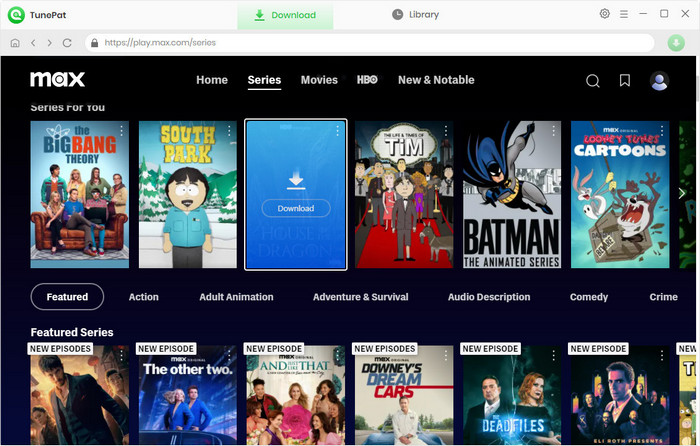
Step 4 Choose the Advanced Settings for Specific Videos
If you're downloading a TV show, you'll need to select the specific episodes you want to download before customizing advanced download settings. To do this, click on the "Advanced Download" button located in the lower left corner, and set your preferences for video quality, audio, and subtitles. For movie downloads, the advanced settings will appear automatically after you click the "Download" button.
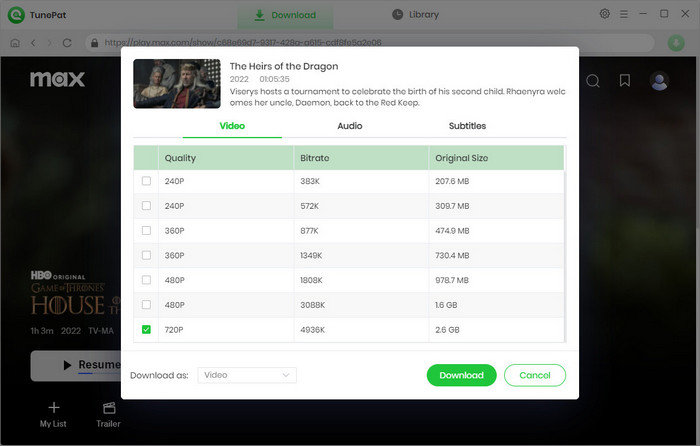
Step 5 Start Downloading HBO Max Video
Once you've configured the settings, click on the "Download" button, and TunePat will swiftly download the chosen video. To add more videos to your download queue, simply repeat the preceding steps.
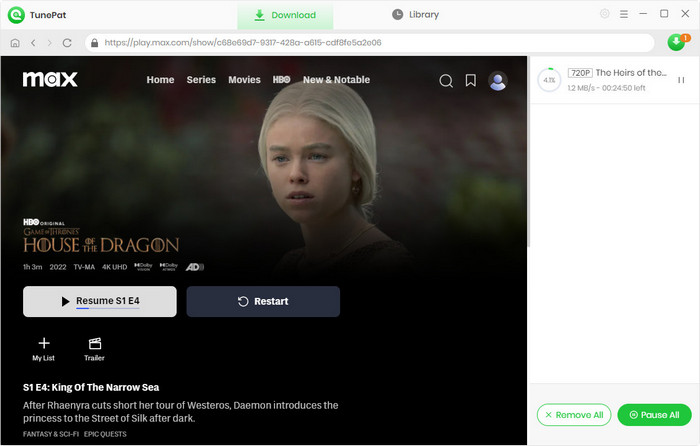
If the downloading progress is done, please move to the "Library" tab and click the "Folder" icon to find the downloaded files on your computer.
It is fabulous that HBO Max allows its users to download videos during their subscriptions. However, users can no longer access the downloads once the subscriptions expire. If you want to keep HBO Max videos after your subscription is expired, TunePat HBO Max Video Downloader will be your best helper. You will never regret trying TunePat since it gets you out of the loop of streaming services and keeps your favorite HBO Max videos watchable forever. Don’t hesitate and give it a try now!
Note: The free trial version of the TunePat HBOMax Video Downloader has the same features as the full version, but it only enables you to download the first 5 minutes of each video. To unlock the limitation, you are suggested to purchase the full version.
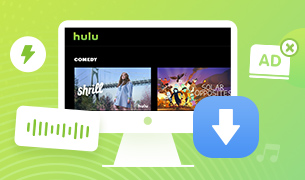
Want to watch Hulu videos offline on your computer? This powerful Hulu Video Downloader provides another way to get Hulu video downloaded and helps you get unlimited videos from Hulu to Windows or Mac computers without limits. Give it a shot now!
Learn More >>What You Will Need
New Release
Hot Tutorials
What We Guarantee

Money Back Guarantee
Refunds available within 5 or 30 days under accepted circumstances.

Secure Shopping
Personal information protected by SSL Technology.

100% Clean and Safe
100% clean programs - All software are virus & plugin free.