How to Download Paramount Plus Video to Watch Offline?
Paramount Plus is a well-known streaming service which offers 30,000 episodes and movies from CBS, BET, Comedy Central, MTV, Nickelodeon, Paramount Pictures, Smithsonian Channel and more. Users can stream content from the platform with an Essential plan at $5.99 a month or a SHOWTIME plan at 11.99 per month.
Additionally, Paramount Plus allows you to download videos to watch later when you are offline or connected to a poor internet connection. The majority of shows and select movies are available for download, such as the exclusive Paramount Plus Originals, reality shows, as well as classic shows available with Paramount Plus. We will discuss how to download movies and shows on Paramount Plus, allowing you to watch Paramount Plus offline.
Contents

Part 1: Can You Download on Paramount Plus?
Yes. You can download on Paramount Plus with SHOWTIME plan. Paramount+ allows the subscriber to download on iPhone/iPad (iOS 15+) and Android tablets/phones (Android 5+). Content available to download includes exclusive Paramount+ Originals, reality shows, primetime dramas, kid's programming, and all classic shows available with Paramount+. After downloading, you can watch Paramount Plus offline on the device on the go. Users with Essential plan cannot download Paramount Plus titles.
There are some download limitations to be aware of.
- You can have 25 downloads in your video downloads library at one time.
- Downloads are available in your download library for 30 days, starting with the day you've downloaded the video. Once you start playing, it will expire after 48 hours.
- You can watch downloads with the mobile device only, which means you cannot watch the videos offline on your PC or a big screen.
Can you download Paramount Plus without limitations? Yes, you can download from Paramount Plus using TunePat ParamountPlus Video Downloader. This tool can easily remove Paramount+ download limitations, while saving Paramount Plus videos in MP4 or MKV format, allowing you to freely play Paramount+ on multiple devices.
Part 2: How to Download Paramount Plus Shows and Movies?
TunePat ParamountPlus Video Downloader is a handy and highly efficient tool. It can download movies and shows from Paramount Plus, enabling you to watch Paramount Plus offline. This tool can download Paramount Plus 1080P videos, ensuring HD offline watching. TunePat works by accessing Paramount Plus web browser, so that you can download Paramount Plus episodes on computers.
Besides, TunePat enables you to download Paramount Plus shows with Essential and SHOWTIME plan. With the advanced encoding technology, the program has the ability to keep audio tracks and subtitles in multiple languages and saves subtitles as internal subtitles, external subtitles, and hardcoded subtitles. If you are interested, please keep reading to learn how to use this program to download Paramount Plus videos for offline viewing.
Guide: Use TunePat to Download Paramount Plus Videos for Offline Viewing
Step 1 Log into Paramount Plus
After installing and downloading the TunePat program on your computer, launch the program and log into Paramount Plus through the embedded web player.
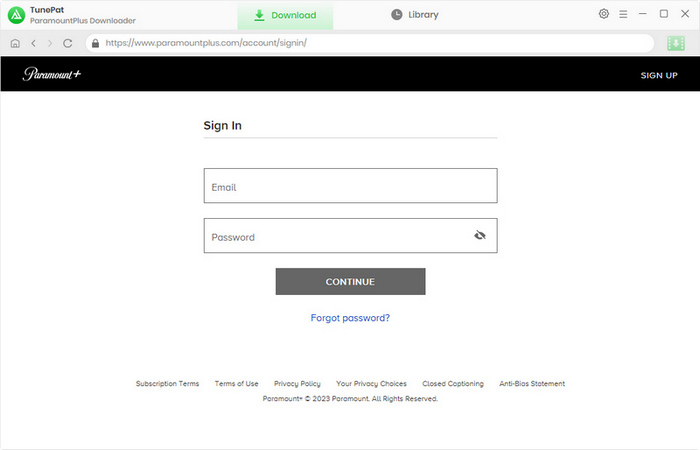
Step 2 Choose General Settings for Paramount+
Click the gear icon "Settings" to open the settings window. Here you can choose the video format, video quality, audio language, subtitles language, as well as the output folder.
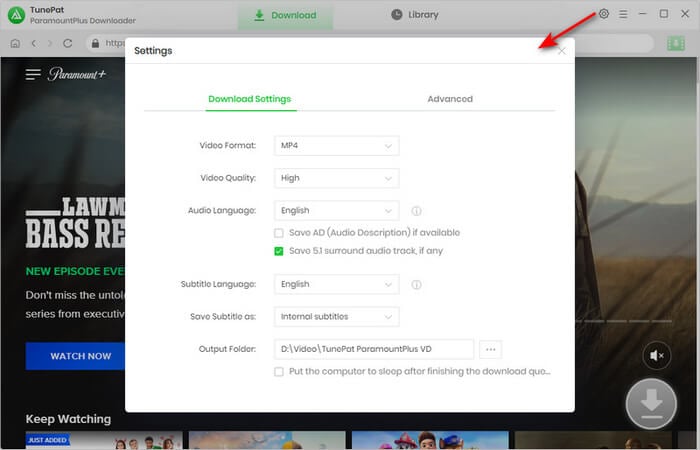
Step 3 Select Paramount Plus Movie/Show
Directly copy a video's link from the Paramount Plus website and paste it to the search bar of TunePat, or type the name or keywords, and then press the Enter button. TunePat will search for the video and show the related results. Alternatively, you can open your desired title on the web player. Then click on the green arrow.
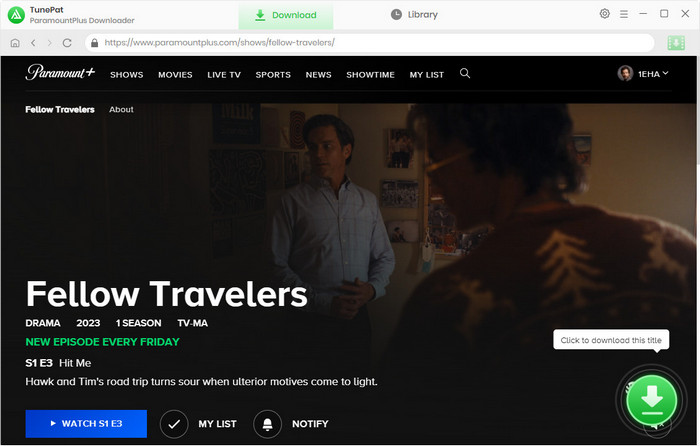
Step 4 Choose Advanced Download Settings
If you are downloading a movie, you will get a pop-up window to reselect the video quality, audio tracks, and subtitles as you need. If you are downloading TV shows, you are allowed to select the season and titles first, then click the "Advanced Download" button to customize the settings.
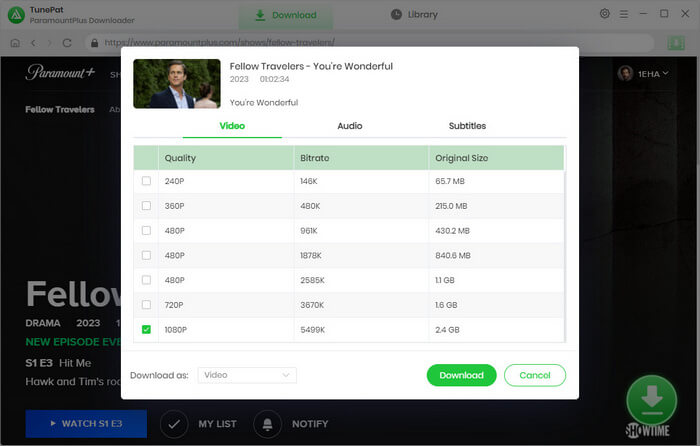
Step 5 Download Paramount Plus Show/Movie
Click the "Download" button and download shows and movies on Paramount Plus. While the selected titles are involved into the download queue, you can continue adding other titles.
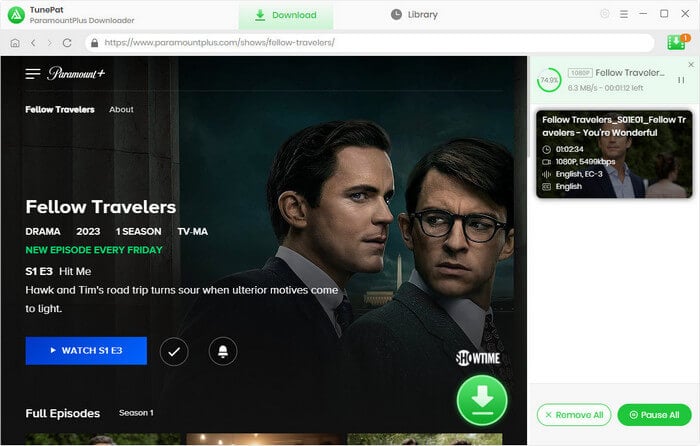
Step 6 Watch Paramount Plus Offline
Once downloaded, you can find all downloaded titles in the "Library" tab. You can play a video by clicking the thumbnail. Thereafter, you can watch Paramount Plus offline on computers.
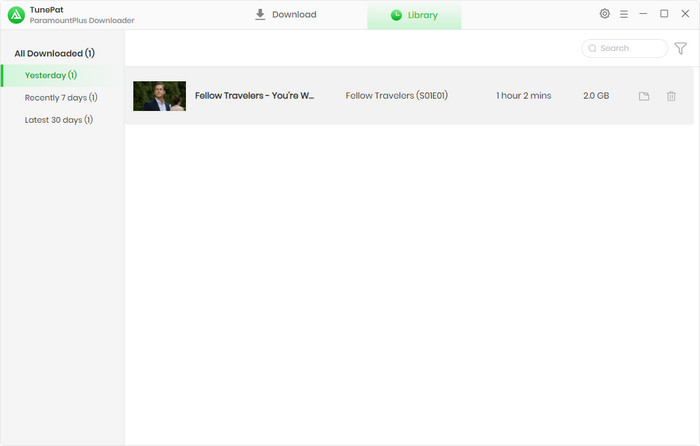
Note: What if you deleted the downloaded videos from computers by mistake? Try Syncios D-Savior, a data recovery expert.
FAQs about Downloading Paramount Plus Shows and Movies
Can you download shows on Paramount Plus to watch offline?
Yes, you need to subscribe to the SHOWTIME plan and install the Paramount Plus app. Paramount Plus supports downloading shows and movies on mobile devices. After downloading, you can watch the shows offline. The Essential plan cannot download, and it doesn't support downloading on computers. To remove the restrictions, it is necessary to use TunePat Paramount Plus Video Downloader.
How do you download Paramount Plus?
There are two ways. The first is using the Paramount Plus app, allowing you to download on mobile devices. Run the Paramount+ app, open a movie or TV show, then tap on the download icon. The second is using TunePat ParamountPlus Video Downloader, enabling you to download Paramount Plus movies and shows on computers. Check Part 2 of this article for steps.
Does Paramount Plus have download limit?
Yes. You can have a maximum of 25 videos in your download library at one time. Upon the 26th download attempt, you'll see an error message, letting you know that you need to delete some previously downloaded videos to proceed. Fortunately, you can use TunePat ParamountPlus Video Downloader to download more titles as you wish.
Conclusion
After going through this article, you get the answer to "can you download on Paramount Plus" clearly. You can download on Paramount+. It is easy to download the titles to watch offline with the Paramount+ app, but the downside is that the download feature is available for SHOWTIME subscribers only.
Luckily, you can download titles from Paramount Plus with Essential plan on computers. The solution is using TunePat ParamountPlus Video Downloader. It can download the shows and movies in MP4 or MKV format to Windows and Mac computers, letting you freely watch Paramount Plus video offline on any device.
Note: The free trial version of the TunePat has the same features as the full version, but it only enables you to download the first 5 minutes of each video. To unlock the limitation, you are suggested to purchase the full version.
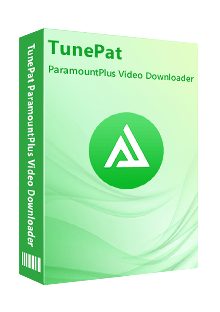


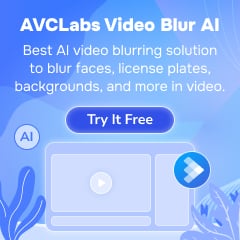
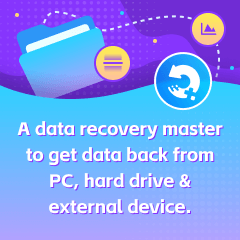

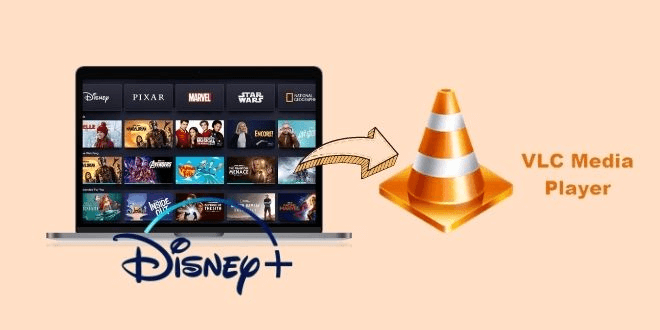


Izzy Warren
Content Writer