

TunePat ParamountPlus Video Downloader
Paramount Plus is a library of high-quality movies, TV shows, documentaries, sports content, and exclusive originals, but it is only available in some select countries. For now, you can access Paramount Plus across North America, South America, Europe, and Australia.
So if you are outside those selected countries, you will lose access to Paramount Plus. As a fan of Paramount Plus, it would be a great pity. Some of you may come up with the VPN. To be honest, this is not good for use as it is not stable all the time. However, if you can download all the content on your watch list before going abroad, you can always maintain access to them. TunePat ParamountPlus Video Downloader is such an existence, which can help you download any of your favorite videos from Paramount Plus website directly as local files so that you don’t need to worry about if you will lose access to them. Doesn’t it sound better?
In the following, we will show you how to use TunePat ParamountPlus Video Downloader to download Paramount Plus movies and shows to your computer, and then you can transfer them to any other portable device for offline viewing when you need to go abroad.
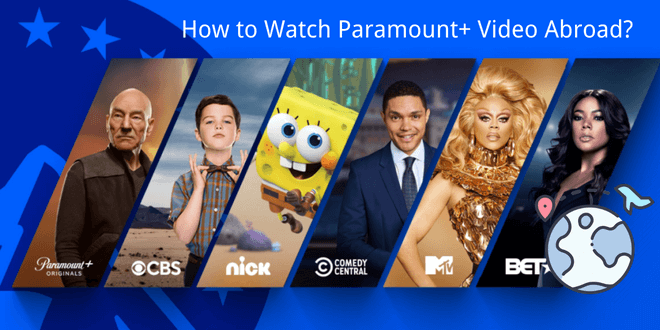
TunePat ParamountPlus Video Downloader is without a doubt the best video downloader for downloading HD movies and shows from Paramount Plus. TunePat allows you to search for Paramount Plus videos using URLs, titles, and even keywords. TunePat can also download videos in two different formats: MP4 and MKV. With these two formats supported, you can easily transfer downloads to other devices for playback. In addition, the program lets you save original audio tracks and subtitles, including 5.1 surround audio and subtitles in a variety of languages. TunePat ParamountPlus Video Downloader supports downloading subtitles in internal subtitles, external subtitles, and hardcode subtitles, taking into account that the requirement for subtitles may vary by device. Subtitles, in particular, can be saved separately as SRT files, allowing you to edit the subtitles yourself. And you can also choose the video codec as H.264/H.265.
The best part is that TunePat allows you to watch any video you want while traveling abroad as long as you have downloaded it beforehand. Furthermore, TunePat automatically downloads ad-free videos. Besides that, the downloads on TunePat never expire, so you can watch them whenever you want.
Key Features of TunePat ParamoutPlus Video Downloader
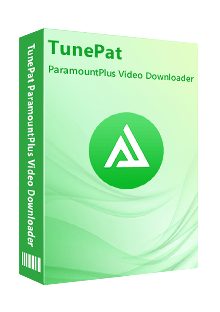
ParamountPlus Video Downloader
 Download up to 1080p videos from Paramount Plus.
Download up to 1080p videos from Paramount Plus. Save Paramount Plus videos in MP4/ MKV format.
Save Paramount Plus videos in MP4/ MKV format. Keep multi-language audio tracks and subtitles.
Keep multi-language audio tracks and subtitles. Supports searching for videos by name or URL.
Supports searching for videos by name or URL. Support batch download at a fast speed.
Support batch download at a fast speed.Please make sure that the latest version of the TunePat ParamountPlus Video Downloader has been installed on your computer.
Step 1 Log in to Paramount Plus with Your Account
Please start TunePat first. Then type anything you want into the search bar. Then press the "Enter" key or click the magnifying glass icon at the end of the search bar. After that, please log in to Paramount Plus with your account in the following pop-up window to allow TunePat to access the content.
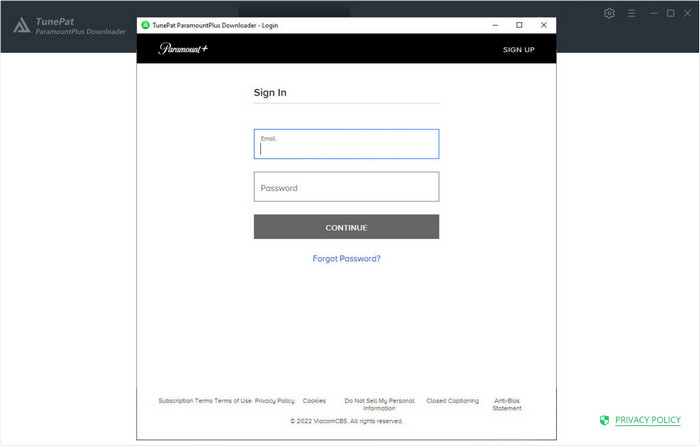
Step 2 Search for Paramount Plus Videos
Then, either enter the title name or copy and paste the video link from the Paramount Plus website into TunePat. The result will be displayed shortly by the program. TunePat will display all related videos on Paramount Plus if you enter the title name. While there will be only one result if you use URL.
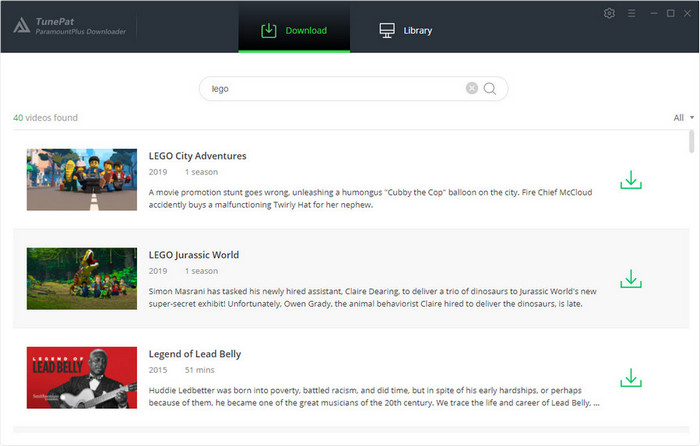
Step 3 Choose the Output Settings
Click the gear icon to activate the "Settings" window, where you can adjust the video quality (Low, Medium, High), video format (MP4/MKV), audio and subtitles language, and output path (where the downloads will be stored). In addition, TunePat allows you to select the video codec in the "Advanced" tab.
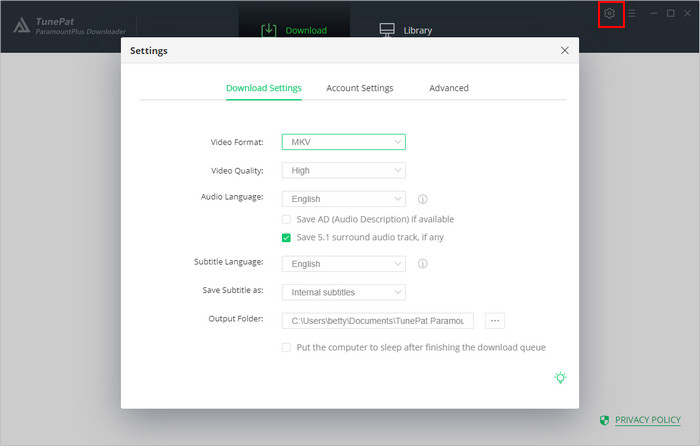
Step 4 Choose the Advanced Settings
TunePat designed advanced download settings for you to download different audio tracks and subtitles, as well as to choose the video quality from 480p to 1080p.
To access the advanced download settings window for movies, simply click the icon next to the "Download" icon. To download a TV show, click the "Download" icon, then select the season (batch mode) and title, and finally click the "Advanced Download" button to open the window.
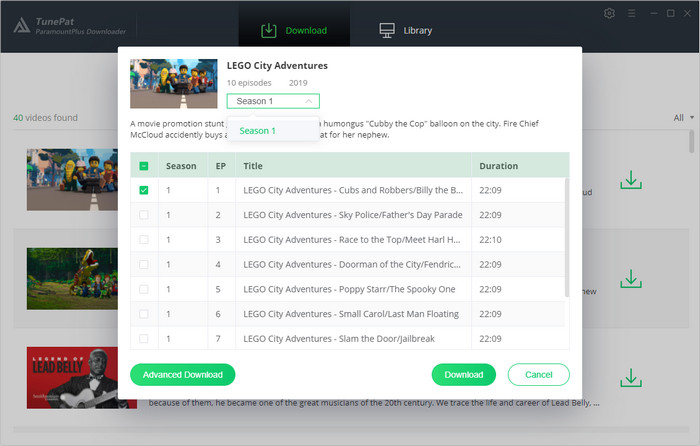
Step 5 Download Paramount Plus Video for Watching Abroad
Finally, all that remains is to click "Download" button at the bottom. On the right side of the program, you can see the downloading process. TunePat will download them quickly. While you wait, you can continue searching and adding more desired videos to the download list. TunePat will download them sequentially. Once downloaded, go to the "Library" tab to find all of your downloaded videos. Now, even though you go abroad, you can still access them for playback without district restrictions.
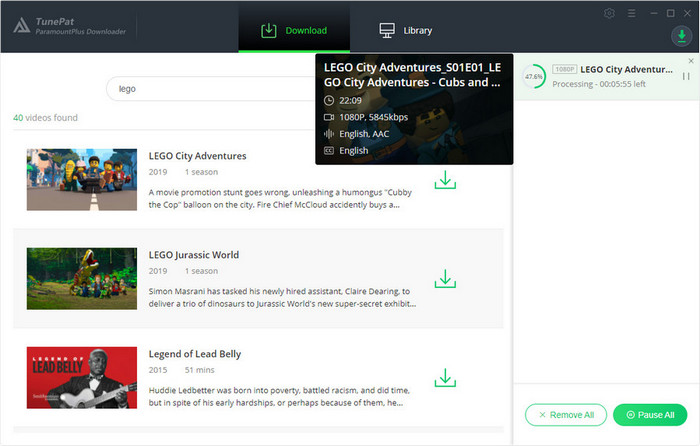
By the way, TunePat recently launched a new program named TunePat VideoGo All-In-One, which can help you download videos from Netflix, Prime Video, Disney+, Hulu, HBO Max, Paramount+, and Discovery+ and also social media websites like YouTube, Facebook, Twitter, XboxClips, CBS, Dailymotion, TikTok, Vimeo. If you are a movie person, TunePat VideoGo All-In-One will be a great helper to keep all your favorite videos forever!
Paramount Plus is a good choice for streaming videos, but it has a limit on available countries. It’s very inconvenient when you are going abroad. But TunePat ParamountPlus Video Downloader can help you solve this problem easily as it allows you to download all the videos you want on your device first before you go abroad. Since the videos are saved in MP4 or MKV format, you can transfer them to your phone, tablet, or any other portable device for playback without any limit. Therefore, TunePat ParamountPlus Video Downloader is your best companion while traveling abroad. Why not give it a try?
Note: The free trial version of the TunePat ParamountPlus Video Downloader has the same features as the full version, but it only enables you to download the first 5 minutes of each video. To unlock the limitation, you are suggested to purchase the full version.
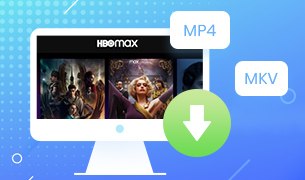
If you want to watch HBOMax videos offline without the app as well, TunePat HBOMax Video Downloader can fully meet your this need as it can download any movies and shows from HBO Max and savie them as MP4 or MKV files, which further allows you to watch the downloads on any device. Go and have a try!
Learn More >>What You Will Need
New Release
Hot Tutorials
What We Guarantee

Money Back Guarantee
Refunds available within 5 or 30 days under accepted circumstances.

Secure Shopping
Personal information protected by SSL Technology.

100% Clean and Safe
100% clean programs - All software are virus & plugin free.