

TunePat ParamountPlus Video Downloader
With Paramount Plus, you can watch live sports, breaking news, and over 30,000 episodes from BET, CBS, Comedy Central, MTV, Nickelodeon, and the Smithsonian Channel. Additionally, it offers the convenience to watch movies, TV shows, or documentaries offline when you are in a place with a poor internet connection. The premise of watching Paramount Plus videos offline is that you have a Paramount Plus Premium monthly or annual plan. If you are Paramount Plus Essential plan user, you will not be able to watch Paramount Plus videos offline unless upgrade your subscription plan. However, after reading this article, you will see that this is not the only way to get Paramount Plus downloads. The following will bring you good news on how to download Paramount Plus videos with an Essential account.
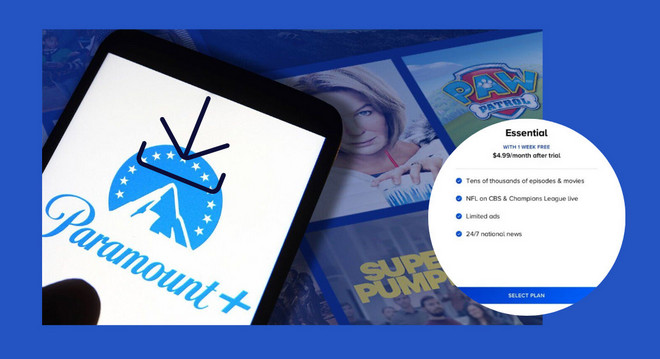
Paramount Plus only allows Essential subscribers to stream videos online with limited commercial interruptions. Even if you update your account to the right subscription plan to get access to download movies and TV shows from Paramount Plus, there are additional limitations to be aware of, such as which videos can be downloaded and how long they will remain available after downloading. Therefore, it is more worthwhile to download videos with third-party tools. TunePat ParamountPlus Video Downloader is a necessary tool to download movies and shows for Paramount Plus Essential subscribers. It is mainly designed to download Paramount Plus videos without limits for every Paramount Plus subscriber. And all downloaded videos by TunePat will be available to play at any time, so you no longer worry that the downloaded videos will become inaccessible after the subscription expires.
If you want to download a number of movies or episodes from Paramount Plus, TunePat ParamountPlus Video Downloader is the best partner as it enables you to add full episodes in batches and download videos at a fast speed depending on the support of hardware acceleration. Plus, armed with an intelligent search engine and super-fast information process system, TunePat can find movies or shows flexibly and quickly using the video's name or URL. With it, you can save Paramount Plus videos as MP4 or MKV files with high resolution (up to 1080p) and retain audio tracks and subtitles in multiple languages. Besides, it offers multiple subtitle file formats (.srt/.vtt/.ttml/.text) and types of subtitles (internal subtitles, external subtitles, and hardcode subtitles), you can freely choose the format according to the device you want to play on. Once downloaded, you can also move the downloaded videos to other devices and watch offline without limits.
Key Features of TunePat ParamoutPlus Video Downloader
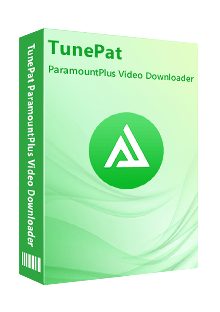
ParamountPlus Video Downloader
 Download up to 1080p videos from Paramount Plus.
Download up to 1080p videos from Paramount Plus. Save Paramount Plus videos in MP4/ MKV format.
Save Paramount Plus videos in MP4/ MKV format. Keep multi-language audio tracks and subtitles.
Keep multi-language audio tracks and subtitles. Supports searching for videos by name or URL.
Supports searching for videos by name or URL. Support batch download at a fast speed.
Support batch download at a fast speed.Step 1 Log in with Paramount Plus Essential Account
Install the TunePat program on your computer and launch it, type any word or letter in the search bar and hit "Enter", and you will be asked to log in to Paramount+. Please enter your Paramount+ Essential account information in the pop-up window.
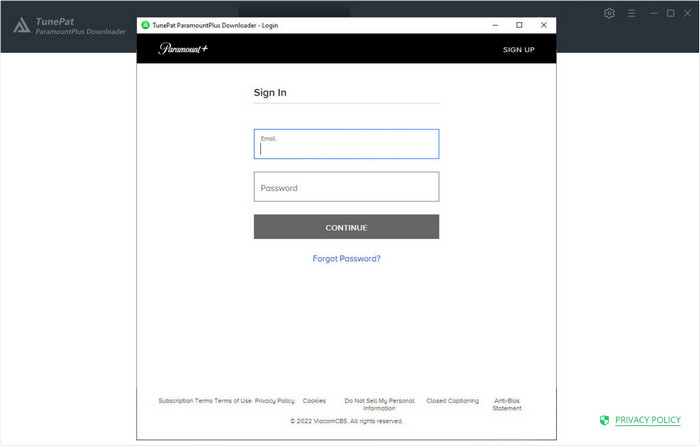
Step 2 Choose the Regular Output Settings
Click on the "Settings" icon on the top right corner of the program and select the regular output settings for all videos you are about to download. Here you can preselect the video quality, audio and subtitle language, and set the output format and the download location.
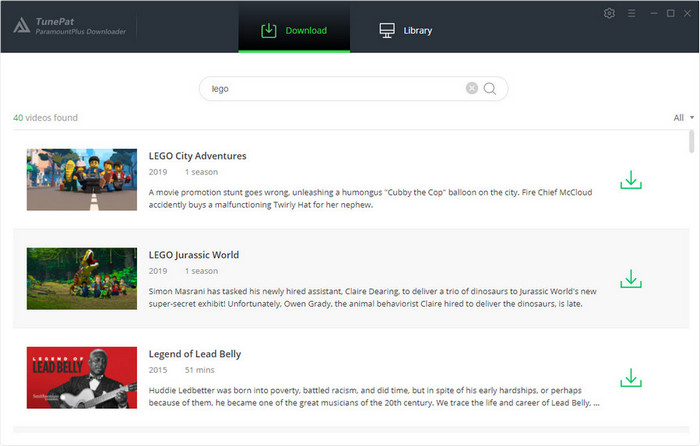
Step 3 Find and Select Video
If you directly enter a video name or keywords and hit "Enter", TunePat will find some related videos and you need to find what you want among them. If you copy the link of a movie or TV show from the Paramount+ website, the program will quickly find the target title.
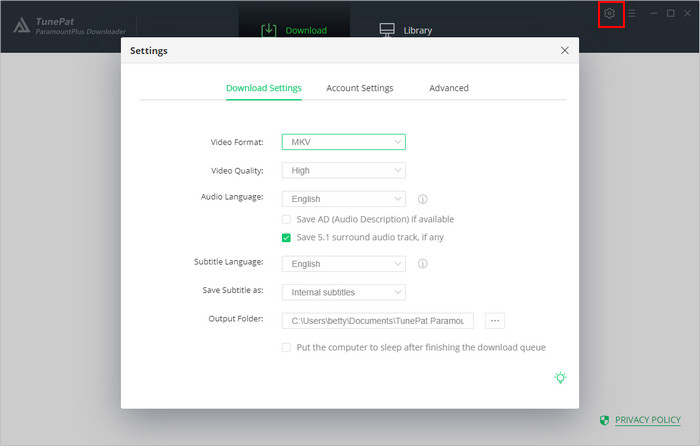
Step 4 Customize the Advanced Download Settings
You can reselect the output settings of video quality, audio tracks, and subtitles with more detailed parameters. For movies, directly click the ![]() icon to reselect the settings. For TV shows, you need to click the "Download" icon first and the "Advanced Download" button will appear in the bottom left corner of the pop-up window.
icon to reselect the settings. For TV shows, you need to click the "Download" icon first and the "Advanced Download" button will appear in the bottom left corner of the pop-up window.
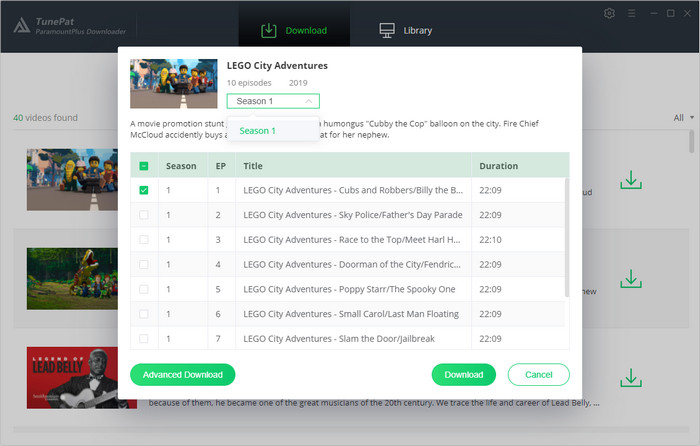
Step 5 Download Paramount+ Video
Finally, you just need to click the "Download" button to start downloading Paramount Plus videos on your computer. Videos will be downloaded at a fast speed, and once they are downloaded, you can find the downloads in the "Library" tab. You can click the "Folder" icon to directly open the output folder.
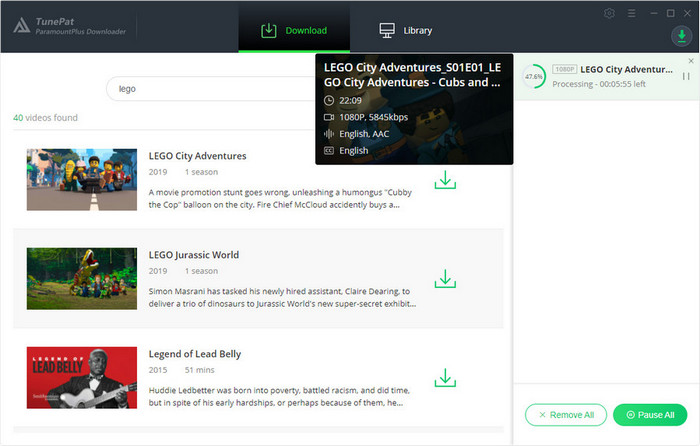
While TunePat ParamountPlus Video Downloader also requires you to have a Paramount Plus account when downloading videos from the streaming service, you can download videos with an essential account. Moreover, with the help of this program, you can not only download a large number of videos without ads but also save them forever on your device and watch them at any time. Now it is free to get a trial version, click the below button to download this full-featured downloader to have a try.
Note: The free trial version of the TunePat ParamountPlus Video Downloader has the same features as the full version, but it only enables you to download the first 5 minutes of each video. To unlock the limitation, you are suggested to purchase the full version.
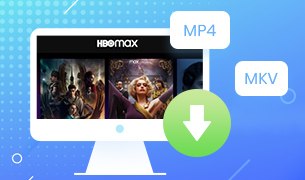
If you want to watch HBOMax videos offline without the app as well, TunePat HBOMax Video Downloader can fully meet your this need as it can download any movies and shows from HBO Max and savie them as MP4 or MKV files, which further allows you to watch the downloads on any device. Go and have a try!
Learn More >>What You Will Need
New Release
Hot Tutorials
What We Guarantee

Money Back Guarantee
Refunds available within 5 or 30 days under accepted circumstances.

Secure Shopping
Personal information protected by SSL Technology.

100% Clean and Safe
100% clean programs - All software are virus & plugin free.