

TunePat ParamountPlus Video Downloader
![]() Home > Paramount Plus Video Tips > The Easiest Way to Download Paramount Plus Video to PC
Home > Paramount Plus Video Tips > The Easiest Way to Download Paramount Plus Video to PC
Updated on: Jan. 23, 2024
Category: Paramount Plus Video Tips
Compared to other streaming service providers, Paramount Plus probably is the most affordable streaming service available as its ad-supported Essential plan starts at $4.99 a month and the ad-free Premium plan only costs $9.99 a month, which is less than the price of the basic plans of other streaming services. However, the content of Paramount Plus that you can stream is no less than that of others. The fact is that Paramount Plus offers a growing collection of original series, films, and live CBS sports. By all accounts, Paramount Plus is a good choice, especially when you're on a budget.

Paramount Plus also offers download feature. However, if you want to download Paramount Plus videos to your computer, you will be a little upset. Why is that? It’s all because Paramount Plus only allows you to download shows and movies on iPhone/iPad (iOS 13+) and Android tablets/phones (Android 5+) with the condition that you’re a Premium subscriber. Is there no way to download the Paramount Plus video to my computer?
All roads lead to Rome. There is a way to make that happen indeed. The easiest way to download Paramount Plus videos to your computer is using TunePat ParamountPlus Video Downloader. If you have never heard this tool, here it's a chance to know what it is.
TunePat ParamountPlus Video Downloader is a handy and highly efficient tool that strives to help all Paramount Plus subscribers download unlimited movies and shows from the service. It can directly download high-quality Paramount Plus videos from the web browser by searching the titles or the URLs. Besides, TunePat ParamountPlus Video Downloader can download audio tracks and subtitles in multiple languages and save subtitles as internal subtitles, external subtitles, and hardcoded subtitles according to your different needs. What’s the best of all is that all the videos downloaded by the program contain no ads at all.
And you can add a season of TV shows simultaneously. They will be downloaded one by one at high speed. It comes with detailed instructions that help you get started quickly, making it easy to use for everyone. If you are interested, please keep reading to learn the easiest way to download Paramount Plus videos to your computer with TunePat ParamountPlus Video Downloader.
Key Features of TunePat ParamoutPlus Video Downloader
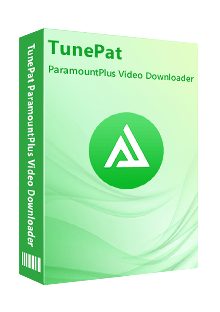
ParamountPlus Video Downloader
 Download up to 1080p videos from Paramount Plus.
Download up to 1080p videos from Paramount Plus. Save Paramount Plus videos in MP4/ MKV format.
Save Paramount Plus videos in MP4/ MKV format. Keep multi-language audio tracks and subtitles.
Keep multi-language audio tracks and subtitles. Supports searching for videos by name or URL.
Supports searching for videos by name or URL. Support batch download at a fast speed.
Support batch download at a fast speed.Attention: Please make sure that you have installed the latest version of the TunePat ParamountPlus Video Downloader.
Step 1 Log in to Paramount Plus with Your Account
Run TunePat ParamountPlus Video Downloader first. Then key in any word into the search bar and press the "Enter" button on your keyboard. The official log-in window of Paramount Plus will show up as below where you need to log in to access the Paramount Plus service with your account.
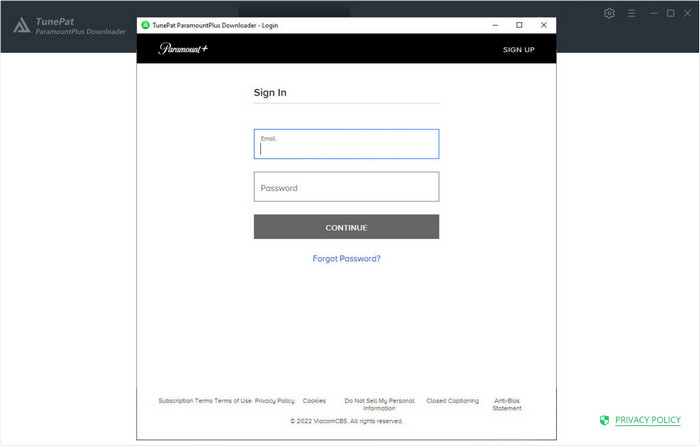
Step 2 Search for Paramount Plus Video You Need
If you just want to find a specific video, please directly copy the video’s link from the Paramount Plus website and paste it into the search bar. Then there will be only one result displayed below the search bar. If you need to find all the related videos, please type in the keywords of the video and press the “Enter” button, TunePat will list all the videos and shows related to them.
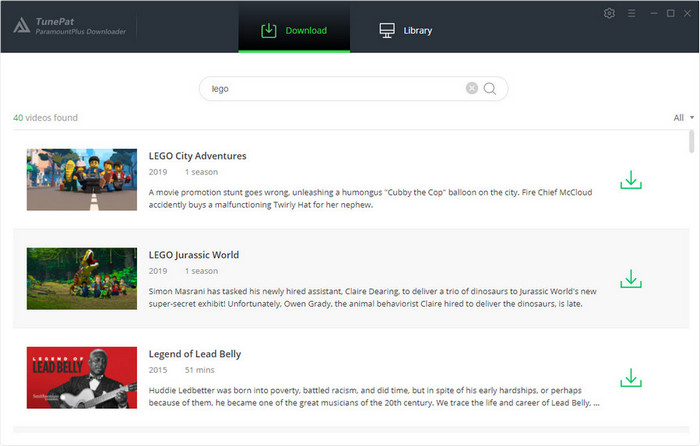
Step 3 Choose the General Settings for the Output Videos
Click the gear icon to open the "Settings" window. Here you can choose the video format, video quality, audio language, subtitles language, as well as the output folder(where the downloads will be stored). If you have a requirement for the video codec, please click "Advanced" in this window, in which you can choose H.264 or H.265, the kind of proxy, and check if you need hardware acceleration.
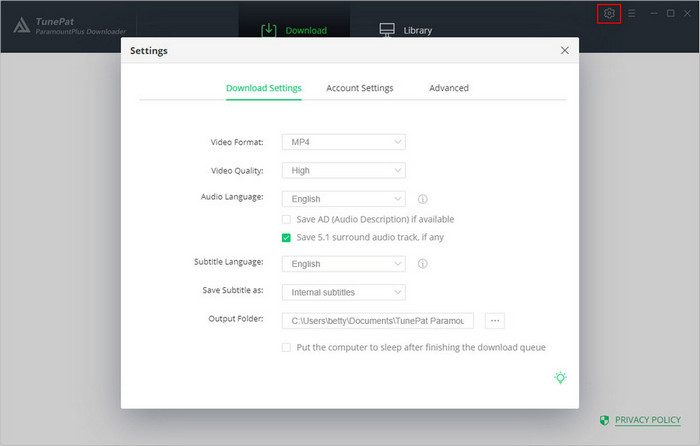
Step 4 Choose the Advanced Download Settings
If what you need is a movie, click the "Advanced Download" icon that is on the right side of the download icon to re-select the video quality, audio tracks, and subtitles as you need. If what you need is a TV show, please click the "Download" icon first and select the season and titles that you want to download (here is the batch mode of TunePat), then click the "Advanced Download" button to customize the above settings.
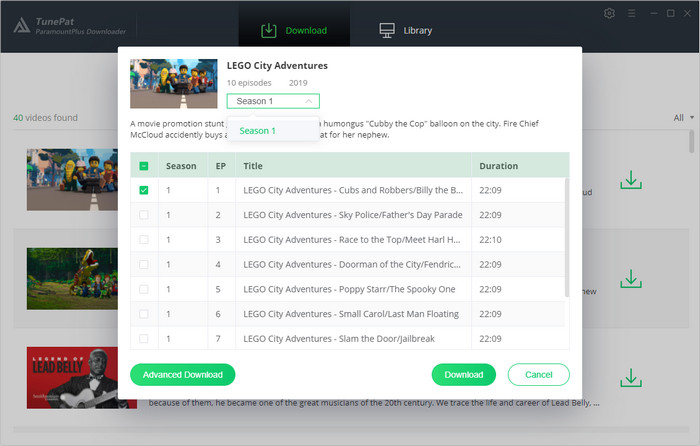
Step 5 Download Paramount Plus Video to Your PC
Now the only thing you need to do is click the "Download" button, and then the selected videos will be downloaded shortly. During this time, you can add some other titles that you are interested in. TunePat will download them one by one for account safety concerns.
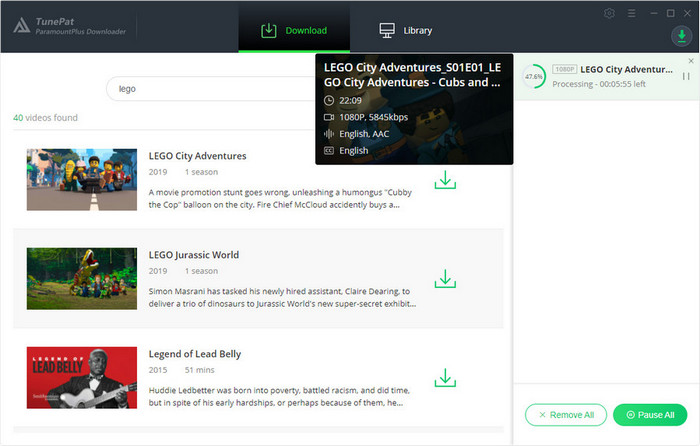
Once the download is complete, click the "Library" tab and you will find all the downloads. You can play a video by clicking the thumbnail of the video. You can also redirect to the location where the video is stored by clicking the "Folder" icon.
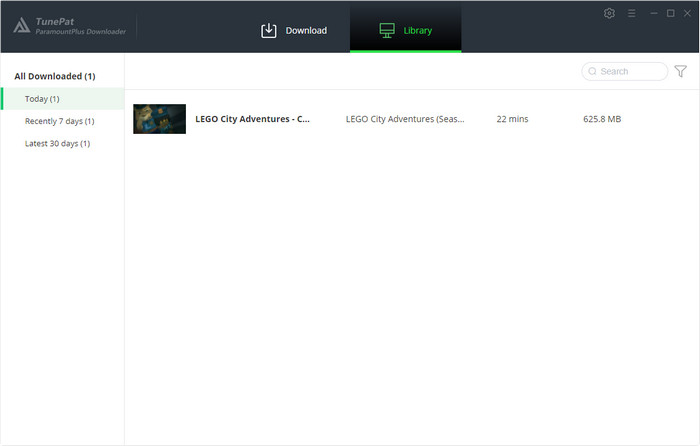
If you want to stream Paramount Plus videos online on your computer, you can do it; while if you want to download videos to watch offline on your PC, Paramount Plus won’t let you do this. Thankfully, things begin to change for the better when you come across TunePat ParamountPlus Video Downloader. With the help of TunePat, you can download any Paramount Plus video to your computer, surprisingly with no ads at all. And you can also transfer the downloads to any device as you wish. Doesn’t it sound good? Download it and try it out yourself right now!
Note: The free trial version of the TunePat ParamountPlus Video Downloader has the same features as the full version, but it only enables you to download the first 5 minutes of each video. To unlock the limitation, you are suggested to purchase the full version.
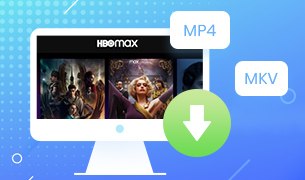
If you want to watch HBOMax videos offline without the app as well, TunePat HBOMax Video Downloader can fully meet your this need as it can download any movies and shows from HBO Max and savie them as MP4 or MKV files, which further allows you to watch the downloads on any device. Go and have a try!
Learn More >>What You Will Need
New Release
Hot Tutorials
What We Guarantee

Money Back Guarantee
Refunds available within 5 or 30 days under accepted circumstances.

Secure Shopping
Personal information protected by SSL Technology.

100% Clean and Safe
100% clean programs - All software are virus & plugin free.