

TunePat Netflix Video Downloader
There is no doubt that Netflix is one of the most popular streaming services in the world, with a huge library of content available. It is easy to access a variety of content from Netflix anytime as long as you have a membership. When it comes to playing Netflix videos offline, the Netflix app has a download capability, but it comes with many limitations as well. Therefore, it becomes more important to have a professional video downloader on hand. TunePat Netflix Video Downloader is the most comprehensive tool on the market with its intelligent information recognition, diverse output combinations, and excellent downloading capabilities. It is the best one that can help you download any movies and shows from the Netflix streaming service. Below is the complete review of TunePat Netflix Video downloader, which will help you well know what the program is and how it can download videos from Netflix.

TunePat Netflix Video Downloader is a professional video downloading tool and has become one of the most popular video downloaders on the market. TunePat Netflix Video Downloader can directly download any movie and show from the Netflix website, and also makes it possible to play the downloads offline on any device, as all videos are downloaded in the widely used file formats: MP4 and MKV. With the aid of this program, it is easy to get 1080p videos with multi-language audio tracks and subtitles preserved. Moreover, when it comes to the subtitles, TunePat has the ability to save subtitles as internal subtitles, external subtitles, and hardcode subtitles to meet the requirements of different media players. In a word, TunePat Netflix Video Downloader is a handy tool to download and watch Netflix videos on multiple devices. In the following article, we will show you the advantages and disadvantages of TunePat Netflix Video Downloader to help you have a well understand of the program and let you know if it is worth trying.
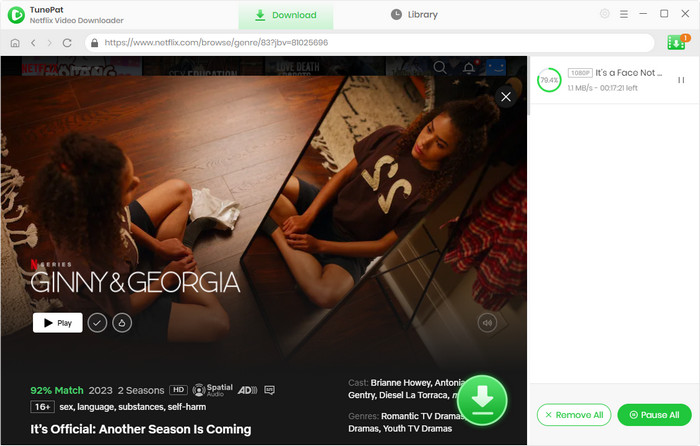
 Download and Watch Unlimited Netflix Videos Freely
Download and Watch Unlimited Netflix Videos Freely
One of the advantages of using TunePat Netflix Video Downloader is that it can directly download movies and TV shows that are playable on the Netflix web player to your computer for offline viewing, without the Netflix app. All downloaded videos will be stored on the computer and can be played using any media player on the computer. What’s more, the downloads will always be saved on the devices and will still be accessible even if your subscription ends.
In addition, it has no restrictions on the number of titles you can download and the amount of time that you can watch your downloads. With TunePat Netflix Video Downloader, you can download unlimited videos from Netflix as long as your device’s storage space is enough.
 Support MP4 or MKV Format and Multiple Output Settings
Support MP4 or MKV Format and Multiple Output Settings
It may have different conditions or requirements when playing Netflix on different devices, TunePat Netflix Video Downloader offers multiple output options including video format, video quality, the language of audio tracks and subtitles, output path, and so on. Moreover, it is equipped with advanced download options which you can choose the video quality up to 1080p, and select audio tracks and subtitles in many languages and different formats.
 Preserve Multilingual Audio Tracks and Subtitles
Preserve Multilingual Audio Tracks and Subtitles
As for the language of audio and subtitles that you can download with TunePat Netflix Video Downloader, it depends on the languages available on the Netflix web player. Generally, TunePat Netflix Video Downloader can download as many audio and subtitles as Netflix supports in a video. It defaults to the audio and subtitles language that corresponds to the display language you set on the Netflix website. You can choose multiple language audio and subtitles as needed.
If 5.1 surround audio and description audio are available in a video, TunePat Netflix Video Downloader can also download them for you. Besides, It offers three types of subtitles files: Internal Subtitles, External Subtitles, and Hardcode Subtitles. It is flexible to choose the subtitles file formats when playing Netflix videos on different devices or media players. What’s more, you can download subtitles as SRT files separately so that you can edit the subtitles by yourself.
 Fast Download Speed and High Compatibility
Fast Download Speed and High Compatibility
In terms of practicality and efficiency, it is no exaggeration to say that TunePat Netflix Video Downloader is an efficient program that comes with a batch download feature and hardware acceleration support, ensuring that a large number of Netflix videos can be downloaded in a short time, and is highly compatible with Windows and Mac computers, letting you not only save Netflix titles on your computer but also watch them offline on any media player.
 Play Netflix Videos Offline on Any Device
Play Netflix Videos Offline on Any Device
The number of devices that you can stream and download Netflix simultaneously depends on your Netflix subscription plan, while Netflix videos downloaded by TunePat Netflix Video Downloader can be played on any device at the same time. It is thanks to TunePat Netflix Video Downloader has the ability to download videos in MP4 or MKV format which can be recognized by many devices. Netflix videos can be directly saved on an SD card and USB drive, or moved to mobile devices.
 Only Works on Computer
Only Works on Computer
TunePat Netflix Video Downloader can only be used on Windows and Mac computers. If you want to watch Netflix videos offline on your mobile phones or tablets, you need to download them on your computer and then copy the videos to the devices you want to play on.
 A Netflix Account Required
A Netflix Account Required
To download videos from Netflix, a Netflix account is required to have access to the content on the platform. TunePat Netflix Video Downloader will ask you to log in to your Netflix account before downloading videos. But the good news is that you no longer need a Netflix account to access the downloads after downloading them with TunePat. Even if your subscription plan expires, you can still play your downloads on devices without limits.
 Cannot Download 4K Videos
Cannot Download 4K Videos
Netflix allows Premium subscribers to stream 4K videos from Netflix. However, due to platform limitations, TunePat Netflix Video Downloader is capable of downloading videos in 1080p and does not support 4K videos.
Tips: If you want to improve the video quality to 4K or higher, try this AVCLabs Video Enhancer AI.
 Free Trial Limitation
Free Trial Limitation
TunePat offers the free trial version of the program which has the same features as the full version but it only allows you to download the first 5 minutes of each video. If you want to download the whole video, you need to buy a license to unlock the restriction.
TunePat offers the free trial version which has the same features as the registered version, but it can only download the first five minutes of each video. If you want to get the full videos with the program, you need a license to unlock the limitations. TunePat offers 2 subscription plans: Yearly Plan and Lifetime Plan. The cost of the Yearly Plan is $49.95, and the price of the Lifetime Plan is $99.90.
Please install the latest version of TunePat Netflix Video Downloader on your computer. Then follow the below steps to download movies and shows from Netflix.
Step 1 Launch TunePat and Log in to Netflix
Install the latest version of TunePat Netflix Video Downloader and launch it. Enter a letter or anything into the search bar of the main interface and then click the magnifying glass icon. The program will pop up a sign-in window as below. Please enter your email address and password to let TunePat get access to the Netflix library.
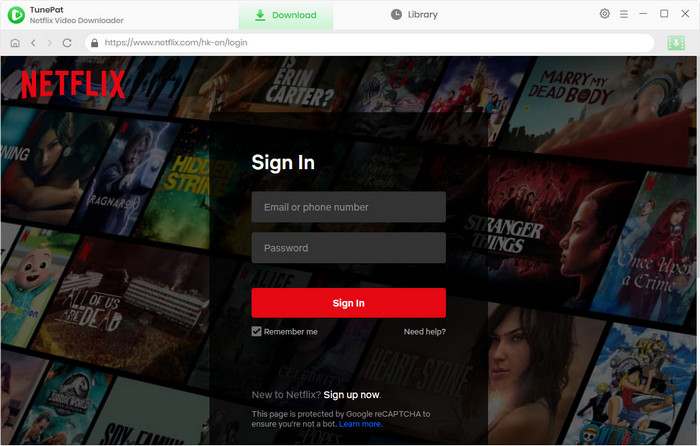
Step 2 Search for Netflix Videos
After logging in, clear the content in the search bar and enter the video name that you want to download. Or directly copy and paste the video’s link from the Netflix website to TunePat. The program will find the results quickly.
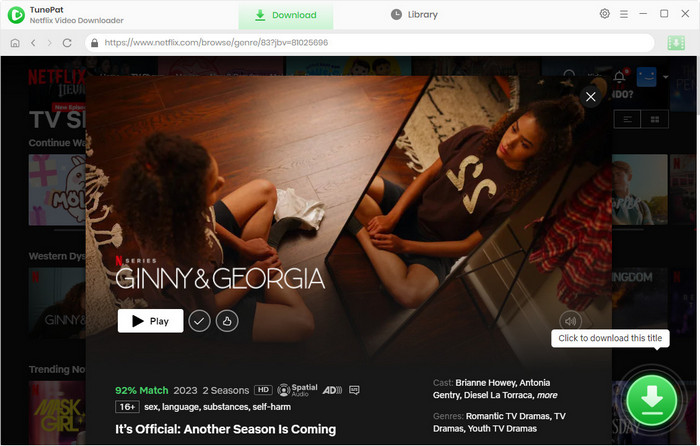
Step 3 Set the Output Options
Click the "Gear" icon on the top right corner of the program to choose the output settings. In the “Download Settings” tab, you can choose video quality, the video format, audio language, subtitles language and types, output path, etc. In the “Advanced” tab, there are options for selecting video codec mode, hardware acceleration, and more.
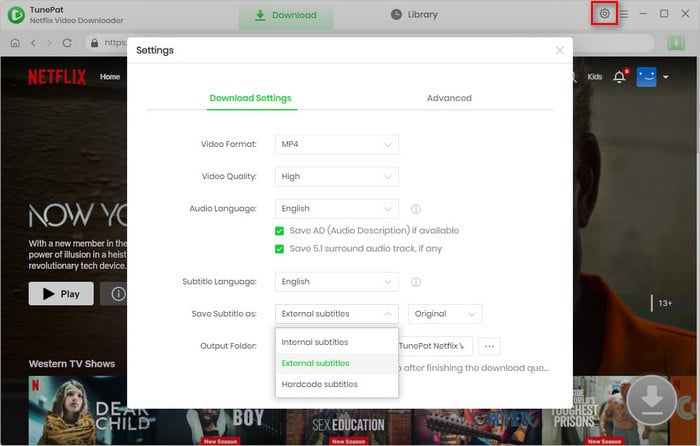
Step 4 Customize the Advanced Download Settings
When downloading a movie, head to the advanced settings window by clicking the “Advanced Download” icon next to the “Download” icon. The advanced download settings allow you to choose the specific video quality (480p to 1080p) based on the video bitrates and file sizes. And you can choose different audio tracks and subtitles for the selected videos. If you are downloading a TV show, click the “Download” icon and select the season and title from the pop-up window, then click the “Advanced Download” button on the bottom left corner to choose the advanced settings.
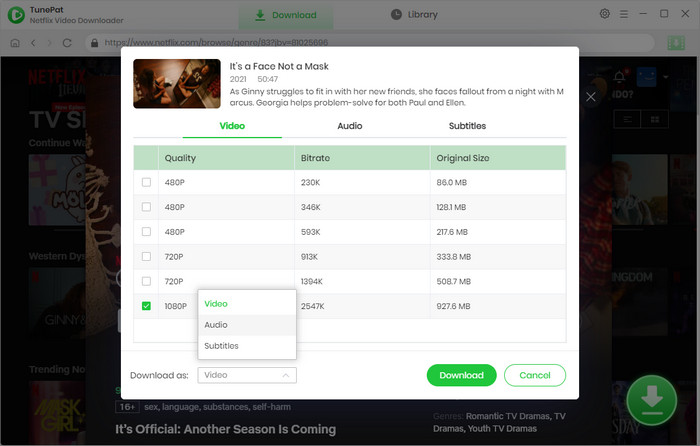
Step 5 Download Netflix Video to Computer
Finally, you just need to click the “Download” button to start the download process. All selected videos will be added to the download queue shown on the right side of the program. The videos will be downloaded in order. You can continue adding videos to the list or doing other work while TunePat is downloading videos.
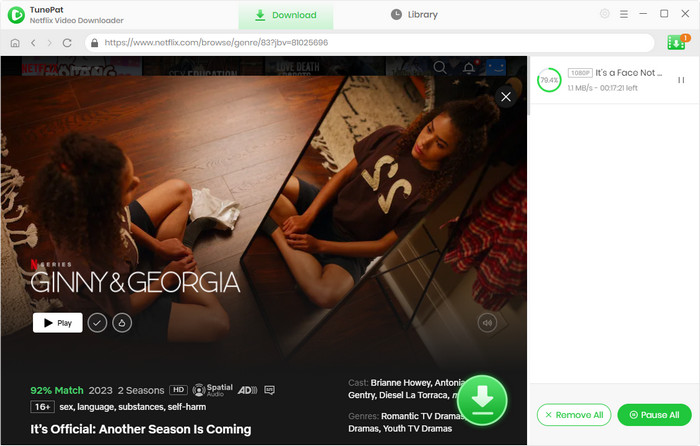
Step 6 Find the Downloaded Videos
Once downloaded, go to the “Library” tab, here you will see all the downloaded videos. You can find the local files by clicking the “Folder” icon. Now Netflix videos are stored on your computer and you can watch them offline at any time.
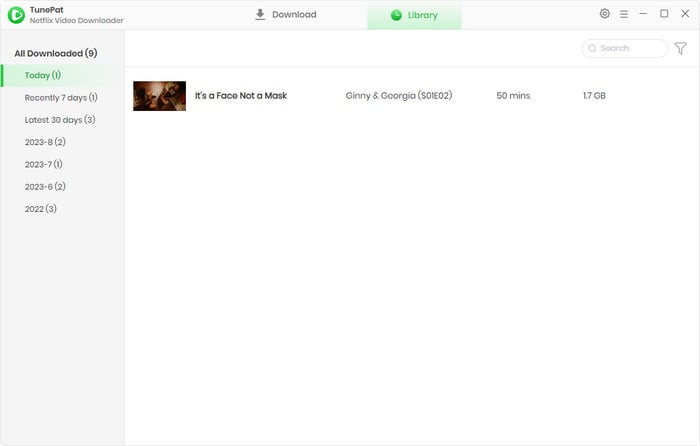
Whether you want to watch Netflix videos on your trip, or simultaneously play the content on many devices, or share your downloads with others, TunePat Netflix Video Downloader can cover all your needs. Almost every device is capable of playing the Netflix downloads as they are downloaded as MP4 files. Additionally, the ability to download audio tracks and subtitles in multiple languages is convenient for people to have a good viewing experience. Using TunePat Netflix Video Downloader will not have an effect on your Netflix account, so you can use it to download the videos you want without any worries.