

TunePat Netflix Video Downloader
![]() Home > Netflix Video Tips > 10 Best 4K Ultra HD Movies on Netflix
Home > Netflix Video Tips > 10 Best 4K Ultra HD Movies on Netflix
If you're looking for the best 4K movies on Netflix, you've come to the right place. Netflix has a large selection of movies available in 4K to stream on demand. From provocative dramas to heart-pounding action movies, there's something for everyone. But with so many titles to choose from, it can be difficult to know where to start. To help you out, we've put together a list of the 10 best 4K movies on Netflix. In addition, if you're wondering how to download those 4K movies from Netflix, we've got you covered too. Two professional tools will be recommended here to save 4K videos from Netflix on the computer. We'll show you how to use TunePat Netflix Video Downloader to download Netflix movies on your computer, and then use AVCLabs Video Enhancer AI to upscale the video quality to 4K. That way, you can enjoy these amazing films in the best possible quality anywhere anytime.





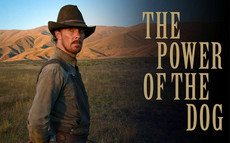





There is a vast library of content on Netflix, but not all of them are available to download for offline viewing. When you attempt to download videos from Netflix, you will quickly find that you can only download them in HD quality due to platform limitations. And due to the protection of video content, downloaded videos can only be viewed on the Netflix app for a limited time. The amount of offline viewing time varies by title but most of them last for seven days. Once you start playing a movie, you have 48 hours to watch it, after which it expires and becomes inaccessible. Thus, if you want to save some of your favorite Netflix movies on the device and watch them at any time, you need the assistance of the third-party tool.
TunePat Netflix Video Downloader is the program that you are looking for. It is a full-featured video downloader for Netflix, dedicated to downloading any movie or TV show from Netflix. With no need for the Netflix app and no download restrictions from the platform, TunePat innovatively provides a convenient way to download videos directly from the Netflix website. What’s more, it can save Netflix movies and TV shows as MP4 or MKV files with multilingual audio tracks and subtitles preserved, letting you watch Netflix videos anywhere and anytime. The program offers multiple video qualities and resolutions, you can choose the quality according to the device's requirements. Besides, it offers the batch download function that you can add all seasons and all episodes of a TV show with one click, letting you use less time to download a large number of videos.
If you are interested in trying this program, click the below "Download" button to download and install it on your Windows or Mac computer and follow the steps to save Netflix videos to watch offline.
Step 1Sign in to Netflix
Open TunePat Netflix Video Downloader and open the Netflix log-in window by typing any word into the search bar and then hitting “Enter”. In the pop-up window, please log in with your Netflix account and choose a profile. If you see the program start to find something based on the word you entered, it means you have logged in successfully.
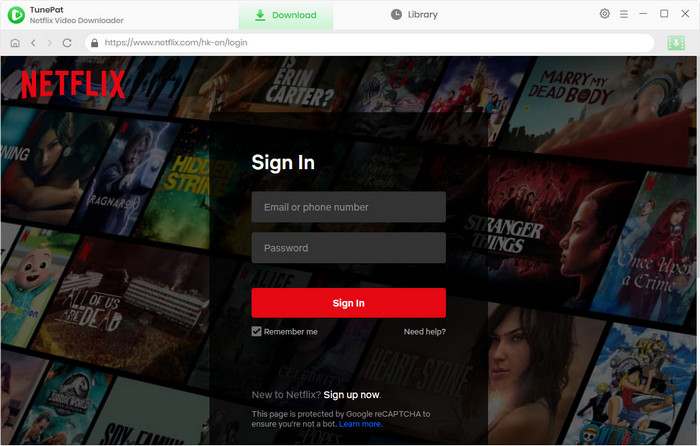
Step 2Search for Netflix Video
Clear the information in the search bar and enter a video name that you want to download, or copy the video’s link from the Netflix website. TunePat will quickly find the desired video for you.
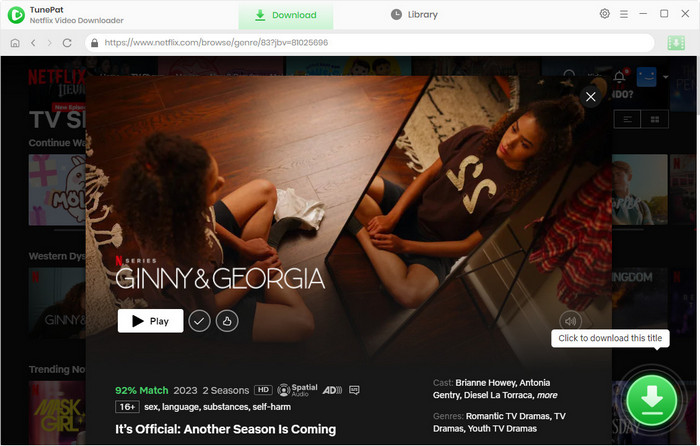
Step 3Choose Video Format and Other Settings
There is an icon looks like a gear on the top right of the program, click it to open the "Settings" window. Here you can set the video format (MP4 or MKV), video quality (High, Medium, or Low), audio and subtitle language, and more. In addition, in the "Advanced" tab, you can choose the video codec as H.264 or H.265.
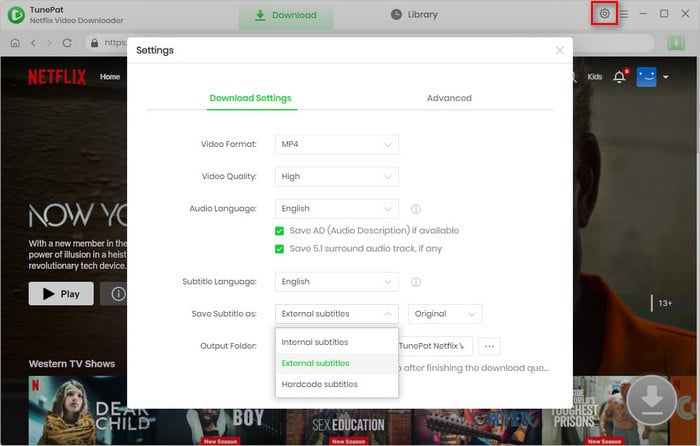
Step 4 Choose Advanced Download Settings
The settings you choose in the last step will apply to all videos you are going to download. If you want to choose a specific video quality, audio track, and subtitle for an individual video, you can choose them in the advanced download settings. When downloading a movie, click ![]() icon which is next to the “Download” icon. For a TV show, you need to select episodes first by clicking the “Download” icon, and the "Advance Download" button appears in the bottom left corner.
icon which is next to the “Download” icon. For a TV show, you need to select episodes first by clicking the “Download” icon, and the "Advance Download" button appears in the bottom left corner.
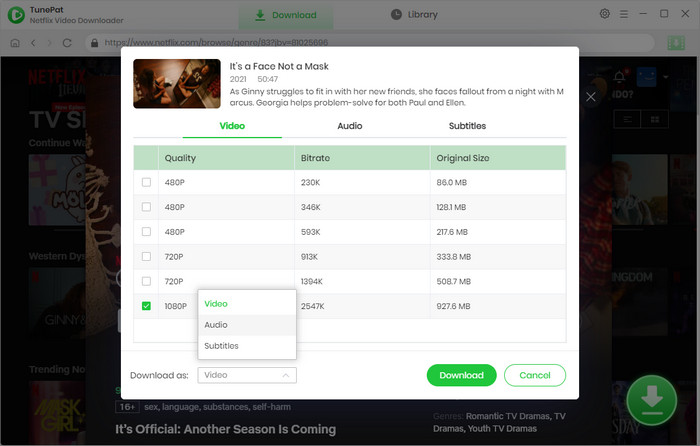
Step 5 Start Downloading
After choosing the settings, now you just need to click the "Download" button and wait. Or you can continue adding new titles to the download queue. TunePat will download them one by one. When videos are well-downloaded, go to the "Library" tab and you will see all the downloaded videos. Now you can watch them offline on your computer using any media player, or move them to other devices.
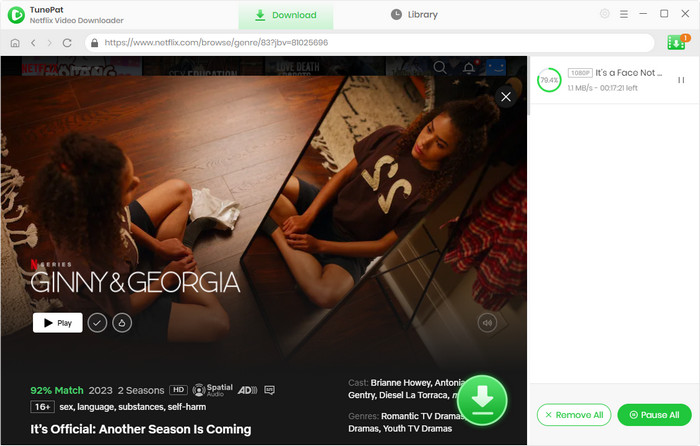
As mentioned, the best video quality you can download from Netflix is HD definition (1080p). If you are wondering how to save videos in 4K, or how to increase the video resolution from low (480p) to high (720p, 1080p, or 4K), you can’t miss this video enhancement tool with artificial intelligence technology - AVCLabs Video Enhancer AI. With the power of state-of-the-art AI-based technologies, this video enhancer can effectively improve the resolution of any video. Meanwhile, it adopts a super-resolution face enhancement algorithm to enhance facial details. With AVCLabs Video Enhancer AI, you can recover any of your old blurry videos, and you can upscale Netflix videos from SD to HD, HD to 4K or 8K. It is super easy to use, a video can be updated within a few clicks. Just follow the below steps.
Step 1 Drag a Netflix video that you just downloaded with TunePat into the AI tool, or click the browse button to open it.
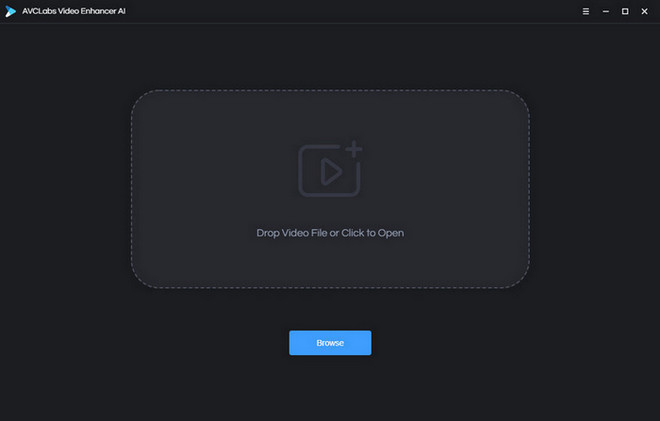
Step 2 When a video is added, you can choose the AI model and output resolution on the right panel.
Step 3 Click the blue “Process” button to start upscaling the Netflix video to 4K or 8K resolution. When it's done, you will get the video with the best quality.
Netflix continues expanding its 4K content library and releases new titles every month. To watch 4K movies or series, you should have a Premium account. But to download those videos in 4K, it is unfortunate that you can get them in 1080p only. Don’t worry, A video enhancer like AVCLabs Video Enhancer AI can help you easily improve the video quality to 4K. Before that, you may need to save videos on your computer with a video downloading tool - TunePat Netflix Video Downloader, a master video downloader that is capable of saving Netflix movies and shows in MP4 or MKV format. With it, you can download any movie or series you want from Netflix and save them forever on the device.