How to Donwload Netflix Movies and TV shows to Android Phone
To download Netflix movies and TV shows to your Android phone and watch them without the network, the straight and easy way is to download the videos through the Netflix app. Netflix is available on Android phone and the current version of the Netflix app requires Android version 5.0 or later. We will show you how to download Netflix movies and TV shows from the Netflix app in the following article. If your Android phone is running an earlier version of Android OS, don’t worry, we could also provide you another solution to download the movies and TV shows from Netflix to your Android phone without the Netflix app.

Solution 1: Download Netflix Videos to Android Phone with the Netflix App
If your Android phone is supported by the Netflix app, please follow the steps below to download Netflix movies and TV shows to your Android phone.
Step 1 Open the Netflix app on your phone.
Step 2 Tap the Menu button on the top left corner and tap Available for Download in the drop-down menu list. All the videos that are available for download will be shown.
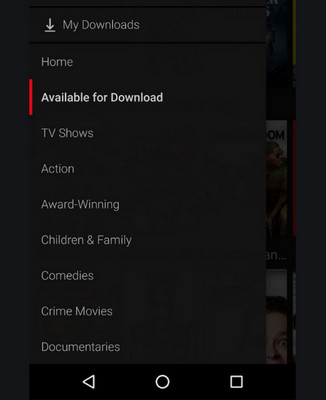
Step 3 Browse through the content and find the video you want to download, then tap the download button to start downloading.
Once the downloads are complete, the videos are saved on your Android Phone and you can find them by tapping the Menu button and choose My Downloads, tap on a video to watch the video on your Android phone without the internet connection.
Solution 2: Download Netflix Videos to Android Phone without the Netflix App
The downloaded movies and TV shows can only be played within the Netflix app on the device on which they are downloaded. It is impossible to transfer the downloaded videos to an Android phone running an earlier version of Android OS that the Netflix app is unavailable on it. Therefore, you need another way to download Netflix videos to Android phone, which is downloading Netflix videos without the Netflix app.
Here we will give you a detailed guide on downloading Netflix videos without the Netflix app. What we need is TunePat Netflix Video Downloader, which can download movies and TV shows from Netflix in fast speed and save audio tracks and subtitles as well. Now we will show you how it works.
Step 1 Launch TunePat Netflix Video Downloader and Sign In Netflix
Launch TunePat Netflix Video Downloader. Click on the "Sign in" option located in the top right corner and sign in to your Netflix account.
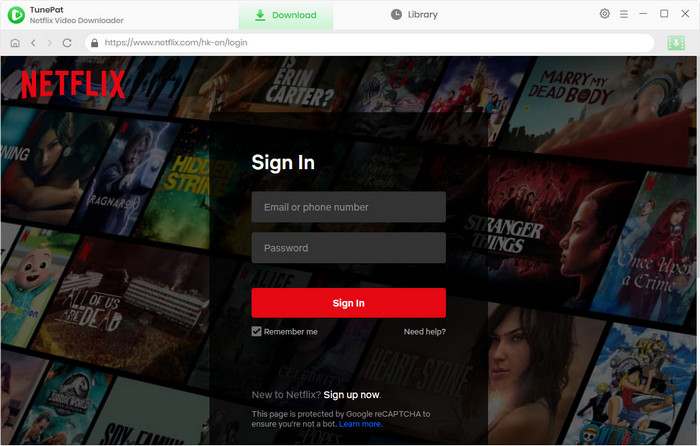
Step 2 Set Output Quality and Output Path
Click "Settings" button on the top right corner to set output quality ( Low, Medium, or High) and output path.
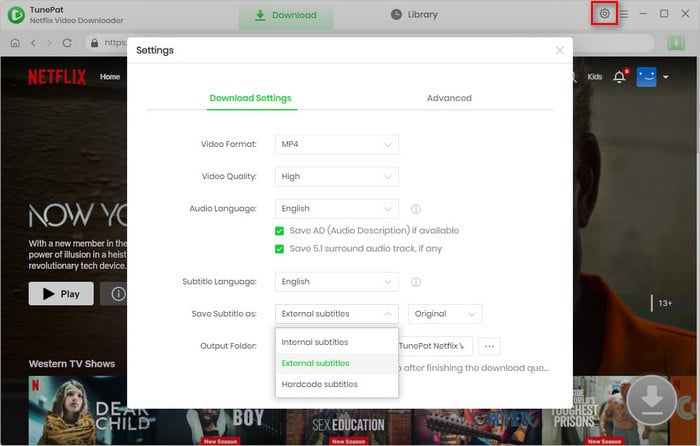
Step 3 Search for the Movies or TV Shows
Browse the available content to find the movie or TV show you want to download. Select the video you want and click the green download button in the lower right corner. Alternatively, you can use the search icon in the upper right corner to find a video of your choice.
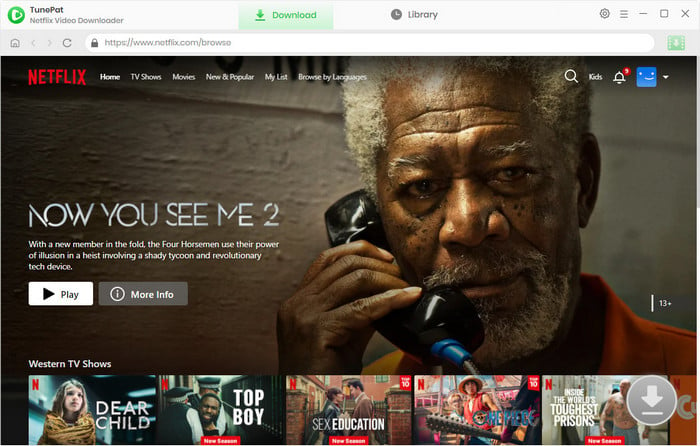
Step 4 Choose Advanced Download Settings
Customize your download preferences by selecting advanced settings, which include video quality, audio tracks, and subtitles. For movies, the advanced settings window will appear after clicking the download button. If you're downloading a TV series, start by choosing the specific episodes, then click the "Advanced Download" button to access the settings window.
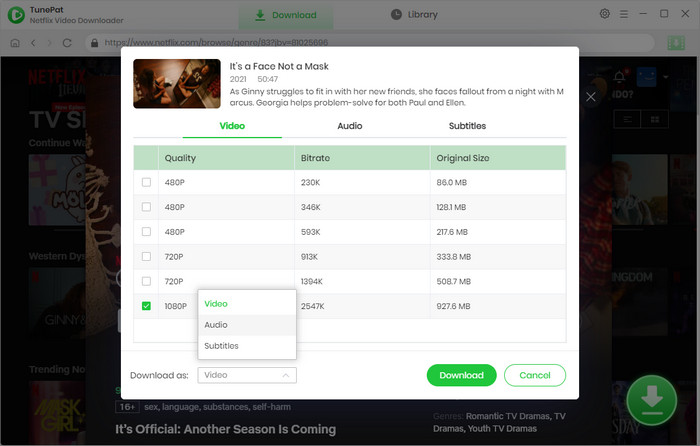
Step 5 Start Downloading Movies and TV Shows
Begin the download process by clicking the "Download" button. If you wish to add more titles to the download queue, simply repeat the steps outlined above. (You can check the downloaded history in "Library" part.)
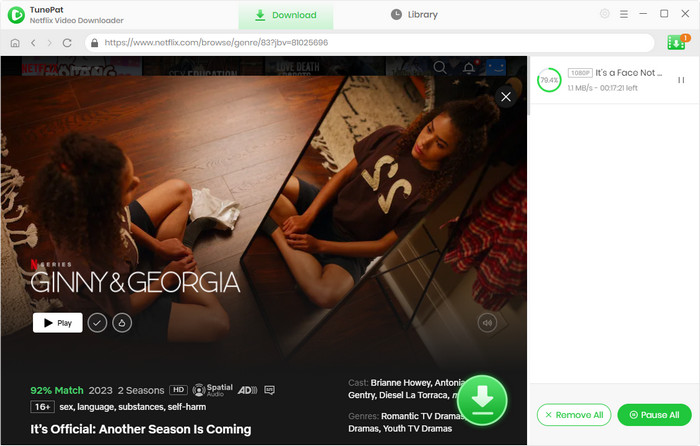
Step 6 Transfer the Downloaded Videos to Android Phone
Connect your Android phone to your computer with USB cable, find the video folders on the computer, then copy and paste them to Android phone.
Conclusion
In this article, we introduced the ways to download Netflix movies and TV shows to Android phones with and without the Netflix app. The first one applies to users who have installed the Netflix app on Android phones only, while the second one has a wider range of uses and is more convenient to download Netflix videos.

We also Recommend: TunePat VideoGo All-In-One
Here is an all-in-one tool called TunePat VideoGo All-In-One to help you download videos from Netflix, Disney+, Prime Video, Hulu, YouTube, Facebook, and more, and save videos in MP4 or MKV format! Learn More >>



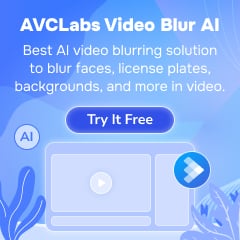
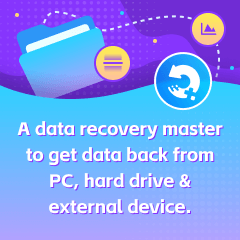


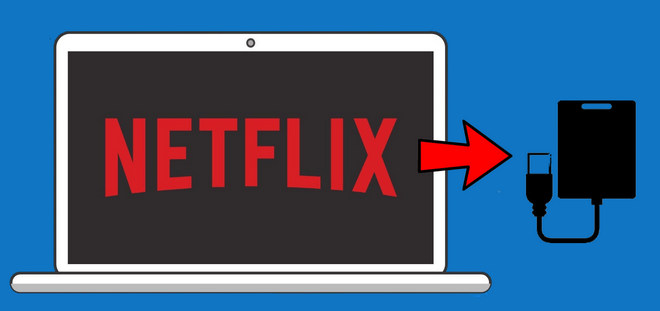

Izzy Warren
Content Writer