

TunePat Netflix Video Downloader
Netflix is regarded as the most popular streaming service for movies and TV shows. Netflix provides its members of any Netflix plan with a vast of movies and TV shows, and recommends you the latest videos related to your video taste. If you want to view the movies on your trip, or you want to watch a certain movie without the network, Netflix allows you to download the video for offline watching. However, it is conditional, for one thing, there are limited on the number of movies and TV shows that users can download, for another thing, the downloaded movies and TV shows can only be played on the devices that Netflix app supports, and it has time limiting which you can only keep the videos offline within 30 days, and you will not able to access the videos beyond the subscription expiry.
Due to so many restrictions from Netflix, you may feel that it is inconvenient and look for a way to keep the Netflix videos on your devices forever, like burn to DVD. Based on your demand, we would like to recommend you a Netflix Video Downloader can help you to download and save Netflix movies and TV shows to your computer without limitings and the downloaded videos can be burned to DVD. And in the following article, we will introduce to you the professional tool called TunePat Netflix Video Downloader and give you a detailed guide on downloading Netflix movies and TV shows with this program, and then burn to DVD.

TunePat Netflix Video Downloader is an useful tool to download Netflix quickly. Why does it download Netflix videos quickly? That is because TunePat can find the video you want quickly by copying and pasting the videos’ URL or the name of the videos. Compared to other Netflix video Downloader, it adapts an effctive way to download the videos, so it is time-saving and you can do other things on the computer when downloading videos. Besides, it supports saving subtitles and tracks, with TunePat Netflix Video Downloader, you can download the complete movies and TV shows with HD quality.
Key Features of TunePat Netflix Video Downloader

TunePat Netflix Video Downloader
 Download movies and TV shows from Netflix.
Download movies and TV shows from Netflix. Support downloading the HD Netflix video.
Support downloading the HD Netflix video. Download Netflix video in MP4/ MKV format.
Download Netflix video in MP4/ MKV format. Keep audio tracks and subtitles.
Keep audio tracks and subtitles. Download Netflix at a fast speed.
Download Netflix at a fast speed.TunePat Netflix Video Downloader is easy to use. With this program, you can download the movies and TV shows within 4 steps. Now let's start it step by step.
Step 1Set Video Output Quality and Output Path
Open TunePat and click the Setting button, you can choose to download movies and TV shows in Low, Medium, or High quality, and choose the output path as well.
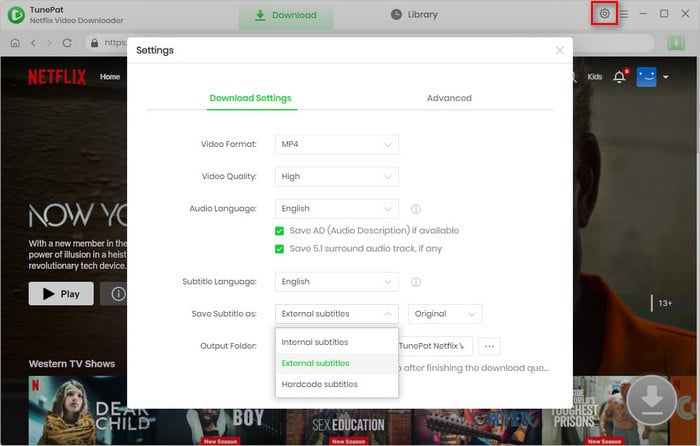
Step 2Copy and Paste the Name or URL of videos into the Search Box
Enter the name of a video in the search box of TunePat Netflix Video Downloader, or copy the video’s URL from Netflix and paste it to TunePat.
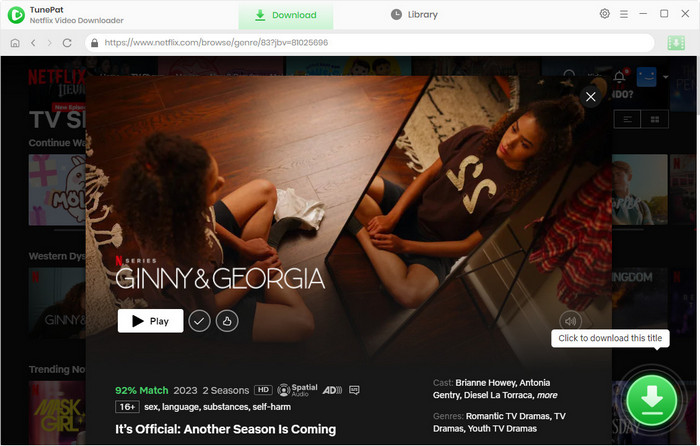
Press “Enter” key and a prompt will be shown to ask you login with your Netflix account.
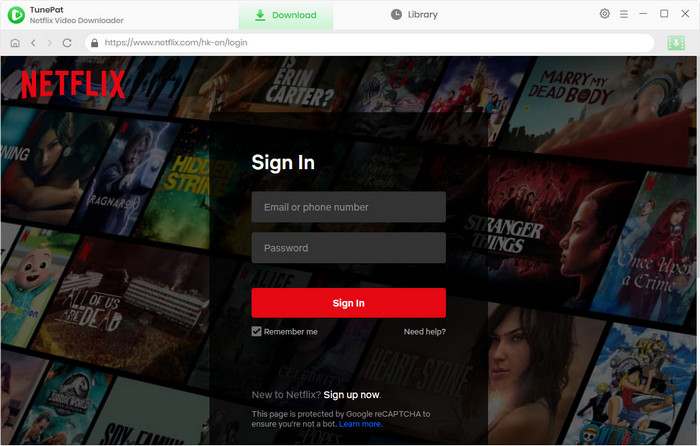
Step 3Start Downloading Netflix Videos
When find the correct videos on TunePat, just click the download button to start downloading. After downloading, you can check the downloaded videos by clicking “Library” tab, which shows the recording you have downloaded.
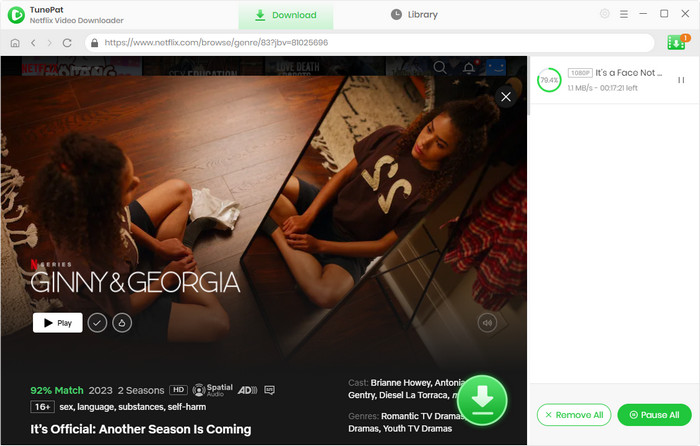
Step 4Burn Downloaded Netflix Videos to DVD
Now you can burn the unlimited Netflix Videos from your computer to DVD easily. Insert a blank DVD to your computer’s CD/DVD drive, copy the video files to the DVD folder.
Now you have completed all the steps to download Netflix videos and burn them to DVD. You can enjoy the videos anytime and anywhere.
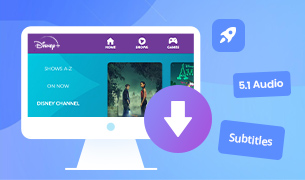
If you want to watch Disney Plus movies or TV shows on the computers without a Wi-Fi connection, you are highly recommended to try TunePat DisneyPlus Video Downloader that supports saving Disney Plus videos in MP4 or MKV format, and allows you to watch all downloaded videos on any device.
Learn More >>What You Will Need
New Release
Hot Tutorials
What We Guarantee

Money Back Guarantee
Refunds available within 5 or 30 days under accepted circumstances.

Secure Shopping
Personal information protected by SSL Technology.

100% Clean and Safe
100% clean programs - All software are virus & plugin free.