

TunePat VideoGo All-In-One
Have you ever thought about saving the downloaded videos from Netflix, Prime Video, YouTube, or other sites forever? When looking for a video downloader, there are a number of options, but most of them only support downloading videos from a single video streaming website. Do you want a video downloader that allows you to download videos from Netflix, Disney+, Prime Video, Hulu, HBO Max, YouTube, Facebook, and other streaming sites? Here comes TunePat VideoGo All-In-One. This article will take you through the features of TunePat VideoGo All-In-One and the tutorial on how to use it to download videos from those websites. With this comprehensive video downloading tool, you can easily download a number of videos from the most popular streaming video services and social media platforms for offline viewing.

 Support Downloading Videos from Multiple Websites
Support Downloading Videos from Multiple Websites
TunePat VideoGo All-In-One is a full-featured video downloading tool that supports downloading videos from multiple streaming sites, including Netflix, Prime Video, Disney+, Hulu, HBO Max, YouTube, Facebook, Twitter, Vimeo, TikTok, XboxClips, and Dailymotion. And it will continue adding more platforms such as Paramount+ and Discovery+. Surprisingly, it is free to download videos from YouTube, Facebook, and other social media platforms.
 Download Ad-Free Videos in MP4/MKV Format
Download Ad-Free Videos in MP4/MKV Format
Some streaming services offer commercially supported videos, depending on your subscription plan. Even more frustrating, if you are an ad-supported user, they may not allow you to download videos to watch offline. Luckily, regardless of your subscription plan, TunePat VideoGo All-In-One brings you the capability to download unlimited videos to your computer and watch them smoothly without being interrupted by ads. Meanwhile, since videos are downloaded in MP4 or MKV format, it is possible to keep your downloads forever and play them on any device at any time.
 Save Any Video in High-Quality
Save Any Video in High-Quality
When it comes to video quality, there are many options for your choice. TunePat VideoGo All-In-One can download high-quality videos, from 720p to 1080p. In addition, it is able to download 8K videos from YouTube. You can choose to download videos in high/medium/low quality as needed. Also, when downloading videos from streaming video services, you are able to select the quality based on the bitrate and file sizes for videos.
 Smart Search Engine and Fast Download Speed
Smart Search Engine and Fast Download Speed
TunePat VideoGo All-In-One uses an integrated search engine that allows you to search videos in a flexible way. The easiest way to find the video you want is to enter the link of the video directly and hit Enter. If you want to find a video from Netflix or other streaming websites, you can also type the name of the video or keywords to find it.
This all-in-one tool is also a highly efficient video downloader as it comes with a hardware acceleration function that can download videos at a fast speed. Besides, it supports offers batch mode so that you can add all episodes to download at a time.
 Preserve Multilingual Audio and Subtitles
Preserve Multilingual Audio and Subtitles
Videos from streaming video services are generally available with multilingual subtitles and audio tracks. TunePat VideoGo All-In-One has the ability to keep all available audio and subtitles for videos. At the same time, it is able to download subtitles as internal subtitles, external subtitles, and hardcode subtitles. And it can download 5.1 audio if it is available.
TunePat offers two subscription plans: $99.90 for a year and $259.90 for a lifetime. It also has a free trial version that allows you to download the first 5 minutes of each video from Netflix, Prime Video, and other streaming video services. It has no limitations for other sites like YouTube, which means you are able to download entire videos for free using the free trial version.
Please download TunePat VideoGo All-In-One on your Windows or Mac computer by clicking the below "Download" buttons.
Step 1 Select a Website
If this is your first time using the program, you will be asked to select a website that you want to download from. For example, choose "Hulu", then the program will be redirected to the right site. Follow the tips to log into your streaming account.
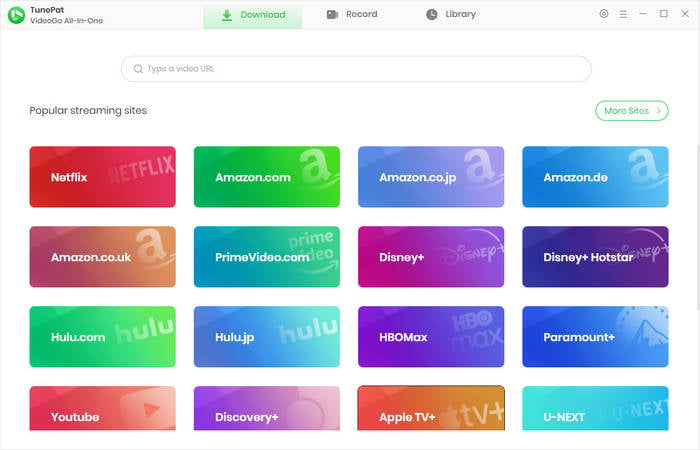
Step 2 Choose Output Settings
Click on the "Settings" button on the upper right corner to open the settings window. Here you can choose the output format, video quality, audio language, subtitle language, subtitles file type, and the output path.
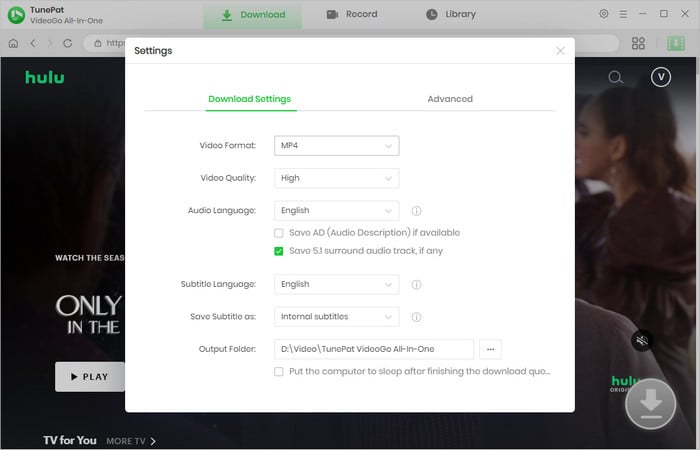
Step 3 Search for Video
Then open a video, click on the green arrow-down icon labeled "Click to download this title", and TunePat will load the related videos. If it is a TV show, you will be asked to choose the season and episodes.
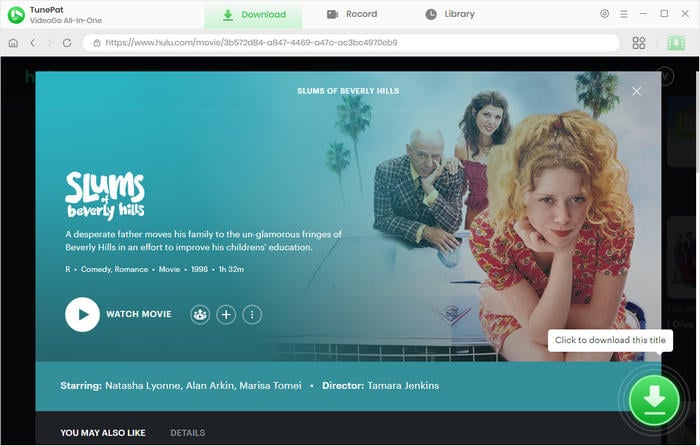
Step 4 Choose Advanced Settings
Pick specific parameters including video quality, audio tracks, and subtitles for the selected videos.
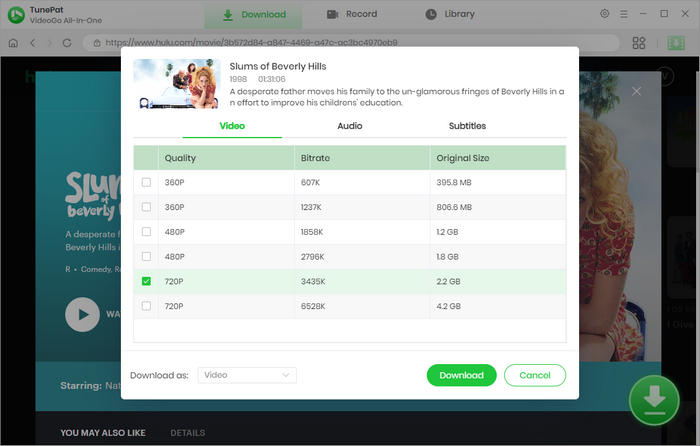
Step 5 Download Video
Now, you can download videos by clicking the "Download" button. TunePat VideoGo All-In-One will download your selected videos at a fast speed. Once downloaded, you can find the downloaded videos in the "Library" tab.
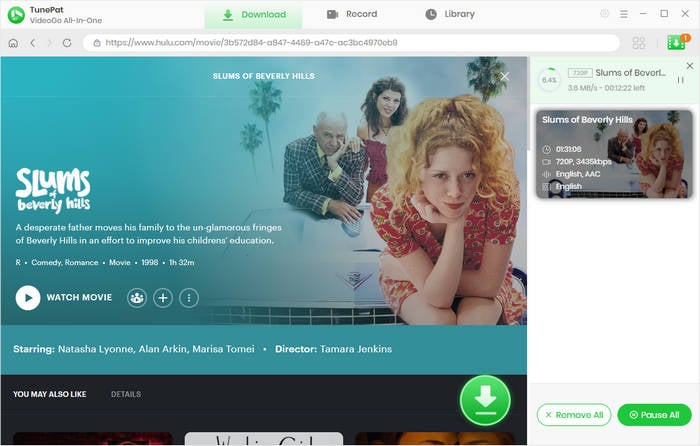
TunePat VideoGo All-In-One is a simple yet functional video downloader, which can not only download videos from many websites but also allows you to save HD videos on the computer forever. In particular, it is also a free tool for you to download videos from YouTube, Facebook, Twitter, TikTok, Vimeo, and other websites. With TunePat VideoGo All-In-One, you can watch your favorite movies and shows offline without ads.
Note: The free trial version of the TunePat VideoGo All-In-One has the same features as the full version, you can download the whole video from social media websites, but it only enables you to download the first 5 minutes of the video from streaming services. To unlock the limitation, you are suggested to purchase the full version.