

TunePat VideoGo All-In-One
Vimeo is a popular online video streaming site that allows you to upload and promote videos with a high degree of customization, which cannot be found on other competing sites. What's more, it gives you much more control over your content that you can enable or disable your videos for download if you are a Vimeo Plus member or higher. That is to say, you can simply click the download button to download some videos on Vimeo, while some videos you like are not available for download as some video owners may disable the download feature. Therefore, how can you download any Vimeo freely without any limits?
Don't worry, we will introduce a powerful video tool called TunePat VideoGo All-In-One in this article, which allows you to download any Vimeo video freely for personal recreation with just a link. Now, let's go on reading and see how it works!
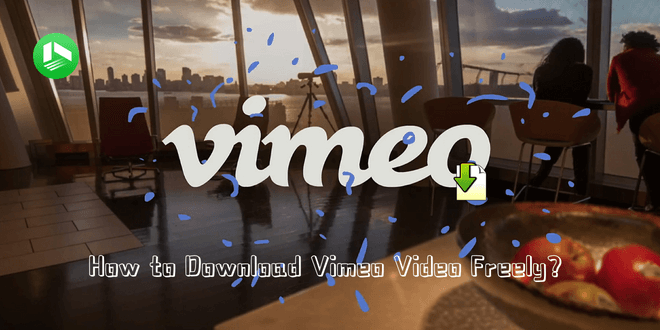
TunePat VideoGo All-In-One is a powerful video downloader that allows you to download any video from popular streaming services as well as social media websites. You can download any video on a social media website, such as YouTube, Facebook, Twitter, XboxClips, CBS, Dailymotion, TikTok, Vimeo, and others, as long as you download the program. You can also save videos from Netflix, Prime Video, Disney+, Hulu, HBO Max, Paramount+, and Discovery+. Any video that can be played on the web player is available for free download regardless of your subscription plan. Furthermore, TunePat VideoGo All-In-One downloads all videos ad-free by default, so you will never be bothered by ads. Aside from that, there is no watermark on any of the downloads on TunePat. TunePat VideoGo All-In-One records videos from official websites, preserving the original resolution as well as the original audio tracks and subtitles in multiple languages.
What should be noted here is that TunePat VideoGo All-In-One supports saving videos as local files, which allows you to play TunePat downloads on any device and player. Furthermore, TunePat VideoGo All-In-One is very simple to use with a user-friendly interface and detailed guides.
Key Features of TunePat VideoGo All-In-One

TunePat VideoGo All-In-One
 Download videos from Netflix,Prime Video, Disney+, Hulu, HBO Max, Paramount+, and Discovery+.
Download videos from Netflix,Prime Video, Disney+, Hulu, HBO Max, Paramount+, and Discovery+. Free download high quality videos from YouTube, Facebook, Twitter, XboxClips, CBS, Dailymotion, TikTok, Vimeo and more.
Free download high quality videos from YouTube, Facebook, Twitter, XboxClips, CBS, Dailymotion, TikTok, Vimeo and more. Download HD video in MP4/ MKV format in batch mode.
Download HD video in MP4/ MKV format in batch mode. Keep multilingual audio tracks (including 5.1 audio) and subtitles as internal/external/hardcode subtitles.
Keep multilingual audio tracks (including 5.1 audio) and subtitles as internal/external/hardcode subtitles. Save video in H.264/H.265 video codec.
Save video in H.264/H.265 video codec. Step 1 Select the Download Website as Vimeo
Run TunePat VideoGo All-In-One. Click "More Sites". After that, you can see the option to switch website to Vimeo.
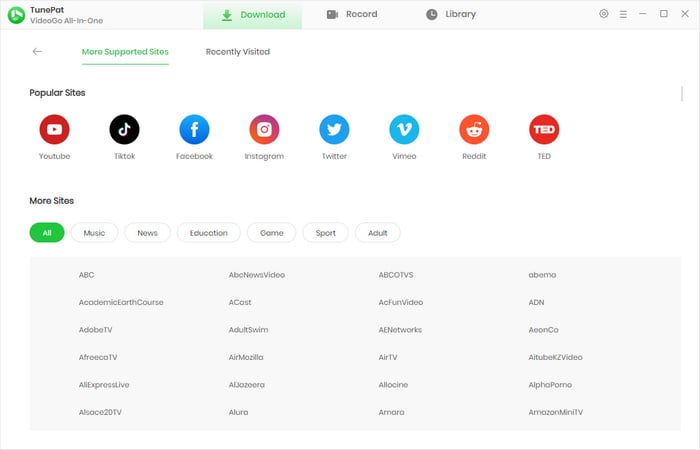
Step 2 Choose the Output Settings
Click the "Settings" button in the upper right corner of the program. Then the settings window will show up to let you choose video quality and the output folder (where the downloads will be stored).
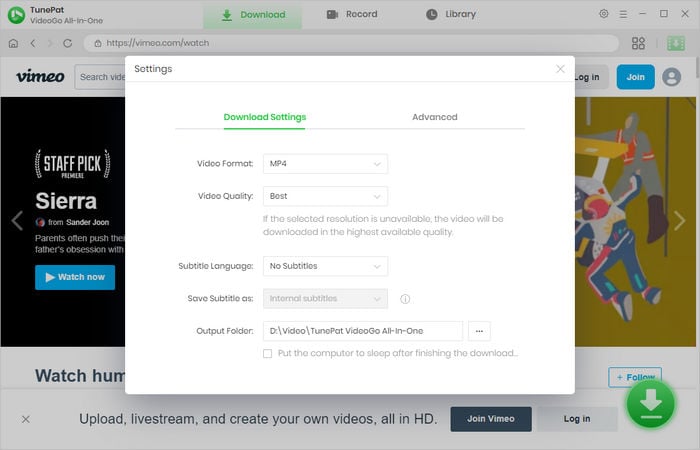
Step 3 Search for Vimeo Video
Go through the Vimeo web player and open the video you want to download. Click the arrow. Then choose more download parameters on the pop-up window as you like.
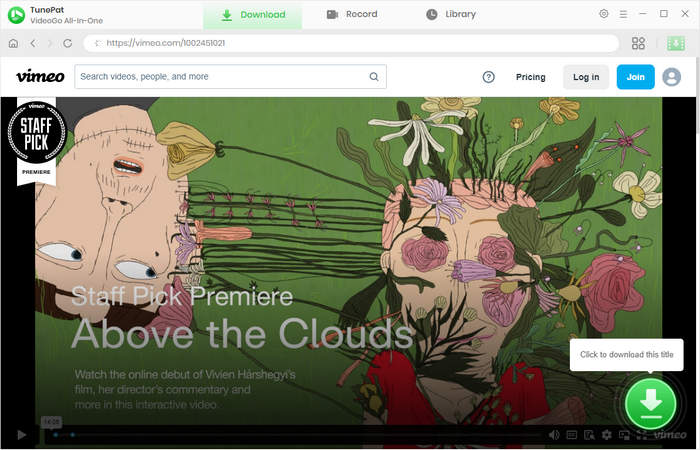
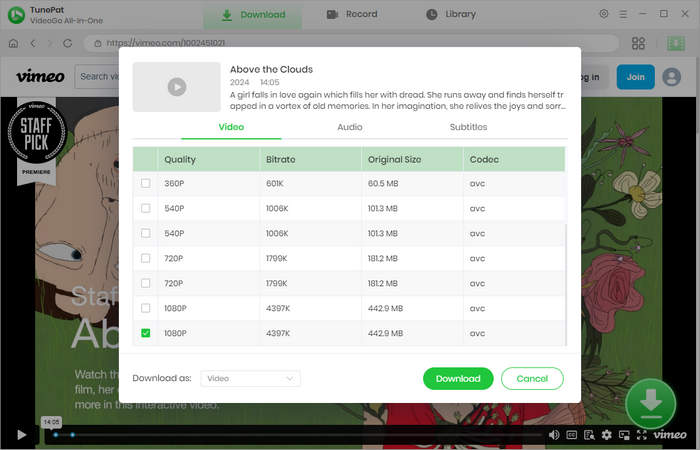
Step 4DownloadVimeo Video for Free
The only thing left to do after finding the needed Vimeo video is to click the "Download" button. TunePat will immediately begin downloading the selected video at high speed. On the right side of the program, you can see the downloading process.
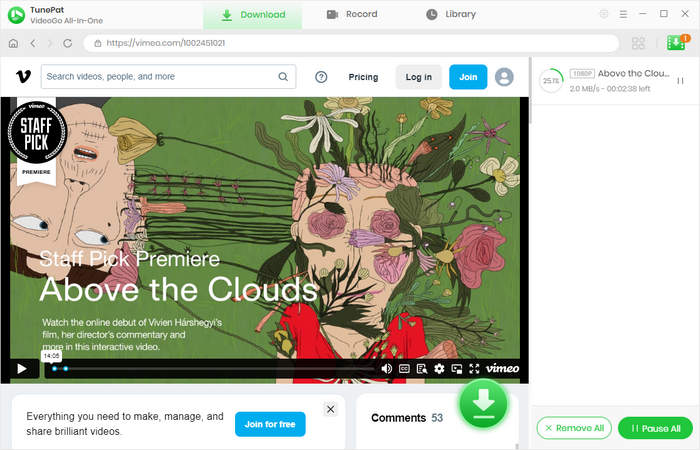
Please click the "Library" tab once the download is complete. On this page, you can view all your downloads. When you click the folder icon, you will be able to see the location where all your downloads are stored.
Vimeo is a great platform to stream high-quality videos, but it has a lot of limits when you want to download some videos for offline viewing. If you use TunePat VideoGo All-In-One, you can totally shake off all the limits and easily download and save all the Vimeo videos that you want on your computer for free. Come and try the free trial of TunePat VideoGo All-In-One to see if it is the dream video tool you have been looking for.

What You Will Need
New Release
Hot Tutorials
What We Guarantee

Money Back Guarantee
Refunds available within 5 or 30 days under accepted circumstances.

Secure Shopping
Personal information protected by SSL Technology.

100% Clean and Safe
100% clean programs - All software are virus & plugin free.