

TunePat VideoGo All-In-One
Another Marvel comic book series, She-Hulk: Attorney at Law is streaming on Disney Plus. The series centers around Jennifer Walters played by Tatiana Maslany, a lawyer specializing in superhuman legal cases who happen to be a 6-foot-7-inch green superhero. The first episode of She-Hulk: Attorney at Law premiered on Disney Plus on Thursday, August 18, in both the US and the UK, and the remaining 8 episodes will be rolled out every Thursday.

Since the series is exclusively released on Disney Plus, the only way to stream it is to subscribe to Disney Plus for $7.99 a month or $79.99 a year. After signing up for Disney Plus, you can directly stream 'She-Hulk: Attorney at Law' on your phone, computer, or even on the TV. And you can also download videos in advance to watch offline when you can’t stream them online somewhere. The only problem is that the download function is not working on all devices. But fret not, this article brings you a handy solution to freely watch Marvel’s ‘She-Hulk: Attorney at Law’ or other Disney Plus content offline on any device. TunePat VideoGo All-In-One can support you in downloading any video from Disney Plus without hassle. Keep reading to learn the capability of the program and how to use it to download ‘She-Hulk: Attorney at Law’ on your device.
TunePat VideoGo All-In-One is a master downloader that is capable of downloading any playable movies and shows from some most popular streaming websites including Netflix, Amazon Prime Video, Disney+, Hulu, HBO Max, and more, and saving videos in MP4 or MKV files with high-resolution. All downloaded videos are ad-free and stored with multi-language audio and subtitles. Besides, it is allowed to save subtitles as internal subtitles, external subtitles, and hardcode subtitles as needed. Once you use this all-in-one tool to download videos from Disney Plus to your computer, you can move the downloaded videos to any device for offline playback.
In addition to downloading videos from streaming video services, it can free download videos from YouTube, Facebook, Twitter, Vimeo, TikTok, etc. with original quality. The video quality that TunePat can download depends on the original quality of the videos when they are uploaded to the websites. And you can even get 8K videos from YouTube. The process of downloading videos from those websites is super easy, just copy a video’s link from the website and paste it into TunePat, then click the “Download” icon. It will be downloaded at a fast speed.
Key Features of TunePat VideoGo All-In-One

TunePat VideoGo All-In-One
 Download videos from Netflix,Prime Video, Disney+, Hulu, HBO Max, Paramount+, and Discovery+.
Download videos from Netflix,Prime Video, Disney+, Hulu, HBO Max, Paramount+, and Discovery+. Free download high quality videos from YouTube, Facebook, Twitter, XboxClips, CBS, Dailymotion, TikTok, Vimeo and more.
Free download high quality videos from YouTube, Facebook, Twitter, XboxClips, CBS, Dailymotion, TikTok, Vimeo and more. Download HD video in MP4/ MKV format in batch mode.
Download HD video in MP4/ MKV format in batch mode. Keep multilingual audio tracks (including 5.1 audio) and subtitles as internal/external/hardcode subtitles.
Keep multilingual audio tracks (including 5.1 audio) and subtitles as internal/external/hardcode subtitles. Save video in H.264/H.265 video codec.
Save video in H.264/H.265 video codec. Next, we will show you how to use TunePat VideoGo All-In-One to download this Marvel’s new TV show on your Windows computer. Please install the program on your computer in advance. (For the latest use of TunePat VideoGo All-In-One, please refer to the VideoGo tutorial.)
Step 1 Select Website as "Disney+"
Launch TunePat VideoGo All-In-One and select the website. If it is the first time to open the program, the window for selecting websites will popup automatically, please choose "Disney+". And then log into your account
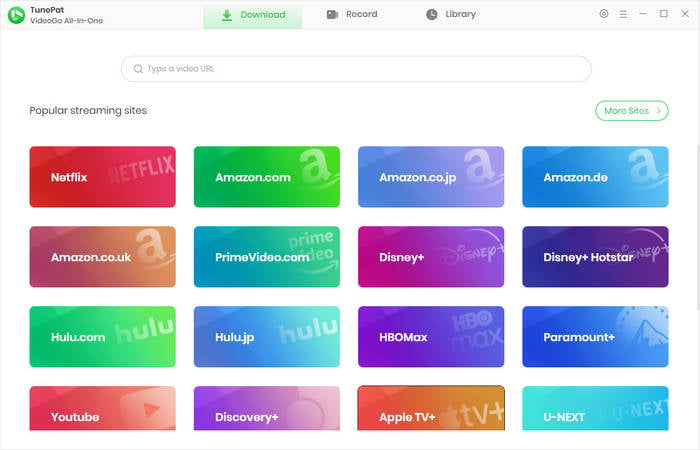
Step 2 Choose Basic Settings
Click the gear icon on the top right. You can customize output settings as you like, such as video format, quality, and output folder.
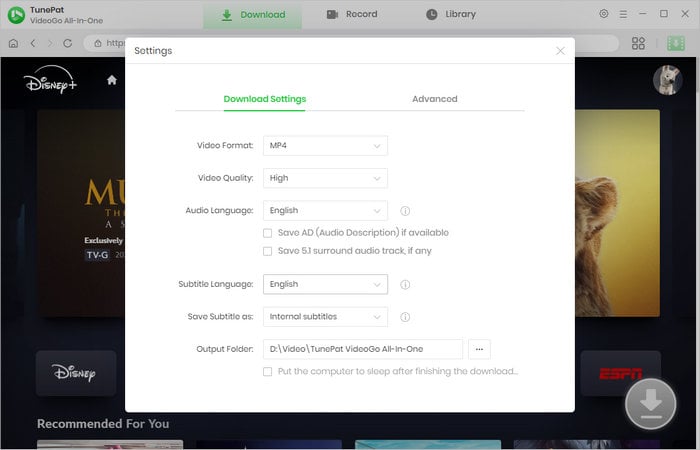
Step 3 Search for Disney+ Title
Enter the title name or keywords of 'She-Hulk: Attorney at Law' in search bar, TunePat will automatically search for the video. Open the video and click the arrow icon.
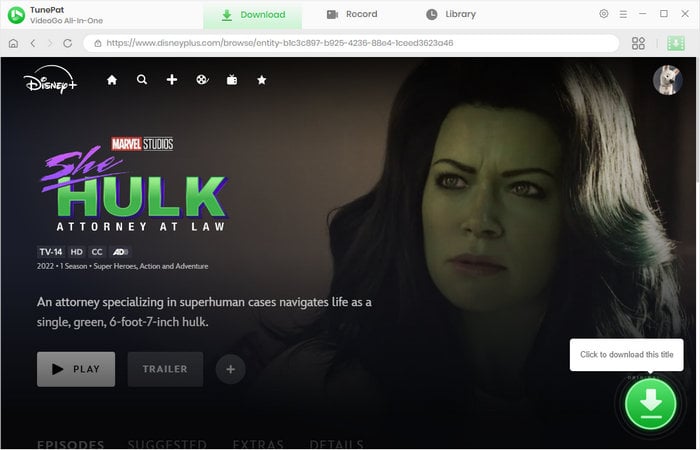
Step 4 Choose Advanced Settings
Choose the season and episodes you want to download. Then click "Advanced Download" to choose more download settings, such as specific video quality, audio tracks, and sustitles.
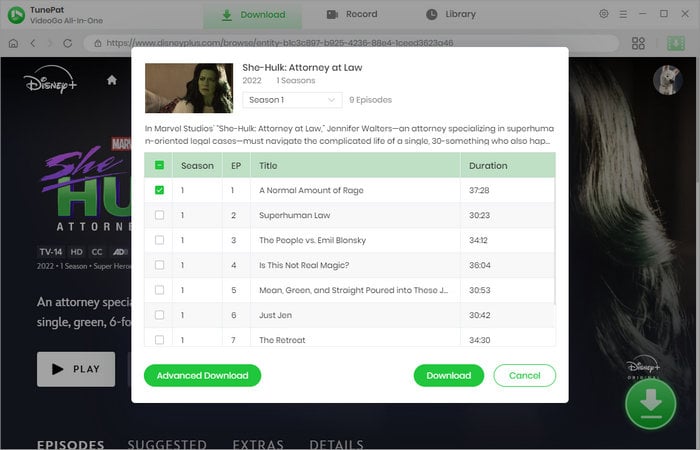
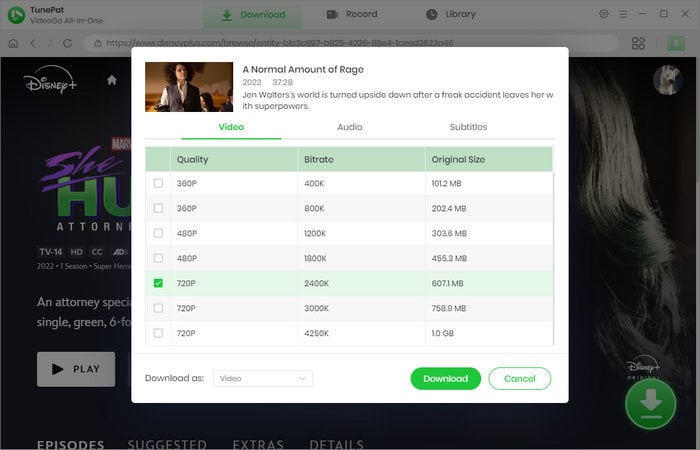
Step 5 Download Video to Computer
Click the "Download" button to start downloading the series to your computer. Once downloaded, move to "Library" tab where you can find all your downloaded videos. You can directly click the thumbnail of a video to play it on your computer.
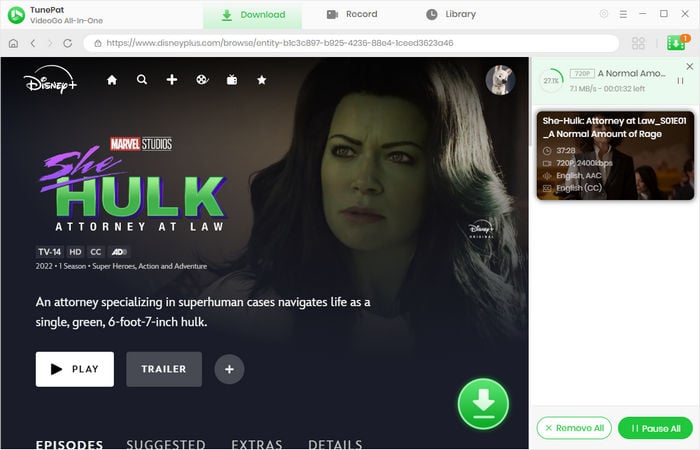
It is safe to say that TunePat VideoGo All-In-One is a full-featured video downloader on the market. By using TunePat VideoGo All-In-One to download videos from Disney Plus, you are able to watch your downloads offline on any device without limits. Apart from Disney Plus, it also supports downloading unlimited videos from Netflix, Amazon Prime Video, YouTube, Facebook, and more streaming sites.
What You Will Need
New Release
Hot Tutorials
What We Guarantee

Money Back Guarantee
Refunds available within 5 or 30 days under accepted circumstances.

Secure Shopping
Personal information protected by SSL Technology.

100% Clean and Safe
100% clean programs - All software are virus & plugin free.