

TunePat VideoGo All-In-One
When you meet a good TikTok video and you want to keep it on your device forever, you may directly navigate to the "Save Video" button. However, if you are careful enough, you may find that there is no "Save Video" button for some videos and that the videos downloaded in this way contain watermarks. So, if you are looking for a new way to free download any TikTok video you want without a watermark, this article should be on your must-read list.
In the following, a powerful video tool called TunePat VideoGo All-In-One will be introduced to you, which helps you download your favorite TikTok videos without any watermark to your computer. Therefore, you can keep all of them forever and watch them with original pictures anytime. Let's dive into this powerful video downloader together!
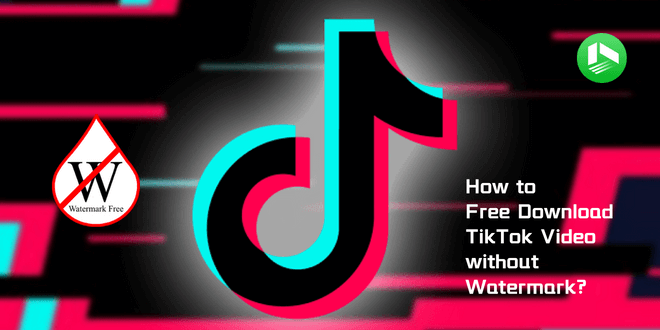
TunePat VideoGo All-In-One is a powerful video downloader for downloading any wanted video from the most popular websites of this generation and saving it forever. The app makes it easy to download videos from social media websites like YouTube, Facebook, Twitter, XboxClips, CBS, Dailymotion, TikTok, Vimeo, and more. You can also set the video quality as Low, Medium, or High.
In addition to those social media sites, you can also choose optional subscription plans to unlock its limits and get a powerful streaming video downloader, which will let you download video from streaming services, including Netflix, Prime Video, Disney+, Hulu, HBO Max, Paramount+, and more. It keeps adding support for more sites. And this smart app allows you to save multi-language audio tracks and subtitles and keep original audio including 5.1 audio surround audio. Furthermore, TunePat VideoGo All-In-One provides three levels of video quality (High/Medium/Low) to choose from in the consideration that you may have different requirements for video quality. TunePat also offers an "Advanced Download" feature when downloading movies and shows from streaming services. From here you have more detailed choices for video quality, the language of audio tracks, and subtitles. Plus, it requires no additional apps or plugins.
Key Features of TunePat VideoGo All-In-One

TunePat VideoGo All-In-One
 Free download videos from YouTube, Facebook, Twitter, XboxClips, CBS, Dailymotion, TikTok, Vimeo and more.
Free download videos from YouTube, Facebook, Twitter, XboxClips, CBS, Dailymotion, TikTok, Vimeo and more. Upgrade to download videos from Netflix,Prime Video, Disney+, Hulu, HBO Max, Paramount+, and Discovery+.
Upgrade to download videos from Netflix,Prime Video, Disney+, Hulu, HBO Max, Paramount+, and Discovery+. Download HD video in MP4/ MKV format at high speed.
Download HD video in MP4/ MKV format at high speed. Keep multilingual subtitles and audio tracks (including 5.1 audio).
Keep multilingual subtitles and audio tracks (including 5.1 audio). Support "Advanced Download" feature.
Support "Advanced Download" feature.Now that you have everything right in place, it's time to learn how to use TunePat VideoGo All-In-One to download a TikTok video to your computer. Before getting started, please make sure that you have installed the latest version of TunePat VideoGo All-In-One on your computer.
Step 1 Select the TikTok Website
When you launch TunePat VideoGo All-In-One first time, you will be asked to select a video website to download from. Click "More Sites" on the first screen, then choose TikTok. The built-in web player will open.
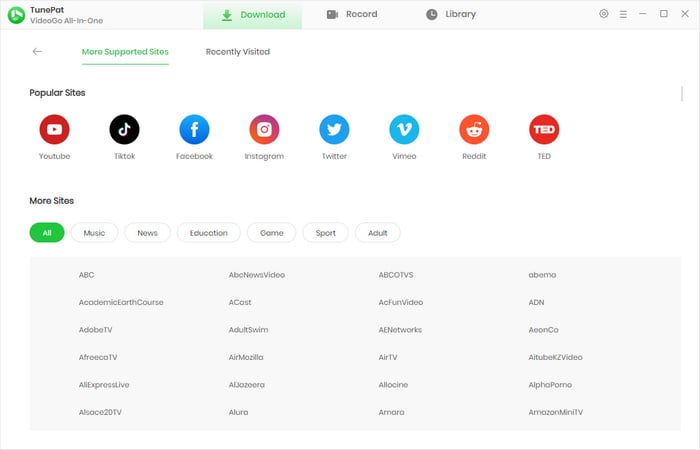
Step 2 Customize Output Settings
In the upper right corner of the program, click the "Settings" button. Then you can select the video quality as well as the output folder (where the downloads will be stored).
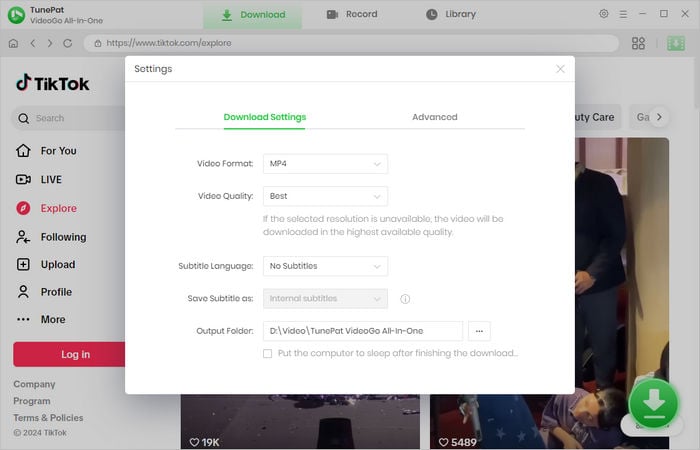
Step 3 Choose TikTok Video to Download
Browse the web player and open the TikTok video you'd like to download. Click the arrow.
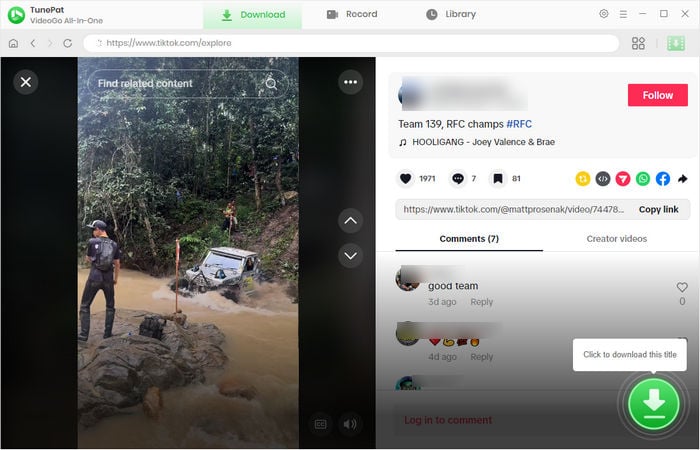
Step 4 Start to Download TikTok Video without Watermark
Choose more download settings on the pop-up window. Then click "Download" to start downloading the video.
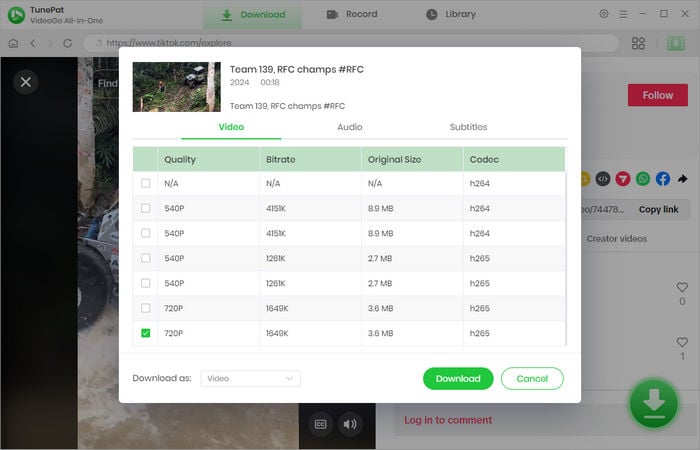
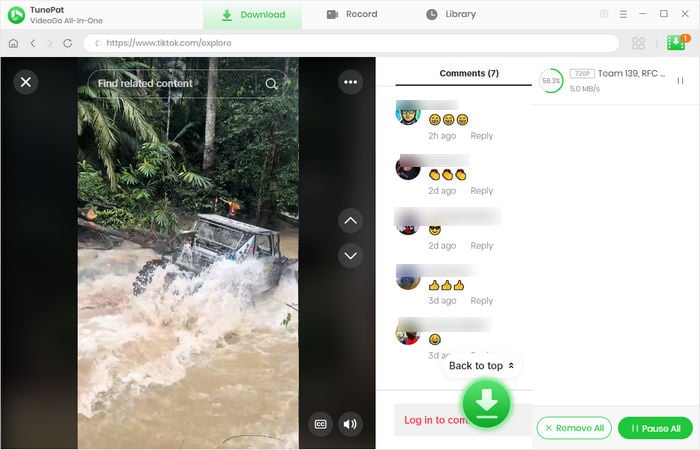
When the download is complete, please select the "Library" tab. All of your downloads can be found on this page. By selecting the folder icon, you can navigate to the location where all of your downloads are saved.
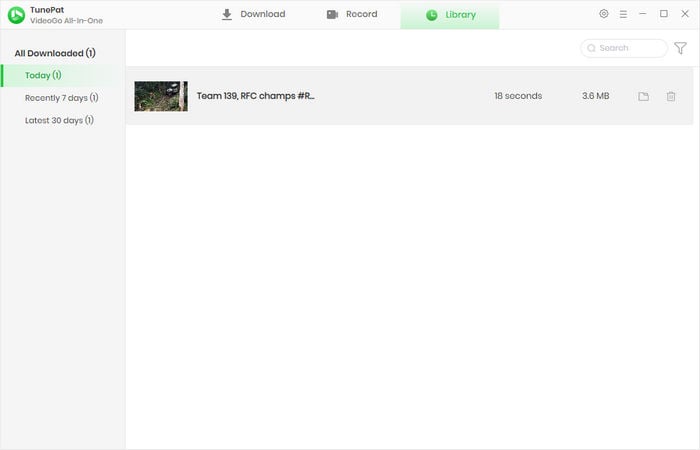
Some TikTok videos deserve to be kept on your device, but you can't wish that all the video owners make them available for download. However, you don't need to worry about it either. TunePat VideoGo All-In-One offers the simplest way to download all the TikTok videos you want without watermarks and ensure that you can enjoy them wherever you are. Why not download TunePat VideoGo All-In-One and try the free trial now?

Struggling to edit out specific elements in videos? Use AVCLabs Video Blur AI's customizable blur options to select specific faces, objects, or areas for precise and effective blurring.
Learn More >>
What You Will Need
New Release
Hot Tutorials
What We Guarantee

Money Back Guarantee
Refunds available within 5 or 30 days under accepted circumstances.

Secure Shopping
Personal information protected by SSL Technology.

100% Clean and Safe
100% clean programs - All software are virus & plugin free.