

TunePat Hulu Video Downloader
![]() Home > Hulu Video Tips > Download Hulu Video to PC for Offline Viewing
Home > Hulu Video Tips > Download Hulu Video to PC for Offline Viewing
Nowadays, streaming content from online streaming services instead of any sort of cable television has been the primary means of entertainment. Hulu is a widely known streaming service that provides an incredible amount of movies and shows as well as 75+ live TV channels including sports and news. Additionally, considering the concern that streaming online will consume data heavily and someone wants to watch Hulu on the go without the network, this service delivers the download capability that allows users to download movies and shows for offline viewing. This offline capability is currently available exclusively to subscribers who have a Hulu’s No Ads plan at $12.99 per month or a Hulu No Ads + Live TV plan at $75.99 per month. Please make sure you have the correct subscription plan if you want to download videos from Hulu.
Even subscribers who are eligible to download videos from Hulu are only allowed for downloading tons of movies and shows on supported mobile devices such as iPhones and iPads, Android mobile devices, and Amazon Fire tablets. When you are looking for a way to watch Hulu videos offline on the computers, you may find a negative answer on google. Users who stream Hulu content on the computer don't have the right to download videos to watch offline as the download feature is not available to the web player.

To help you have a chance to watch Hulu videos offline on the computer, we provide you with the best video downloader, called TunePat Hulu Video Downloader, that can directly download movies and shows from Hulu to your computer. By using this program, you are not only able to play Hulu videos offline on the computer but also can store your downloads forever until you delete them manually.
TunePat Hulu Video Downloader is a master video downloader that is able to download any Hulu video in MP4 or MKV format. As long as the movies or TV shows that you want to download are available to access on the Hulu web player, TunePat can easily download the videos on the computer in high quality with multiple languages of audio tracks and subtitles kept. Plus it doesn’t require you have a Hulu No Ads plan. TunePat Hulu Video Downloader supports downloading ad-free videos for all types of Hulu subscribers.
Key Features of TunePat Hulu Video Downloader

TunePat Hulu Video Downloader
 Download movies and TV shows from Hulu.
Download movies and TV shows from Hulu. Save Hulu videos in MP4/ MKV format.
Save Hulu videos in MP4/ MKV format. Keep multi-language audio tracks and subtitles.
Keep multi-language audio tracks and subtitles. Support batch download at a fast speed.
Support batch download at a fast speed.Step 1 Launch TunePat and Log in with Your Hulu Account
Launch TunePat Hulu Video Downloader on your computer, key in any word into the search box, and then click the “Ener” button on your keyboard to activate the sign-in window of Hulu. Please log in with your Hulu account to let TunePat have access to the Hulu library.
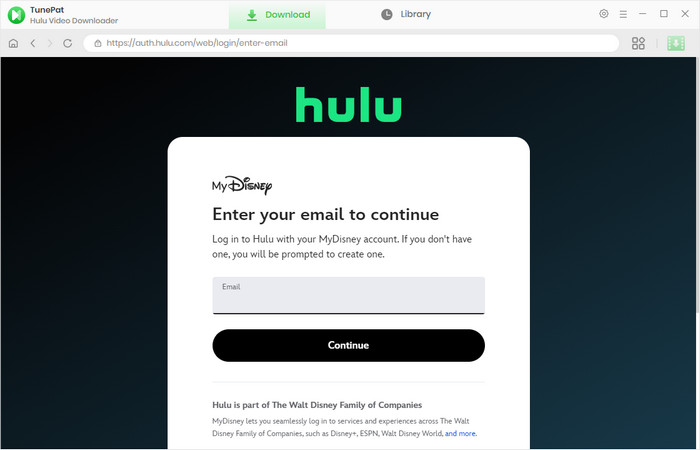
Step 2 Search for Movies or Shows
After logging in, enter the name or keywords of a movie or a TV show in the search bar and press the “Ener” button, TunePat will find some related videos for you. Or in a simpler way, directly copy the URL of the video that you want to download from the Hulu web player and paste it to TunePat. The program will quickly identify the video you want.
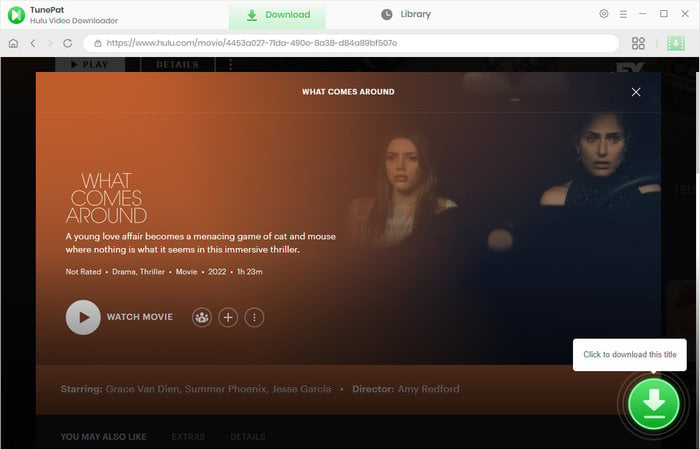
Step 3 Choose the Output Settings
Click the gear icon on the upper right corner of the program to choose the output format, the quality of the video, the language of audios and subtitles, the output path, and more.
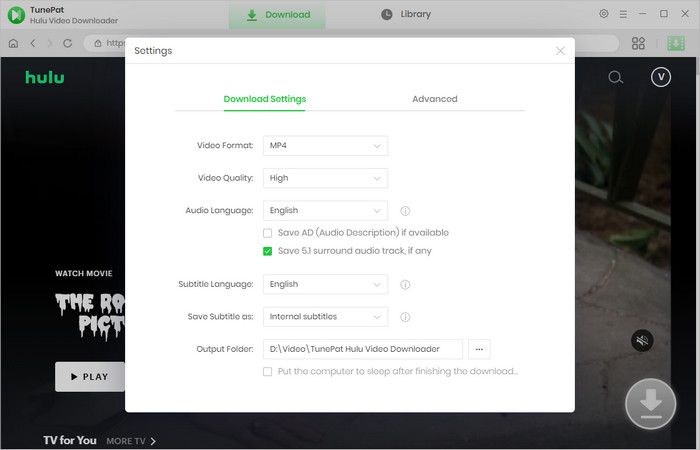
Step 4 Select the Advanced Download Settings for Video Quality, Audio Tracks, and Subtitles
The settings you choose in step3 will apply to all videos you are going to download. There is an advanced option for selecting the specific video quality, audio tracks, and subtitles for certain videos. The “Advanced Download” icon is located on the right side of the “Download” icon when downloading a movie. If it is a TV show, click the “Download” icon and select the season and title in the pop-up window, then click the “Advanced Download” button at the bottom left of the window.
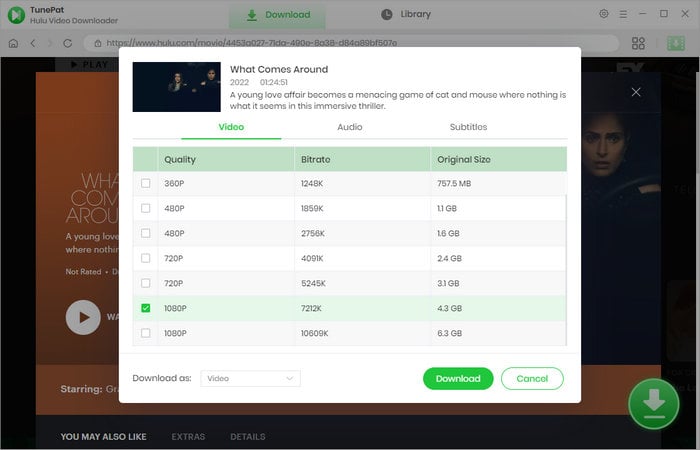
Step 5 Download Selected Hulu Video
Finally, you can download Hulu videos to your computer by clicking the “Download” button. All selected videos will be downloaded in order. Once they are downloaded, go to the Library tab, and you will see all the downloaded videos. Now you can directly play Hulu videos offline on your computer.
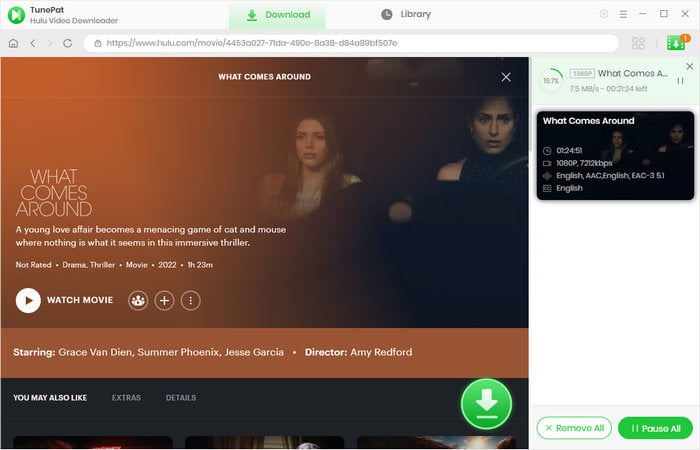

Syncios D-Savior is a data recovery software. It helps you recover data from formatted disks, damaged drives, emptied Recycle Bins, lost partitions, and external devices. It supports recovery of more than 1,000 file types, including photos, videos, audios, documents, etc. Learn More >>
Streaming services free people from simply relying on cable television to watch movies and shows to liberally stream content online on their mobile phones or tablets, and computers. Even though, there are still some unacceptable restrictions on streaming Hulu videos offline. While TunePat Hulu Video Downloader helps Hulu users get rid of the restriction on the subscription plans, the number of downloads, and the devices available to download. It supports you in saving movies and TV shows on the computer and enables you to watch them offline at any time.
Note: The free trial version of the TunePat Hulu Video Downloader has the same features as the full version, but it only enables you to download the first 5 minutes of each video. To unlock the limitation, you are suggested to purchase the full version.
What You Will Need
New Release
Hot Tutorials
What We Guarantee

Money Back Guarantee
Refunds available within 5 or 30 days under accepted circumstances.

Secure Shopping
Personal information protected by SSL Technology.

100% Clean and Safe
100% clean programs - All software are virus & plugin free.