

TunePat Hulu Video Downloader
![]() Home > Hulu Video Tips > Keep Hulu Video after Free Trial
Home > Hulu Video Tips > Keep Hulu Video after Free Trial
Nowadays, free trials are very common. A free trial lets potential customers see precisely what they’re getting into before officially committing, which enables them to personally experience the product and make a more informed purchase decision, while also feeling more comfortable doing so. Hulu is no exception. In some aspects, Hulu is quite generous to offer a 30-day free trial. With Hulu’s free trial, you can get a taste of Hulu’s impressive library without dropping a cent. In addition, you won’t be desperate just for not finding something interesting to watch. But please stick to this -- wool comes from the sheep's back.
When it comes to downloading movies or shows from Hulu for offline viewing, free trial users will be facing two big problems based on different plans. One is that users with basic plan can't download Hulu videos for offline viewing. The other is that users with a no-ads plan can download Hulu videos but the downloaded videos can be only played and watched on the Hulu app. Why is that? Let me help you uncover its veil. The reason hidden behind is that Hulu wants users to pay more and stay on Hulu after the free trial expired. Therefore, is there a way to download Hulu videos in the free trial period and keep them available after the free trial except by upgrading or continuing with the subscription? You are such a lucky dog. Luckily, if you just started your Hulu free trial or your Hulu free trial is about to expire in days, you cannot miss this article.

In the following, we will introduce a powerful video tool—TunePat Hulu Video Downloader, which enables you to save all the movies you want to watch later during your free trial period. Most importantly, even if you have a basic plan with ads supported, TunePat empowers you to download ad-free videos from Hulu with ease and access the content after a free trial. Now, let’s go deeper together to see what TunePat Hulu Video Downloader is and how it keeps Hulu videos playable after a free trial.
To make Hulu videos still accessible after the free trial, a powerful program called TunePat Hulu Video Downloader is highly recommended. TunePat is designed with the most intelligent data analyzer and downloading engine, which allows you to download any video from Hulu and bypasses restrictions on device compatibility and the timing when downloaded videos are playable within the Hulu app. There’s no need to download the Hulu app since TunePat enables you to directly download videos from the Hulu official website. It also facilitates you to choose from a variety of audio tracks, subtitles, and video quality options in addition to the output format (MKV or MP4). This program is available to all Hulu users regardless of the subscription plan they have. In a nutshell, TunePat Hulu Video Downloader makes downloading Hulu videos simple and straightforward.
Key Features of TunePat Hulu Video Downloader

TunePat Hulu Video Downloader
 Download movies and TV shows from Hulu.
Download movies and TV shows from Hulu. Save Hulu videos in MP4/ MKV format.
Save Hulu videos in MP4/ MKV format. Keep multi-language audio tracks and subtitles.
Keep multi-language audio tracks and subtitles. Support batch download at a fast speed.
Support batch download at a fast speed.Step 1 Sign in to Hulu Account
Download and run TunePat Hulu Video Downloader. In order to activate the sign-in window pop, key in any word in the search box and press the “Enter” button on the keyboard first. Then log in to Hulu with your account and password according to the instructions.
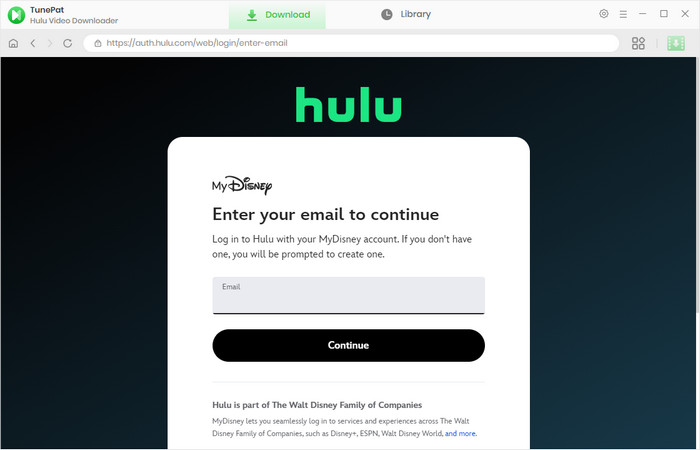
Step 2 Search for Hulu Video
Enter the name or keyword of the video into the search box to search for the video you want to download. Or to be more accurate, you can directly copy from the Hulu website and paste the link into the search box of TunePat to find the target video.
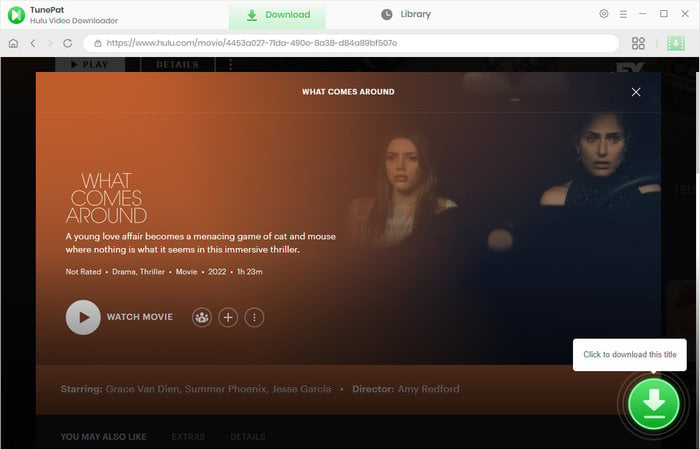
Step 3 Customize the Output Settings
If you have a specific need for video format (MP4 or MKV) and video quality (High, Medium, or Low), and audio tracks and subtitles, please click "the Settings icon" on the top right corner to set them. If you don’t reset those settings, videos will be downloaded by default.
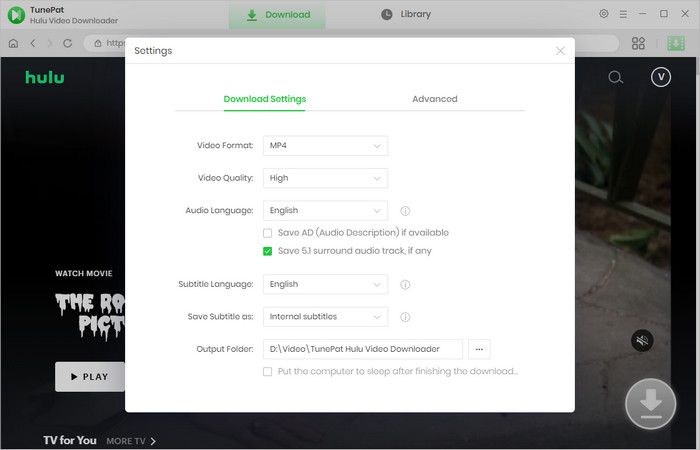
Step 4 Set the Advanced Settings
In consideration of users’ different needs for video quality, TunePat offers the advanced download settings. Additionally, you can select audio tracks and subtitles of different encoding forms. Just click the advanced icon next to the download icon to go to "the advanced settings". If you want to download a TV show, "the Advanced Download button" will be on the page after clicking the download icon and selecting the title you want to download.
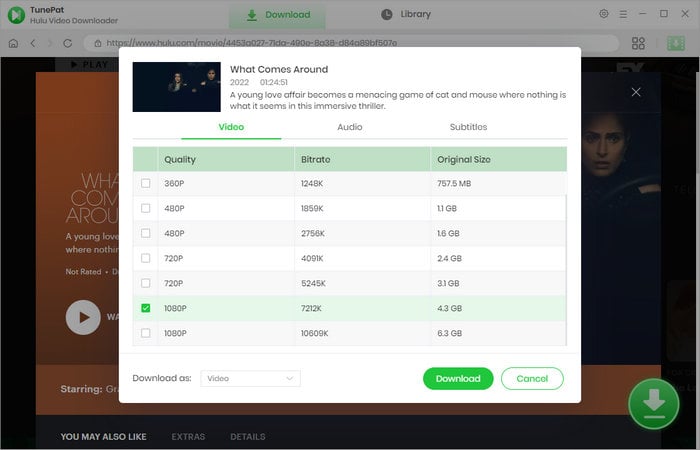
Step 5 Download Hulu Video
Click the "Download" button after all the settings are done. TunePat will download the selected videos to the appointed folder based on your previous settings. When the downloading is complete, go to the "Library" tab. You will see all your downloaded videos. And now, even if your free trial expired, those videos are still available!
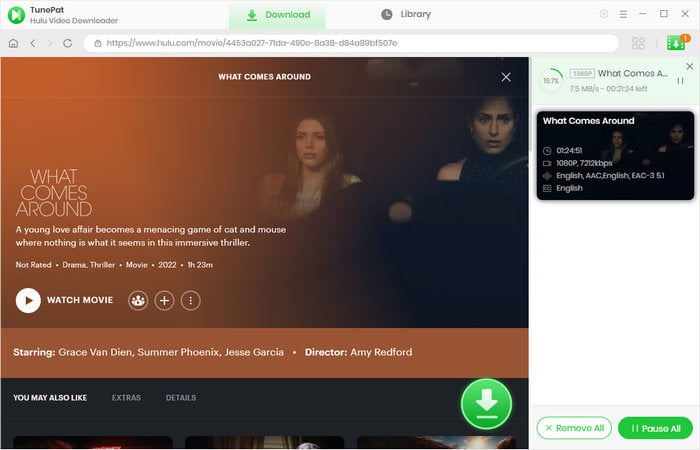
Keeping Hulu videos after the free trial ends is not a big deal. Anyone with a basic Hulu plan should try TunePat Hulu Video Downloader if he is exploring his way to keep his favorite Hulu videos without the harassment of ads. With the help of this tool, you can get away from all the restrictions of Hulu and download any movies or shows from the Hulu website during the free trial.
Note: The free trial version of the TunePat Hulu Video Downloader has the same features as the full version, but it only enables you to download the first 5 minutes of each video. To unlock the limitation, you are suggested to purchase the full version.
1. Visit the Hulu website.
2. Click "Get one month free".
3. Choose between the three plans.
4. Enter your billing information.
5. Enjoy up to 30 days of Hulu for free.
If you don't want to continue with the service and get charged, simply cancel your subscription before your trial expires.
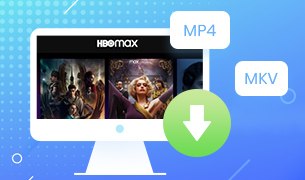
If you want to watch HBOMax videos on multiple devices, TunePat HBOMax Video Downloader can fully support you downloading any movies and shows from HBO Max and saving them as MP4 or MKV files, allowing you to watch the downloads on any device. Go for a try.
Learn More >>What You Will Need
New Release
Hot Tutorials
What We Guarantee

Money Back Guarantee
Refunds available within 5 or 30 days under accepted circumstances.

Secure Shopping
Personal information protected by SSL Technology.

100% Clean and Safe
100% clean programs - All software are virus & plugin free.