

TunePat Hulu Video Downloader
![]() Home > Hulu Video Tips > Move Hulu Video to USB
Home > Hulu Video Tips > Move Hulu Video to USB
When you want to download Hulu videos on mobile devices, such as iPhones and Android mobile devices, do you frequently worry about whether it will slow down the device’s performance or lead it to run out of memory. Due to this concern, people usually transfer downloaded videos to the USB. But how? Your queries will be addressed in this post.
Hulu is one of the most widely used streaming services in the United States with a vast video library of the streaming video service. Similar to other online streaming services, if you want to download content on Hulu, you’ll need to be a Hulu (No Ads) subscriber with a supported mobile device. However, as with any other streaming service, Hulu has restrictions on its features.
Primarily, Hulu's download function is only available on mobile devices. Secondly, downloaded videos can only be viewed on the device from which they were downloaded and cannot be transferred to other devices. Therefore, the secret to downloading Hulu videos to USB is to remove these limitations, make them compatible with other devices, and play them at will. This is where TunePat Hulu Video Downloader comes into play, which can download Hulu videos directly in MP4 or MKV format, allowing videos to be moved to any device.
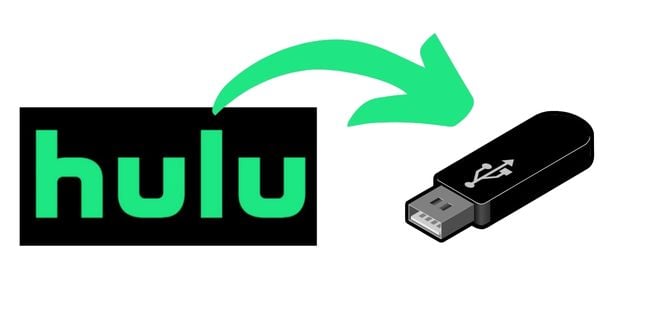
TunePat Hulu Video Downloader is a versatile video downloader that can benefit you in permanently storing Hulu videos and watching them on any device. The movies you download using the official Hulu app are only allowed to store for 30 days. Once you begin watching the video, it will expire in 48 hours. Whereas, with TunePat Hulu Video Downloader, you can easily achieve the storage of Hulu videos forever, even if your Hulu subscription ends. Compared with Hulu where not all works are available for download, this program can support you in downloading any content from Hulu.
In addition, it offers a batch download mode that allows you to download all episodes or seasons with a single click, as well as start a queue and download multiple videos at once. Aside from these advanced features, its basic functions are worth mentioning. It supports downloading HD videos, and saving multi-language audio tracks and subtitles. You can customize these settings to suit your tastes.
Key Features of TunePat Hulu Video Downloader

TunePat Hulu Video Downloader
 Download movies and TV shows from Hulu.
Download movies and TV shows from Hulu. Save Hulu videos in MP4/ MKV format.
Save Hulu videos in MP4/ MKV format. Keep multi-language audio tracks and subtitles.
Keep multi-language audio tracks and subtitles. Support batch download at a fast speed.
Support batch download at a fast speed.Step 1Download and Launch TunePat Hulu Video Downloader
Visit the official website to download the TunePat Hulu Video Downloader version that is compatible with your PC. Once the download is complete, launch it and log into your account.
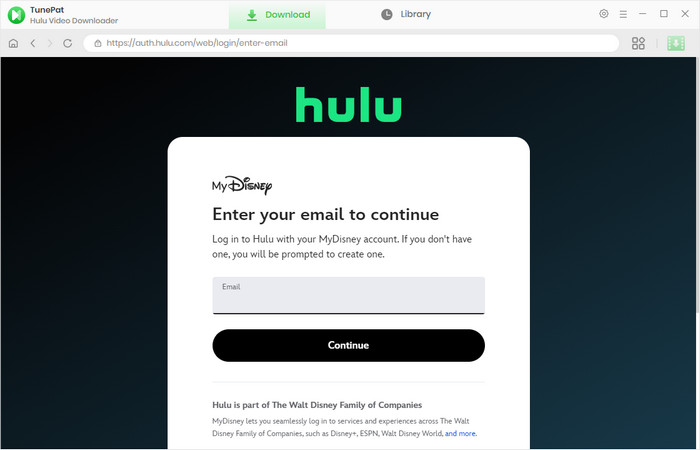
Step 2Customize the Output Settings
A settings window will appear when you click the "Setting" button in the upper right corner. In this window, you can choose the video format MP4 or MKV, which can be played on any computer as well as Android and iOS devices. Furthermore, you can select from video quality, including High, Medium, and Low, as well as subtitles and audio tracks in multiple languages (including 5.1 surround sound).
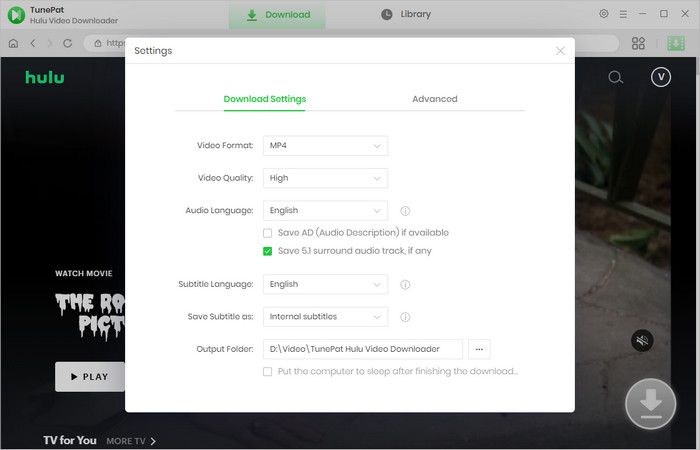
Step 3 Search and Find Videos
Enter the name, keywords, or the link of the video you wish to download in the search bar and hit "Enter". A login window would show up at this time, prompting you to log into your Hulu account. Following that, it will provide the search results so you can find which videos you want to download.
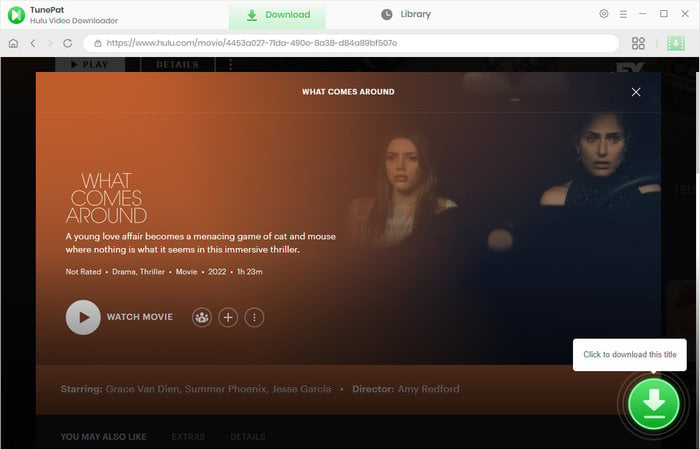
Step 4 Choose the Advanced Setting
A "Download" button is located to the right of the search result. The "Advanced Download" button will be visible next to the download button if you want to download movies. And if you are downloading a TV series, it will appear in the window after you press the download button.
In the advanced settings, you can select different video quality, specific audio tracks and subtitles. Besides, you can download a single episode, a season, or all seasons. It supports batch downloads, allowing you to download all seasons with a single click.
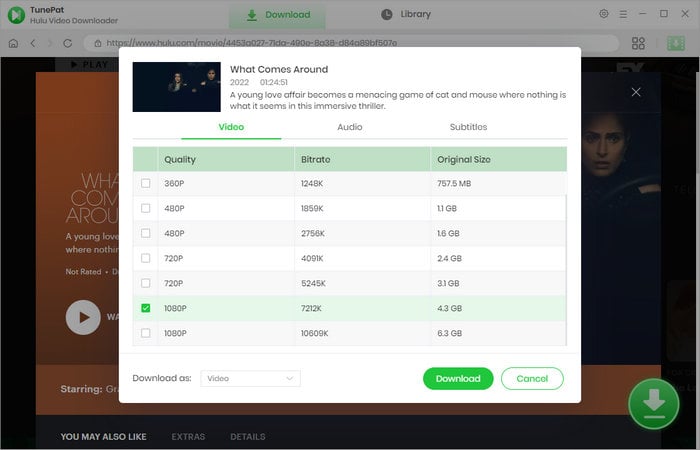
Step 5 Download and Save Videos to USD Drive
Finally, start downloading videos by clicking the "Download" button. To ensure a smooth download, please do not turn off the computer screen, sleep or hibernate your PC. Once downloaded, you can find your downloaded shows and movies in the "Library".
Locate and open the folder containing the downloaded videos. Simply copy and paste the video files you want into the USB file after inserting it into your computer. This way, you can watch videos on any device while offline.
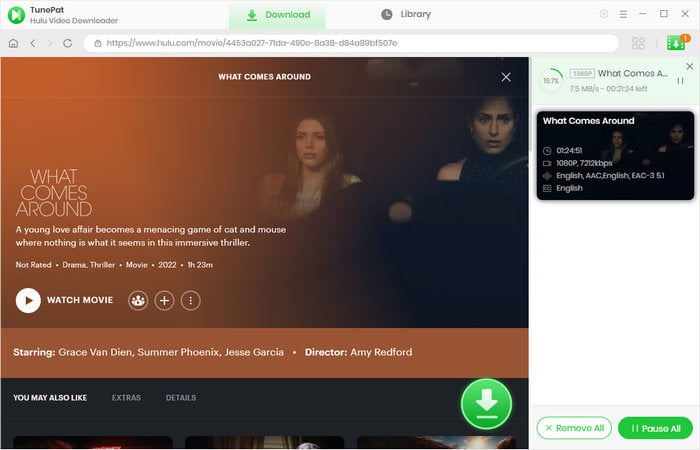

Syncios D-Savior is a data recovery software. It helps you recover data from formatted disks, damaged drives, emptied Recycle Bins, lost partitions, and external devices. It supports recovery of more than 1,000 file types, including photos, videos, audios, documents, etc. Learn More >>
Using TunePat Hulu Video Downloader, you no longer need to be concerned about running out of memory or running slowly as a result of downloading too many videos. For the time being, it removes the restriction of watching Hulu videos. You can download many videos and then move them to USB so that you can watch videos wherever and whenever you want. It is extremely simple to use, includes a slew of useful features, and is compatible with all Windows OS editions from 7 to 11 as well as macOS 10.15 or above.
Note: The free trial version of the TunePat Hulu Video Downloader has the same features as the full version, but it only enables you to download the first 5 minutes of each video. To unlock the limitation, you are suggested to purchase the full version.
What You Will Need
New Release
Hot Tutorials
What We Guarantee

Money Back Guarantee
Refunds available within 5 or 30 days under accepted circumstances.

Secure Shopping
Personal information protected by SSL Technology.

100% Clean and Safe
100% clean programs - All software are virus & plugin free.