How to Download Peacock Shows and Movies for Offline Viewing?
Whether on a long flight or in a remote area without internet, having your favorite shows and movies available offline is essential. How to download Peacock shows for offline viewing? Peacock, NBCUniversal's streaming service, allows subscribers to download content for offline viewing. This ensures you can enjoy your entertainment anywhere, anytime. In this article, we'll guide you through the simple steps to download Peacock shows and movies on a mobile phone, tablet, PC, and Mac for offline access.
Content

Part 1: How to Download Peacock Shows and Movies on Mobile/Tablet?
Downloading Peacock shows and movies is available by using the Peacock TV app on your mobile phone and tablet. To get started, make sure you have installed the Peacock TV app on your device and that you have a Peacock Premium Plus subscription.
Step 1 Open the Peacock app and your mobile phone and tablet and log into your account.
Step 2 Find and open the TV show or movie you’d like to download from Peacock.
Step 3 Tap on the "Download" button in the bottom right corner.
Step 4 The Peacock video will begin to download on your mobile phone or tablet.
Step 5 To watch the downloaded Peacock shows and movies, go to the Downloads section; if you wish to delete your Peacock downloads from your device, select "Delete Download" on the downloaded content.
Part 2: How to Download Peacock Shows and Movies on PC/Mac?
It is a simple process to download Peacock shows and movies on a mobile device. However, Peacock does not allow the content to be downloaded on a desktop or laptop. Can you still download Peacock video on a PC or Mac? The answer is yes for sure. By using TunePat VideoGo All-In-One, you can download shows and movies from Peacock onto a PC or Mac for offline watching.
TunePat VideoGo All-In-One is a one-stop software program to download movies and shows from Peacock to your Windows PC and Mac for offline viewing anytime anywhere. This program applies advanced technology, allowing you to save Peacock content in MP4/MKV with 1080p high quality to the local storage of your computer. What's more, you can save audio tracks including 5.1 audio and subtitles in multiple languages, enabling you to get an immersive visual enjoyment without a Peacock app on your computer. Apart from a Peacock video downloader, TunePat VideoGo All-In-One is a powerful video downloader for Netflix, Amazon Prime Video, Disney+, and other 10+ video streaming services.

TunePat VideoGo All-In-One
- Download movies and shows from Netflix, Amazon Video, Disney+, and other streaming services in batches.
- Free download videos from YouTube, Vimeo, etc.
- Preserve HD videos in MP4/MKV format at high speed.
- Retain multilingual subtitles and audio tracks (including 5.1 audio).
- Select video quality, audio tracks, and subtitles as you wish.
- Get permanent offline playback for movies and shows at any time.
Step 1 Open the Peacock Entrance on TunePat
Run TunePat VideoGo All-In-One on your PC or Mac and select the Peacock entrance on the primary interface. The screen will then show the built-in Peacock web player. Please log into your Peacock account to log in.
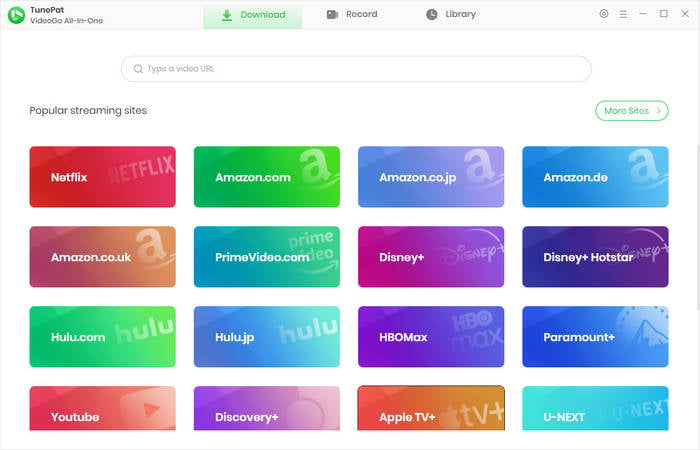
Step 2 Choose General Output Settings
Then, click on "Settings" from the top right corner to choose an output format (MP4/MKV), output quality, and output folder for Peacock shows and movies. Make the other settings as you wish.
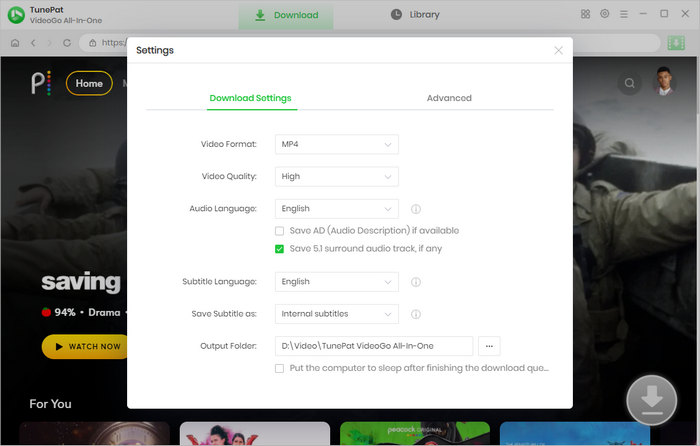
Step 3 Add Peacock Shows or Movies to Download
Browse the built-in Peacock web player and open the video you’d like to download. Then click on the green arrow located on the bottom right. TunePat will then load the video.
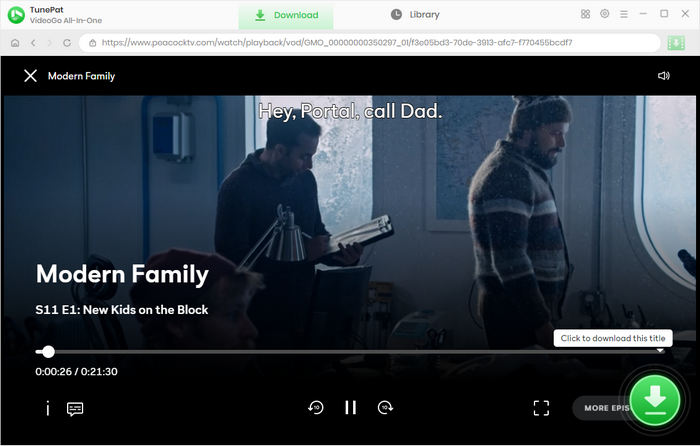
Step 4 Download Peacock Shows and Movies to PC/Mac
On the pop-up window, choose the video quality (up to 1080p), audio tracks, and subtitles you wish to save for the selected Peacock videos. Click the "Download" button to begin to download Peacock shows and movies to your PC or Mac. Your download task will be listed on the right pane.
If you wish to download more shows and movies, repeat the process and add your desired Peacock content to the download queue. A new task will be automatically started once the current download is complete.
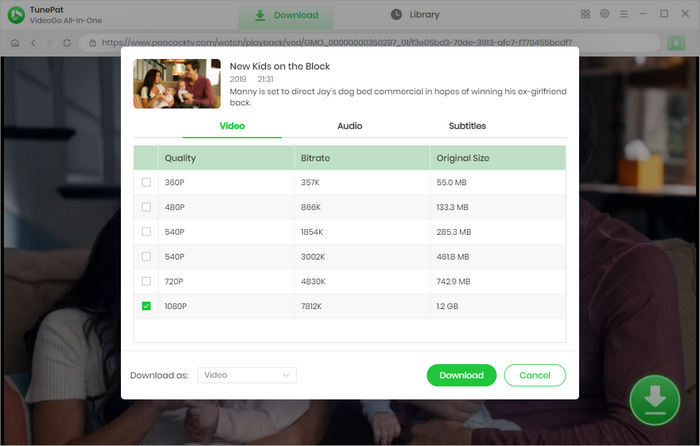
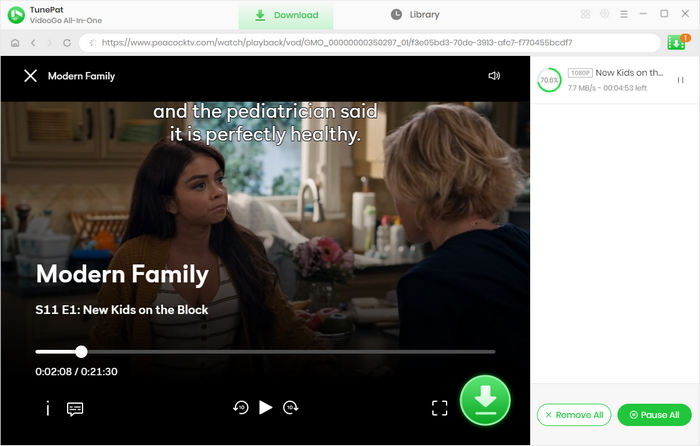
Step 5 Watch Peacock Shows and Movies Offline
After downloading, you can check your download history from "Library". Since then, you can watch Peacock shows and movies offline anytime anywhere.
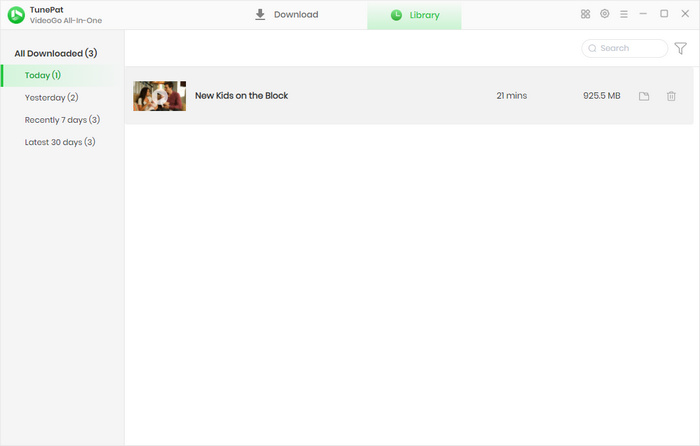
FAQs about Downloading Peacock Shows and Movies
Where to download the Peacock app?
The Peacock app can be downloaded from the official Peacock website, Google Play, App Store, and Microsoft Store. Simply find Peacock within the websites or apps and download the Peacock app on your mobile phones or computers.
How to download Peacock on a smart TV?
To download Peacock on a smart TV, including Samsung TV, LG TV, and other smart TVs, go to the app store on your smart TV, and find the Peacock TV app to download. You will then be able to access Peacock content on your TV and get a big-screen visual experience.
How to download Peacock shows?
To download Peacock shows, you can open the Peacock app on your Android or iOS, find the content, and tap on the download button. But if you wish to download Peacock shows on a PC or Mac, you need to use TunePat VideoGo All-In-One.
Conclusion
How to download Peacock shows and movies for offline viewing? You have two ways. One is opening the Peacock app and tap to download Peacock videos regularly, the other is using TunePat VideoGo All-In-One. The former enables you to watch Peacock content on a mobile device offline, while the latter allows you to play Peacock videos on a PC or Mac without an internet connection. But using TunePat VideoGo All-In-One is highly recommended, as it unlocks Peacock videos to be transferred between devices, including mobile phones and tablets.
Note: The free trial version of the TunePat VideoGo All-In-One has the same features as the full version, you can download the whole video from social media websites, but it only enables you to download the first 5 minutes of the video from streaming services. To unlock the limitation, you are suggested to purchase the full version.


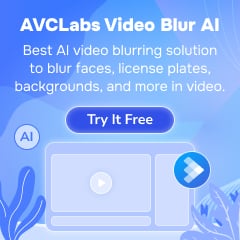
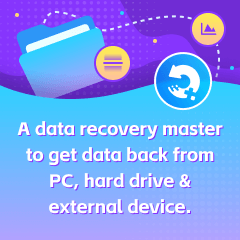

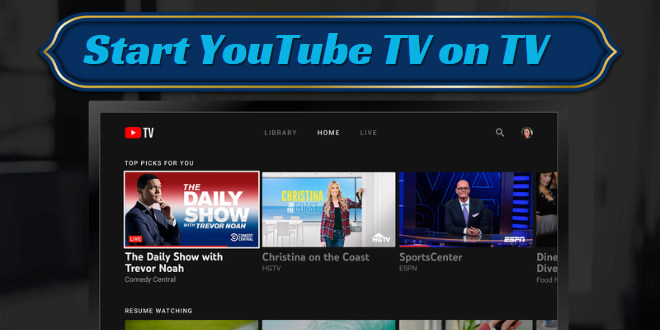
Izzy Warren
Content Writer