Best Two Ways to Share Amazon Video
Amazon Prime Video, one of the leaders in the video streaming market, not only offers thousands of popular movies and TV shows but also produces many award-winning Amazon Originals, for subscribers to enjoy online or offline. When you subscribe to Amazon Prime membership with the cost of $14.99 on a monthly basis or $139 on an annual basis, you are free to access the content library on this platform. Besides, you can also rent or buy movies and TV shows from Amazon that are excluded from the Amazon Prime Video library.
Amazon Prime users can stream all videos in its library. When you find a fantastic video on Amazon Prime Video, you might want to share it with your family or friends. Here we will introduce two methods to you to share your favorite Amazon videos with others.

Contents
Method 1: Share Amazon Videos via Sharing Prime Benefits
Amazon allows two adults in a Household to share Prime benefits and digital content. Below you will find how to share your Amazon Prime benefits in 6 steps:
Step 1. Visit Your Amazon Prime Membership.
Step 2. Locate the Share Your Prime Benefits section.
Step 3. Select Manage Your Household.
Step 4. Enter the name and email address of the person you want to share benefits with.
Step 5. Select Continue. You and your invitee must agree to share wallets in order to share Prime benefits. As a security measure, Amazon will notify you if your invitee moves your credit or debit card to their wallet.
Step 6. Review the terms. If you agree with them, select Agree and send invite. Your invitee has 14 days to accept the invitation. You and your invitee must live in the same country or region and share a preferred marketplace to create an Amazon Household.
Now you can share an Amazon video with your family by telling them the video name. Then, they can enjoy the video by logging into Amazon Prime Video. Please note that we only suggest sharing your Amazon Prime benefits with your family since you have to agree to share wallets when sharing Prime benefits.
In such a case, it will be better to make a copy of the video when you would like to share it with your friends rather than your family. As we all know, Amazon Prime Video provides the download feature to its subscribers to enjoy Amazon videos offline. However, all those downloads can only be watched on the device on which you download them. Does this mean that Amazon Prime downloads cannot be shared with friends? Definitely Not. There are alternative tools that can help you download titles from Amazon Prime Video in an open-source format and share with others. TunePat Amazon Video Downloader is a perfect option among them.
Method 2: Share Amazon Videos by Using Amazon Video Downloader
TunePat Amazon Video Downloader is a truly professional video downloading tool for Amazon Prime Video, dedicated to helping Amazon users create an offline collection of HD movies or series. TunePat Amazon Video Downloader has a built-in search engine to search Amazon titles directly from the web browser, all users need to do is entering the video's link, name or even the keywords into the search bar. Armed with the most advanced downloading core, this smart tool is able to help users store any movies or TV shows from Prime Video in MP4 or MKV format on both Windows and Mac computers. What's more, TunePat can help users save multi-language audio tracks, as well as subtitles decoded in three types, including Internal Subtitles, External Subtitles, and Hardcode Subtitles. And TunePat supports batch mode, enabling users to download all episodes with one click. After downloading, users can share the downloaded content freely.
How to Download Amazon Prime Videos in MP4 Format with TunePat?
Below is the full guide on how to download Amazon videos with TunePat Amazon Video Downloader and share them with friends. Let's get started.
Step 1 Log into Your Amazon Account
Launch TunePat Amazon Video Downloader and enter any word in the search box, then a window will pop up asking you to sign in to Amazon. (Note: your account is just used for accessing the library of Amazon Prime Video, and any personal information you entered will not be recorded by TunePat.)
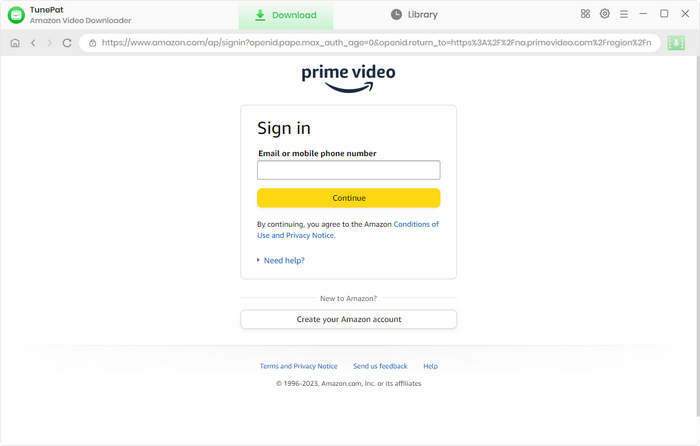
Step 2 Customize Output Settings
Click on the "Settings" button in the upper right corner to set the output format and output quality, and choose output path, audio track, and subtitle language. Meanwhile, you can find your Amazon account information in the "Account Settings" tab and log out of your account after downloading. If you have the latest graphics driver installed on your computer, you can choose to enable hardware acceleration in the "Advanced" tab to speed up the download process.
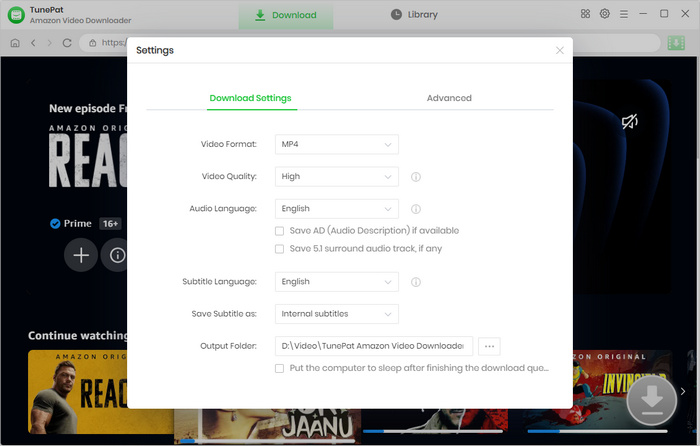
Step 3 Search for Wanted Amazon Prime Videos
You can copy and paste the URL of a video to find the content that you want. Or you can directly enter the video's name in the search box, then TunePat will display all related videos under the search box.
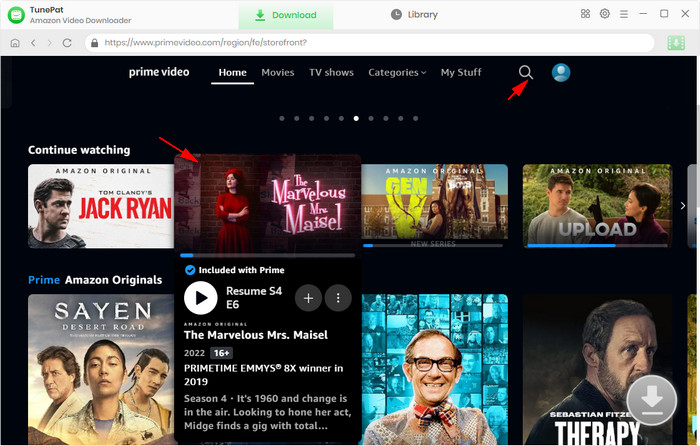
Step 4 Set Advanced Download Settings
In addition to the basic settings above, TunePat provides an advanced option where you can select specific video quality, audio tracks and subtitles for certain videos. For movies, click the icon next to the "Download" icon to choose the advanced settings. For TV shows, please click the "Download" icon and select the season or title on the pop-up window, then click the "Advanced Download" button to choose the corresponding settings.
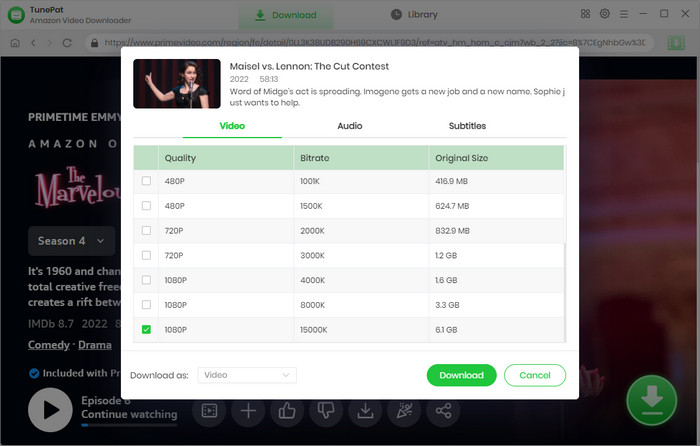
Step 5 Start Downloading Amazon Prime Movie and TV Show
Click on the "Download" button to start downloading the videos. Then wait patiently until the downloading is compeleted.
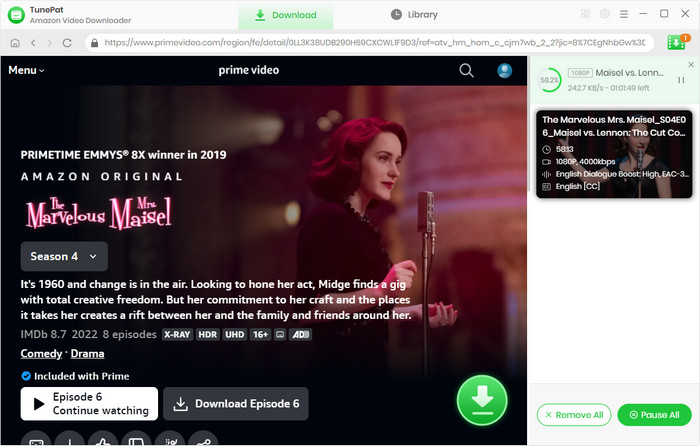
Once downloaded, please go to the "Library" tab and click the "Folder" icon behind each video to find the local files. Now you can share those videos with others.
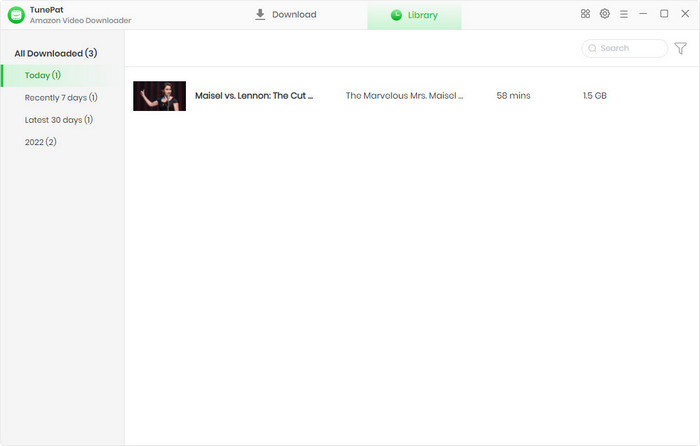
Final Words
Now, you have learned 2 ways to share Amazon Prime videos. However, it is obvious that TunePat is the better Amazon Prime video downloader. All your favorite Amazon Prime videos are available to be downloaded to your devices with TunePat, and you can freely share them with your family or friends without caring about your account. Plus, it is a helpful tool for you to keep Amazon Prime videos on computers forever. Just try it out now by yourself.
Note: The free trial version of the TunePat Amazon Video Downloader has the same features as the full version, but it only enables you to download the first 5 minutes of each video. To unlock the limitation, you are suggested to purchase the full version.



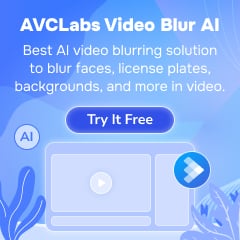
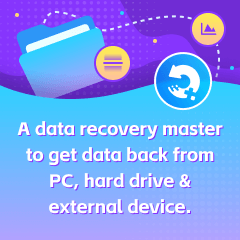
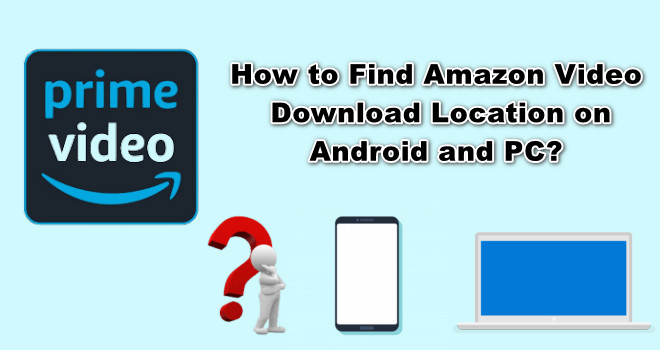
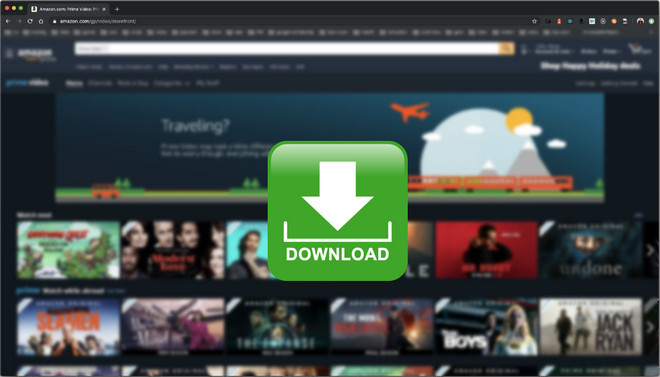

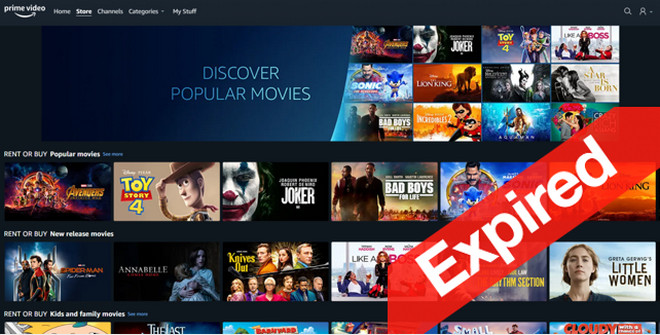
Izzy Warren
Content Writer