

TunePat Amazon Video Downloader
With so many streaming services in the market, some of you may ask how Amazon Prime Video is. In fact, Amazon Prime Video is a good option, which offers the offline playback feature to allow subscribers to stream videos freely when they’re away from a Wi-Fi connection. Notice, however, that this feature is available exclusively on Fire tablets, iOS & Android, Windows 10 devices, and Macs running macOS 11.4 Big Sur or higher. Some subscribers who own Windows 7, 8, or macOS 10.15 or lower don't have access to this feature. Under such a case, some may search around the internet, like searching downloading Amazon Prime video free on Reddit, to find a way to get through this limit and play Prime Video offline freely on any device.
All you need is a powerful Amazon Prime Video Downloader. However, it’s not an easy job to choose a good program, as there are many fake Amazon Prime Video Downloader apps or extensions for Chrome that propaganda they are free to trick you. Based on the detailed comparison and constant tests, here we list a great Prime Video Downloader for PC named TunePat Amazon Video Downloader that we felt most satisfied with to help you avoid wasting time and effort.

TunePat Amazon Video Downloader is a professional Amazon Prime video downloading tool, which is capable of downloading any movie or TV show from Prime Video in HD quality at high speed. TunePat can pinpoint the videos quickly by the videos’ name and link. After downloading, all Amazon Prime videos are saved as MP4 or MKV files to the hard drive on your PC. You will be able to easily move the downloaded files to any device to watch at any time – even offline. Plus, you can also save multiple-language audio tracks and subtitles. Furthermore, the program offers you three kinds of subtitles: internal, external, and hardcode subtitles.
Moreover, TunePat Amazon Video Downloader has 2 different versions for both Windows and Mac computers, which works well on all the computers running Windows 7, 8, 10, 11, and macOS 10.15 or upper. If you more focus on the download speed, video quality, program compatibility & performance, TunePat Amazon Video Downloader is not to be missed.
Key Features of TunePat Amazon Video Downloader

TunePat Amazon Video Downloader
 Download movies and TV shows from Prime Video.
Download movies and TV shows from Prime Video. Download Prime Video in MP4 or MKV format.
Download Prime Video in MP4 or MKV format. Support downloading the HD Amazon video.
Support downloading the HD Amazon video. Keep audio tracks and subtitles in all languages.
Keep audio tracks and subtitles in all languages. Require no additional apps, including Prime Video app.
Require no additional apps, including Prime Video app.Before getting started, please make sure you have installed the latest version of TunePat Amazon Video Downloader on your computer. Next, you can follow these steps to download Amazon videos on your computer. If you expect to download Amazon videos on Windows computers, you can refer to this guide.
Step 1 Log into Your Amazon Account
TunePat Amazon Video Downloader requires an official Amazon or Prime Video account before starting any download. Please enter any word in the search box, and then a window will pop up asking you to sign in to Amazon. Follow the instructions to enter your Amazon account and password.
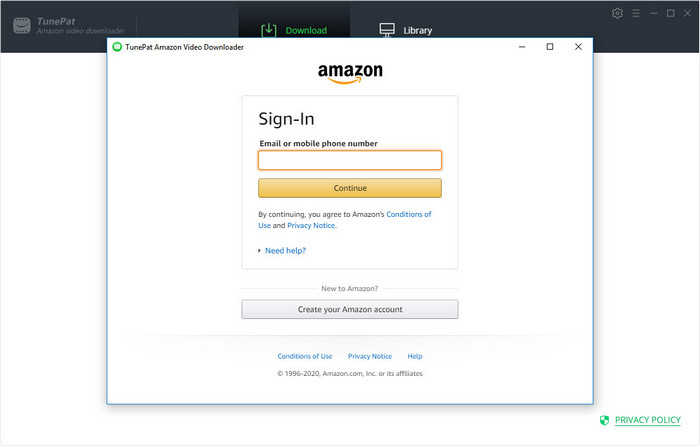
Step 2 Customize Output Settings
Click the "Settings" button on the upper right corner to set output format (MKV or MP4), output quality (Low, Medium, or High), and the language of audio and subtitle as needed. And you can also set the Output Path in this window.
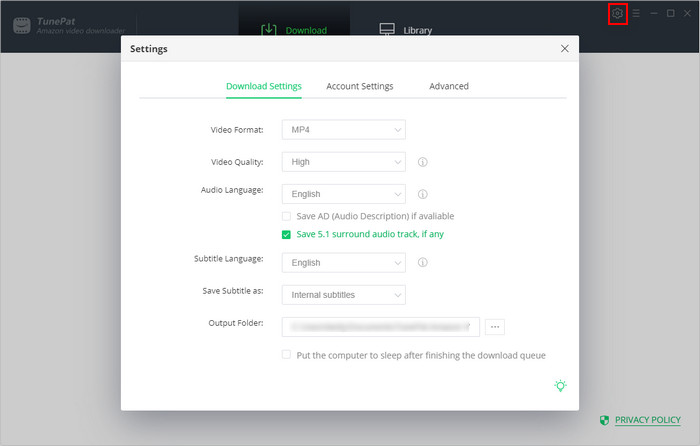
Step 3Add Amazon Videos
Simply enter the video's name, or copy the video's link from the Amazon Prime Video web player to the search box. Then hit the "Enter" button, and the program will recognize and display the video immediately.
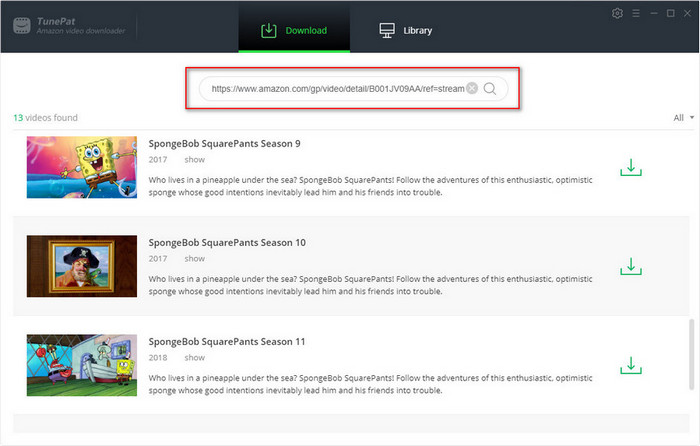
Step 4Set Advanced Download Settings
With the Advanced Download feature of TunePat, you can download videos in various sizes, as well as audio tracks and subtitles in many languages. Please click the "Download" icon to choose titles and seasons for a TV show you want to download. Then, click the "Advanced Download" icon in the bottom left corner to select the audio track and subtitles. If you try to download a movie, open the window by clicking the "Advanced Download" icon next to the "Download" icon.
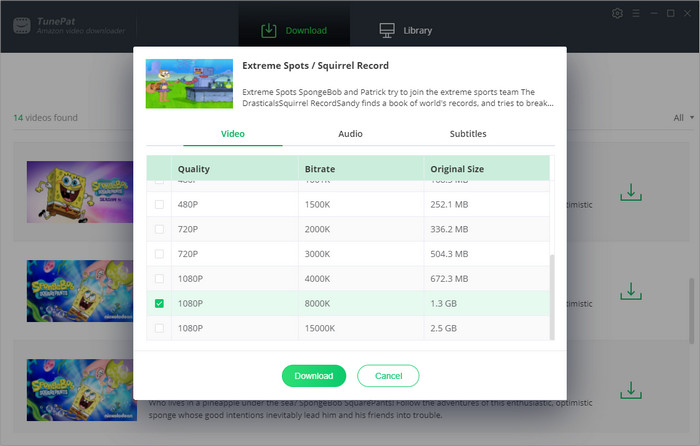
Step 5 Start Downloading Amazon Video
Now, all you need is to click the "Download" button to start downloading Amazon videos on your computer. When the download is completed, you can check the download history or locate the downloaded files by tapping the "Library" button or going to the output folder directly.
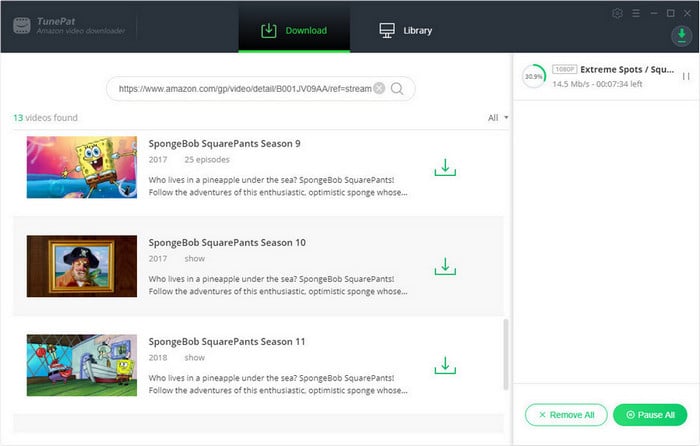
Whether you are looking for a tool to download Amazon Prime videos offline on computers or save them in MP4 format, TunePat Amazon Video Downloader is always helpful. It makes it easy for you to download movies or TV shows from Prime Video as HD MP4 and MKV files with great speed. Although it is not an Amazon Prime video downloader for Android, it doesn’t mean you can’t watch the downloaded videos on an Android device. Once the Prime videos are downloaded by TunePat, you can transfer them to any Android device for playback. Besides that, you can also cast them over your Amazon TV for an immersive watching experience. If you don't believe it, simply download and test if it can meet your demand for Amazon video downloading.
Note: The free trial version of the TunePat Amazon Video Downloader has the same features as the full version, but it only enables you to download the first 5 minutes of each video. To unlock the limitation, you are suggested to purchase the full version.

Looking for an easy way to download Netflix video on Windows PCs or Mac devices? TunePat Netflix Video Downloader comes to help you download any movie, shows, or documentaries from Netflix in MP4 or MKV format. The video quality is up to 1080P. It is available on both Windows and Mac computers. Give it a shot now!
Learn More >>What You Will Need
Bundle Sales: 15% OFF
New Release
Hot Tutorials
What We Guarantee

Money Back Guarantee
Refunds available within 5 or 30 days under accepted circumstances.

Secure Shopping
Personal information protected by SSL Technology.

100% Clean and Safe
100% clean programs - All software are virus & plugin free.