

TunePat Amazon Video Downloader
Amazon Prime Video is a video streaming and rental service of Amazon Inc.. It is part of the Amazon Prime package, which means Amazon Prime members have access to a vast library of movies and TV shows on Prime Video at no extra cost. If you don’t have an Amazon Prime account, you could subscribe to Prime Video at $8.99 per month.
Like the other video streaming services, Amazon allows Prime Video members to download thousands of eligible movies and TV shows for offline playback. However, to download Prime Video titles for offline viewing, you need a Fire tablet, or the Prime Video app for iOS, Android, Windows 10, or Macs running macOS 11.4 Big Sur or higher. Moreover, not all content on Amazon Prime Video is available for download. Only when there is a download button on the details page of the video, you are allowed to download it to your device. The process for downloading Amazon Prime Video with the app is easy and straightforward. Find the movie or TV show you want to download and go to the details page of the video and finally click the download button.

Unfortunately, the downloaded videos are limited to be played on the Amazon Prime Video app. So, how to watch Amazon Prime Video offline on the devices that are not supported by the app? Don’t worry, here we will provide a solution to download Amazon Prime Video for offline playback on any media player.
It requires a powerful tool to download titles from Amazon Prime Video and watch them offline without limits. TunePat Amazon Video Downloader is a great tool that can help you download a large number of movies and TV shows from Amazon Prime Video in high resolution (up to 1080p). Equipped with the unique downloading technology, TunePat Amazon Video Downloader is able to download audio track and subtitle in different languages. If you download Amazon Prime Video with TunePat, you will get videos in MP4 and MKV format from Amazon Prime Video and are able to move them to any media player for playback as your needs.
Key Features of TunePat Amazon Video Downloader

TunePat Amazon Video Downloader
 Download movies and TV shows from Prime Video.
Download movies and TV shows from Prime Video. Download Prime Video in MP4 or MKV format.
Download Prime Video in MP4 or MKV format. Support downloading the HD Amazon video.
Support downloading the HD Amazon video. Keep audio tracks and subtitles in all languages.
Keep audio tracks and subtitles in all languages. Require no additional apps, including Prime Video app.
Require no additional apps, including Prime Video app.
TunePat VideoGo All-In-One is a better choice for watching Amazon videos offline and also videos from Netflix, Disney+, Facebook, Vimeo, TikTok, and so on. You can also cast the downloads on your TV for an immersive watching experience. Learn More >>
Step 1 Sign in with your Amazon Account
Launch TunePat Amazon Video Downloader on your Windows PC or Mac, enter any word in the search bar and click the search icon, you will see a pop-up window asking you to sign in with your Amazon Prime account or Prime Video account.
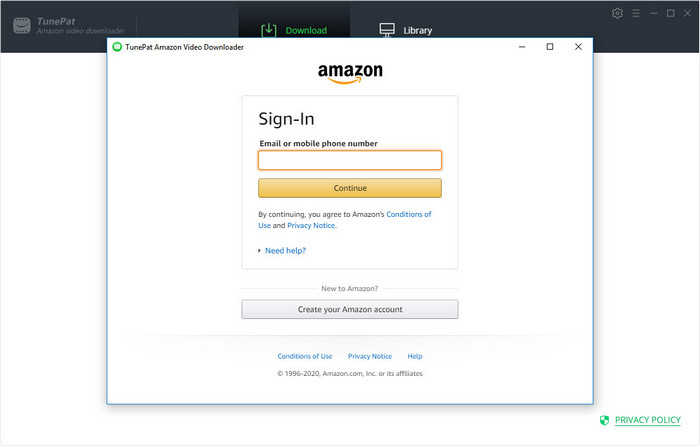
Step 2 Choose the Output Settings
Click on the "Settings" button on the upper right corner to choose the video format, video quality, and the settings of audio and subtitle. In addition, you can set the folder location of the output files.
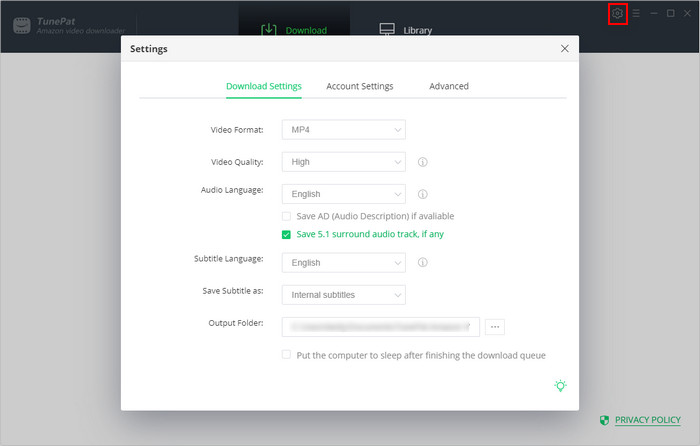
Step 3 Search for Amazon Prime Video
Search for a video by entering the video's name, or copying and pasting the link of the movie or TV show from Amazon Prime Video web player to TunePat Amazon Video Downloader.
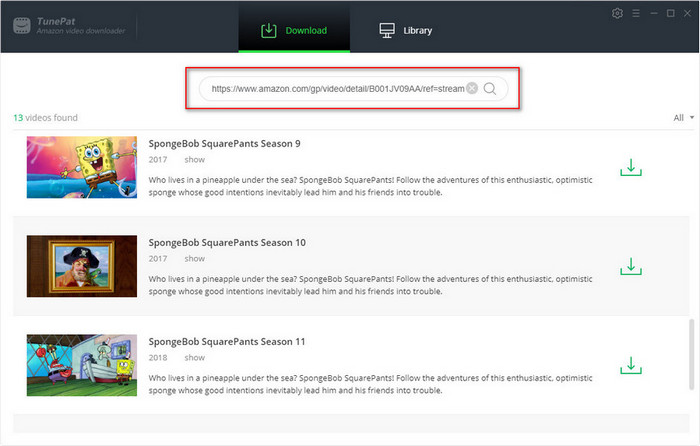
Step 4 Start Downloading Amazon Prime Video
Click on the "Download" icon to download the selected video. If you want to download TV show, after clicking the "Download" icon, you need to select the episodes from the list and then click on the "Download" button.
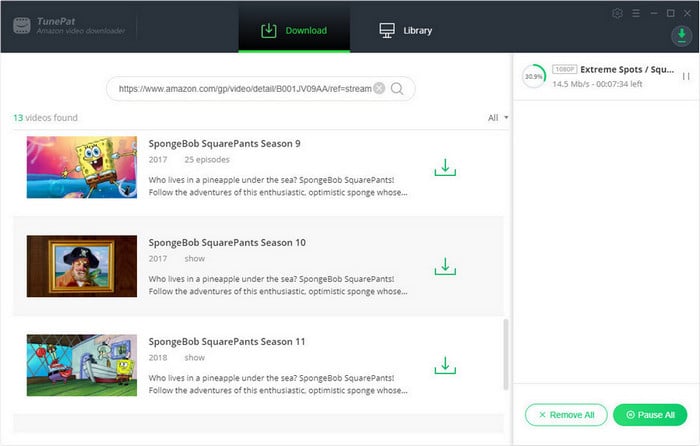
Step 5 Find the Downloaded Videos and Play Them Offline on your Device
Click on the "History" button to find the downloaded videos. Click the folder icon behind each video to find the local files and now you can watch the video offline on any media player.
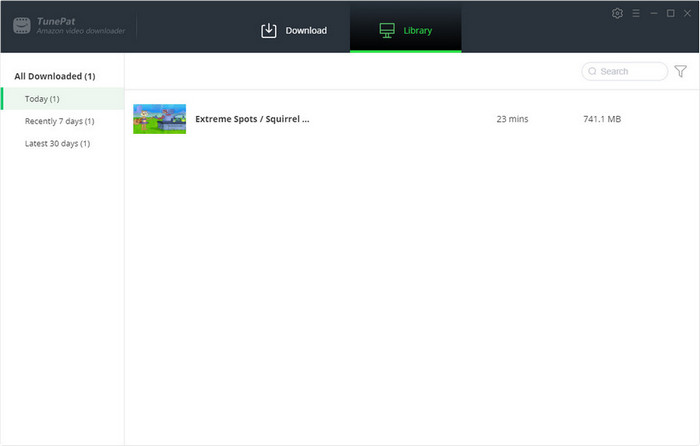

Syncios D-Savior is a data recovery software. It helps you recover data from formatted disks, damaged drives, emptied Recycle Bins, lost partitions, and external devices. It supports recovery of more than 1,000 file types, including photos, videos, audios, documents, etc. Learn More >>
With the assistance of TunePat Amazon Video Downloader, the downloaded content will not disappear even after your Amazon account expired. Most importantly, you can not only watch them offline on other media players, like Windows Media Player, VLC Media Player, iTunes, etc, and also transfer the files to other devices or share them with your friends. Just download this powerful program to have a try.
Note: The free trial version of the TunePat Amazon Video Downloader has the same features as the full version, but it only enables you to download the first 5 minutes of each video. To unlock the limitation, you are suggested to purchase the full version.
What You Will Need
Bundle Sales: 15% OFF
New Release
Hot Tutorials
What We Guarantee

Money Back Guarantee
Refunds available within 5 or 30 days under accepted circumstances.

Secure Shopping
Personal information protected by SSL Technology.

100% Clean and Safe
100% clean programs - All software are virus & plugin free.