

TunePat Amazon Video Downloader
Amazon Prime Video is one of the most popular video streaming services in the world, providing thousands of Prime Video titles. To access Prime Video content, you should pay at least $8.99 per month to be a subscriber. If you want to watch the videos somewhere with a poor internet connection, Amazon also allows you to download up to 15-25 titles with its app to your devices for offline playback. However, you can only stream Prime Video titles online or offline during your subscription. What if you decide to stop the subscription but want to keep some titles on your devices?
If you have this kind of question, you are lucky to find a solution to this problem in this article. Here a terrific video tool, TunePat Amazon Video Downloader, will be introduce, which can help you keep Amazon Prime Video titles and watch them after canceling the subscription.
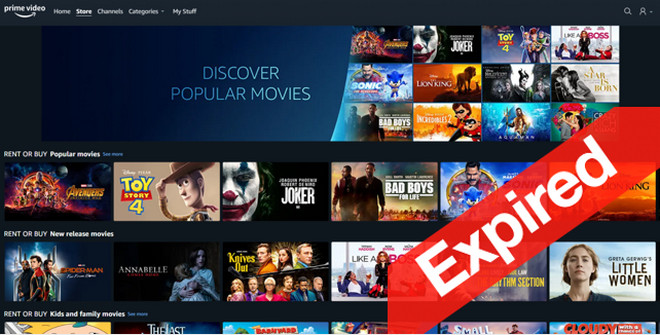
TunePat Amazon Video Downloader the best tool that you need, which can download HD (up to 1080p) Prime Video titles in MP4/MKV format. At the same time, you can get audio tracks and subtitles in multiple languages. Furthermore, there are 3 kinds of subtitles you can select: external, internal, and hardcode subtitles. Editable SRT subtitles files are also supported on TunePat. Plus, all the downloads contain no ads.
Once TunePat helps you download the videos from Prime Video, all the downloads will never expire even after your subscription is over. Besides that, you don't need to install the Prime Video app or any other plugs.
Key Features of TunePat Amazon Video Downloader

TunePat Amazon Video Downloader
 Download movies and TV shows from Prime Video.
Download movies and TV shows from Prime Video. Download Prime Video in MP4 or MKV format.
Download Prime Video in MP4 or MKV format. Support downloading the HD Amazon video.
Support downloading the HD Amazon video. Keep audio tracks and subtitles in all languages.
Keep audio tracks and subtitles in all languages. Require no additional apps, including Prime Video app.
Require no additional apps, including Prime Video app.
TunePat VideoGo All-In-One is a great alternative for keeping Amazon video still playable after canceling the subscription. What's more amazing is that it also supports downloading videos from Facebook, Vimeo, TikTok, and so on for free. Learn More >>
Next, we will show you how to use TunePat to get Amazon Prime Video. Please download the latest version of TunePat Amazon Video Downloader on your computer.
Step 1 Sign in with Amazon Account
After launching TunePat Amazon Video Downloader, you need to sign into Amazon with your Amazon account. Don't worry, TunePat will not record your personal information.
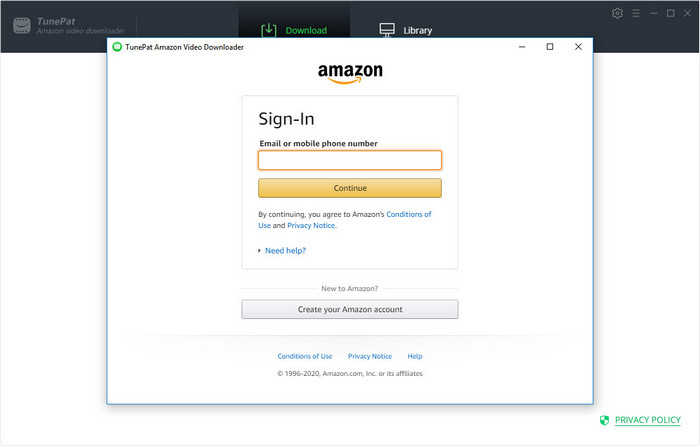
Step 2 Customize Output Settings
Click on the "Settings" button in the upper right corner, here you can choose the video format, output quality, audio track, and subtitle language, the file location, etc.
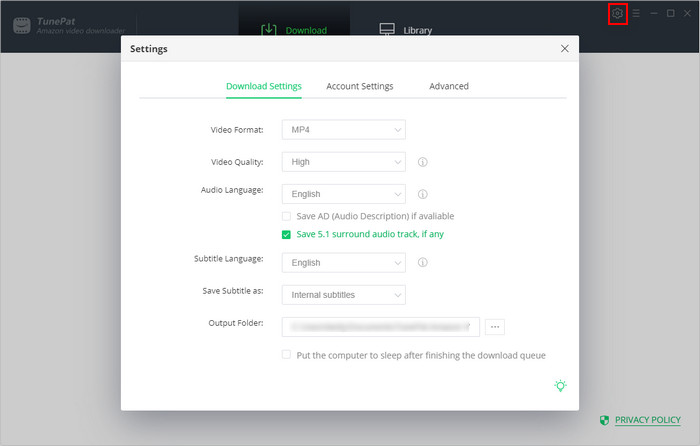
Step 3Search for Amazon Video
Copy the URL of the video from the web browser and paste it into TunePat to find the video, or you can directly enter the video's name in the search box.
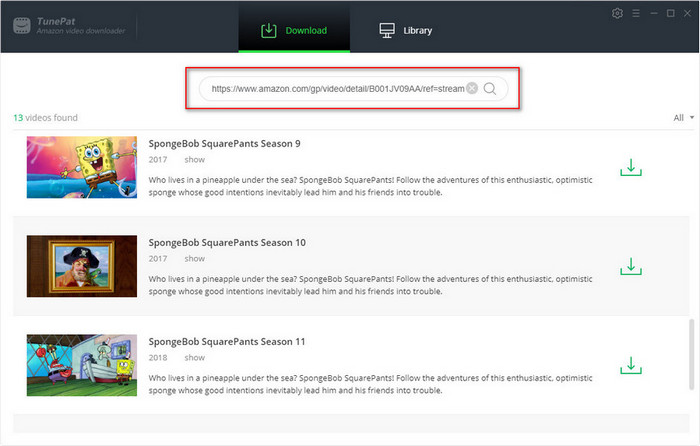
Step 4 Select More Detailed Settings in Advanced Download Settings
TunePat allows you to download videos in various sizes as well as save audio tracks and subtitles in various languages. If you want to download a TV show, click the "Download" icon to select titles and seasons, then click on the "Advanced Download" button in the bottom left corner to select an audio track and subtitles. If you try to download a movie, please open the window by clicking the "Advanced Download" icon next to "Download" icon.
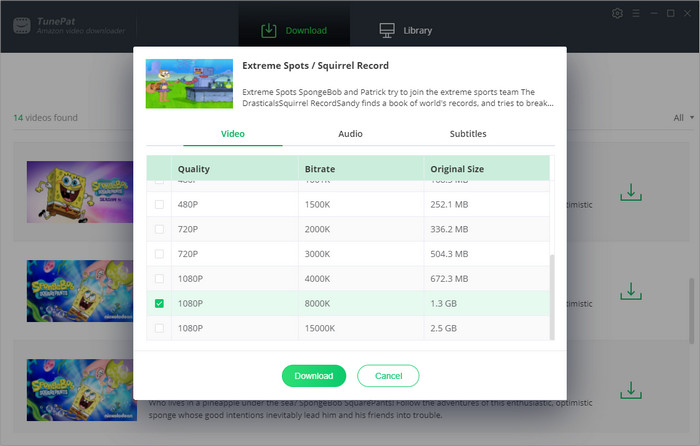
Step 5 Start Downloading Amazon Video in High Quality
After selecting the movie or episode of a TV show, you can download the video now by clicking the "Download" button.
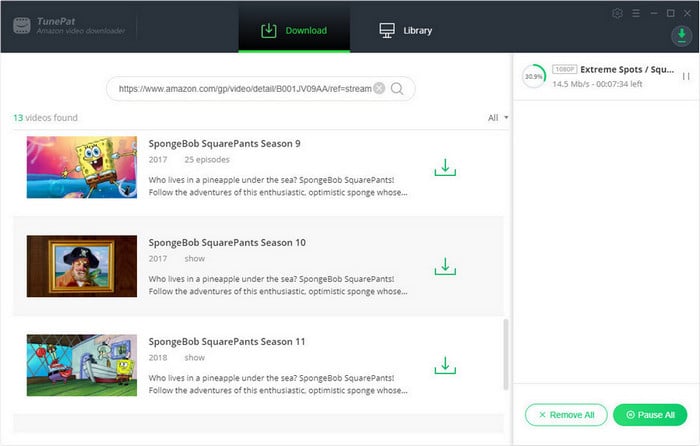
Step 6 Save the Amazon Video after Canceling the Subscription
Once the video is downloaded, this means that it is saved on your computer forever. And there is nothing to do with your subscription anymore. If you want to find where it is stored, please click on the "Library" tab first and then the "Folder" icon.
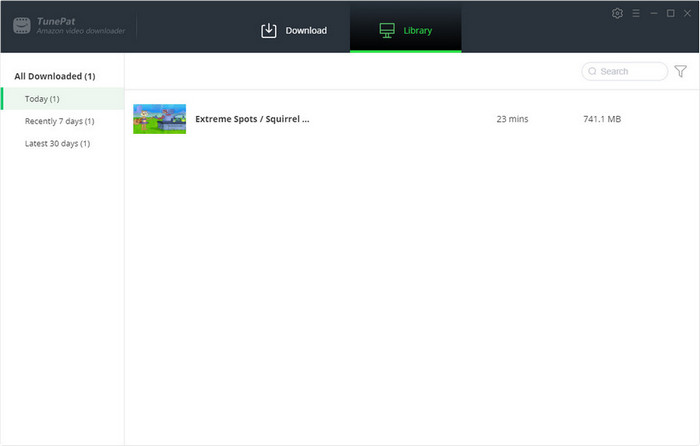
Although Prime Video requires you to pay continuously to keep all the videos accessible, there is always a way out. Once you have downloaded the videos with TunePat Amazon Video Downloader, you have got the videos as common MP4 files which are available to play on any device you have, even if your subscription expired. Try it out now or regret it a whole life?
Note: The free trial version of the TunePat Amazon Video Downloader has the same features as the full version, but it only enables you to download the first 5 minutes of each video. To unlock the limitation, you are suggested to purchase the full version.
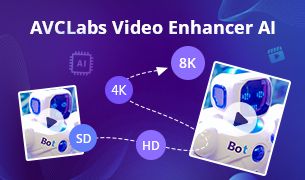
Some videos may have poor video quality due to backward equipment, camera shake, and other factors. AVCLabs Video Enhancer AI can easily help you improve the video quality with most of the details recovered by applying the power of AI technology.
Learn More >>What You Will Need
Bundle Sales: 15% OFF
New Release
Hot Tutorials
What We Guarantee

Money Back Guarantee
Refunds available within 5 or 30 days under accepted circumstances.

Secure Shopping
Personal information protected by SSL Technology.

100% Clean and Safe
100% clean programs - All software are virus & plugin free.