

TunePat Amazon Video Downloader
Amazon Prime Video is the online video streaming video service released by Amazon Inc. You are free to access the Prime videos as an Amazon Prime member, or can subscribe to Amazon Prime Video standalone at $12.99 per month or $119 per year. Like other online video streaming services, Amazon Prime Video also provides its subscribers with the ‘Download’ feature to download videos for offline playback.

However, there are limitations applied to Amazon Prime Video’s download feature, for example, you can only download Amazon Prime Video within its App that is only available on Fire tablet, iOS & Android, Windows 10 devices, and Macs running macOS 11.4 Big Sur or higher. Secondly, the amount of titles you can download for offline playback is limited to 15 - 25 titles (differ in regions), and you can only download the same title on 2 devices. Besides, Amazon also defines the amount of time to watch the downloaded video before it expires, 30 days is the maximum amount of time. Once you start to play the downloaded videos within Amazon Prime App, the videos will be expired within 48 hours, even you only play half of the video.
Is there any tool that could help to save Amazon Video forever? Definitely Yes! TunePat Amazon Video Downloader is a great tool that can help you to download Amazon videos. After downloading, you can transfer them to your hard drive and keep them forever. Read on to learn how it works.
TunePat Amazon Video Downloader is a professional video downloading tool for Amazon Prime Video that can download any movie and TV show from Prime Video in MP4 or MKV format. What’s more, TunePat Amazon Video Downloader supports downloading videos in HD quality (up to 1080P) with audio tracks and subtitles kept in all languages. And it is fully compatible with Windows OS 7, 8, 10, 11 and Mac computers. If you would like to save Amazon Video forever, TunePat is the one you cannot miss.
If you have a subscription to many streaming services like Netflix, Prime Video, Disney+, Hulu, etc., TunePat VideoGo All-In-One is better for you, which is a comprehensive video downloader that can download videos from all those sites without limits! Learn More >>
Key Features of TunePat Amazon Video Downloader

TunePat Amazon Video Downloader
 Download movies and TV shows from Prime Video.
Download movies and TV shows from Prime Video. Download Prime Video in MP4 or MKV format.
Download Prime Video in MP4 or MKV format. Support downloading the HD Amazon video.
Support downloading the HD Amazon video. Keep audio tracks and subtitles in all languages.
Keep audio tracks and subtitles in all languages. Require no additional apps, including Prime Video app.
Require no additional apps, including Prime Video app.TunePat Amazon Video Downloader is easy to use. With it, you can download movies and TV shows from Amazon Prime Video and save all videos forever in 5 steps.
Step 1 Log into Amazon Account
Launch TunePat Amazon Video Downloader and enter any word in the search box, then a window will pop up asking you to sign in to Amazon. And no worry, your account is just used for accessing the library of Amazon Prime Video and any personal information you entered will not be recorded by TunePat.
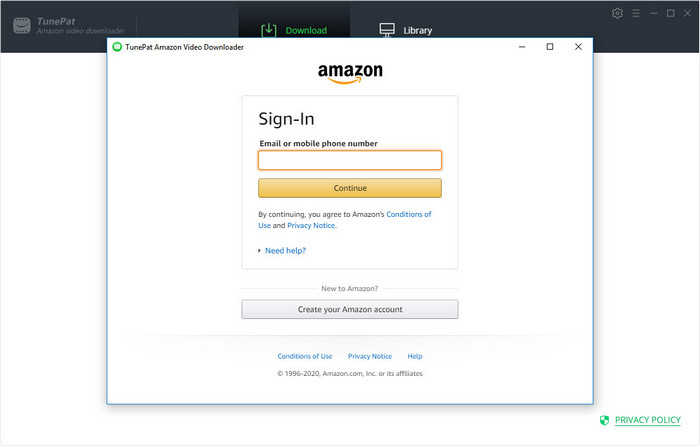
Step 2 Customize Output Settings
Click on the "Settings" button on the upper right corner to choose the video format(MP4 or MKV), output quality (High, Medium, Low) and output path and audio track and subtitle language. Meanwhile, you can also find your Amazon account information or log out of your account in this window.
Note: You can enable the hardware acceleration function for the downloading process by ticking on "Enable hardware acceleration when available".
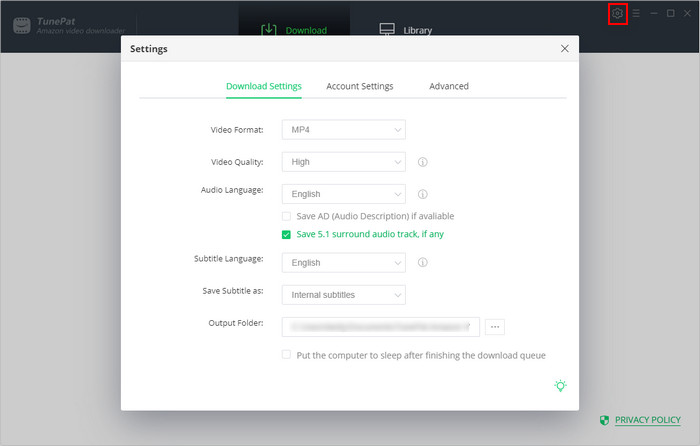
Step 3Search for Amazon Video
Search for Amazon videos by entering the video's name or copying and pasting the URL to TunePat Amazon Video Downloader. TunePat will display the related content for reference.
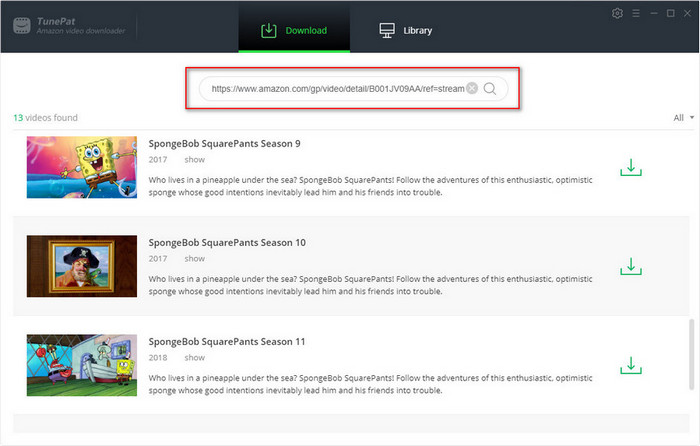
Step 4 Start Downloading Amazon Prime Movie and TV Show
Click on the "Download" button to start downloading the videos. If you want to download a TV show, after clicking the "Download" icon, you need to select the episodes you want to download and then click the "Download" button.
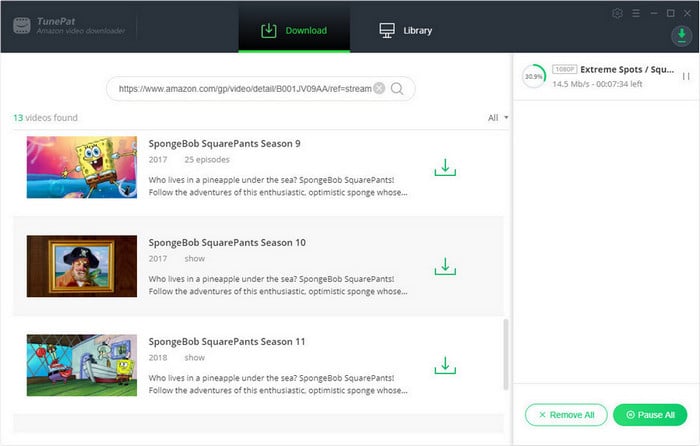
Step 5 Find the Downloaded Videos
Click on the "History" button to find the downloaded videos. Click the Folder icon behind each video to find the local files, which will be saved forever.
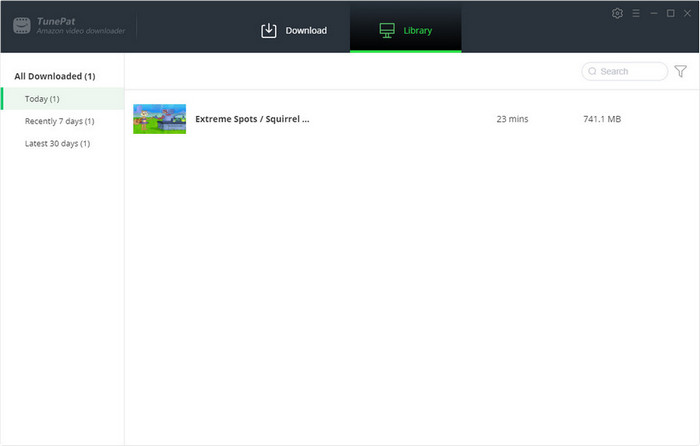

Syncios D-Savior is a data recovery software. It helps you recover data from formatted disks, damaged drives, emptied Recycle Bins, lost partitions, and external devices. It supports recovery of more than 1,000 file types, including photos, videos, audios, documents, etc. Learn More >>
With this professional Amazon Video Downloader, you can easily download videos from Amazon Prime Video and save them forever. Most importantly, you will not lose access to the videos even after your Amazon account expired, and also able to watch the downloaded videos offline on other media players, like Windows Media Player, VLC Media Player, iTunes, etc. Just download this professional tool to have a try.
Note: The free trial version of the TunePat Amazon Video Downloader has the same features as the full version, but it only enables you to download the first 5 minutes of each video. To unlock the limitation, you are suggested to purchase the full version.
What You Will Need
Bundle Sales: 15% OFF
New Release
Hot Tutorials
What We Guarantee

Money Back Guarantee
Refunds available within 5 or 30 days under accepted circumstances.

Secure Shopping
Personal information protected by SSL Technology.

100% Clean and Safe
100% clean programs - All software are virus & plugin free.