

TunePat Netflix Video Downloader
It is no secret that Netflix dropped the download feature to mobile, Fire tablet, as well as PC with running Windows 10 Version 1607 or later. So for those who only own a Windows 7 but wish to download Netflix videos on computer, it is a pity that you might be confined to making a choice between rebuilding the system and buying a new Windows 10 computer. However, the former will cost you considerable time and effort; the latter will take away a fantastic amount of money: both are unacceptable. Is there any other option for our getting out of this situation?
Yes, of course. A powerful video downloading tool, called TunePat Netflix Video Download, comes to rid you of this difficulty. Read on to learn how to download Netflix videos on Windows 7 with TunePat, pretty simple.

TunePat Netflix Video Downloader is the best and easiest way to download Netflix videos on computers, and also the essential tool if you long to download Netflix video on Windows 7. It is available on Windows 7, 8, 10, and 11. With it you can download any movie, TV shows from Netflix to computer as local MP4/MKV files with several multi-language audio tracks and subtitles kept. What’s more, the support of HD quality is also one of the most prominent features, which makes this magic tool stand out from the market filled by various monotonous recording tools.
Key Features of TunePat Netflix Video Downloader

TunePat Netflix Video Downloader
 Download movies and TV shows from Netflix.
Download movies and TV shows from Netflix. Support downloading the HD Netflix video.
Support downloading the HD Netflix video. Download Netflix video in MP4/ MKV format.
Download Netflix video in MP4/ MKV format. Keep audio tracks and subtitles.
Keep audio tracks and subtitles. Download Netflix at a fast speed.
Download Netflix at a fast speed.TunePat Netflix Video Downloader is easy to use. With it, you can download the movies and TV shows simple within 4 steps. Now let's start it step by step.
Step 1 Sign in Netflix
Please enter any word in the search box, and then a window will pop up asking you to sign into Netflix. Now, please enter your Netflix email and password.
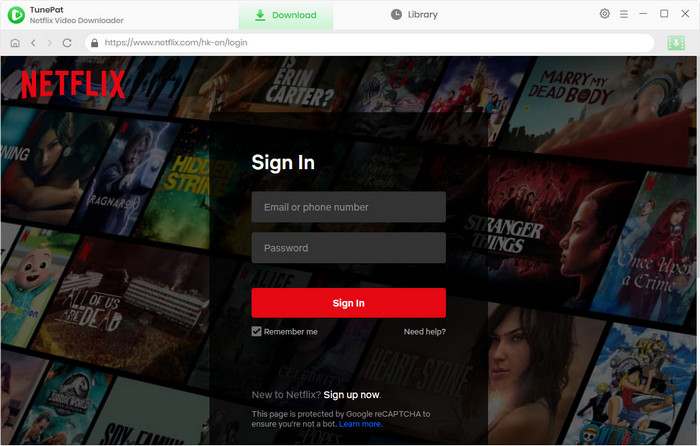
Step 2 Customize Output Settings
Click the Settings button to set output quality as Low, Medium, or High as your needs, and you can also set the output path in the window.
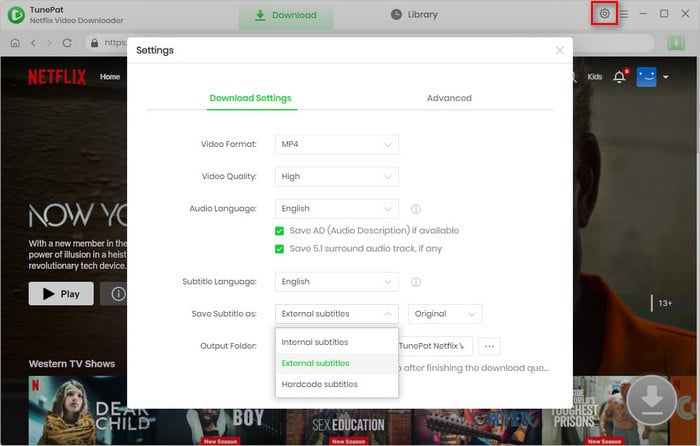
Step 3Enter Video’s Name or Copy & Paste URL to TunePat
TunePat enables you to import video by entering the video's name or copying & pasting video’s URL from Netflix web player. Select one way and then click the search icon, it will display the video or all related videos.
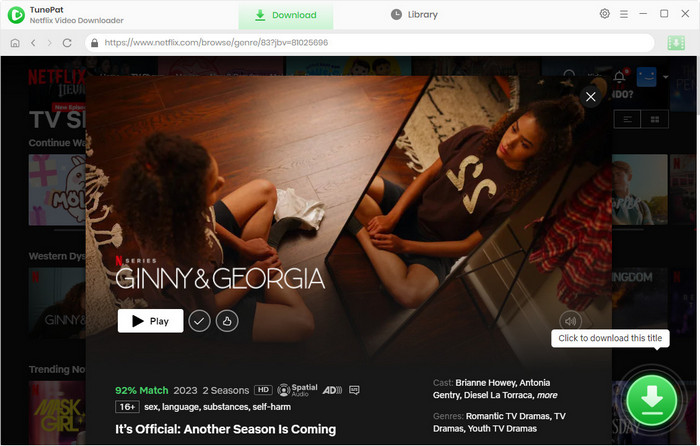
Step 4 Start Downloading Netflix Movie and TV show
Now, all you need is clicking the Download button to start downloading. After it finished, you can check the download history or locate the downloaded files by tapping Library or going to the output folder directly.
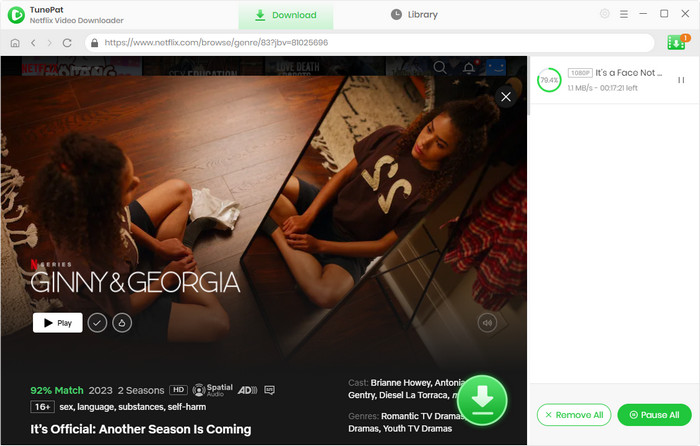
No matter you are running Windows 7, 8, 10, or 11, TunePat Netflix Video Downloader can help you get the ability to download any video from Netflix offline. With it you can easily download and enjoy Netflix videos on more devices without limits. So do not hesitate to give it a try. It offers a free trial version which enables you to download video in 480P quality. To get HD video, please purchase a license.
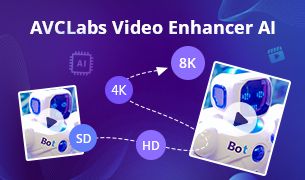
Do you want to fix distortion problems of your old videos or improve the video quality to HD or UHD? Here is a powerful tool - AVCLabs Video Enhancer AI, to help you improve the quality of video frame by frame. It can upscale the resolution of videos by applying the power of AI technology. Give it a shot now!
Learn More >>What You Will Need
New Release
Hot Tutorials
What We Guarantee

Money Back Guarantee
Refunds available within 5 or 30 days under accepted circumstances.

Secure Shopping
Personal information protected by SSL Technology.

100% Clean and Safe
100% clean programs - All software are virus & plugin free.