

TunePat Netflix Video Downloader
Although there is no Netflix app on Mac, Netflix allows you to stream movies and TV shows in a browser. Netflix supports streaming on Mac using Google Chrome, Mozilla Firefox, Opera, or the Safari browser. It seems not bad if you can watch Netflix videos smoothly with a steady internet connection. But, what if the network is not so good when streaming Netflix? It will make you annoyed when the video always freezes due to the poor internet connection and what makes you more frustrated is that Netflix doesn’t support downloading and offline viewing on Mac.
Is there any way to download Netflix movies and TV shows on Mac to watch offline? Sure, here this article aims to show you how to download Netflix videos on your Mac. Go ahead and learn how to do that.

We all know that Netflix allows users to download movies and TV shows on the Netflix app and the downloaded videos can be played within the app only. But the download feature is only available on the Netflix app that is installed on Windows PC (running Windows 10 version 1706 and later). So you can choose to install the Windows operating system on your Mac, then install the Netflix app to download the videos you want to download.
Instead of installing Windows OS on your Mac, there is a more straightforward method to download Netflix videos on Mac. By using a powerful program called TunePat Netflix Video Downloader, you can directly download movies and TV shows from Netflix on Mac without the Netflix app. As a professional video downloader, TunePat Netflix Video Downloader can not only download videos in high quality, but also save multi-language audio tracks and subtitles. Once the videos are downloaded, you can watch them offline on any media players.
Key Features of TunePat Netflix Video Downloader

TunePat Netflix Video Downloader
 Download movies and TV shows from Netflix.
Download movies and TV shows from Netflix. Support downloading the HD Netflix video.
Support downloading the HD Netflix video. Download Netflix video in MP4/ MKV format.
Download Netflix video in MP4/ MKV format. Keep audio tracks and subtitles.
Keep audio tracks and subtitles. Download Netflix at a fast speed.
Download Netflix at a fast speed.Step 1 Sign in Netflix
Launch TunePat Netflix Video Downloader on your Mac, enter some words in the searching bar and press the searching icon. A window will pop up asking you to sign in to Netflix.
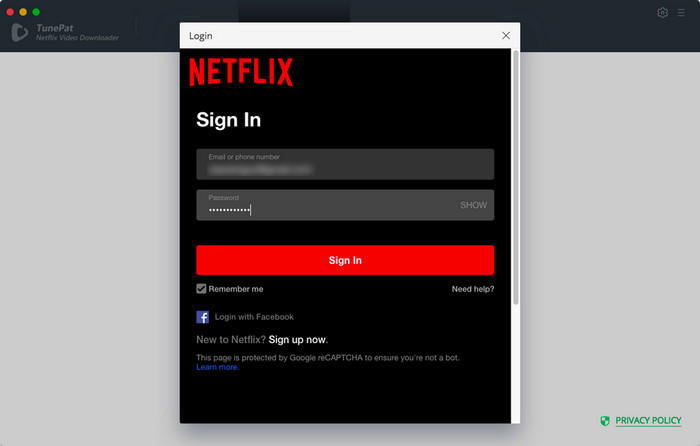
Step 2 Customize the Output Settings
Click the "Settings" button on the upper right corner of the intherface to open the settings window. Here you can choose the video quality, audio type, the language of audio track and subtitle, and more.
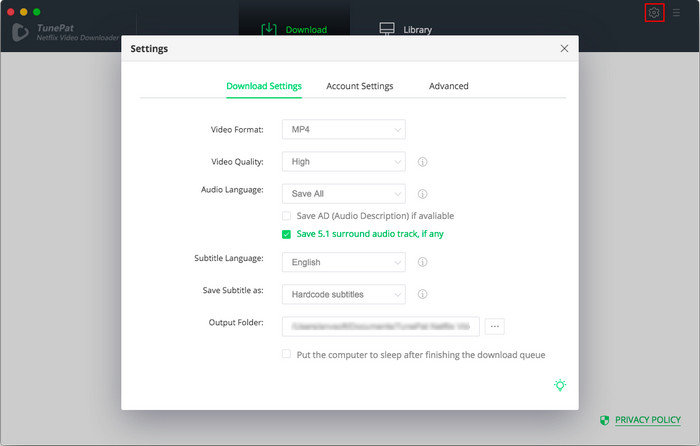
Step 3 Search for Netflix Videos on TunePat
You can enter the video’s name, or copy and paste the URL of the video from Netflix web player to TunePat to find the video you want to download.
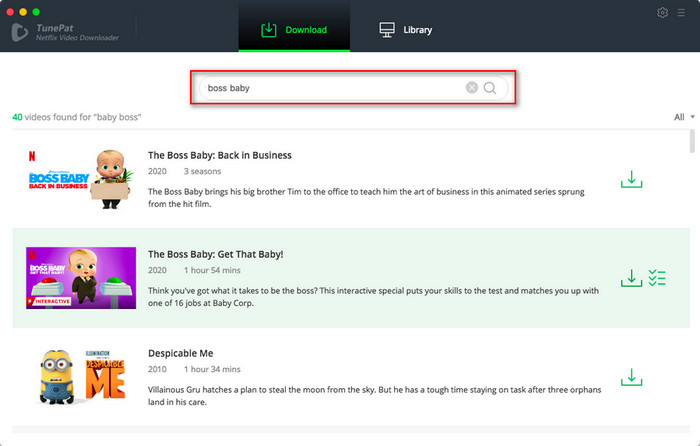
Step 4 Choose the Advanced Download Settings
TunePat offers Advanced Download settings so that you can choose the quality of the video range of 480p to 1080p with different bitrates.
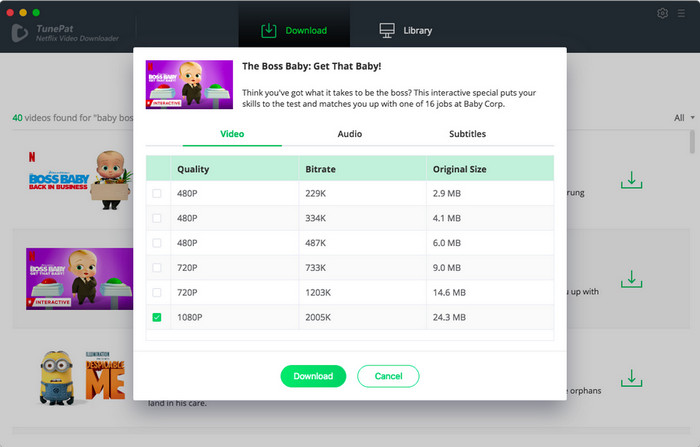
Step 5 Download Netflix Videos
After the output settings, now you can download videos by clicking the “Download” button.
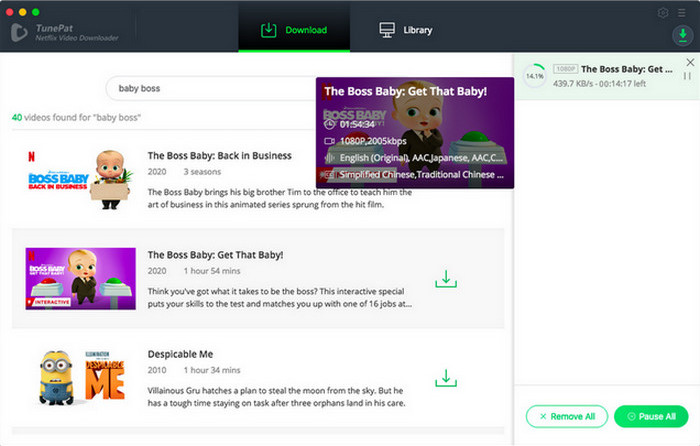
Step 6Find the Downloaded Videos on Mac
When the download process is done, click the Library button on the top of the screen to find what you have downloaded. Now you can watch the videos offline on you Mac.
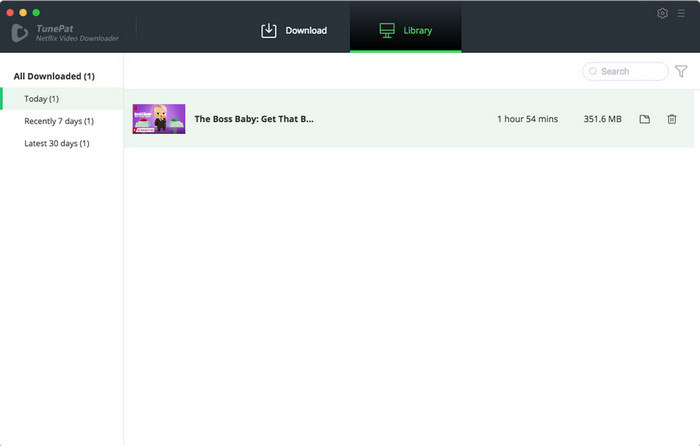
Even the Netflix app is not available on Mac, you can still find the solutions to download and save Netflix videos on your Mac. TunePat is such a professional program to help you get HD videos from Netflix on Mac. With the assistance of TunePat Netflix Video Downloader, you are able to download thousands of movies and TV shows from Netflix and play them on any media player installed on your Mac as well as transfer the downloaded videos to other devices without limits.
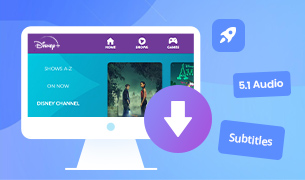
If you want to watch Disney Plus movies or TV shows on the computers without a Wi-Fi connection, you are highly recommended to try TunePat DisneyPlus Video Downloader that supports saving Disney Plus videos in MP4 or MKV format, and allows you to watch all downloaded videos on any device.
Learn More >>What You Will Need
New Release
Hot Tutorials
What We Guarantee

Money Back Guarantee
Refunds available within 5 or 30 days under accepted circumstances.

Secure Shopping
Personal information protected by SSL Technology.

100% Clean and Safe
100% clean programs - All software are virus & plugin free.