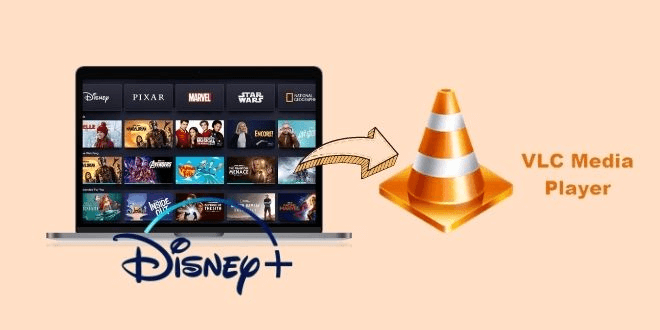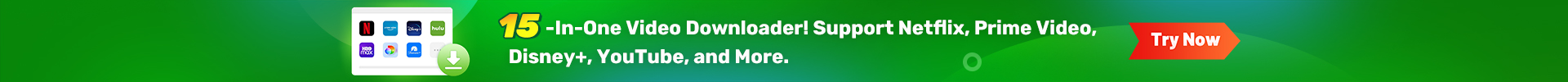How to Save YouTube Video Forever for Free
YouTube has become an integral part of our daily lives, providing a vast array of videos on various topics. Sometimes, people may want to download some YouTube videos to their devices so that they can pass the boring time with offline videos during long trips or planes. While the platform allows users to save videos for offline viewing, this feature is exclusively available to YouTube Premium subscribers. For those who prefer not to pay for a subscription, finding alternative methods to download and save YouTube videos becomes essential. In this article, we will explore an effective and user-friendly approach that enables you to save YouTube videos forever, without any cost.

A Capable Third-party Tool: TunePat VideoGo All-In-One
To download YouTube videos for free, we will be utilizing a third-party software called TunePat VideoGo All-In-One. This tool enables users to download videos from YouTube and save them as MP4 or MKV files for offline access. By capturing videos directly from official websites, TunePat VideoGo All-In-One preserves the original resolution, audio tracks, and subtitles in multiple languages. Notably, videos downloaded from YouTube can be enjoyed in up to 8K resolution. Moreover, TunePat VideoGo All-In-One allows you to save your downloaded videos as local files, making it convenient to play them on any device or media player. The downloaded videos on TunePat VideoGo All-In-One never expire, ensuring long-term access to your favorite content.
And TunePat empowers you to effortlessly download videos from popular streaming services and social media platforms. With this powerful tool, you can also download videos from Netflix, Prime Video, Disney+, Hulu, HBO Max, Paramount+, Discovery+, Facebook, Twitter, XboxClips, CBS, Dailymotion, TikTok, Vimeo, and many more. Best of all, TunePat VideoGo All-In-One ensures that all your downloaded videos are ad-free so that you can enjoy uninterrupted viewing.
Despite its multitude of powerful features, TunePat VideoGo All-In-One remains incredibly user-friendly. Simply copy the URL of the video you wish to download from social media websites and paste it into TunePat's search box. Then, with a single click on the "Download" button, you're good to go. Let's explore how to make the most of this handy tool.

TunePat VideoGo All-In-One
- Free download videos from YouTube, Facebook, Twitter, XboxClips, CBS, Dailymotion, TikTok, Vimeo and more.
- Upgrade to download videos from Netflix,Prime Video, Disney+, Hulu, HBO Max, Paramount+, and Discovery+.
- Download HD video in MP4/ MKV format at high speed.
- Keep multilingual subtitles and audio tracks (including 5.1 audio).
- Support "Advanced Download" feature.
How to Use TunePat to Download Videos from YouTube
Once you have downloaded the software, follow the installation instructions and launch the application on your computer. TunePat VideoGo All-In-One is compatible with both Windows and Mac operating systems, making it accessible to a wide range of users.
Step 1 Choose the Download Site
Please choose YouTube as your download site. You can also change to other download sites.

Step 2 Choose the Output Settings for the Downloads
To set the default settings for videos, you can click the upper-right "Gear" icon to open the Settings window. Here you can customize the output path, video quality, audio & subtitle language, subtitle type, etc.
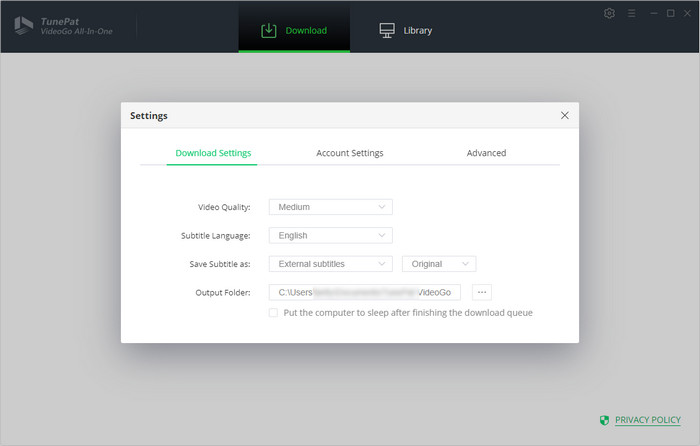
Step 3 Search for Wanted YouTube Video by URL
Go to YouTube in your web browser and find the video you wish to download. Copy the URL and paste it into VideoGo. The program will list the search results quickly.
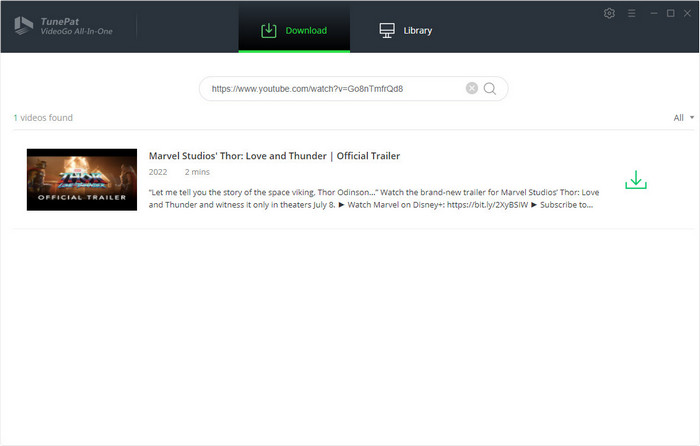
Step 4 Download YouTube Video
After configuring the settings, just click on the "Download" button. VideoGo All-In-One will start downloading the YouTube video with the chosen settings.
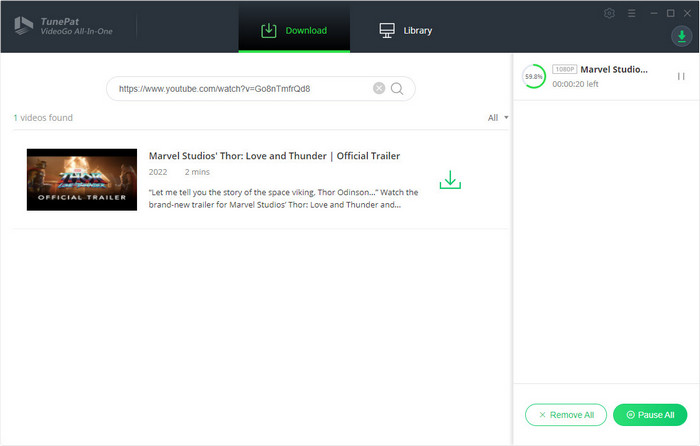
Conclusion
While YouTube Premium offers a convenient option for downloading YouTube videos, it comes at a cost that may not be suitable for everyone. By utilizing third-party tools like TunePat VideoGo All-In-One, you can bypass this limitation and save YouTube videos for free. With its ability to download videos from various platforms, fast download speed, format options, and support for multilingual subtitles and audio tracks, TunePat VideoGo All-In-One provides a comprehensive solution to save YouTube videos forever.
Note: The free trial version of the TunePat has the same features as the full version, but it only enables you to download the first 5 minutes of each video. To unlock the limitation, you are suggested to purchase the full version.