

TunePat Netflix Video Downloader
![]() Home > Netflix Video Tips > Downoad 4K Movies and Shows from Netflix
Home > Netflix Video Tips > Downoad 4K Movies and Shows from Netflix
Updated on: Jan. 21, 2024
Category: Netflix Video Tips
4K video is growing in popularity because crisp and clean video makes viewers more immersive and engaging. Netflix is one of the most popular streaming services and boasts the largest 4K library of titles including movies, TV shows, and documentaries. To stream 4K Ultra HD videos from Netflix, you have to subscribe to a Netflix Premium plan. In addition, you'll need to have a 4K-compatible device. This could be a 4K TV, streaming player, or gaming console. Finally, it requires a steady internet connection speed of 15 megabits per second or higher to ensure smooth video playback. If you will go somewhere that has a bad internet connection, you can download Netflix videos to watch offline. Still, unfortunately, Netflix doesn’t allow you to download videos in 4K but HD quality. This is the problem that we are going to solve in this article. In order to download 4K movies and TV shows from Netflix, you'll need to make sure you have a few things set up first.
Undoubtedly, you will need the help of some tools from third parties to download Netflix videos in 4K resolution. Netflix offers a variety of movies and TV shows, but not all of them are available for download. First, you will need a video downloader capable of downloading any video from Netflix without limits. That’s what TunePat Netflix Video Downloader can do for you. It comes with a powerful downloading core that can quickly download HD videos from the Netflix website. Second, a video enhancer is required to improve the quality of your downloaded videos from 1080p to 4K. While AVCLabs Video Enhancer AI is a good partner to improve video quality from SD or HD to 4K quality. The following article will show you how to use the two programs to save Netflix videos to 4K.
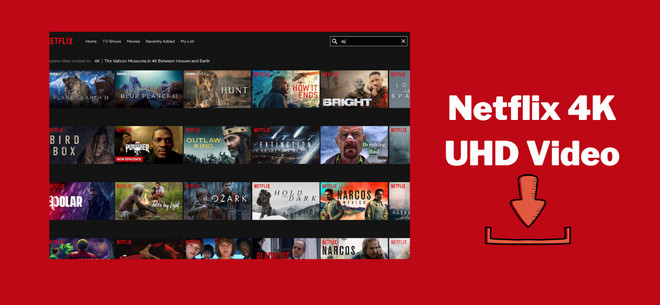
TunePat Netflix Video Downloader features an intelligent search engine capable of searching for Netflix movies and TV shows by name or URL and allows you to download unlimited videos on the computer without limits. With it, you are able to download HD videos (up to 1080p) from Netflix with the preservation of multi-language audio and subtitles. In addition, it provides the option to save subtitles in three types (internal, external, and hardcode subtitles), enabling you to download different subtitles files based on the playback devices. All downloaded videos will be downloaded in MP4 or MKV format and are playable permanently on any device.
Key Features of TunePat Netflix Video Downloader

TunePat Netflix Video Downloader
 Download movies and TV shows from Netflix.
Download movies and TV shows from Netflix. Support downloading the HD Netflix video.
Support downloading the HD Netflix video. Download Netflix video in MP4/ MKV format.
Download Netflix video in MP4/ MKV format. Keep audio tracks and subtitles.
Keep audio tracks and subtitles. Download Netflix at a fast speed.
Download Netflix at a fast speed.Step 1 Log into Netflix on TunePat
Start TunePat on your computer and type a word into the search bar and hit “Enter”. You will see a log-in window pop up, please enter your Netflix account and password to let TunePat have access to the Netflix library.
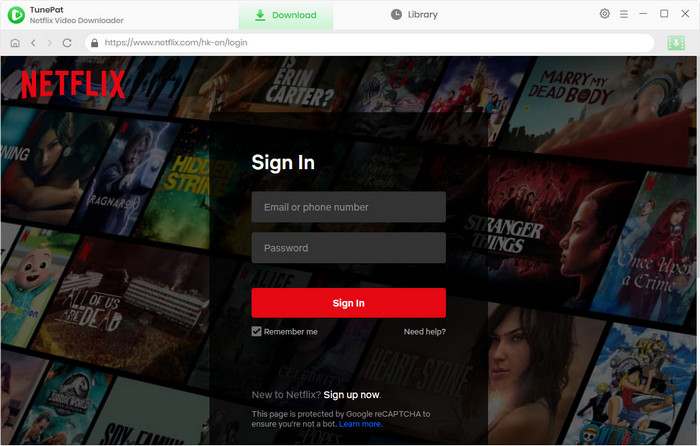
Step 2 Choose the General Settings
Click the "Settings" icon that looks like a gear to choose the output settings including video format, video quality, audio and subtitle language, subtitle type, and the output folder where you want to save the downloaded videos.
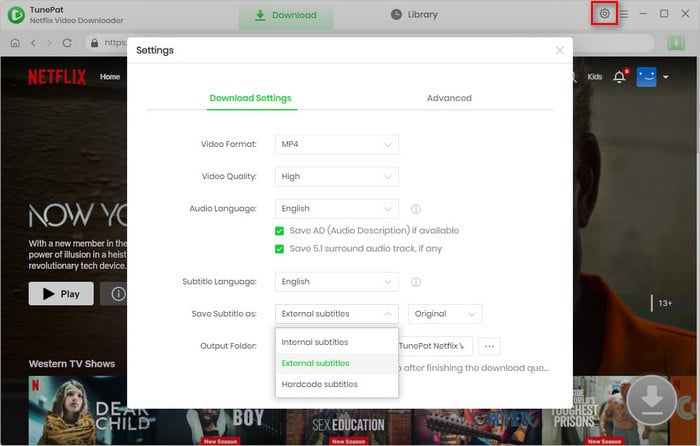
Step 3 Search for Netflix Video
Head back to the main interface of the program and enter a video name or keywords to find the video you want. Or you can directly copy the video’s link from the Netflix website, the program will quickly show you the search result below the search box.
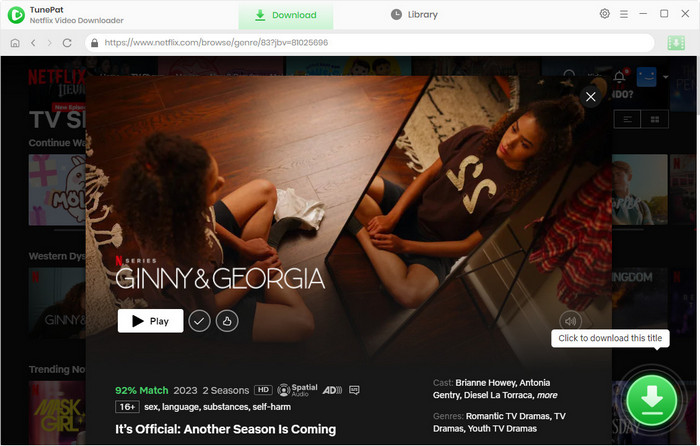
Step 4 Advanced Download Settings
The advanced download option allows you to choose the specific parameters for video quality, audio tracks and subtitles. You'll need to select the settings for each movie individually by clicking the ![]() icon next to the "Download" icon. For TV shows, click the "Download" icon and pick the episodes that you want to download, then click the "Advanced Download" button to choose the advanced settings for all selected titles.
icon next to the "Download" icon. For TV shows, click the "Download" icon and pick the episodes that you want to download, then click the "Advanced Download" button to choose the advanced settings for all selected titles.
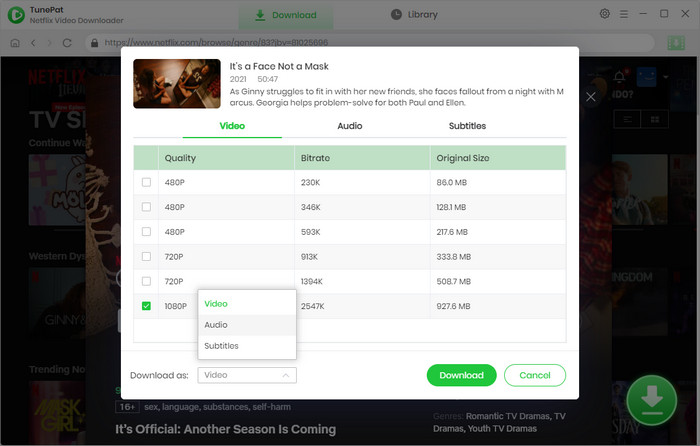
Step 5 Download Netflix Video
All things are set, now you just click the "Download" button to start downloading Netflix movies or shows on your computer. Once downloaded, all downloaded videos can be found in the "Library" tab.
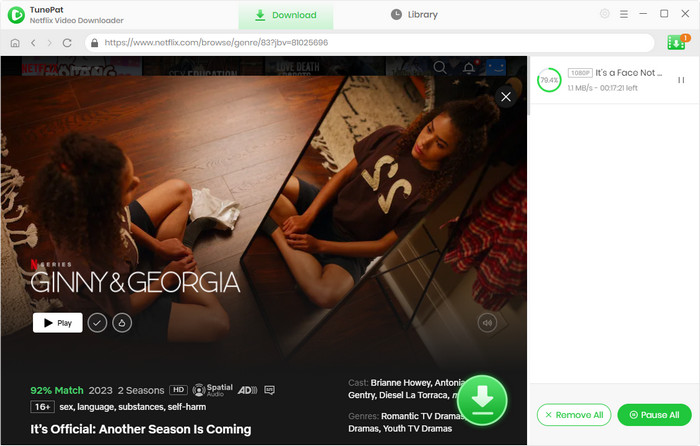
TunePat Netflix Video Downloader can download Netflix videos up to 1080p, which is the best quality that Netflix allows to download. Therefore, an additional tool is required to improve the video quality from 1080p to 4K. We recommend you try AVCLabs Video Enhancer AI, an AI-based video enhancement tool that supports upscaling video resolution from low to high. It utilizes multi-frame enhancement to improve the visual quality, providing a better visual experience with the preservation of quality and details as much as possible. It supports upscaling Netflix videos from SD and HD to 4K or 8K and can recover your old videos with blurry or low resolution. The process is super easy and there are no technical requirements for you to use it. Just follow the below steps, and you can easily get Netflix videos in 4K.
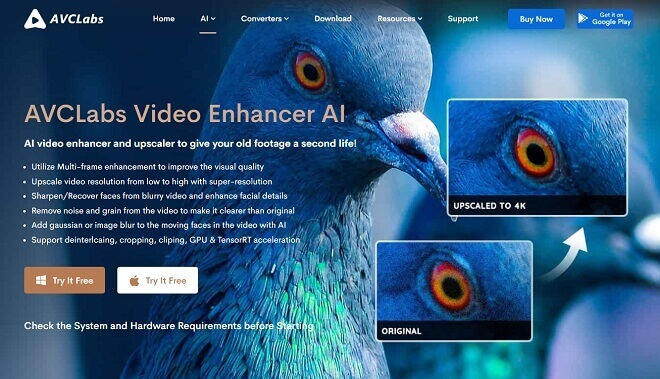
Step 1 Open AVCLabs Video Enhancer AI on your computer and add a Netflix video that you want to increase the video quality into it.
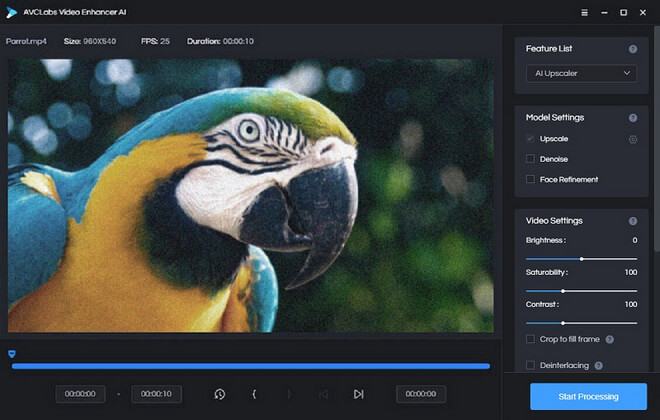
Step 2 There will be setting options on the right panel after adding a video. You can choose an AI model and select the resolution you prefer.
Step 3 Click "Start Processing", the program will start to change the video quality from low resolution to high resolution (like 1080p to 4K).
When you're still struggling with how to download 4K videos from Netflix, TunePat Netflix Video Downloader and AVCLabs Video Enhancer AI have solved the problem. With TunePat Netflix Video Downloader, you can download thousands of movies and shows from Netflix without limits. Whether you download Netflix videos in SD or HD quality, AVCLabs Video Enhancer AI has the ability to increase the video resolution from SD to HD, HD to 4K, or 8K. Finally, you can enjoy those UHD videos at any time.
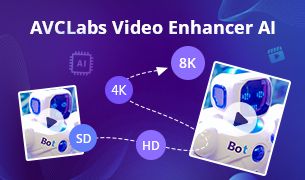
Do you want to fix distortion problems of your old videos or improve the video quality to HD or UHD? Here is a powerful tool - AVCLabs Video Enhancer AI, to help you improve the quality of video frame by frame. It can upscale the resolution of videos by applying the power of AI technology. Give it a shot now!
Learn More >>What You Will Need
New Release
Hot Tutorials
What We Guarantee

Money Back Guarantee
Refunds available within 5 or 30 days under accepted circumstances.

Secure Shopping
Personal information protected by SSL Technology.

100% Clean and Safe
100% clean programs - All software are virus & plugin free.