

TunePat Netflix Video Downloader
![]() Home > Netflix Video Tips > Watch Netflix's Wednesday Offline Anywhere
Home > Netflix Video Tips > Watch Netflix's Wednesday Offline Anywhere
The supernatural mystery series "Wednesday" has released on Netflix on November 23, and it has become the third title to cross 1 billion hours viewed on Netflix within one month, following "Squid Game" and "Stranger Things" Season 4. After three weeks on Netflix, this supernatural series climbed to the second spot on the English TV Most Popular List. It is available to stream for all Netflix subscribers, including Basic with Ads members. But when it comes to downloading it for offline viewing, please make sure you have one of the ad-free subscriptions. And of course, the downloaded episodes can only be played offline through the Netflix app at a given time. If you want to watch the series anywhere without the internet, keep reading and you will find a solution here.
The key to watching Netflix series or movies offline anywhere without limits is to download them in a widely used file format, such as MP4, making them possible to be freely transferred to any device for playback. Based on the concept of realizing the freedom of Netflix offline viewing, TunePat Netflix Video Downloader was born to help Netflix subscribers effortlessly download any movie and show to their devices and watch them anytime, anywhere.

TunePat Netflix Video Downloader is one of the most popular video downloader tools on the market, which can not only download unlimited movies and shows from Netflix without the app but also export HD (1080p) videos as MP4 or MKV files with multiple languages of audio and subtitles preserved. With it, even if you are a Netflix Basic with Ads subscriber, you also have the right to download Netflix videos for offline viewing, as long as the videos you want to download are playable in the web browser. All videos will be downloaded quickly with complete metadata information retained, making it easier for you to manage the download files. And once downloaded, you are free to move them to other devices and watch them offline at any time.
Next, let's show you how to download Wednesday on your computer. TunePat is available to use on Windows and Mac computers. Please download and install the latest version of TunePat Netflix Video Downloader on your computer by clicking the below "Download" button and launch it.
Key Features of TunePat Netflix Video Downloader

TunePat Netflix Video Downloader
 Download movies and TV shows from Netflix.
Download movies and TV shows from Netflix. Support downloading the HD Netflix video.
Support downloading the HD Netflix video. Download Netflix video in MP4/ MKV format.
Download Netflix video in MP4/ MKV format. Keep audio tracks and subtitles.
Keep audio tracks and subtitles. Download Netflix at a fast speed.
Download Netflix at a fast speed.Step 1 Sign in to Netflix
First, TunePat needs to get permission to access the Netflix content library, so you are required to log in with your Netflix account. Enter any word into the search bar and hit "Enter", and you will see the log-in window.
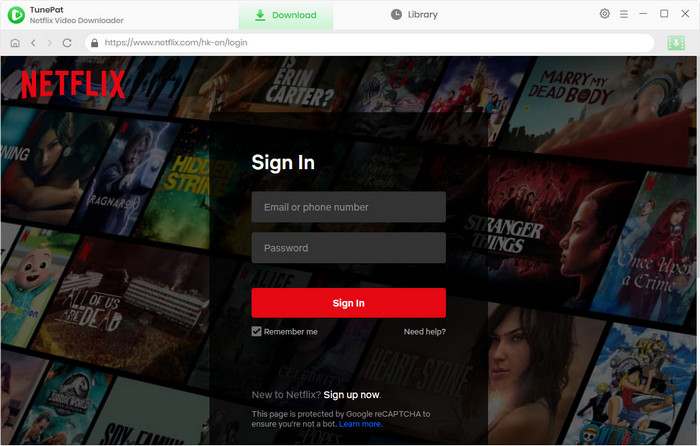
Step 2 Search for the Video by Name or Title
Once logged in, TunePat will start searching titles based on the information you entered. You can search for a video by entering the name or keyword of the title, and the program will find some related videos for your choice. When you type the URL of the video copied from the Netflix web player, TunePat will directly find your wanted video in no time.
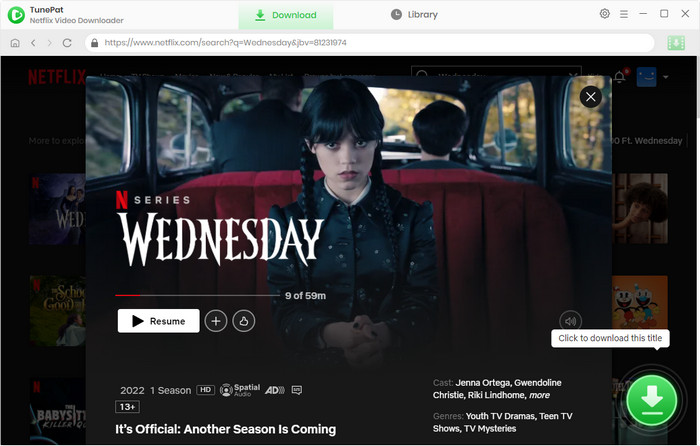
Step 3 Choose Video Format and Other Settings
Click the "Gear" icon on the top right corner of the program to open the "Settings" window. Here you are allowed to choose the output format as MP4 or MKV, set video quality as High, Medium, or Low, select audio and subtitles languages, and more.
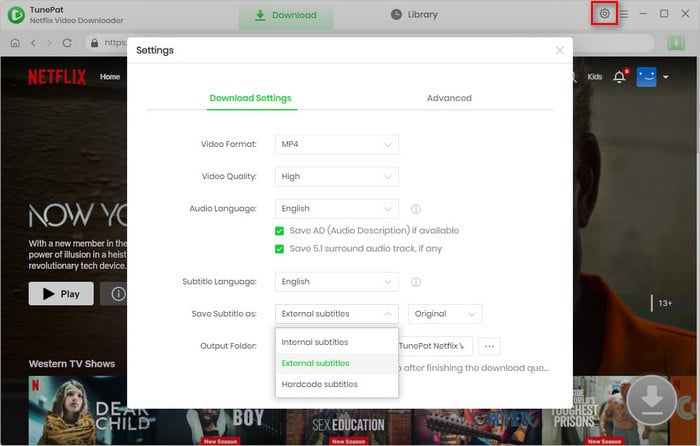
Step 4 Choose Advanced Download Settings
Besides, the program also offers advanced download options that let you choose the video quality, audio, and subtitles according to specific parameters. For TV shows, after selecting the seasons and episodes, click the "Advanced Download" button to choose the advanced download settings. For movies, the button is next to the "Download" icon.
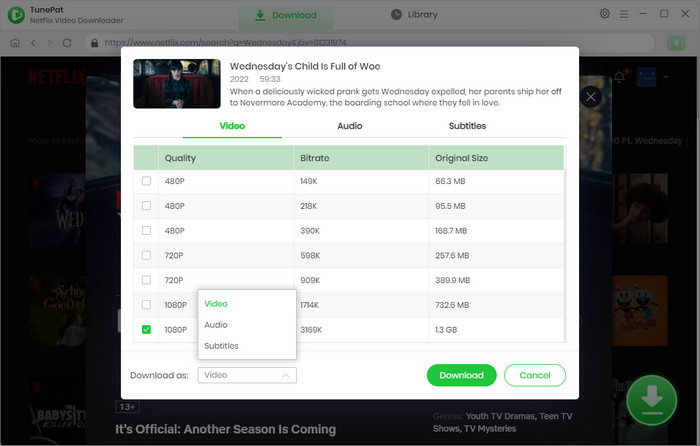
Step 5 Start Downloading Video to Your Computer
Everything is done, now you just need to click the "Download" button to start downloading your selected video on the computer. The video will be exported according to the above settings. Once downloaded, you can find the downloaded video in the "Library" tab and directly play it on your computer using any media player or application without an internet connection. Also, it's free to transfer the video to any device you want.
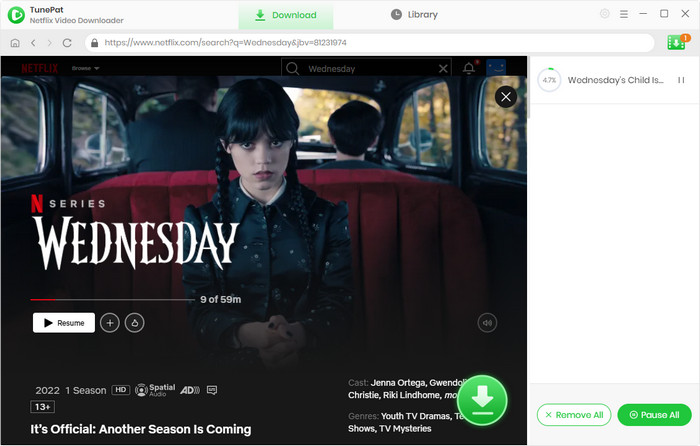
Netflix allows you to download certain videos to watch offline if you have an ad-free subscription plan. But when it comes to watching the content offline anytime, anywhere, you can only use third-party tools to unlock the limitations of Netflix downloads. With the assistance of TunePat Netflix Video Downloader, you can easily watch Netflix movies and TV shows offline anytime and anywhere as it can download Netflix videos in MP4 or MKV format which is widely compatible with many devices and available to play with no restrictions.
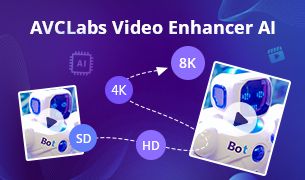
Do you want to fix distortion problems of your old videos or improve the video quality to HD or UHD? Here is a powerful tool - AVCLabs Video Enhancer AI, to help you improve the quality of video frame by frame. It can upscale the resolution of videos by applying the power of AI technology. Give it a shot now!
Learn More >>What You Will Need
New Release
Hot Tutorials
What We Guarantee

Money Back Guarantee
Refunds available within 5 or 30 days under accepted circumstances.

Secure Shopping
Personal information protected by SSL Technology.

100% Clean and Safe
100% clean programs - All software are virus & plugin free.