

TunePat Netflix Video Downloader
Samsung Galaxy S20 series (the Galaxy S20, Galaxy S20+, and Galaxy S20 Ultra) are launched by Samsung Electronics in the February of this year. They are the first generation flagships that come equipped with the latest 5G technology and AI camera, and the most advanced zoom brings out the highest resolution image. Taking advantage of Galaxy S20's pro-grade camera, Netflix has announced a partnership with Samsung to produce exclusive content on Samsung Galaxy S20 smartphones. It means the owner of the Galaxy S20 series can capture bonus content based on popular Netflix Originals. In addition, Netflix has officially added the Galaxy S20 series to its list of HD and HRD supported devices. As a Netflix fan, the Galaxy S20 series will be the desired smartphone to stream videos on Netflix.
Even though the Galaxy S20 series support watching HD and HRD Netflix videos and enjoying the exclusive content, it still has the restriction on saving Netflix videos to Galaxy S20 smartphones. Please keep in mind that Netflix allows users to download and save certain videos to their phone temporarily. Thus, if you want to keep your favorite videos, it is required to use a Netflix Video Downloader.

TunePat Netflix Video Downloader will be the best one to get high-quality videos from Netflix. This program has a concise and user-friendly interface and is equipped with a unique technique that supports searching for videos by name and URL. By using this program, you can not only save Netflix videos in HD quality, but also keep audio tracks and subtitles, giving you better viewing experience.
Key Features of TunePat Netflix Video Downloader

TunePat Netflix Video Downloader
 Download movies and TV shows from Netflix.
Download movies and TV shows from Netflix. Support downloading the HD Netflix video.
Support downloading the HD Netflix video. Download Netflix video in MP4/ MKV format.
Download Netflix video in MP4/ MKV format. Keep audio tracks and subtitles.
Keep audio tracks and subtitles. Download Netflix at a fast speed.
Download Netflix at a fast speed.To save Netflix videos to your Galaxy S20 phone, the first thing is to download Netflix videos to your computer with TunePat Netflix Video Downloader, then transfer them to the Galaxy S20 phone. Below is the guide:
Step 1 Sign Netflix on TunePat
Enter any word into the searching box and click the searching icon, a window will pop up asking to sign in Netflix. Please enter your Netflix account and password.
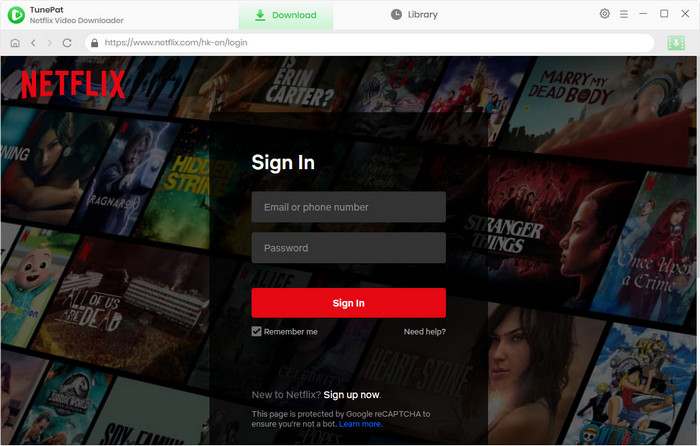
Step 2 Set Video Quality as High and Change Output Path
Click the “Settings” button on the upper right corner, in the settings windows, choose the video quality as “High”. In addition, you can change the output path for downloaded videos.
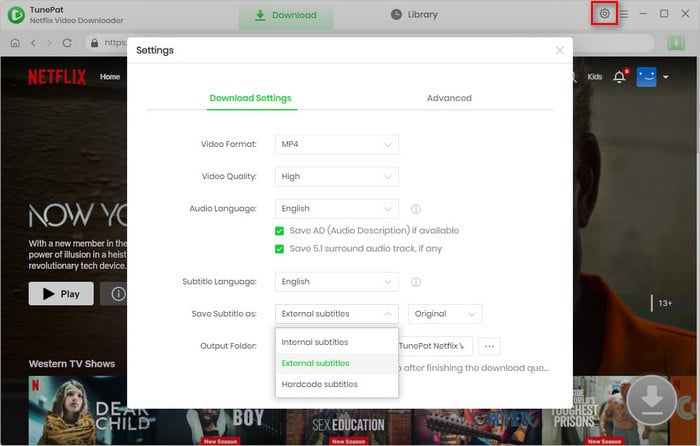
Step 3 Searching for Netflix Videos
Enter the video’s name or copy and paste the video’s URL into TunePat, then press “Enter” on your keyboard to search for the videos you want to download.
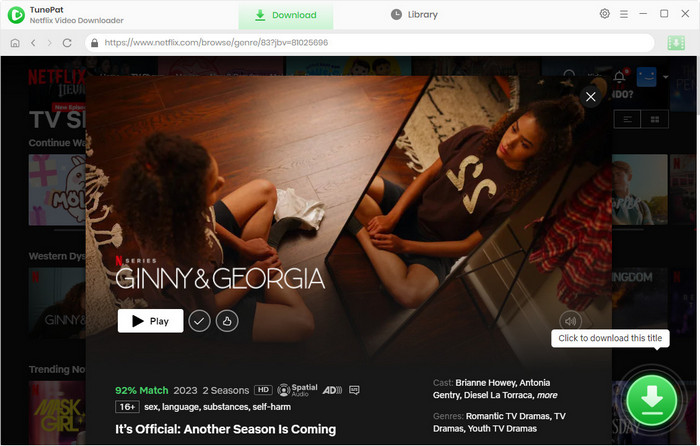
Step 4 Start Downloading Netflix Videos
Find the video you want to download and click the “Download” icon, the videos will be downloaded one by one. And you can check the downloaded history in the “Library” tab.
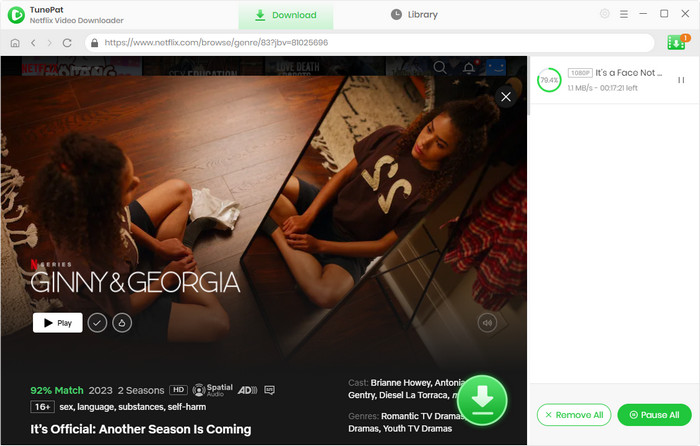
Step 5 Transfer the Downloaded Videos to Galaxy S20 Phone
Now you have downloaded the videos to your computer, it is easy to transfer them from the computer to the Galaxy S20 smartphone. Connect your phone to the computer with a USB cable, find the folder that you save the video files, then copy the files to your phone. Finally, disconnect the Galaxy S20 phone to the computer, Netflix videos are saved on your Galaxy S20 phone.
It is easy to watch online Netflix movies and shows on Galaxy S20 smartphones, and it is easier to save Netflix videos to smartphones with TunePat Netflix Video Downloader. As a professional Netflix video downloader, TunePat cannot only download HD videos but also allows you to transfer the downloads to any device.
Note: The free trial version of the TunePat Netflix Video Downloader has the same features as the full version, but it only enables you to download the first 5 minutes of each video. To unlock the limitation, you are suggested to purchase the full version.

Are you also looking for a professional downloader to download titles from Amazon Prime Video? TunePat Amazon Video Downloader is a must-try. It is a dedicated video downloader that supports downloading any video from Prime Video in MP4 or MKV format, with HD quality kept. Give it a shot now!
Learn More >>What You Will Need
New Release
Hot Tutorials
What We Guarantee

Money Back Guarantee
Refunds available within 5 or 30 days under accepted circumstances.

Secure Shopping
Personal information protected by SSL Technology.

100% Clean and Safe
100% clean programs - All software are virus & plugin free.