

TunePat Netflix Video Downloader
![]() Home > Netflix Video Tips > Watch Netflix on More devices Simultaneously
Home > Netflix Video Tips > Watch Netflix on More devices Simultaneously
Netflix lets you watch movies and TV shows on multiple devices at once, which is convenient for families that share a single Netflix account. According to Netflix, once you are a subscriber, you can have up to 6 devices registered at a time to stream on Netflix. However, depending on your plan, you can watch Netflix on one, two, and four devices at the same time.
Netflix offers four streaming plans that differ in the number of simultaneous streams, downloadable devices, and HD options. The cheapest tier, Netflix’s Basic with ads plan, only allows for streaming content with ads on one device at a time. The Basic plan offers users ad-free video to simultaneously stream on one device at a time. Meanwhile, it has a download capability. The Standard Plan allows two simultaneous Netflix streams, with Full HD quality. If you want to watch Netflix movies and shows on 4 devices at the same time, you need to upgrade your plan to Netflix’s Premium Plan at $19.99 per month. If you want to play Netflix on more than 4 devices at a time, how to do that? Will you consider signing up for Netflix with another account? That may not be a good idea and will increase your consumption of television shows every month.
To save your money and help you get the most benefit on Netflix, this article will introduce a highly efficient solution to watch Netflix movies and shows on more devices. The secret is to download Netflix videos with a professional video downloader and move the downloaded files to other devices for offline viewing.

TunePat Netflix Video Downloader is a handy tool that can help you download unlimited movies and shows from Netflix. It can download Netflix videos with high resolution, multi-language audio tracks and subtitles preserved. You will get Netflix videos downloaded in MP4 or MKV format so that you can transfer the downloaded videos to any device. Meanwhile, after downloading, the limitation on the number of devices on which simultaneously stream Netflix is also removed.
Key Features of TunePat Netflix Video Downloader

TunePat Netflix Video Downloader
 Download movies and TV shows from Netflix.
Download movies and TV shows from Netflix. Support downloading the HD Netflix video.
Support downloading the HD Netflix video. Download Netflix video in MP4/ MKV format.
Download Netflix video in MP4/ MKV format. Keep audio tracks and subtitles.
Keep audio tracks and subtitles. Download Netflix at a fast speed.
Download Netflix at a fast speed.TunePat Netflix Video Downloader is available on Windows PC and Mac, please download the latest version on your device, and follow below steps to save Netflix videos on multiple devices.
Step 1 Sign in to Netflix
After launching TunePat Netflix Video Downloader, enter any word into the search box and hit "Enter" button. A window will pop-up asking you sign in to Netflix. Please input your Netflix account and password.
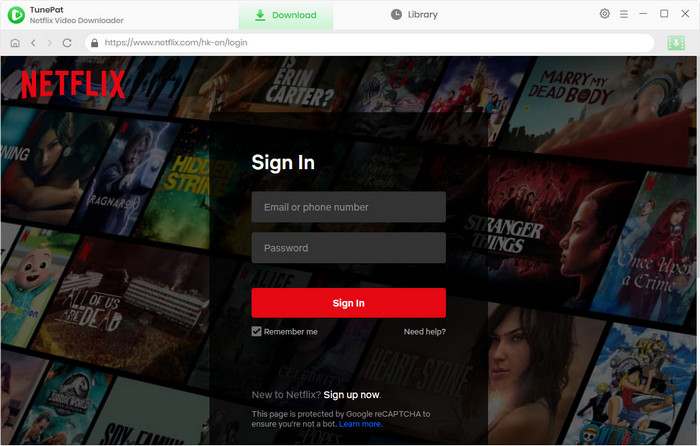
Step 2 Choose Video Quality, Output Format, Audios, and Subtitles
Click on the "Settings" button on the upper right corner and set video quality (High, Medium, Low), video format (MP4 or MKV), and chose the audio type and the language of audios and subtitles.
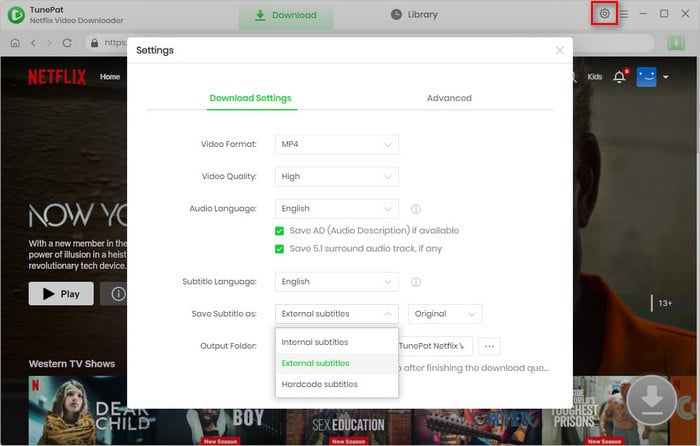
Step 3 Search for Netflix Movie and Shows
Directly copy and paste the video’s link from the Netflix web player to TunePat, the program will find the specific video for you. You can also enter the keywords of the video, TunePat will display some related videos for your reference. You need to find the videos that you want to download.
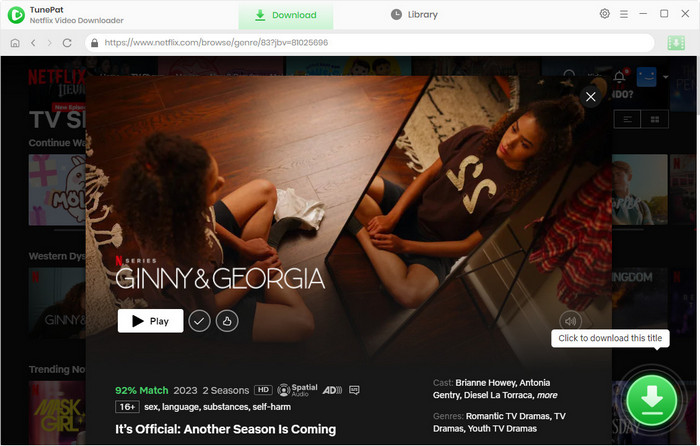
Step 4 Choose the Advanced Download Settings
In the Advanced Download settings, you can select the video quality as need and choose the audios and subtitles with different decode.
Tips: The "Advanced Download" button appears in different places when downloading movies and shows. For movies, the button is next to the "Download" icon. For TV shows, you need to click the "Download" icon first, then you will see the button at the bottom of the pop-up window.
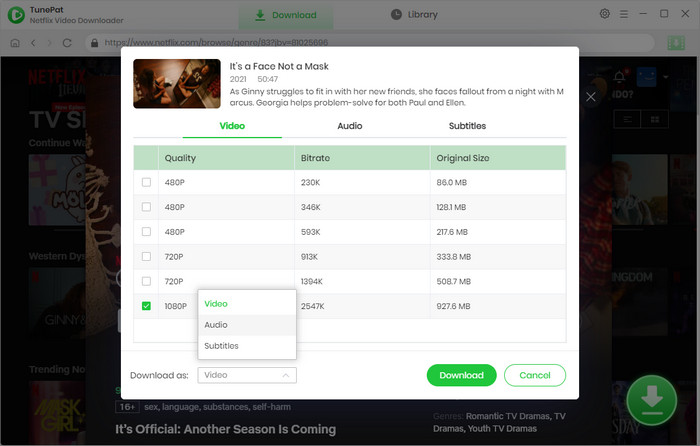
Step 5 Start Downloading Netflix Movies and Shows
If you attempt to download movies, after clicking the "Download" icon, TunePat will directly start downloading the videos. If it is TV show, you need to select the specific episodes from the pop-up window and then click the "Download" button.
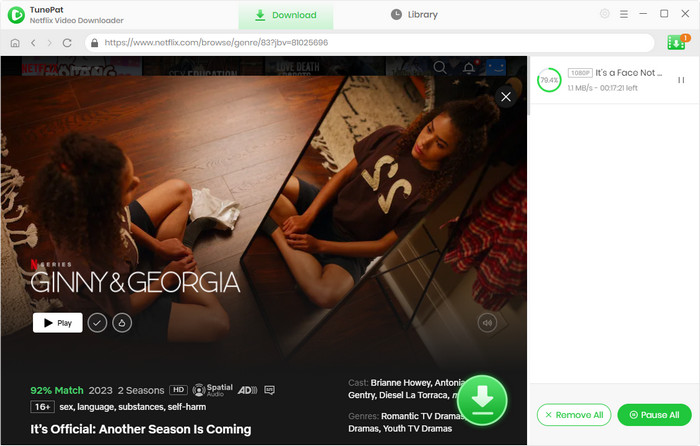
Once the videos are downloaded, go to Library tab and check the downloaded history. Click the folder icon behind each video to find the local files. Now you can move the downloaded videos to other devices for playback.
The most straightforward way to watch Netflix movies and shows on more devices is downloading Netflix videos using a video downloading tool. TunePat Netflix Video Downloader must be the best tool as it can directly download videos from the Netflix web player and move them to any device you have.
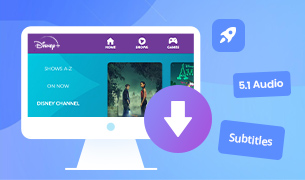
TunePat DisneyPlus Video Downloader is a reliable tool to get unlimited movies and shows from Disney Plus and save videos in MP4 or MKV format. With the assistance of this program, you are able to watch Disney Plus videos offline on the computers without limits.
Learn More >>What You Will Need
New Release
Hot Tutorials
What We Guarantee

Money Back Guarantee
Refunds available within 5 or 30 days under accepted circumstances.

Secure Shopping
Personal information protected by SSL Technology.

100% Clean and Safe
100% clean programs - All software are virus & plugin free.