

TunePat Netflix Video Downloader
Watching movies or shows would be the best way to kill your boring time when you have to spend more time at home. As one of the most popular on-demand streaming video services, Netflix cooperates with the content providers and creators to offer millions of various types of titles to stream online and offline. Apart from working with the featured content providers and creators, Netflix also makes its original series covering different topics. Such as BoJack Horseman (Animated story), Orange Is the New Black (Prison comedy-drama), The Crown (Historical drama), Stranger things ((Drama-horror television series), and Ozark (American crime drama).
There are many famous Netflix original series that have released many seasons and episodes, so it will take you lots of time to watch them. You may want to download these episodes so that you can directly find the content from "My Downloads" on Netflix app and continue viewing the video from the place where it was last paused. Netflix, however, limits to the number of titles you can download and the amount of time you can save the videos offline. Thus, a video downloader is required to download all Netflix original series you want.

TunePat Netflix Video Downloader is a professional and highly efficient video downloader. Equipped with a web browser, TunePat allows you to search for Netflix videos by entering the keywords of the video or the video’s link and download Netflix videos from the web browser directly. If you use TunePat to download Netflix’s original series, you will get the series in high quality and can store the downloads on your device permanently and watch them at any time. Don’t worry that you will get a video file with no sound and subtitles. TunePat currently supports saving multiple language audio tracks and subtitles, both the audio description for the video and Dolby Digital sound can be saved.
Key Features of TunePat Netflix Video Downloader

TunePat Netflix Video Downloader
 Download movies and TV shows from Netflix.
Download movies and TV shows from Netflix. Support downloading the HD Netflix video.
Support downloading the HD Netflix video. Download Netflix video in MP4/ MKV format.
Download Netflix video in MP4/ MKV format. Keep audio tracks and subtitles.
Keep audio tracks and subtitles. Download Netflix at a fast speed.
Download Netflix at a fast speed.The following is a detailed guide on how to use TunePat to download Netflix’s original series. Please make sure you have installed the latest version of the TunePat Netflix Video Downloader.
Step 1 Add Netflix Video to TunePat
In the main interface of the TunePat program, enter the name or URL of the video that you want to download into the searching bar and hit "Enter". The program will find the related videos for your reference.
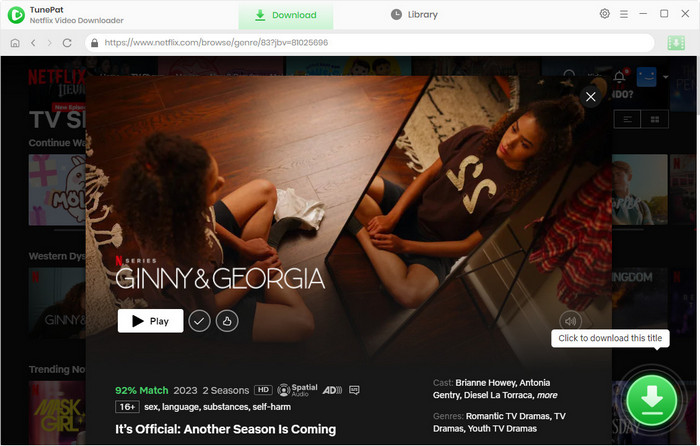
Tips: If you are using TunePat for the first time, you will be asked to sign in Netflix. A window will pop up after pressing "Enter", please enter your Netflix account and password to allow TunePat to access the Netflix content.
Step 2 Choose the Output Settings
In the Settings window, you can choose the video quality, the language of audio tracks and subtitles, and set the output path. Here you can choose to save the audio track of the video's audio description and 5.1 surrounds sound audio tracks, and save the subtitles as separate files.
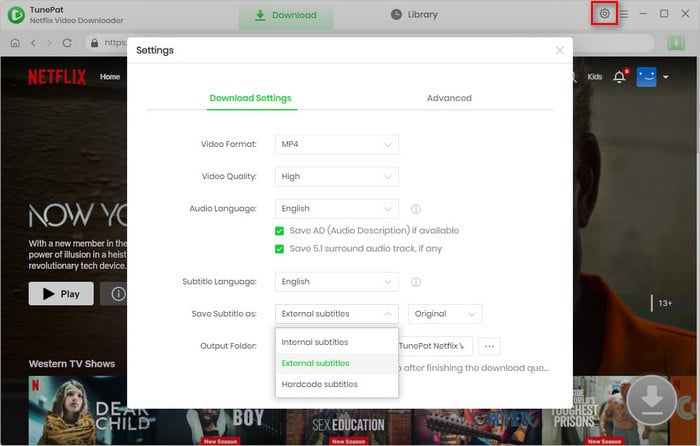
Step 3 Advanced Settings for Netflix Video
TunePat added a new feature that allows you to select the audio tracks and subtitles as needed, and select the video quality according to the bitrate. The Advanced Download button will display in different places. If you are downloading a movie, the ![]() icon will appear next to the Download icon. If you want to download a TV show, please click the Download icon, a window will pop up and you will see the Advanced Downloaded button on the bottom left.
icon will appear next to the Download icon. If you want to download a TV show, please click the Download icon, a window will pop up and you will see the Advanced Downloaded button on the bottom left.
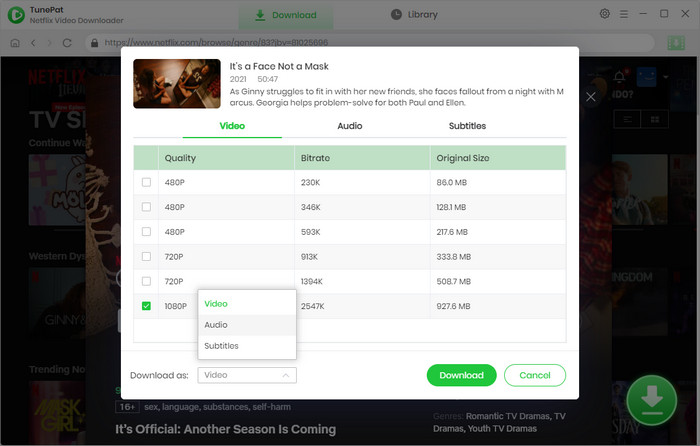
Step 4 Start Downloading Netflix Original Series
Just click the "Download" button, the program will start downloading the episodes one by one. And once downloaded, click on Library to find the downloaded Netflix videos. Now you get unrestricted Netflix downloads and you can copy Netflix’s series to your phone, tablet, or other devices for watching.
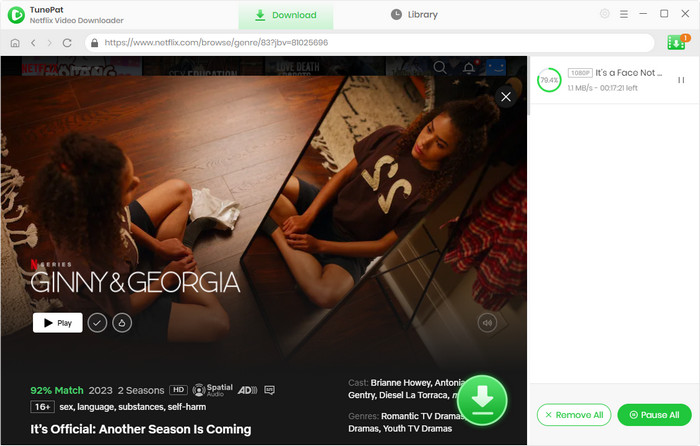
It is hard to watch all Netflix original series in a limited time, you are suggested to download the series for offline watching. It is better to save the Netflix original series permanently so that you can watch them at any time. And considering the download limits on Netflix, we suggest you try to use TunePat Netflix Video Downloader to get unlimited Netflix videos.
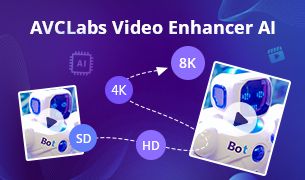
Do you want to fix distortion problems of your old videos or improve the video quality to HD or UHD? Here is a powerful tool - AVCLabs Video Enhancer AI, to help you improve the quality of video frame by frame. It can upscale the resolution of videos by applying the power of AI technology. Give it a shot now!
Learn More >>What You Will Need
New Release
Hot Tutorials
What We Guarantee

Money Back Guarantee
Refunds available within 5 or 30 days under accepted circumstances.

Secure Shopping
Personal information protected by SSL Technology.

100% Clean and Safe
100% clean programs - All software are virus & plugin free.