Download "Stranger Things" Season 1 to 4 in Batches
"Stranger Things" is an American science fiction horror drama that is wildly popular in the world. The first season was released on Netflix in 2016, and there is now a fourth season. Besides, it is revealed that the series will end with season 5, but we don't know when it'll arrive. Regardless, season 5 is worth looking forward to, and every season is worth watching over and over again.
A Netflix Membership entitles you to stream "Stranger Things" online on your phone, and it would be more convenient to download the series for offline viewing, without worrying about extra data usage. You're eligible to download this TV show on your mobile device, but if you download full episodes of "Stranger Things" season 1 to 4, the storage of your phone will be overwhelmed. Moreover, it will take a long time as Netflix doesn't offer the option to download a whole season at once, not mention to download all seasons full episodes of the show. Thankfully, TunePat Netflix Video Downloader brings the good news that it enables you to batch download all episodes with one click. Please read on if you're interested in how it works.

How TunePat Netflix Video Downloader Works?
TunePat Netflix Video Downloader is one of the most full-featured and user-loved video downloaders on the market. Taking advantage of a smart search engine, it can directly download movies or TV shows from the Netflix streaming site, without using the Netflix app. Meanwhile, it has the ability to download Netflix videos in MP4 or MKV format so that you can move the downloaded videos to any device for viewing. In addition, TunePat Netflix Video Downloader offers the option to download videos in different resolutions. The best video quality you can download is 1080p.
If you want to save multi-language audio and subtitles for Netflix videos, TunePat Netflix Video Downloader not only allows you to download multilingual audio and subtitles for all videos at once but also provides the selection to choose specific audio and subtitles for each video individually. Also, considering the playback device you are using may have different requirements for subtitle formats, TunePat supports downloading subtitles in VTT or SRT format and saving them as internal, external, or hardcoded subtitles. If you want the subtitles to appear on the screen no matter what device you are using, you can download hardcoded subtitles.
Steps to Download "Stranger Things" with TunePat
TunePat Netflix Video Downloader has a user-friendly interface and is easy to use for everyone. The process of downloading videos from Netflix is simple and fast. Now, let's show you how to use it to download "Stranger Things" step by step. Before we started, please click the "Download" button on this page to download and install TunePat on your Windows or Mac computer.
Step 1 Launch TunePat and Log into Netflix
Double-click the program icon to launch it. In the top right corner, click "Sign In" and log into your Netflix account.
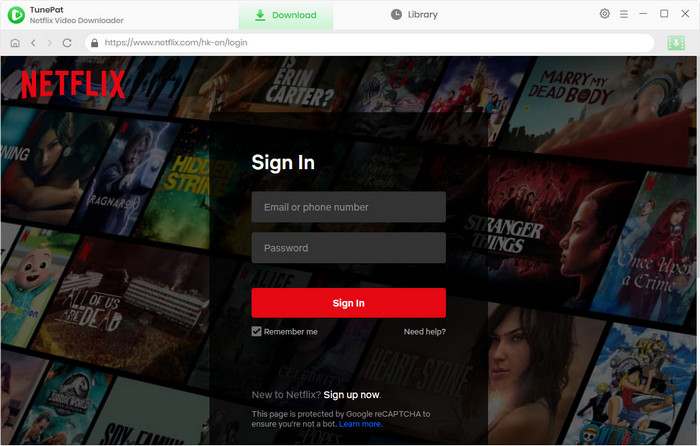
Step 2 Search for the Title "Stranger Things"
Once you've browsed to the interface and found "Stranger Things", click the green download button in the lower right corner. Or you can use the search icon in the upper right corner to find Stranger Things.
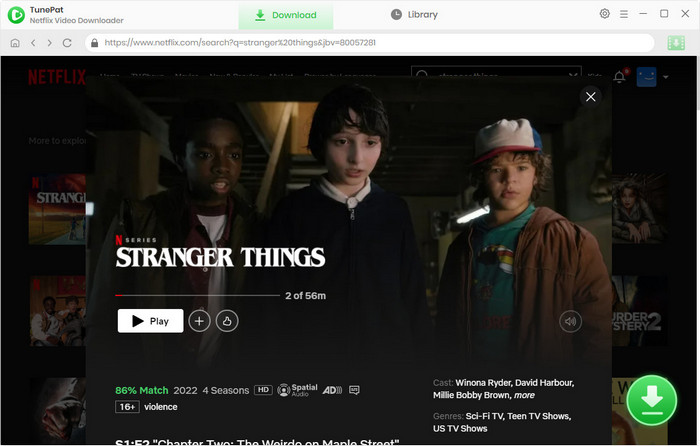
Step 3 Choose the Output Settings
Click the "Settings" icon to choose the video format, video quality, audio language, subtitle language, subtitle type, output path, and more.
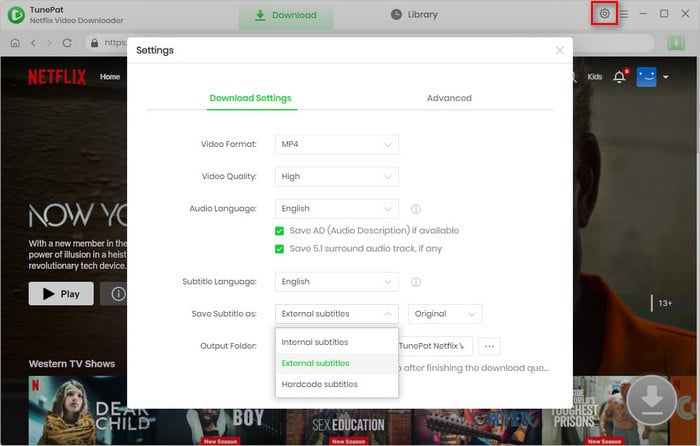
Step 4 Customize the Advanced Download Settings
Here you have the option to customize your download settings further. You can choose the video quality, audio tracks, and subtitles. Select the episodes first, and then click the "Advanced Download" button to access the settings window.
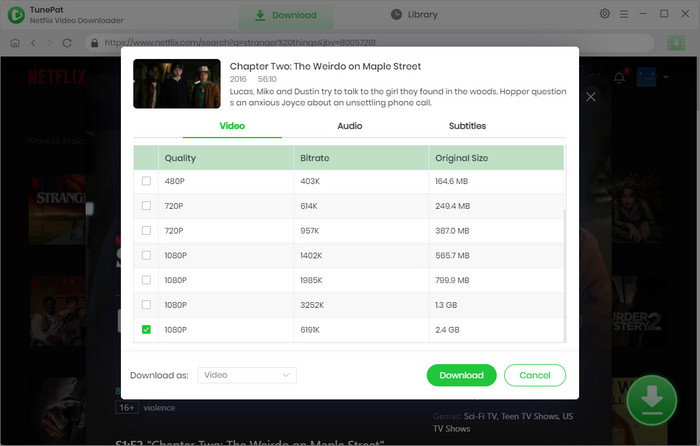
Step 5 Download Stranger Things in Batches
Finally, click the "Download" button to initiate the download process. If you wish to add more titles to the download queue, simply repeat the aforementioned steps.
Once the videos are downloaded, go to the "Library" tab, all downloaded videos can be found here. You can directly play a video on your computer by clicking the thumbnail.
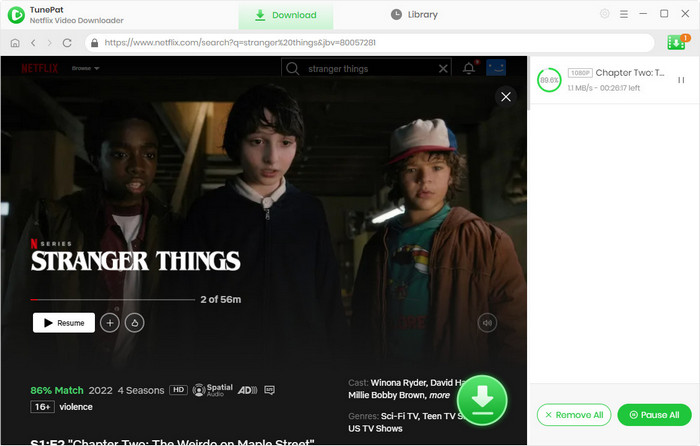
Conclusion
With TunePat Netflix Video Downloader, you can download any movie and TV show from Netflix and copy them to many devices for offline viewing. At the same time, it helps you get rid of the viewing time limitations and you can keep your downloads forever and watch whenever you want.



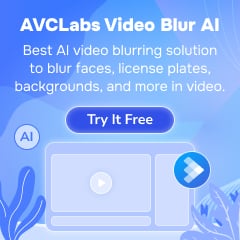
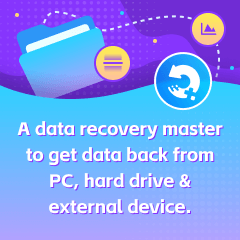

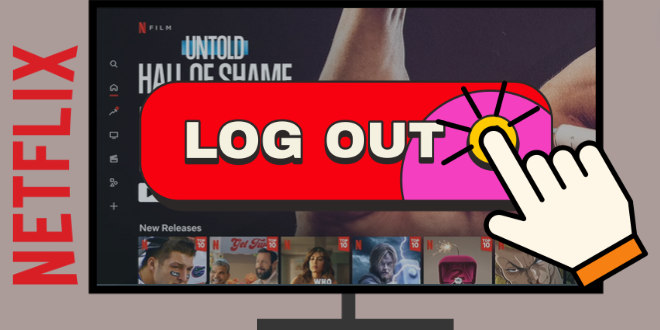

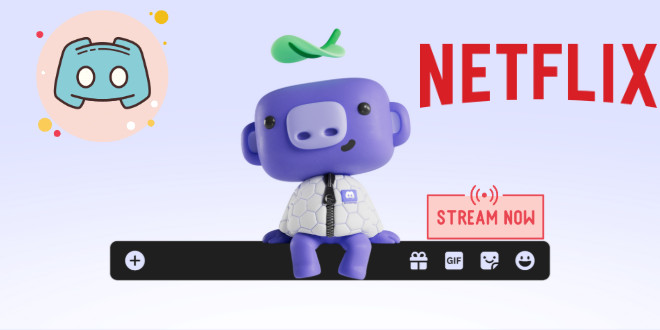
Izzy Warren
Content Writer